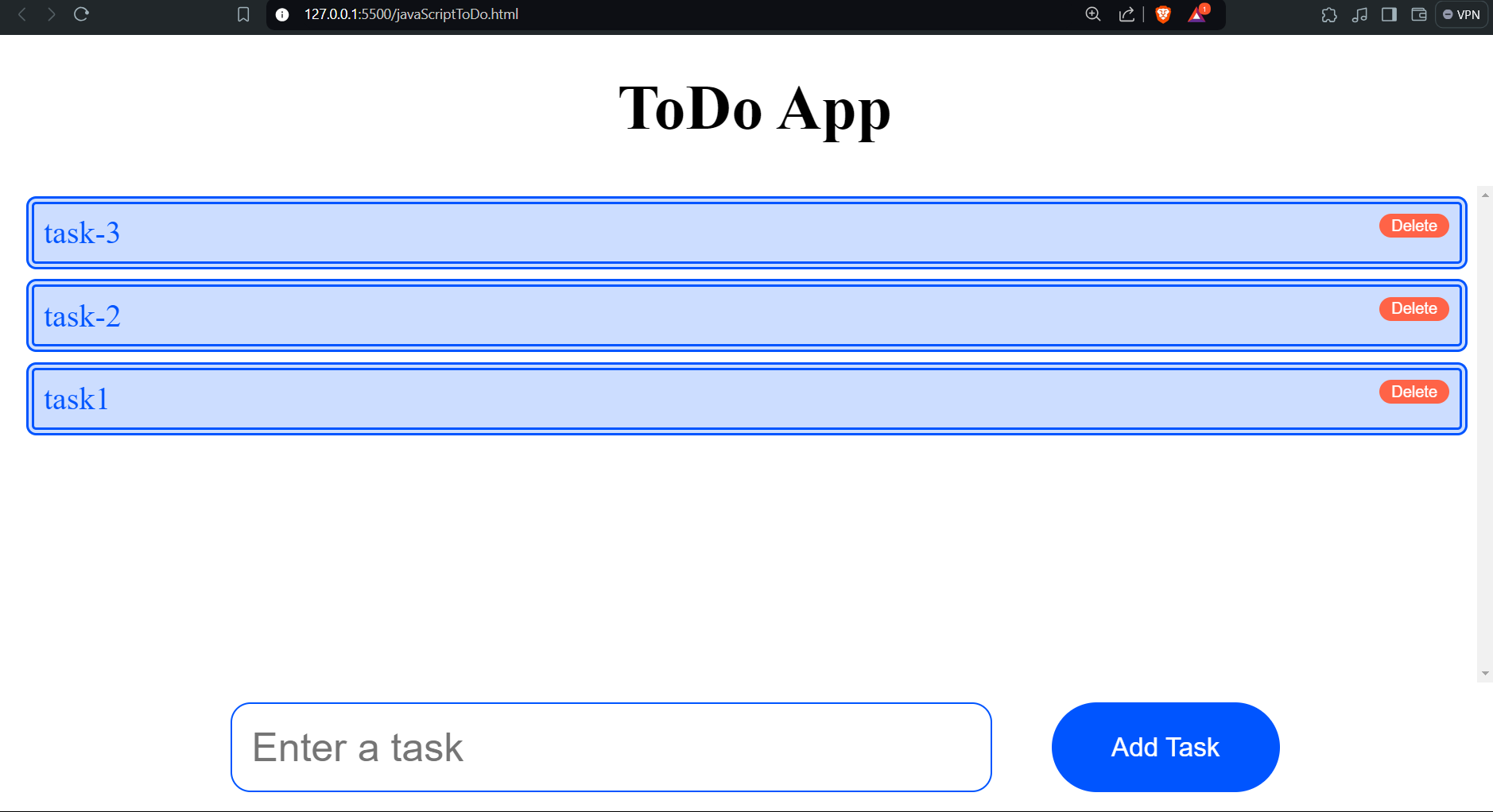Todo app
First create basic structure with html and give some style and then jump to the js part .
<!DOCTYPE html>
<html lang="en">
<head>
<meta charset="UTF-8" />
<meta name="viewport" content="width=device-width, initial-scale=1.0" />
<title></title>
<style>
.heading {
text-align: center;
}
.todo-item {
border: 4px double #0055ff;
padding: 5px;
margin: 5px;
border-radius: 5px;
background-color: #ccddff;
color: #0055ff;
display: flex;
justify-content: space-between;
}
.btn-del {
background-color: tomato;
color: white;
font-size: 8px;
border: none;
border-radius: 20px;
cursor: pointer;
height: 12px;
}
.tasks-container {
height: 250px;
overflow-y: scroll;
}
.task-input-container {
display: flex;
justify-content: center;
gap: 30px;
margin: 10px;
}
.task-input {
width: 50%;
border-radius: 10px;
padding: 5px 10px;
font-size: 20px;
border: 1px solid #0055ff;
}
.btn-add {
border-radius: 40px;
background-color: #0055ff;
color: #fff;
padding: 15px 30px;
border: none;
cursor: pointer;
}
</style>
</head>
<body>
<h1 class="heading">ToDo App</h1>
<div id="tasks-container" class="tasks-container"></div>
<div class="task-input-container">
<input
type="text"
id="task-input"
placeholder="Enter a task"
class="task-input"
/>
<button onclick="addTask()" class="btn-add">Add Task</button>
</div>
</body>
</html>
Output
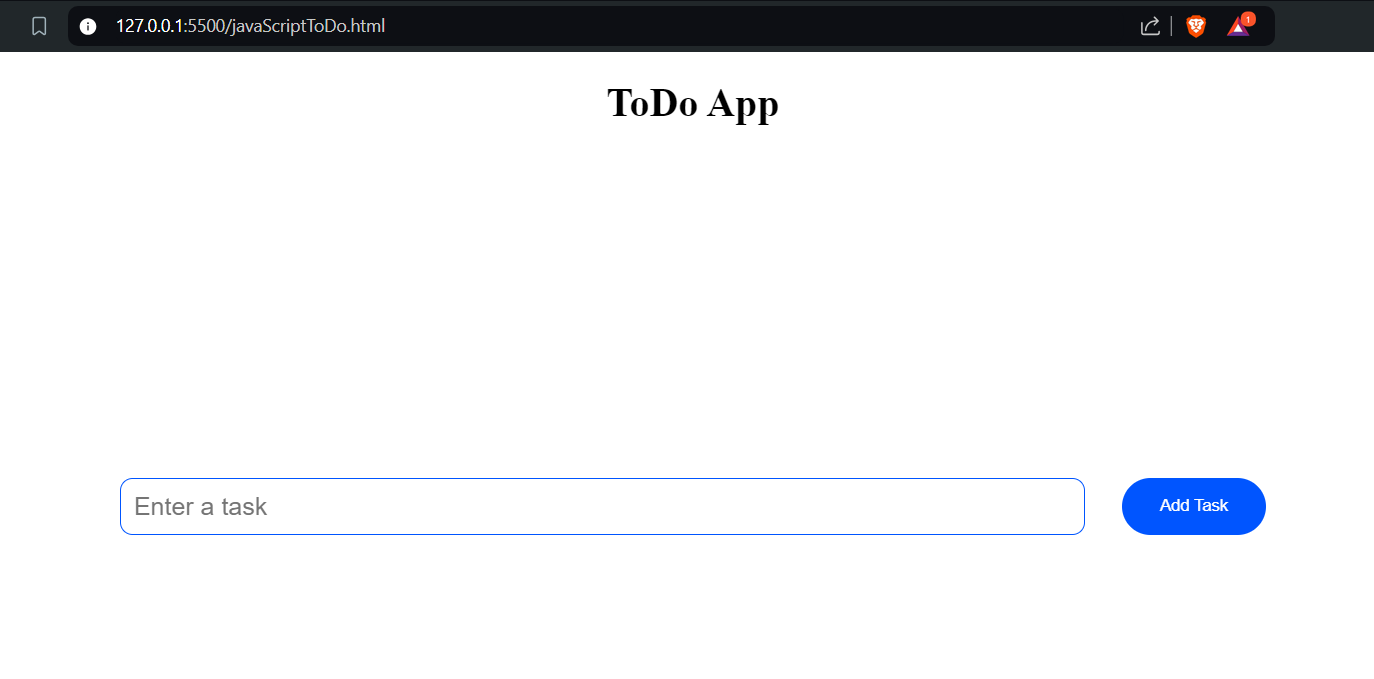
lets start working on functionality with Javascript
1. Initialize the Tasks Array
const tasks = [];
This line creates an empty array named tasks to store the list of tasks.
2. Load Tasks into the DOM:
function loadTasks() {
const tasksContainer = document.getElementById("tasks-container");
tasksContainer.innerHTML = "";
for (const task of tasks) {
tasksContainer.innerHTML += `
<div class="todo-item">
${task}
<button class="btn-del" type="button" onclick="deleteTask('${task}')">
Delete
</button>
</div>
`;
}
}
loadTasksis a function that updates the tasks displayed on the web page.- const tasksContainer = document.getElementById("tasks-container"); gets the container where tasks will be displayed.
tasksContainer.innerHTML = "";clears any existing tasks in the container.- The
for (const task of tasks)loop goes through each task in the tasks array. - Inside the loop, it creates a
div element for each task with a delete button, and adds it to the container.
3. Delete a Task
function deleteTask(task) {
const taskIndex = tasks.indexOf(task);
tasks.splice(taskIndex, 1);
loadTasks();
}
deleteTask is a functionthat removes a task from the tasks array.const taskIndex = tasks.indexOf(task);finds the index of the task to be deleted.tasks.splice(taskIndex, 1);removes the task from the array.loadTasks();is called to update the displayed tasks after a task is deleted.
4. Add a New Task:
function addTask() {
const taskInputElement = document.getElementById("task-input");
const task = taskInputElement.value;
if (!task) {
alert("Please enter a task");
return;
}
tasks.unshift(task);
loadTasks();
taskInputElement.value = "";
}
addTask is a functionthat adds a new task to the tasks array.const taskInputElement = document.getElementById("task-input");gets the input element where the user types the task.const task = taskInputElement.value;gets the value of the input.if (!task) { alert("Please enter a task"); return; }checks if the input is empty and shows an alert if it is.tasks.unshift(task);adds the new task to the beginning of the tasks array.loadTasks();is called to update the displayed tasks.taskInputElement.value = "";clears the input field.
Adding Local Storage
let's add the local storage functionality to save and load tasks between sessions.
5. Load Tasks from Local Storage.
function loadFromLocalStorage() {
const allTasks = JSON.parse(localStorage.getItem("allTasks"));
if (allTasks) {
tasks.push(...allTasks);
}
loadTasks();
}
loadFromLocalStorage();
loadFromLocalStorageis a function that loads tasks from local storage.const allTasks = JSON.parse(localStorage.getItem("allTasks"));retrieves the tasks from local storage and parses them as JSON.if (allTasks) { tasks.push(...allTasks); }checks if there are tasks in local storage and adds them to the tasks array.loadTasks();is called to update the displayed tasks.loadFromLocalStorage();is called to load tasks from local storage when the script runs.
6. Update Local Storage When Loading Tasks.
function loadTasks() {
localStorage.setItem("allTasks", JSON.stringify(tasks));
const tasksContainer = document.getElementById("tasks-container");
tasksContainer.innerHTML = "";
for (const task of tasks) {
tasksContainer.innerHTML += `
<div class="todo-item">
${task}
<button class="btn-del" type="button" onclick="deleteTask('${task}')">
Delete
</button>
</div>
`;
}
}
Inside the loadTasks function, localStorage.setItem("allTasks", JSON.stringify(tasks)); saves the current tasks array to local storage as a JSON string.
full code with html, css and javascript.
<!DOCTYPE html>
<html lang="en">
<head>
<meta charset="UTF-8" />
<meta name="viewport" content="width=device-width, initial-scale=1.0" />
<title></title>
<style>
.heading {
text-align: center;
}
.todo-item {
border: 4px double #0055ff;
padding: 5px;
margin: 5px;
border-radius: 5px;
background-color: #ccddff;
color: #0055ff;
display: flex;
justify-content: space-between;
}
.btn-del {
background-color: tomato;
color: white;
font-size: 8px;
border: none;
border-radius: 20px;
cursor: pointer;
height: 12px;
}
.tasks-container {
height: 250px;
overflow-y: scroll;
}
.task-input-container {
display: flex;
justify-content: center;
gap: 30px;
margin: 10px;
}
.task-input {
width: 50%;
border-radius: 10px;
padding: 5px 10px;
font-size: 20px;
border: 1px solid #0055ff;
}
.btn-add {
border-radius: 40px;
background-color: #0055ff;
color: #fff;
padding: 15px 30px;
border: none;
cursor: pointer;
}
</style>
</head>
<body>
<h1 class="heading">ToDo App</h1>
<div id="tasks-container" class="tasks-container"></div>
<div class="task-input-container">
<input
type="text"
id="task-input"
placeholder="Enter a task"
class="task-input"
/>
<button onclick="addTask()" class="btn-add">Add Task</button>
</div>
<script>
const tasks = [];
function loadFromLocalStorage() {
const allTasks = JSON.parse(localStorage.getItem("allTasks"));
if (allTasks) {
tasks.push(...allTasks);
}
loadTasks();
}
loadFromLocalStorage();
function loadTasks() {
localStorage.setItem("allTasks", JSON.stringify(tasks));
const tasksContainer = document.getElementById("tasks-container");
tasksContainer.innerHTML = "";
for (const task of tasks) {
tasksContainer.innerHTML += `
`;
}
}
function deleteTask(task) {
const taskIndex = tasks.indexOf(task);
tasks.splice(taskIndex, 1);
loadTasks();
}
function addTask() {
const taskInputElement = document.getElementById("task-input");
const task = taskInputElement.value;
if (!task) {
alert("Please enter a task");
return;
}
tasks.unshift(task);
loadTasks();
taskInputElement.value = "";
}
</script>
</body>
</html>
Output