Conditional Statement
Conditional Statements
A conditional statement is a programming construct that allows you to execute different blocks of code based on whether a certain condition is true or false.
There are 5 type of conditional statement.
if Statement : Executes a block of code if the specified condition is true.
if-else Statement : Executes one block of code if the condition is true and a different block if the condition is false.
if-else-ladder Statement : Executes a specific block of code from a series of options based on multiple conditions.
nested-if Statement : Uses an if statement inside another if statement to create a hierarchy of conditions.
switch-case Statement : Provides an efficient way to handle multiple possible conditions by associating them with specific code blocks.
1. if
Syntax :
if (condition) {
//Statement
}
Code :
<!DOCTYPE html>
<html>
<head>
<title>Hello JS 💛</title>
<script>
const age = 20;
if(age>18)
{
document.write("You are eligible for voting...")
}
</script>
</head>
<body></body>
</html>
Output
You are eligible for voting...
In the above code in JavaScript and is meant to be embedded within an HTML document using a <script> tag.
const age = 20; : This line declares a constant variable named age and assigns the value 20 to it. This represents the age of a person.
if (age > 18) { ... } : This is an if statement, which is a type of conditional statement. It checks whether the value of the age variable is greater than 18. If this condition evaluates to true, the code block within the curly braces { ... } will be executed.
document.write("You are eligible for voting...");: Inside the code block of the if statement, there is a single line that uses the document.write() method to display a message on the web page. The message You are eligible for voting... will be written to the document if the condition age > 18 is true.
Code :
<!DOCTYPE html>
<html lang="en">
<head>
<meta charset="UTF-8" />
<meta name="viewport" content="width=device-width, initial-scale=1.0" />
<title>Document</title>
</head>
<body>
<script>
const a = 10;
const b = 20;
if (a > b) {
console.log("True");
}
console.log("General Statement");
</script>
</body>
</html>
Output :
General Statement
In the above code of two constant declarations and an if statement.
const a = 10; and const b = 20;: These two lines declare two constant variables, a and b, and assign the values 10 and 20 to them, respectively.
if (a > b) { ... }: This is an if statement that checks whether the value of a (which is 10) is greater than the value of b (which is 20). Since 10 is not greater than 20, the condition evaluates to false, and the code block within the curly braces { ... } will not be executed.
console.log("True");: This line is inside the code block of the if statement. However, since the condition is false, this line will not be executed, and the message True will not be logged to the browser's console.
console.log("General Statement");: This line is outside the if statement, so it will always be executed. It logs the message General Statement to the browser's console.
Code :
<!DOCTYPE html>
<html lang="en">
<head>
<meta charset="UTF-8" />
<meta name="viewport" content="width=device-width, initial-scale=1.0" />
<title>Document</title>
</head>
<body>
<script>
const a = 30;
const b = 20;
if (a > b) {
console.log("True");
}
console.log("General Statement");
</script>
</body>
</html>
Output :
True
General Statement
const a = 30; and const b = 20;: These two lines declare two constant variables, a and b, and assign the values 30 and 20 to them, respectively.
if (a > b) { ... } : This is an if statement that checks whether the value of a (which is 30) is greater than the value of b (which is 20). Since 30 is indeed greater than 20, the condition evaluates to true, and the code block within the curly braces{ ... }will be executed.
console.log("True");: This line is inside the code block of the if statement. Because the condition is true, this line will be executed, and the message True will be logged to the browser's console.
console.log("General Statement");: This line is outside the if statement, so it will always be executed. It logs the message General Statement to the browser's console.
2. if-else
Syntax :
if (condition) {
//True Statement
} else {
//False Statement
}
1. Write a Javascript program to find Positive or Negative number.
Code :
<!DOCTYPE html>
<html lang="en">
<head>
<meta charset="UTF-8" />
<meta name="viewport" content="width=device-width, initial-scale=1.0" />
<title>Positive Or Negative No</title>
</head>
<body>
<script>
const number = parseInt(prompt("Enter Number: "));
if (number >= 0) {
console.log("Positive Number");
} else {
console.log("Negative Number");
}
</script>
</body>
</html>
Output :
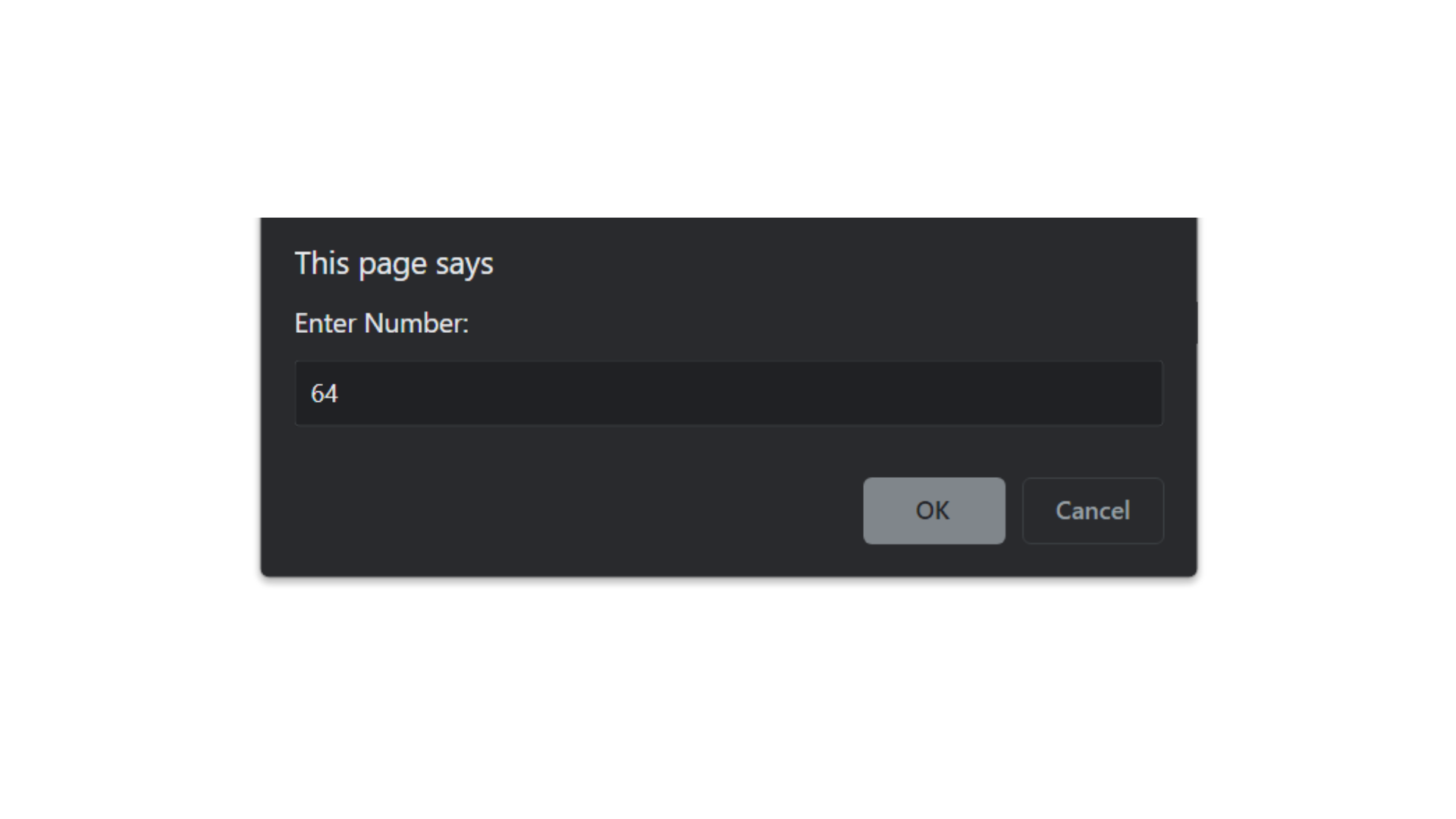
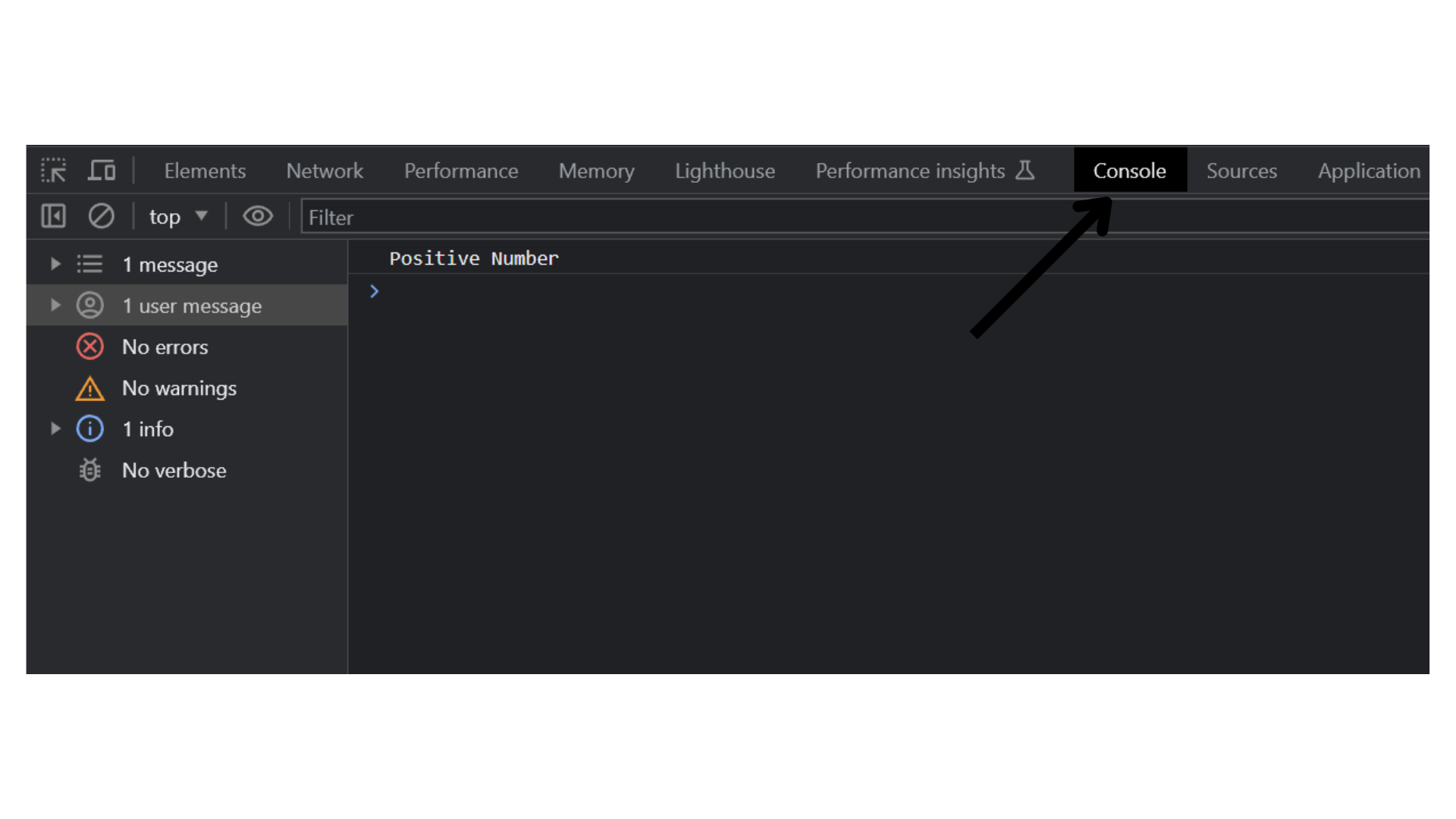
const number = parseInt(prompt("Enter Number: "));: This line prompts the user to enter a number and stores the entered value in the number variable. The parseInt() function is used to convert the input from a string to an integer.
if (number >= 0) { ... }: This is an if statement that checks whether the value of the number variable is greater than or equal to 0. If the condition evaluates to true, the code block within the curly braces { ... } will be executed.
console.log("Positive Number");: This line is inside the code block of the if statement. If the entered number is greater than or equal to 0, this line will be executed, and the message Positive Number will be logged to the browser's console.
console.log("Negative Number");: This line is inside the else block of the if statement. If the entered number is not greater than or equal to 0, this line will be executed, and the message Negative Number will be logged to the browser's console.
2. Write a Javascript program to find Even or Odd number.
<!DOCTYPE html>
<html lang="en">
<head>
<meta charset="UTF-8" />
<meta name="viewport" content="width=device-width, initial-scale=1.0" />
<title>Even Odd no.</title>
</head>
<body>
<script>
const number = parseInt(prompt("Enter Number: "));
if (number % 2 == 0) {
console.log("Number is Even");
} else {
console.log("Number is Odd");
}
</script>
</body>
</html>
Output :
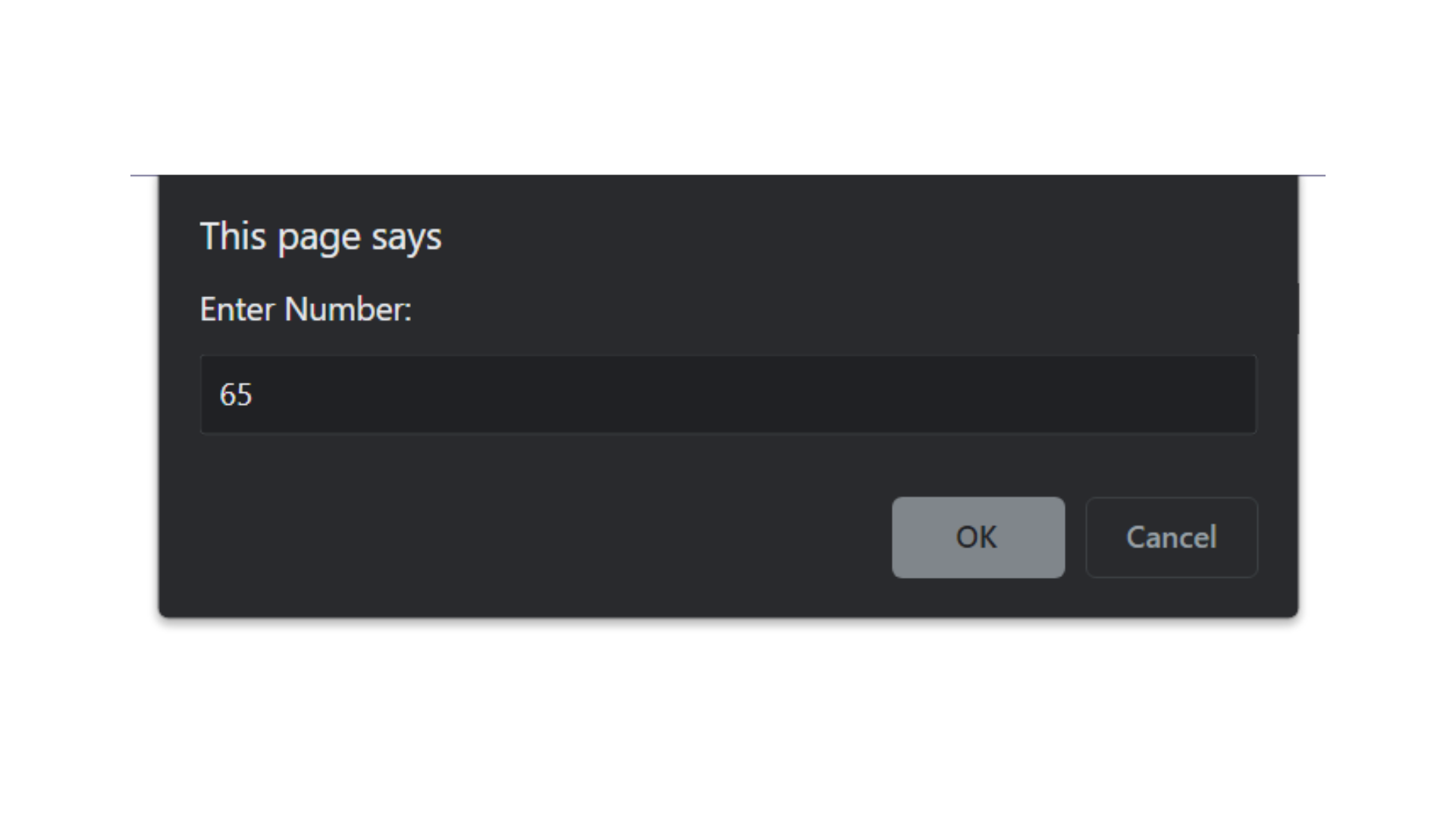
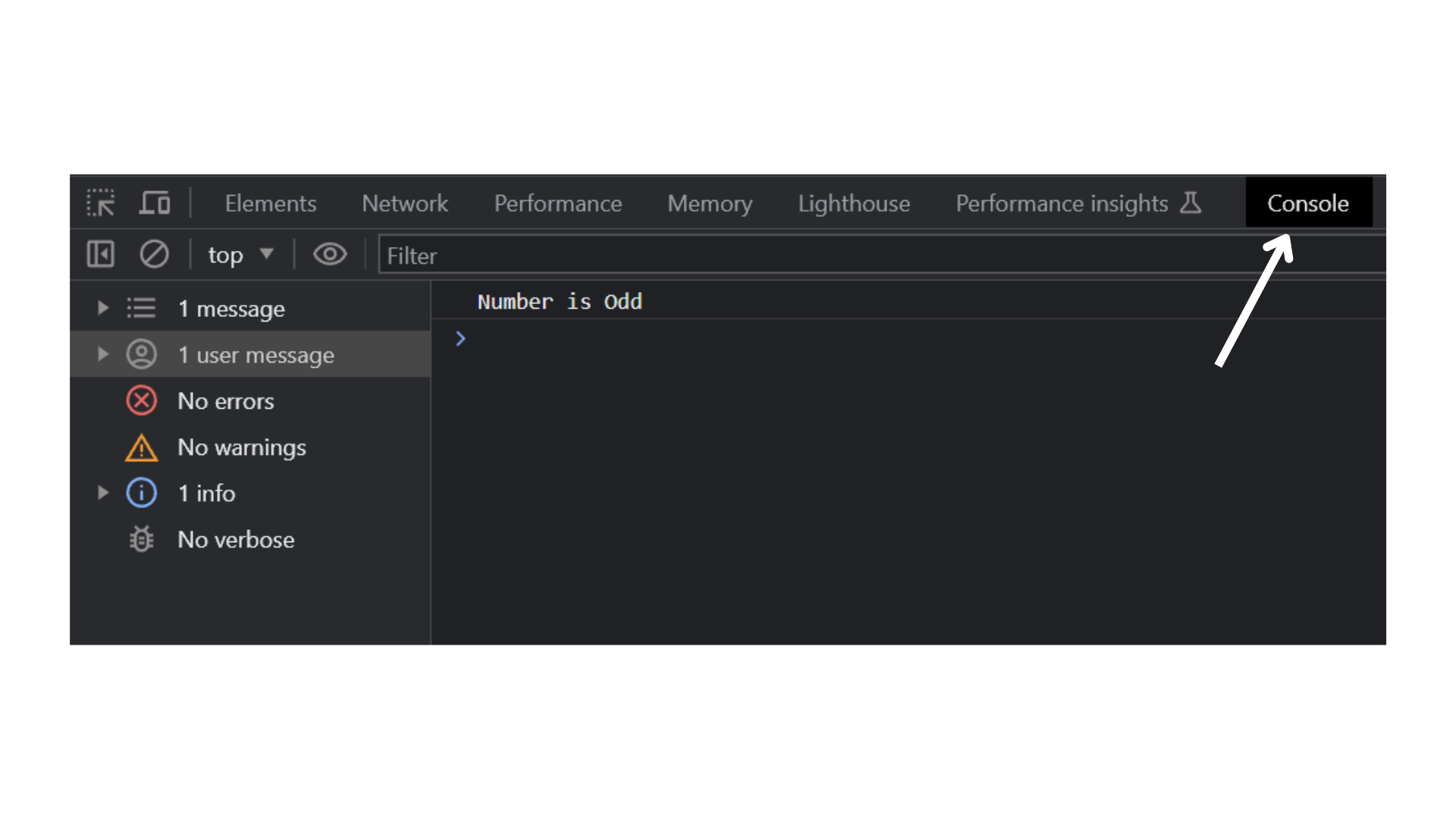
const number = parseInt(prompt("Enter Number: "));: This line prompts the user to enter a number and stores the entered value in the number variable. The parseInt() function is used to convert the input from a string to an integer.
if (number % 2 == 0) { ... }: This is an if statement that checks whether the remainder of dividing the value of the number variable by 2 is equal to 0. If the remainder is 0, the code block within the curly braces { ... } will be executed.
console.log("Number is Even");: This line is inside the code block of the if statement. If the remainder of the division is 0, meaning the entered number is evenly divisible by 2, this line will be executed, and the message Number is Even will be logged to the browser's console.
console.log("Number is Odd");: This line is inside the else block of the if statement. If the remainder of the division is not 0, meaning the entered number is not evenly divisible by 2, this line will be executed, and the message Number is Odd will be logged to the browser's console.
3. Write a Javascript program to find Greater number.
<!DOCTYPE html>
<html lang="en">
<head>
<meta charset="UTF-8" />
<meta name="viewport" content="width=device-width, initial-scale=1.0" />
<title>Document</title>
</head>
<body>
<script>
const num1 = parseInt(prompt("Enter Number 1 :"));
const num2 = parseInt(prompt("Enter Number 2 :"));
if (num1 > num2) {
console.log(`${num1} is greater than ${num2}.`);
} else {
console.log(`${num2} is greater than ${num1}.`);
}
</script>
</body>
</html>
Output :
Enter Number 1 : 89
Enter Number 2 : 100
100 is greater than 89
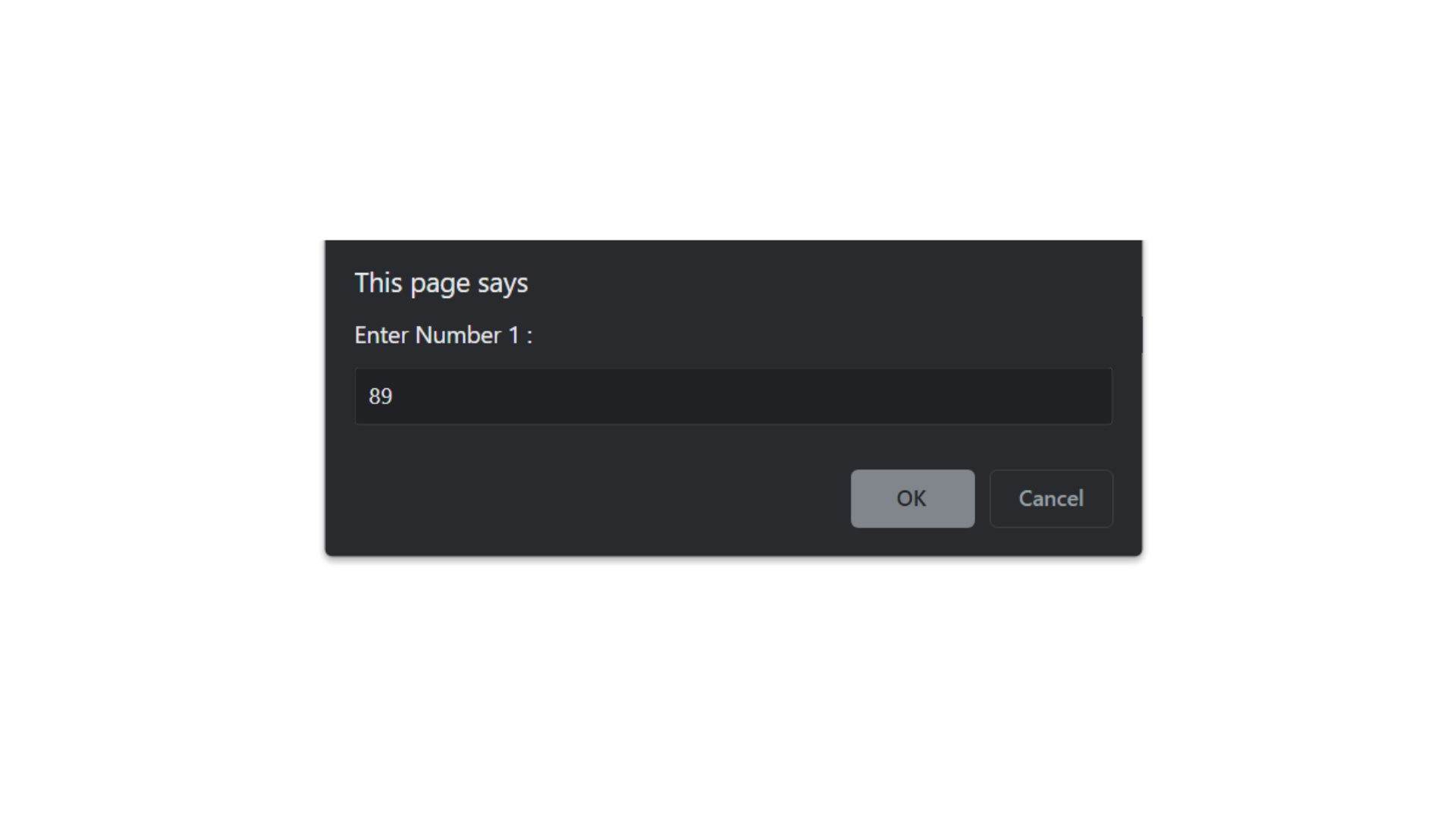
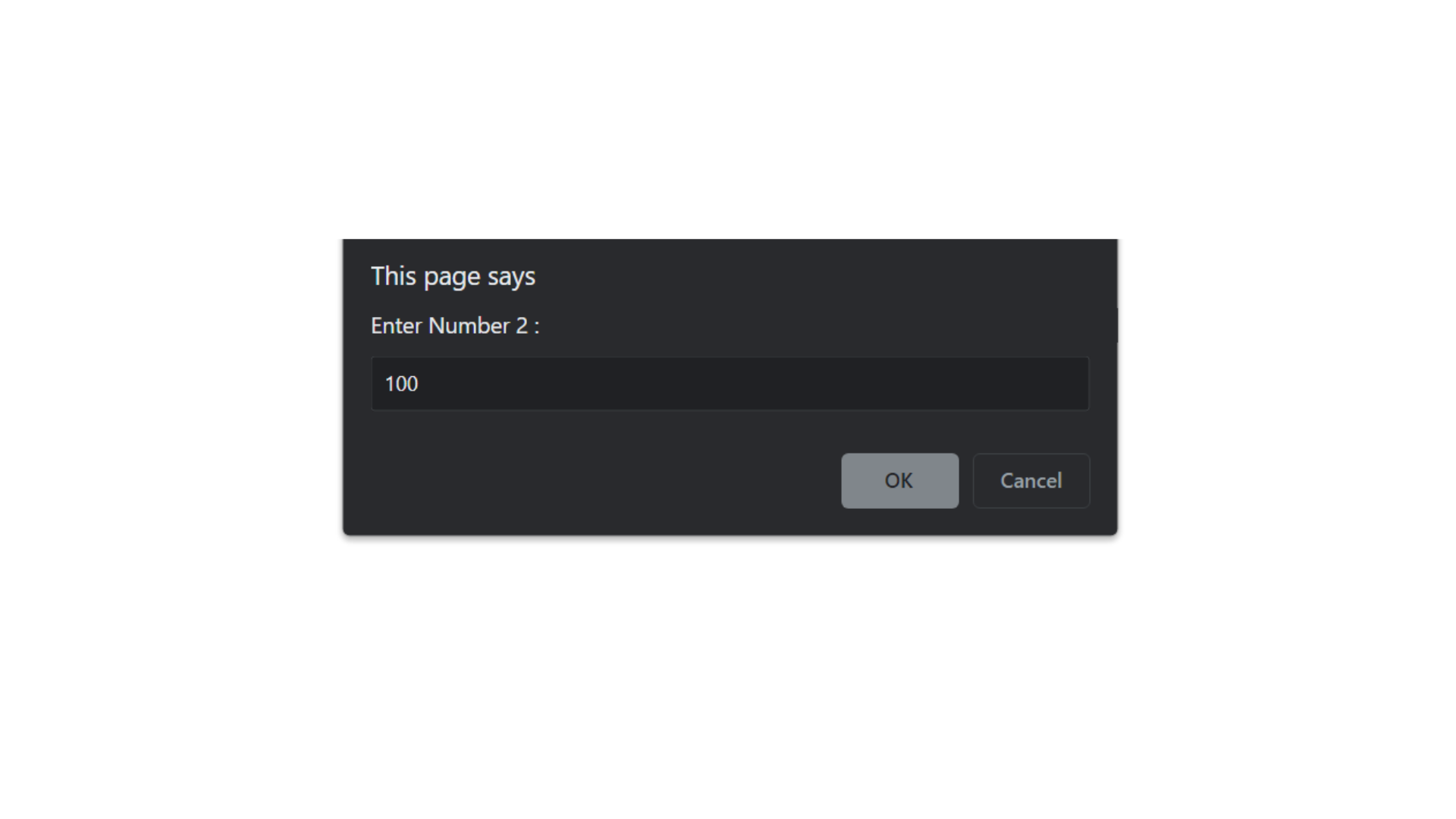
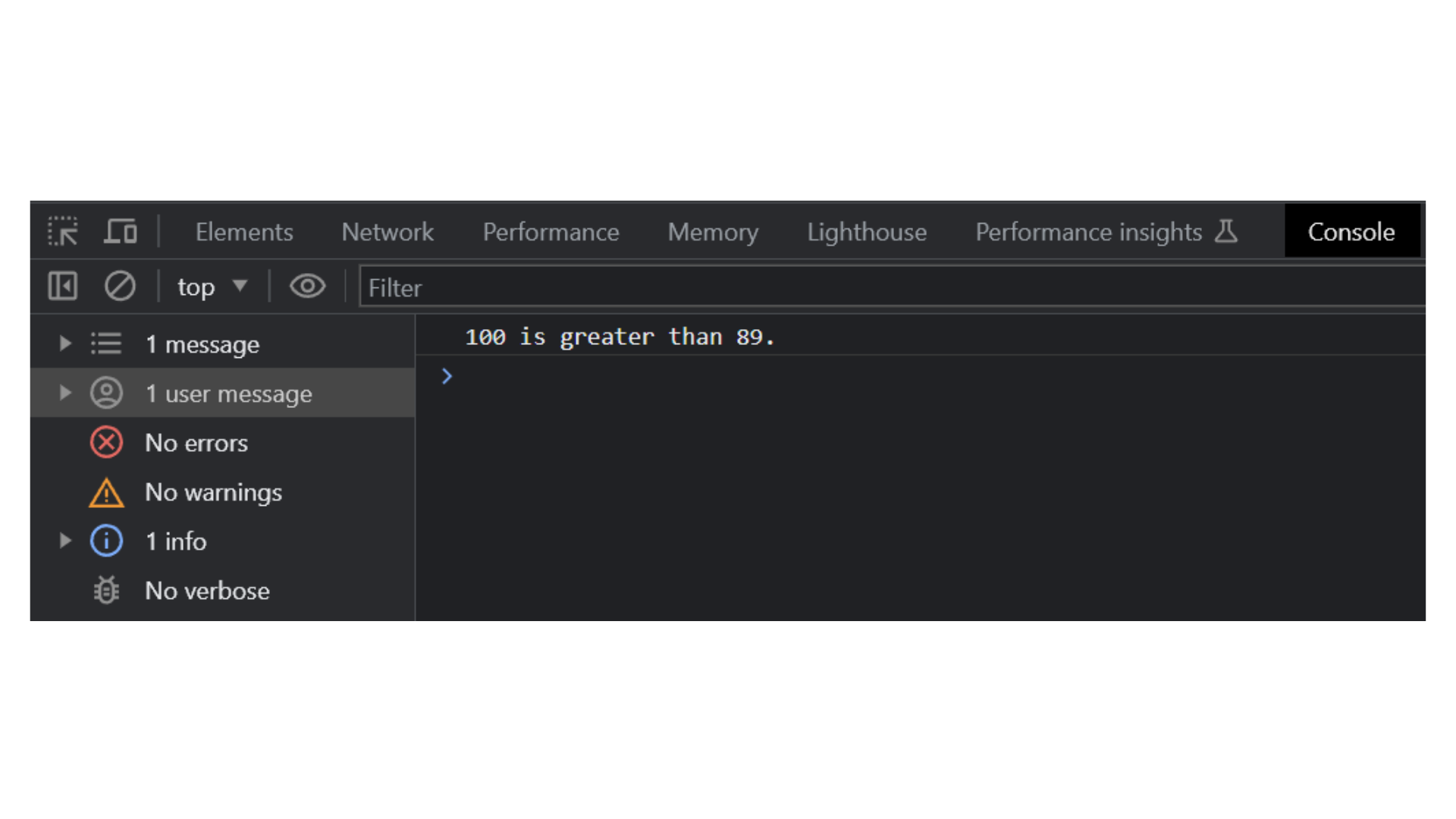
const num1 = parseInt(prompt("Enter Number 1 :"));: This line of code prompts the user to enter a number using the prompt function. The prompt function displays a dialog box with the message Enter Number 1 : and waits for the user to input a value. The value entered by the user is then stored in the constant variable num1. The parseInt function is used to convert the input string into an integer.
const num2 = parseInt(prompt("Enter Number 2 :"));: This line is similar to the previous line but prompts the user to enter another number, which is then stored in the constant variable num2.
if (num1 > num2) { ... } else { ... }: This is an if-else statement, a conditional statement that checks whether a condition is true or false. In this case, it checks if num1 is greater than num2. If the condition is true, the code inside the curly braces following the if statement will be executed. If the condition is false, the code inside the curly braces following the else statement will be executed.
console.log(${num1} is greater than ${num2}.);: If num1 is indeed greater than num2, this line will execute, and it will log a message to the browser's console using the console.log function. The message will state that num1 is greater than num2.
console.log(${num2} is greater than ${num1}.);: If the condition in the if statement is false, meaning that num1 is not greater than num2, this line will execute, and it will log a message stating that num2 is greater than num1.
4. Write a Javascript program to find Discount.
<!DOCTYPE html>
<html lang="en">
<head>
<meta charset="UTF-8" />
<meta name="viewport" content="width=device-width, initial-scale=1.0" />
<title>Document</title>
</head>
<body>
<script>
const rate = parseInt(prompt("Enter rate: "));
const quantity = parseInt(prompt("Enter quantity: "));
const bill = rate * quantity;
if (bill > 100) {
const discount = bill / 10;
const paybleAmount = bill - discount;
console.log(`Discount: ${discount} `);
console.log(`Payble amount: ${paybleAmount}`);
} else {
console.log("No discount");
console.log(`Payble amount: ${bill}`);
}
</script>
</body>
</html>
Output :
Enter rate: 1000
Enter quantity: 5
Discount: 500
Payble amount: 4500
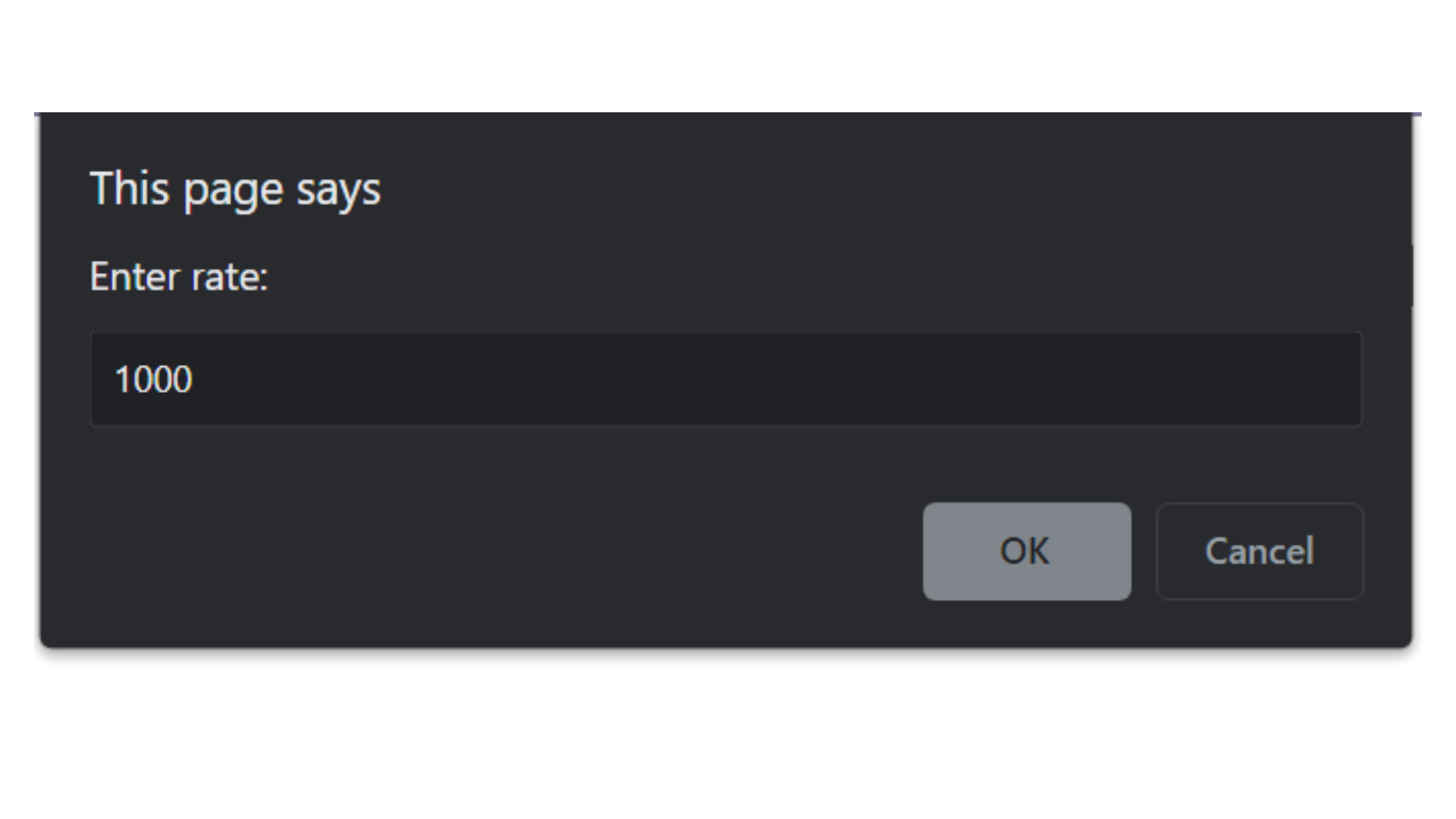
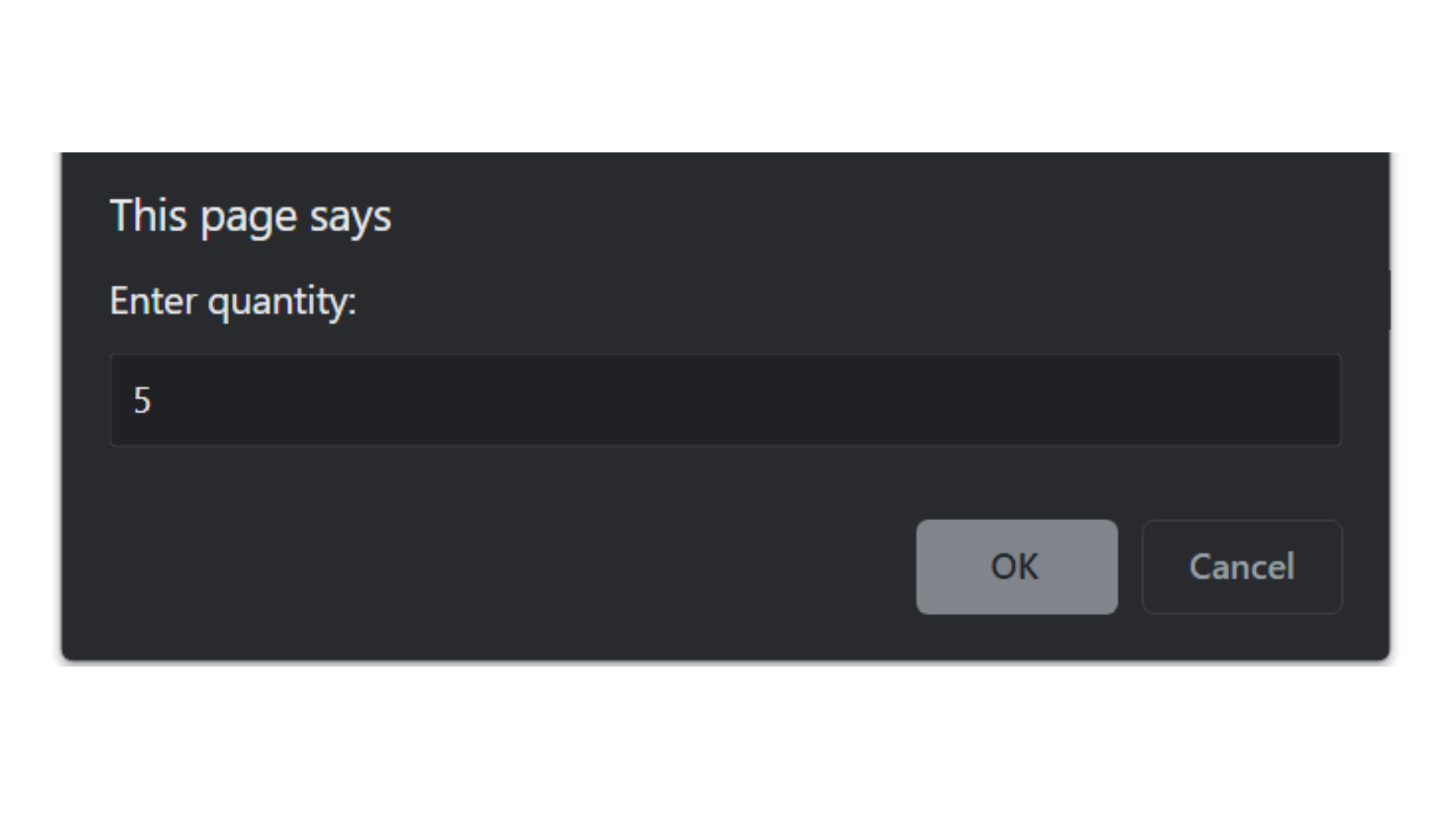
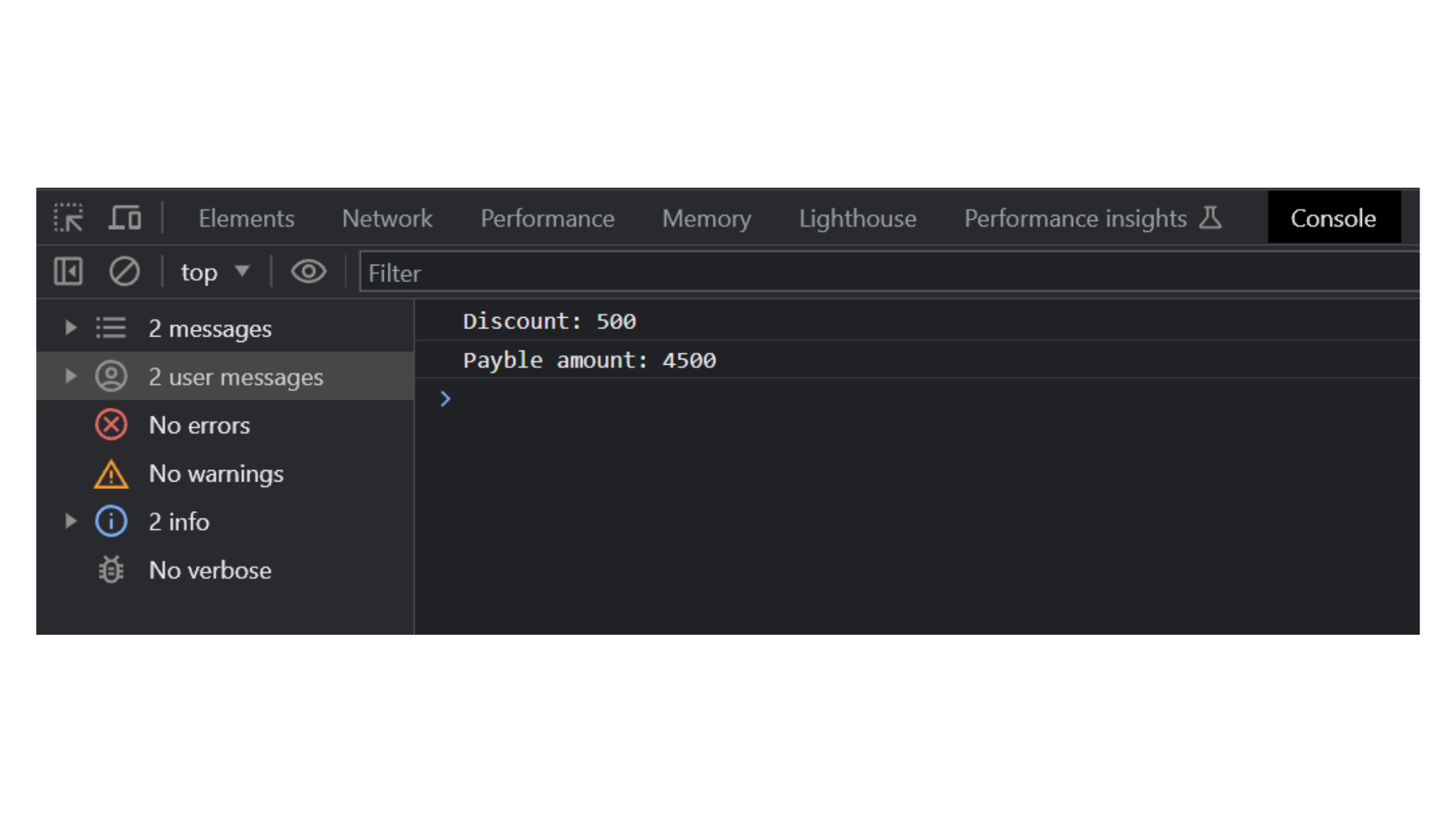
const rate = parseInt(prompt("Enter rate: "));: This line prompts the user to enter a rate (price per unit) using the prompt function and stores the entered value as an integer in the constant variable rate.
const quantity = parseInt(prompt("Enter quantity: "));: Similar to the previous line, this line prompts the user to enter a quantity and stores the entered value as an integer in the constant variable quantity.
const bill = rate * quantity;: This line calculates the bill amount by multiplying the rate and quantity. The result is stored in the constant variable bill.
if (bill > 100) { ... } else { ... }: This if-else statement checks whether the bill amount is greater than $100. If the condition is true, the code inside the curly braces following the if statement will be executed. If the condition is false, the code inside the curly braces following the else statement will be executed.
const discount = bill / 10;: If the bill amount is greater than $100, this line calculates a discount of 10% of the bill amount and stores it in the constant variable discount.
const paybleAmount = bill - discount;: This line calculates the payable amount after subtracting the discount from the original bill amount. The result is stored in the constant variable paybleAmount.
console.log(Discount: ${discount} );: This line logs the calculated discount amount to the console.
console.log(Payble amount: ${paybleAmount});: This line logs the payable amount after applying the discount (if applicable) to the console.
console.log("No discount");: If the bill amount is $100 or less, this line logs No discount to the console.
console.log(Payble amount: ${bill});: This line logs the original bill amount (without any discount) to the console.
3. if-else-ladder
Syntax :
if (condition) {
//Statement
} else if (condition) {
//Statement
} else if (condition) {
//Statement
} else {
//Statement
}
Code :
<!DOCTYPE html>
<html>
<head>
<title>Hello JS 💛</title>
</head>
<body>
<script>
const number = 3;
if(number == 1)
{
document.write('One');
}
else if(number == 2)
{
document.write('Two');
}
else if(number == 3)
{
document.write('Three');
}
else if(number == 4)
{
document.write('Four');
}
else if(number == 5)
{
document.write('Five');
}
else{
document.write('Invalid');
}
</script>
</body>
</html>
Output
Three
const number = 3;: This line declares a constant variable named number and assigns it a value of 3.
if (number == 1) { ... }: This is an if statement. It checks if the value of number is equal to 1. If it is, the code within the curly braces immediately following this line will be executed. In this case, it would display One.
else if (number == 2) { ... }: If the first condition is false, this line checks if the value of number is equal to 2. If it is, the code within these curly braces will be executed. In this case, it would display Two.
The next several lines follow a similar pattern, each checking for a different value of number and displaying a corresponding message.
else { ... }: If none of the previous conditions are met (i.e., number is not 1, 2, 3, 4, or 5), this block will be executed. It will display Invalid.
Taking Input From User
Code :
<!DOCTYPE html>
<html>
<head>
<title>Hello JS 💛</title>
</head>
<body>
<script>
const number = parseInt(prompt('Enter a number'));
if(number == 1)
{
document.write('One');
}
else if(number == 2)
{
document.write('Two');
}
else if(number == 3)
{
document.write('Three');
}
else if(number == 4)
{
document.write('Four');
}
else if(number == 5)
{
document.write('Five');
}
else{
document.write('Invalid');
}
</script>
</body>
</html>
Output
Enter a number : 5
Five
The line const number = parseInt(prompt('Enter a number')); is asking the user to enter a number. The prompt function displays a dialog box where the user can type in a value. The entered value is then stored in the number variable after converting it to an integer using the parseInt function.
The code uses a series of if, else if, and else statements to determine what to display based on the value of the number variable.
The first if statement checks if the value of number is equal to 1. If it is, the code inside the block { ... } following the if statement is executed. In this case, it displays the word One using the document.write function.
If the value of number is not 1, the code moves on to the else if statements. Each else if statement checks whether the value of number matches a specific number 2, 3, 4, or 5. If a match is found, the corresponding word Two, Three, Four, or Five is displayed using document.write.
If none of the if or else if conditions are met, the code reaches the else statement. This means that the value of number is neither 1, 2, 3, 4, nor 5. In this case, the code displays Invalid using document.write.
Code :
<!DOCTYPE html>
<html>
<head>
<title>Hello JS 💛</title>
</head>
<body>
<script>
const per = parseInt(prompt('Enter a number'));
if(per >= 90){
console.log('A')
}
else if(per >= 80){
console.log('B')
}
else if(per >= 70){
console.log('C')
}
else if(per >= 60){
console.log('D')
}
else if(per >= 50){
console.log('E ')
}
else{
console.log('Fail')
}
</script>
</body>
</html>
Output
Enter a number : 82
B
In the above code, Line 8 declares a constant variable called per. The const keyword is used to define a variable that won't change its value once it's assigned. The value assigned to per comes from the result of the prompt function. This function displays a prompt box to the user with the message Enter a number and waits for the user to input something. The input provided by the user is then converted to an integer using parseInt and stored in the per variable.
Line 10 to 12, This if statement checks if the value of per is greater than or equal to 90. If this condition is true, the code inside the block (between the curly braces) is executed. In this case, it prints A to the browser's console using the console.log function.
Line 13 to 15, This else if statement checks if the value of per is not greater than or equal to 90, but it is greater than or equal to 80. If this condition is true, the code inside this block is executed. It prints B to the console.
Line 16 to 18, This else if statement checks if the value of per is not greater than or equal to 90 or 80, but it is . If this condition is true, it prints C to the console.
Line 19 to 21, This else if statement checks if the value of per is not greater than or equal to 90, 80, or 70, but it is greater than or equal to 60. If this condition is true, it prints D to the console.
Line 22 to 24, This else if statement checks if the value of per is not greater than or equal to 90, 80, 70, or 60, but it is greater than or equal to 50. If this condition is true, it prints E to the console.
Line 25 to 27, If none of the previous conditions are met (meaning per is less than 50), the code inside this else block is executed. It prints Fail to the console, indicating that the grade is failing.
Boundary Cases:
Code :
<!DOCTYPE html>
<html>
<head>
<title>Hello JS 💛</title>
</head>
<body>
<script>
const per = parseInt(prompt('Enter Percentage:'));
if(per >= 50 && per<60){
console.log('E')
}
else if(per >= 60 && per<70){
console.log('D')
}
else if(per >= 70 && per<80){
console.log('C')
}
else if(per >= 80 && per<90){
console.log('B')
}
else if(per >= 90 && per<=100){
console.log('A')
}
else{
console.log('Fail')
}
</script>
</body>
</html>
Output
Enter a number : 38
Fail
In the above code, Line 8 declares a constant variable called per. The const keyword is used to define a variable that won't change its value once it's assigned. The value assigned to per comes from the result of the prompt function. This function displays a prompt box to the user with the message Enter a number and waits for the user to input something. The input provided by the user is then converted to an integer using parseInt and stored in the per variable.
Line 10 to 12, This if statement checks if the value of per is greater than or equal to 50 and less than 60. If this condition is true, it means the percentage falls within the range of 50 to 59 (inclusive), so the code inside the block is executed. In this case, it prints E to the console.
Line 13 to 15, This else if statement checks if the value of per is not within the previous range but is greater than or equal to 60 and less than 70. If this condition is true, it means the percentage falls within the range of 60 to 69 (inclusive), so it prints D to the console.
Line 16 to 18, This else if statement checks if the value of per is not within the previous ranges but is greater than or equal to 70 and less than 80. If this condition is true, it means the percentage falls within the range of 70 to 79 (inclusive), so it prints C to the console.
Line 19 to 21, This else if statement checks if the value of per is not within the previous ranges but is greater than or equal to 80 and less than 90. If this condition is true, it means the percentage falls within the range of 80 to 89 (inclusive), so it prints B to the console.
Line 22 to 24, This else if statement checks if the value of per is not within the previous ranges but is greater than or equal to 90 and less than or equal to 100. If this condition is true, it means the percentage falls within the range of 90 to 100 (inclusive), so it prints A to the console.
Line 25 to 27, If none of the previous conditions are met (meaning the percentage is less than 50 or greater than 100), the code inside this else block is executed. It prints `Fail`` to the console, indicating that the grade is failing.
4. nested-if
Syntax:
if (condition A){
//statement
if (condition B){
//statement
}
else{
//statement
}
}
else{
//statement
}
Code :
<!DOCTYPE html>
<html>
<head>
<title>Hello JS 💛</title>
</head>
<body>
<script>
const jeeMain = 130;
const jeeAdv = 150;
if(jeeMain>=120)
{
console.log("JEE MAIN Claer Hua...");
if(jeeAdv>=120)
{
console.log("JEE ADV Claer Hua...");
}
else
{
console.log("JEE ADV Claer NAHI Hua...");
}
}
else
{
console.log("JEE MAIN Claer NAHI Hua...")
}
</script>
</body>
</html>
Output
JEE MAIN Claer Hua...
JEE ADV Claer Hua...
In the above example two variables, jeeMain and jeeAdv, are declared and assign values 130 and 150.
The if statement{ ... } checks whether jeeMain is greater than or equal to 120. This condition is true because jeeMain is 130.
Inside this block, it logs "JEE MAIN Clear Hua..." to the console using console.log().
Then, there's another if statement nestedconditon. It checks whether jeeAdv is greater than or equal to 120. This condition is also true because jeeAdv is 150.
So, the final output of this code will be:
JEE MAIN Clear Hua...
JEE ADV Clear Hua...
both conditions in the nested if statements are true, so both "JEE MAIN Clear Hua..." and "JEE ADV Clear Hua..." are printed to the output.
Code :
<!DOCTYPE html>
<html>
<head>
<title>Hello JS 💛</title>
</head>
<body>
<script>
const jeeMain = 100;
const jeeAdv = 150;
if(jeeMain>=120)
{
console.log("JEE MAIN Claer Hua...");
if(jeeAdv>=120)
{
console.log("JEE ADV Claer Hua...");
}
else
{
console.log("JEE ADV Claer NAHI Hua...");
}
}
else
{
console.log("JEE MAIN Claer NAHI Hua...")
}
</script>
</body>
</html>
Output
JEE MAIN Claer NAHI Hua...
In the above example two variables, jeeMain and jeeAdv, are declared and assign values 100 and 150.
The if statement{ ... } that checks the value of jeeMain against of 120.,Since jeeMain (100) is less than 120, the code proceeds to the else block.
Inside the else block, the "JEE MAIN Clear NAHI Hua..."to the console. This indicates that the JEE MAIN exam was not cleared because the jeeMain score did not matched the required minimum score of 120.
The condition does not continue to check the jeeAdv score because it is nested within the jeeMain condition.
So, the final output of this code will be:
JEE MAIN Clear NAHI Hua...