Prompt() and Confirm() Function
prompt() and confirm() both are browser api and inbuilt function of Javascript. confirm() are used to give confirmation (cancel/ok) to user. prompt() are used to give input from user.
confirm()
confirm() are used to give confirmation (cancel/ok) from the user. when you give positive or negative feedback from the user then we can use the confirm() function. When the user clicks ok button its return true feedback and when user clicks cancel button then its returns false feedback.
Code :
<!DOCTYPE html>
<html>
<head>
<title>Hello JS 💛</title>
<script>
confirm("Do you want to cancel this order?");
</script>
</head>
<body></body>
</html>
Output :
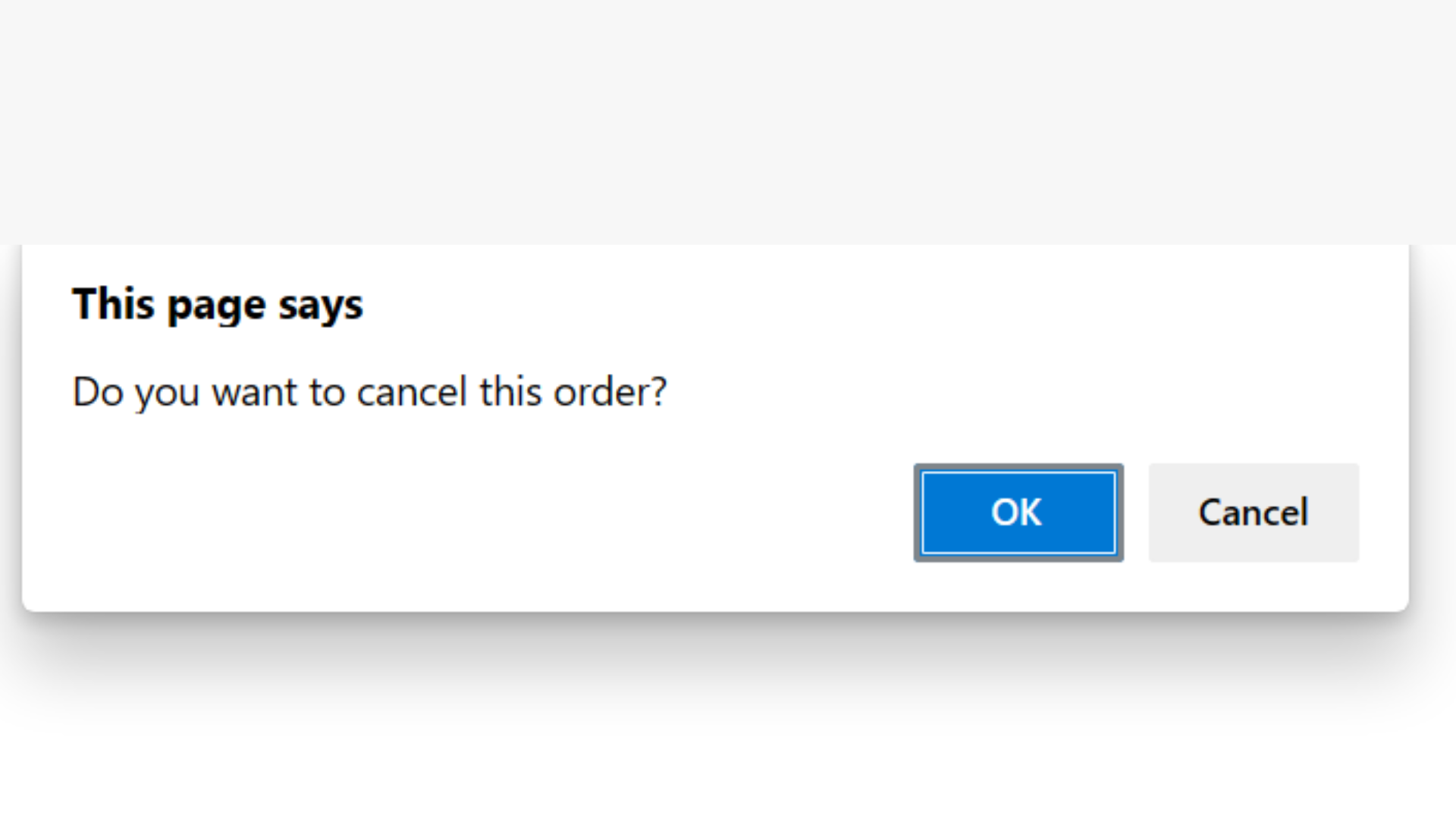
Code :
<!DOCTYPE html>
<html>
<head>
<title>Hello JS 💛</title>
<script>
const response = confirm("Do you want to cancel this order?");
document.write(response);
</script>
</head>
<body></body>
</html>
Output :
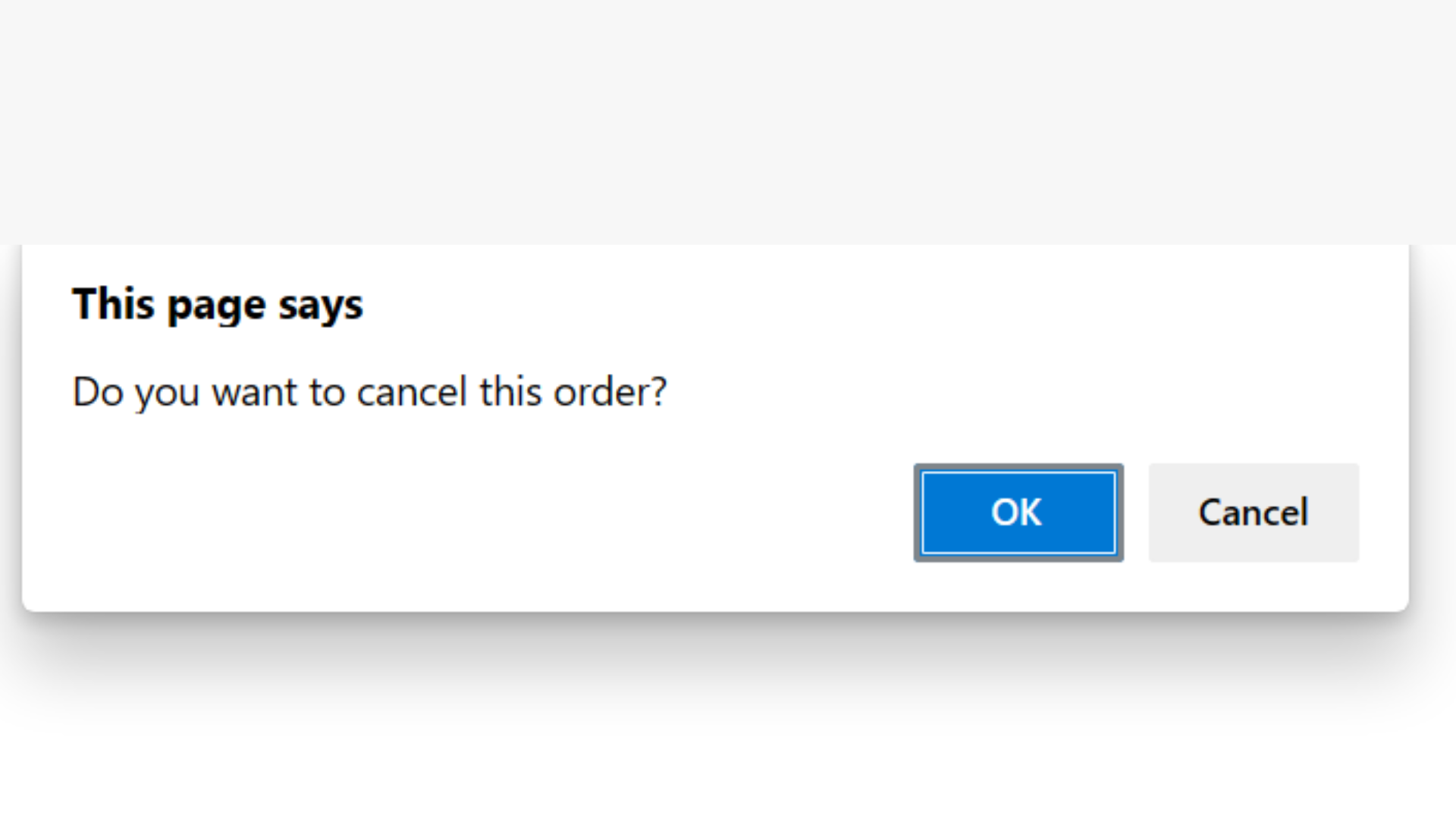
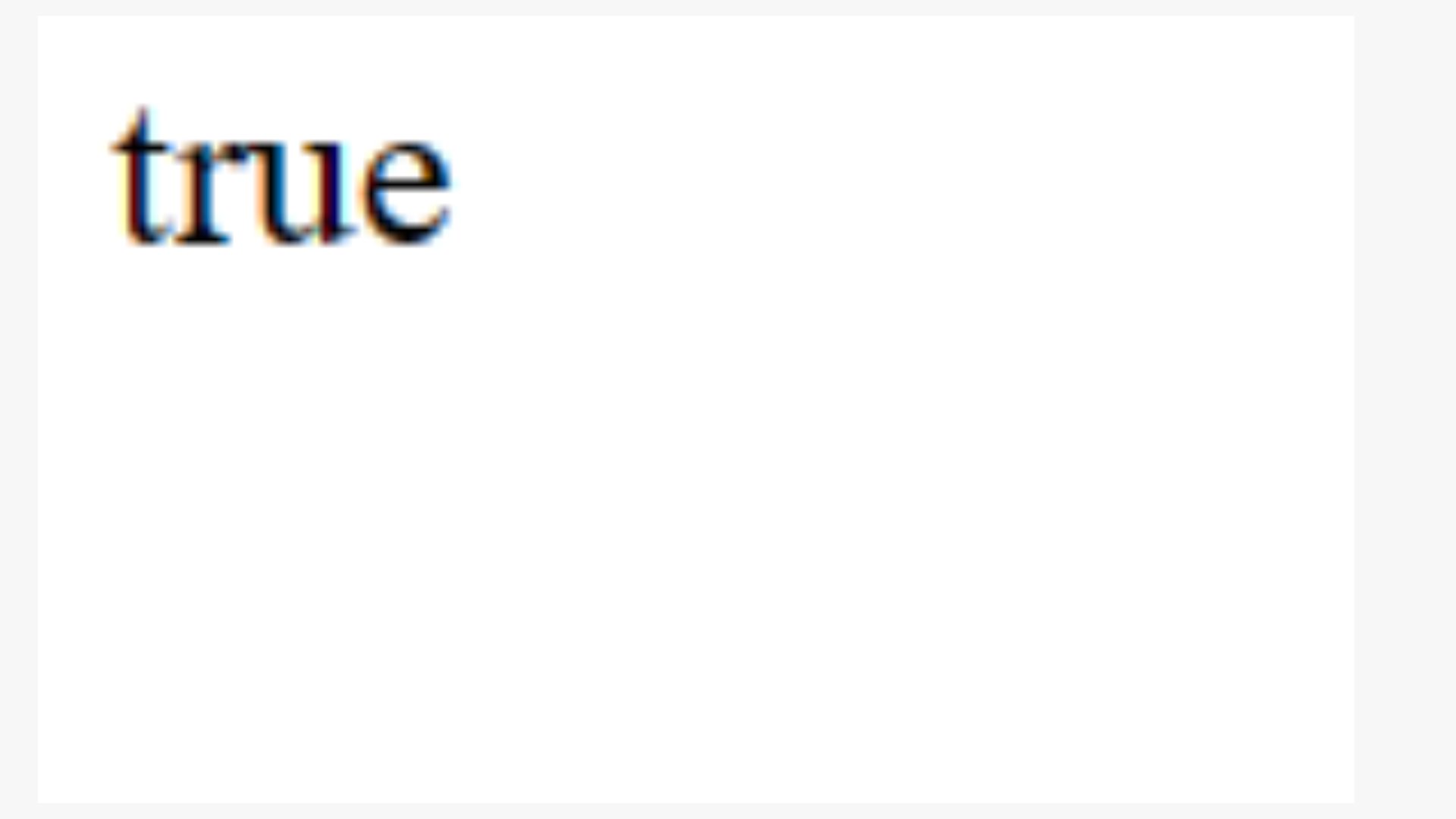
prompt()
prompt() are used to take input from user. in prompt we pass one message that message show in prompt popup.
Code :
<!DOCTYPE html>
<html>
<head>
<title>Hello JS 💛</title>
<script>
const age = prompt("Enter Your Age: ");
document.write(age);
</script>
</head>
<body></body>
</html>
Output :
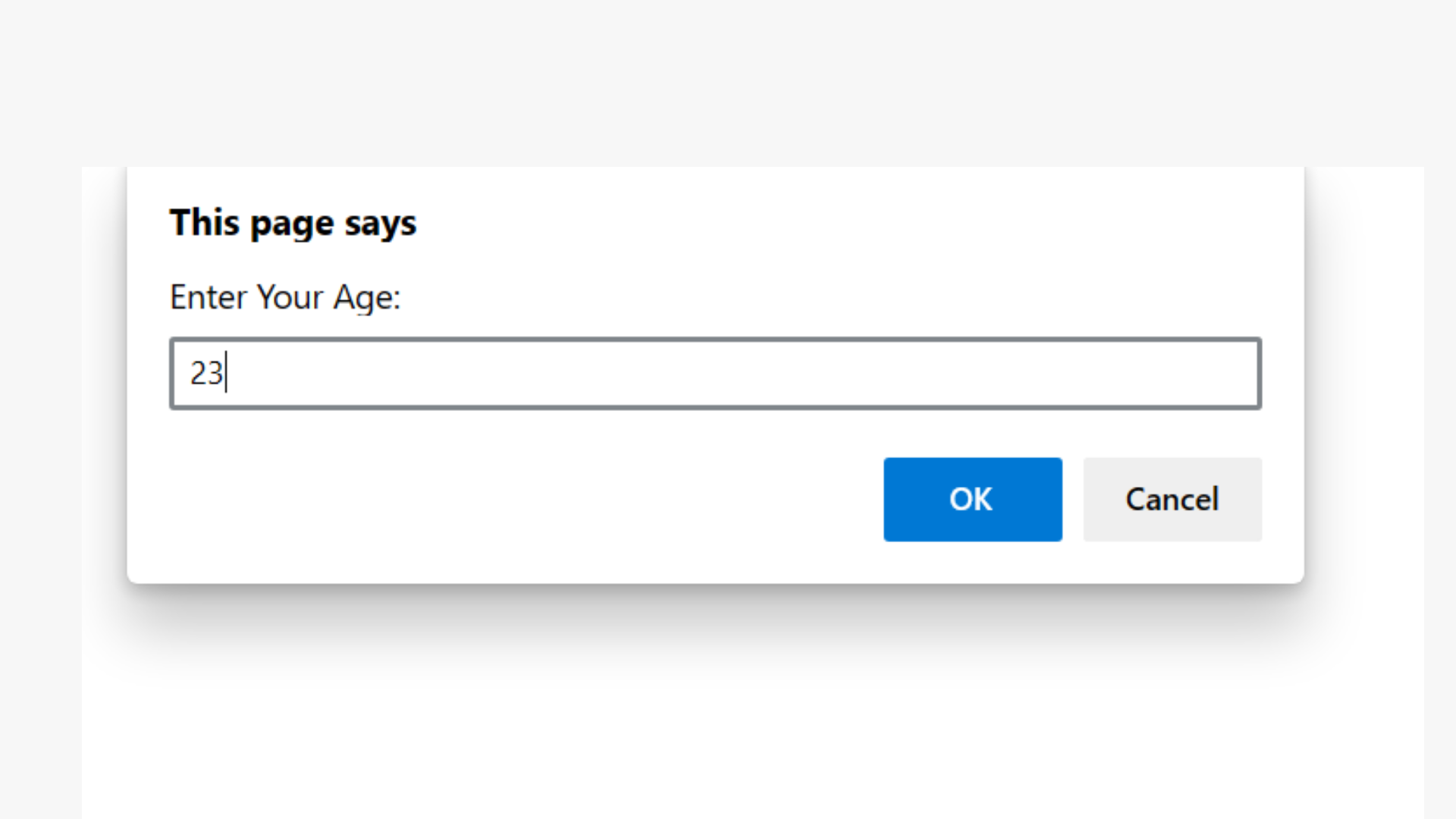
Code :
<!DOCTYPE html>
<html>
<head>
<title>Hello JS 💛</title>
<script>
const age = prompt("Enter Your Age: ");
document.write("You are " + age + " years old.");
</script>
</head>
<body></body>
</html>
Output :
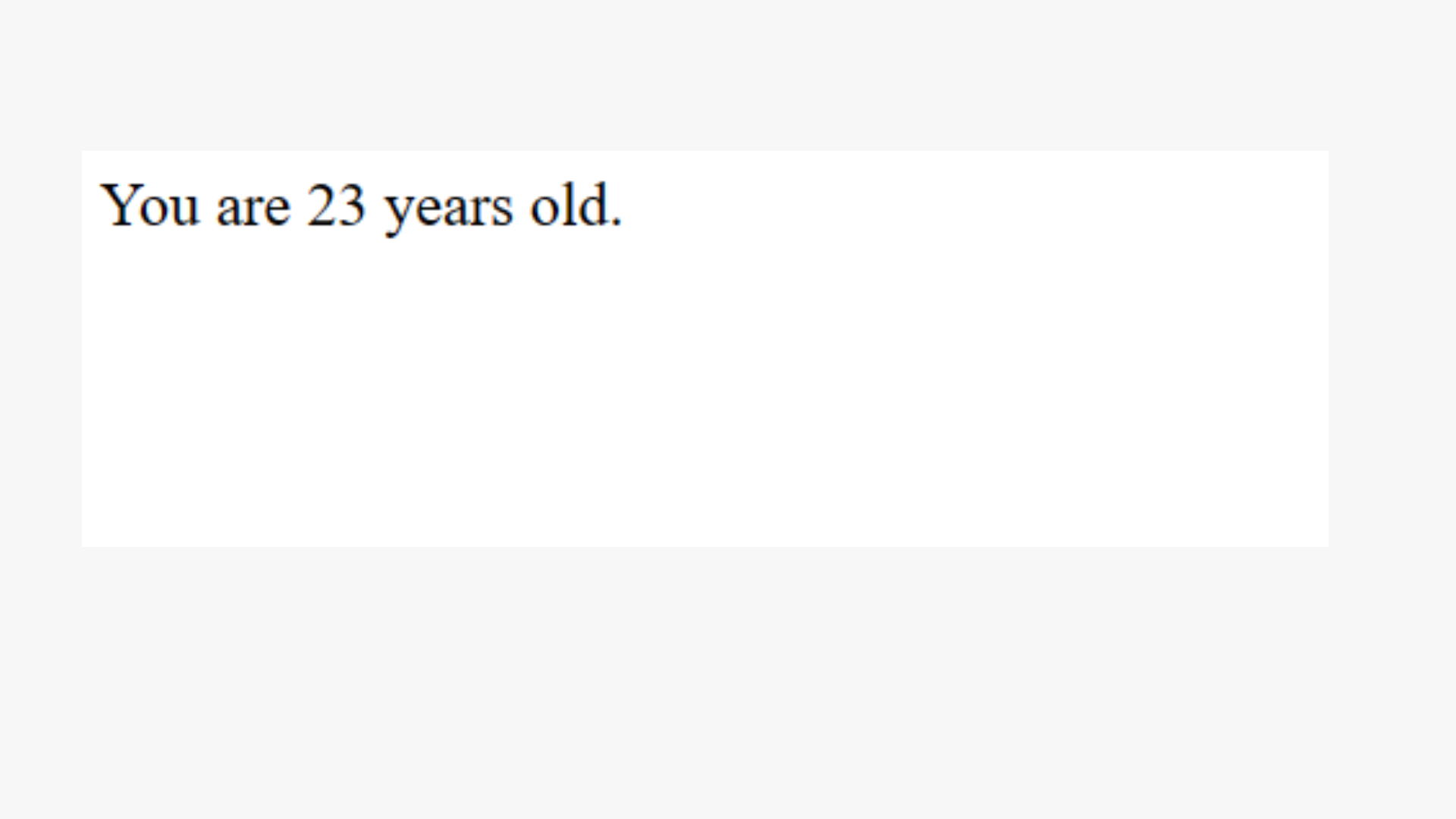
In the above program we can create a age variable. In that variable we store prompt value. Next line we print that variable and give proper message and print formatted way.
Default Value in Prompt
Syntax :
prompt(text, defaultText)
Code
<!DOCTYPE html>
<html>
<head>
<title>Hello JS 💛</title>
<script>
const motherToungue = prompt("Enter your mother toungue", "marathi");
</script>
</head>
<body></body>
</html>
Output :
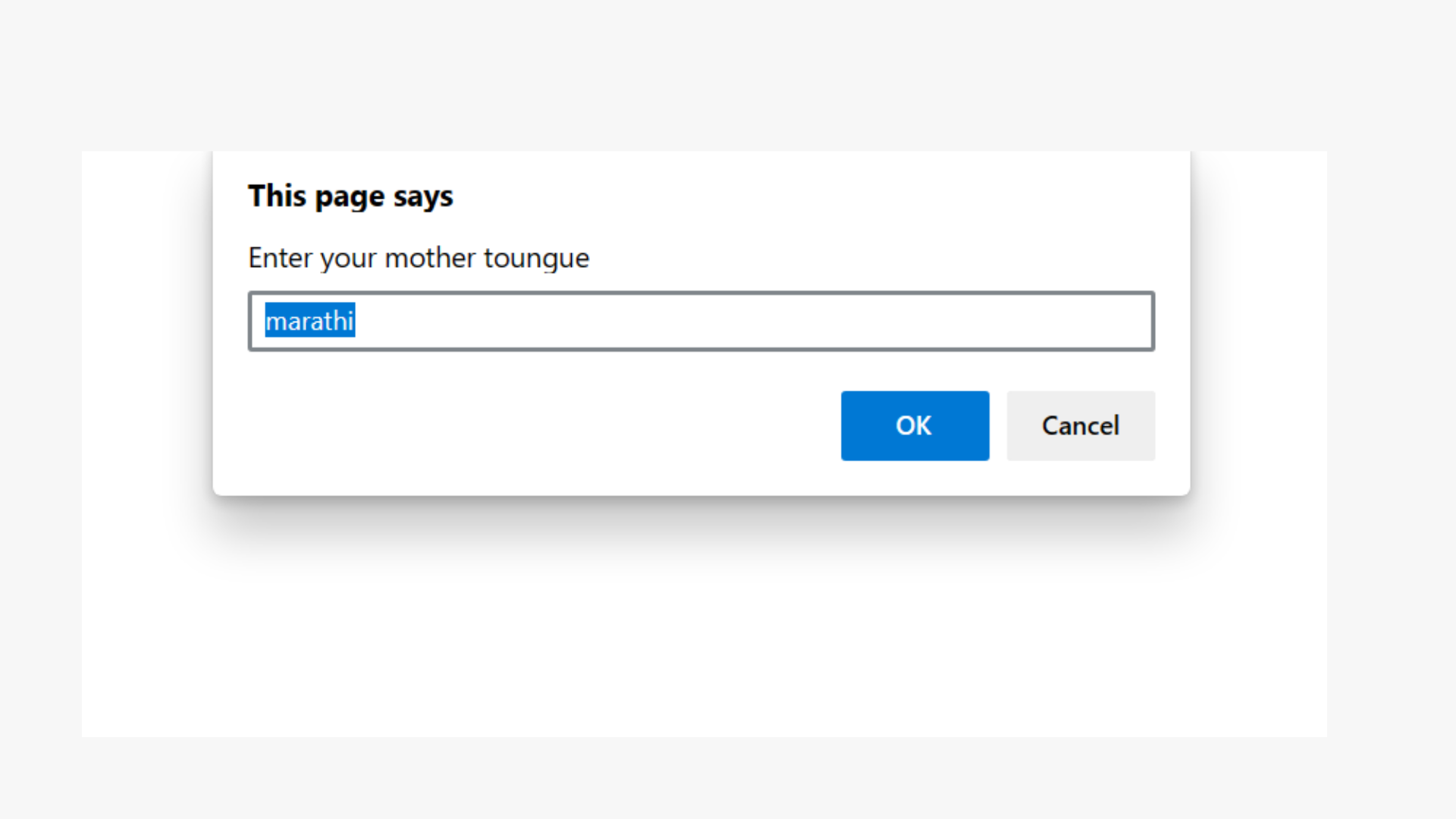
In the above program in prompt we pass to argument first is message or text and second is default value so in the output we it will show the default value.
Code :
<!DOCTYPE html>
<html>
<head>
<title>Hello JS 💛</title>
<script>
const name = prompt("Enter Your Name : ");
const email = prompt("Enter Your email : ");
const mobile = prompt("Enter Your mobile : ");
document.write("Name: " + name + "<br/>");
document.write("Email: " + email + "<br/>");
document.write("Mobile: " + mobile + "<br/>");
</script>
</head>
<body></body>
</html>
Output :
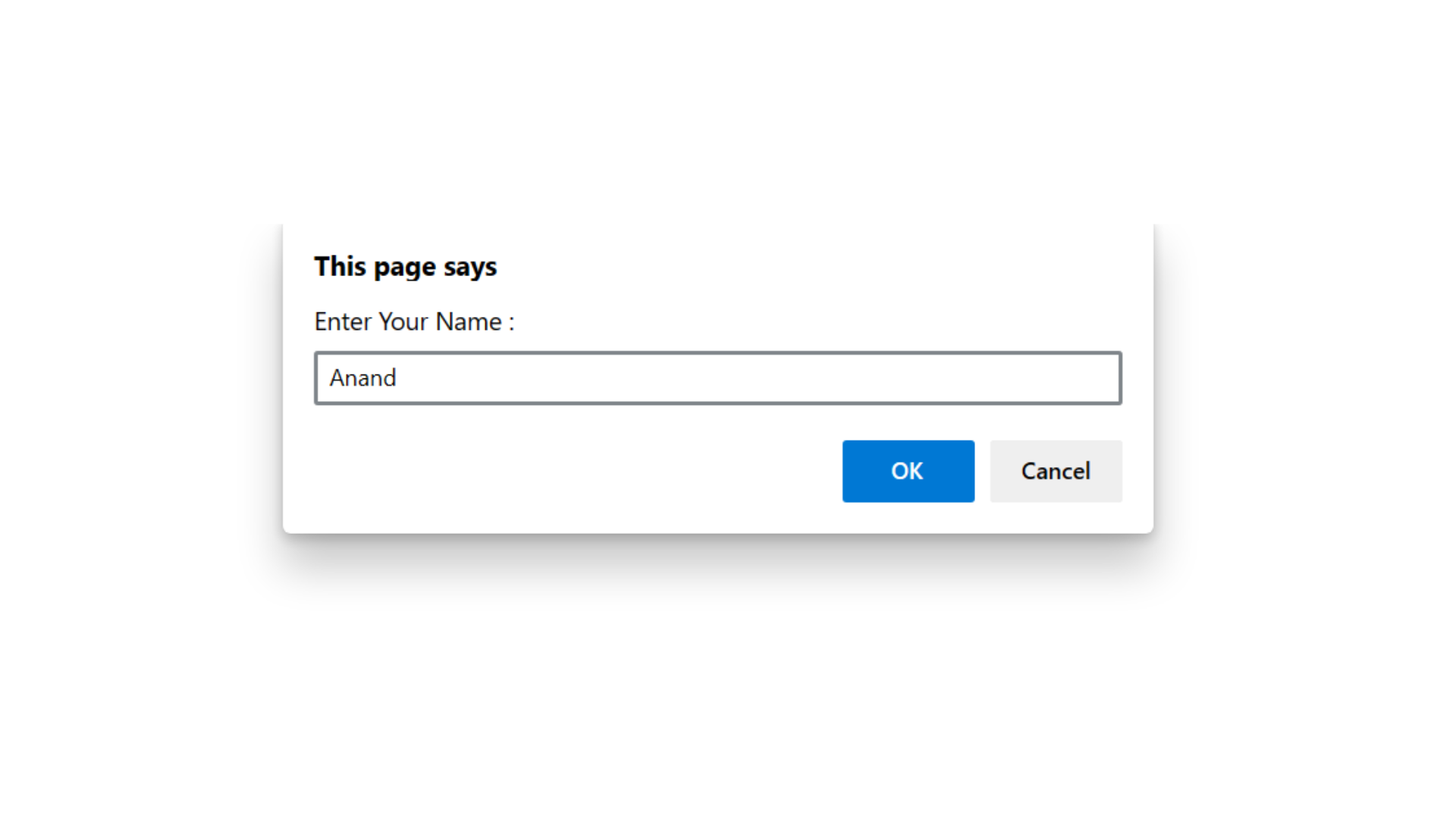
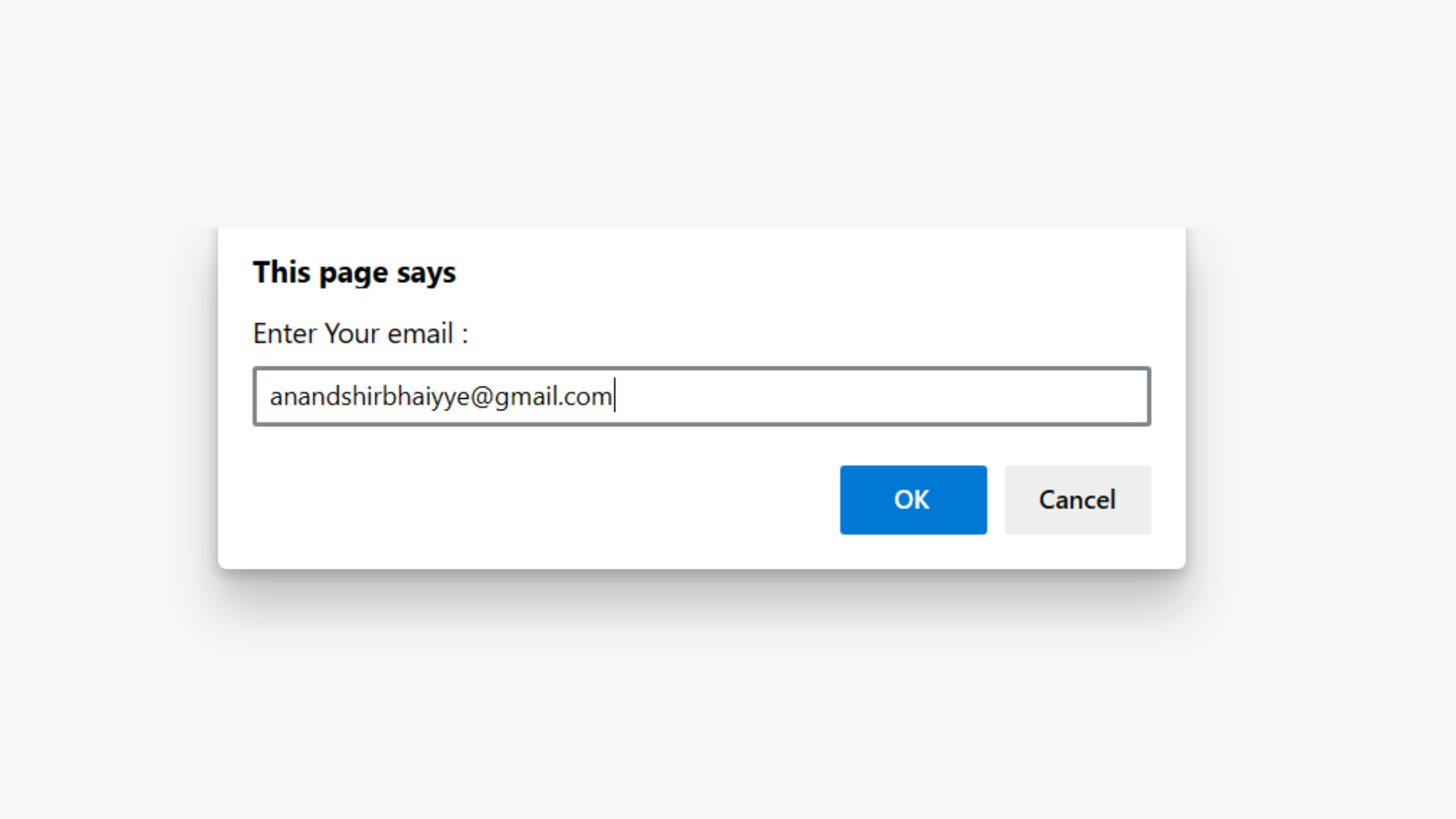
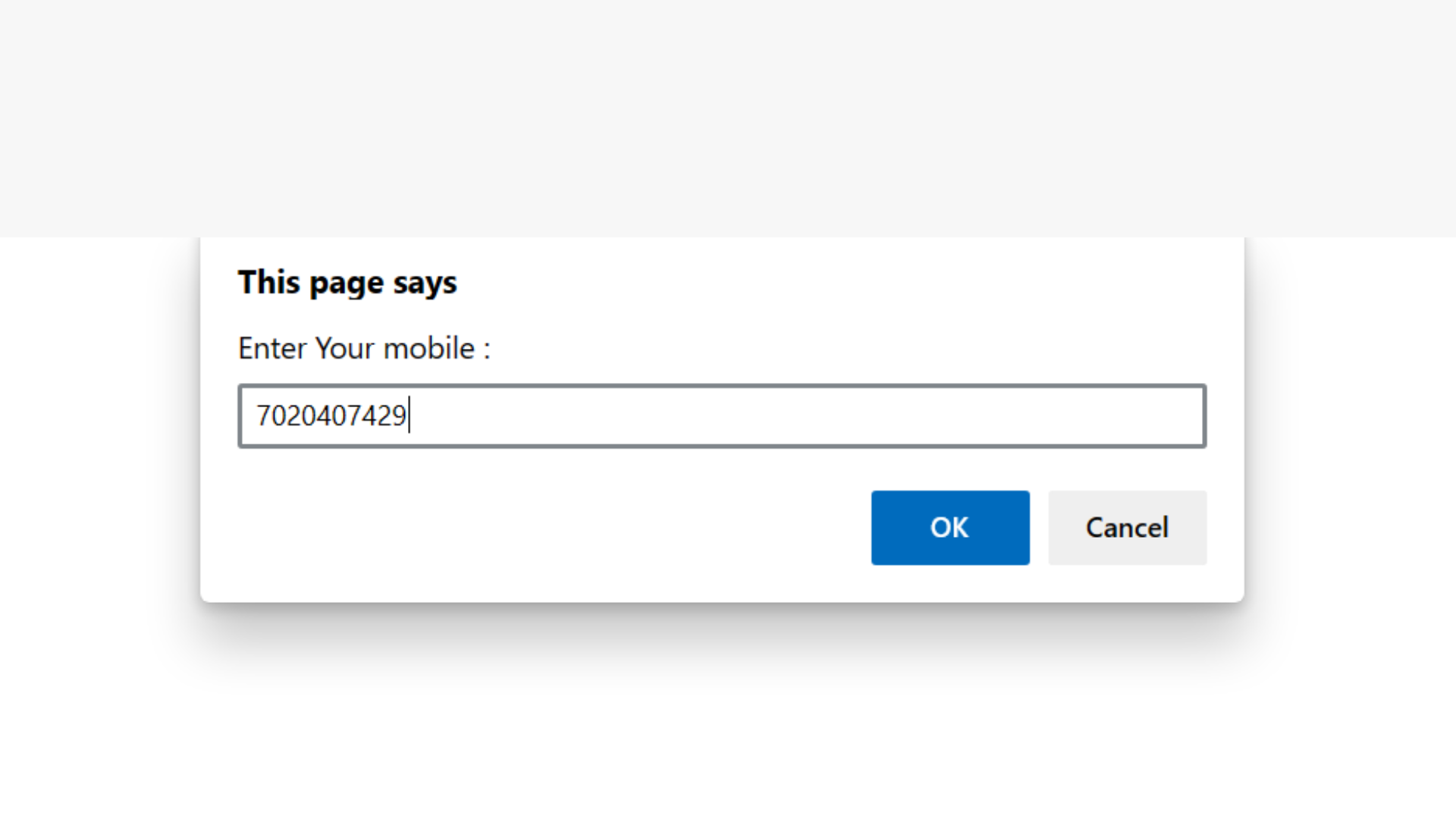
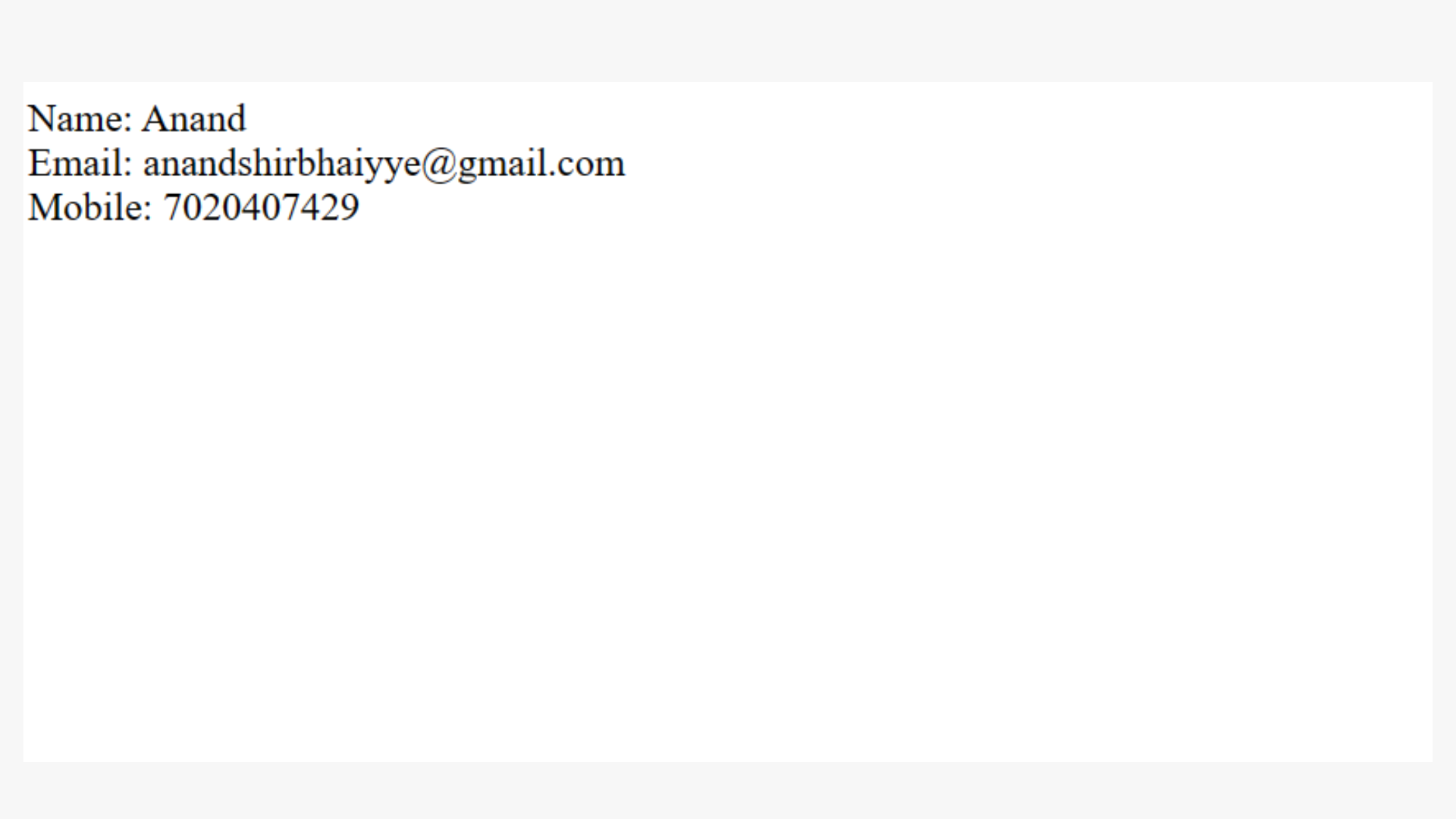
parseInt()
parseInt() is a built-in function in JavaScript that is used to parse a string and convert it into an integer (whole number).
Syntax :
parseInt('55') = 55
Code :
<!DOCTYPE html>
<html>
<head>
<title>Hello JS 💛</title>
</head>
<body>
<script>
const number1 = parseInt(prompt('Enter Number 1'));
const number2 = parseInt(prompt('Enter Number 2'));
const sum = number1 + number2;
document.write(`Sum of ${number1} and ${number2} is ${sum}`);
</script>
</body>
</html>
Output :
Enter Number 1: 4
Enter Number 2: 5
Sum of4and5is9
parseFloat()
parseFloat() is a built-in function in JavaScript that is used to parse a string and convert it into a floating-point number (a number with a decimal point). It is commonly used for extracting numeric values from strings that represent floating-point numbers.
Syntax :
parseFloat("34.89") = 34.89
Code
<!DOCTYPE html>
<html>
<head>
<title>Hello JS 💛</title>
</head>
<body>
<script>
const base = parseFloat(prompt('Enter Base'));
const height = parseFloat(prompt('Enter Height'));
const areaOfTriangle = 0.5 * base * height;
document.write(`Area of Triangle: ${areaOfTriangle}`);
</script>
</body>
</html>
Output
Enter Base: 20.7
Enter Height:34.8
Area of Triangle: 360.1799995