Netlify
Introduction
Netlify is a popular cloud hosting service and automation platform designed for modern web projects. It offers a range of features including website deployment, continuous deployment, serverless functions, form handling, and more.
How to host your website on Netlify using GitHub:
To host website, search Netlify on Google, or any other search engine, and visit it's website https://www.netlify.com/ .
Step 1 : Login/SignUp on Netlify.
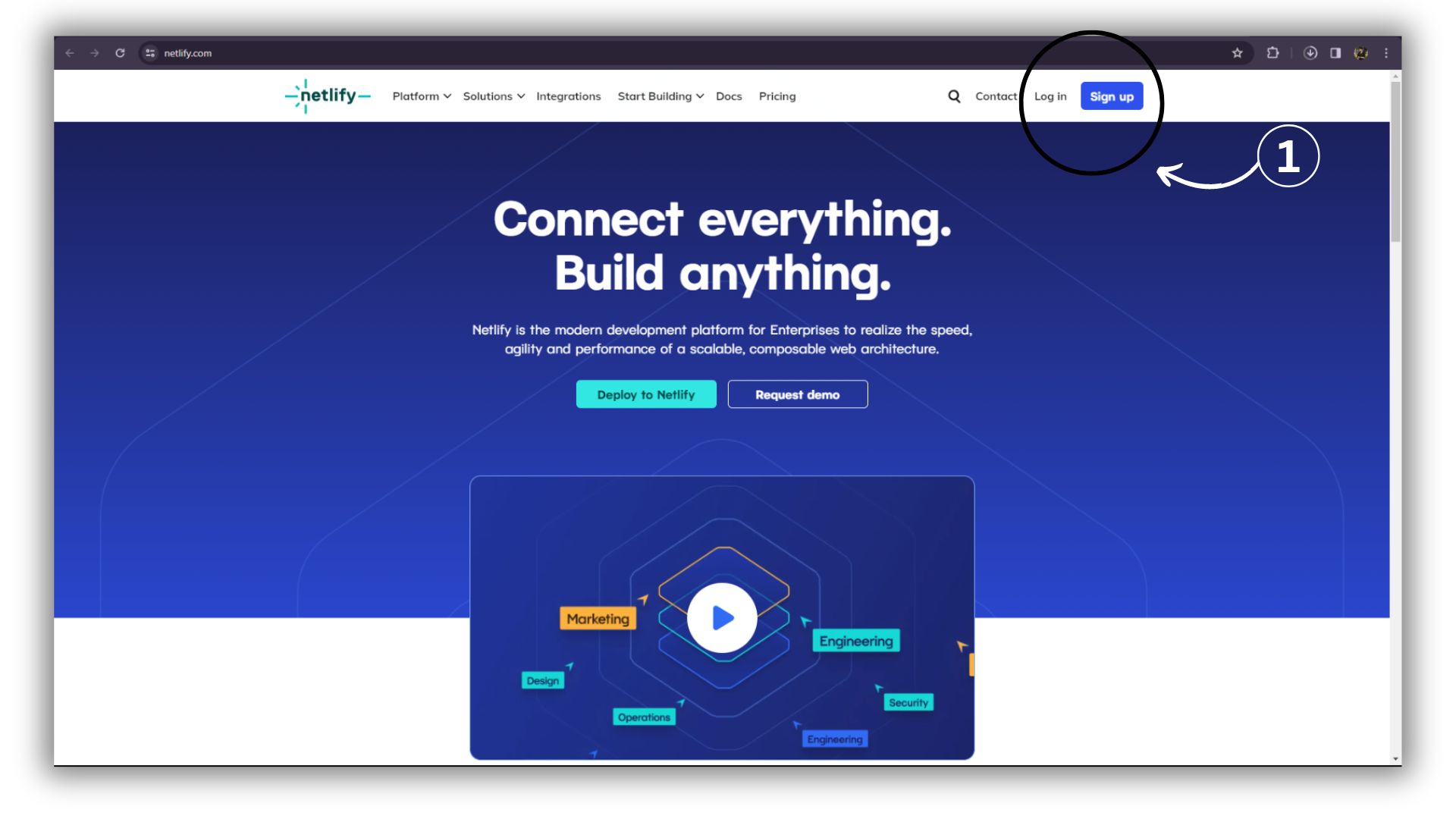
Step 2 : Choose Login with Github.
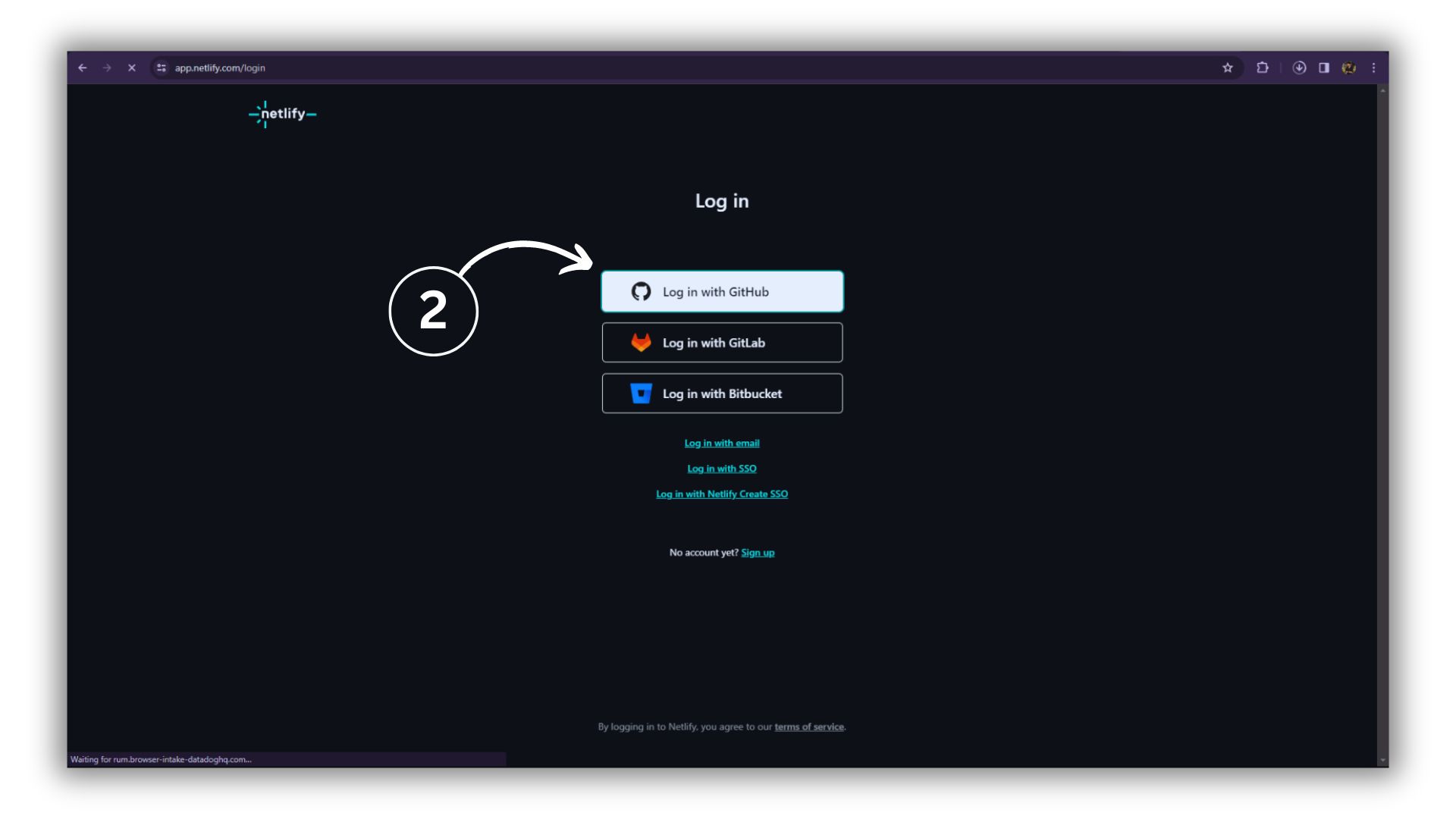
Step 3 : Click on Sites in the left pannel.
Step 4 : Click on Add New Site and then click on Import Existing Repository.
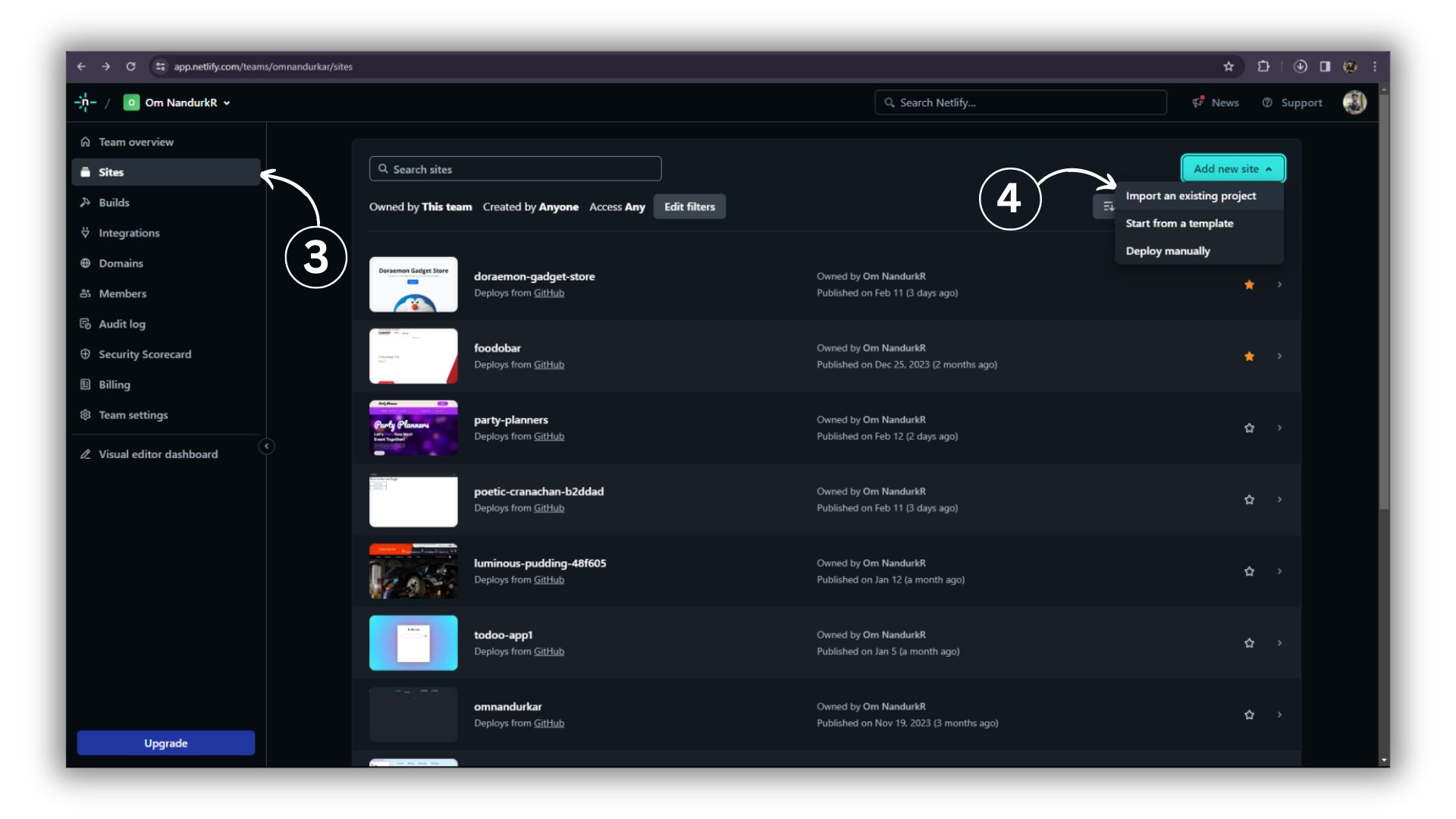
Step 5 : Click on Deploy With Github.
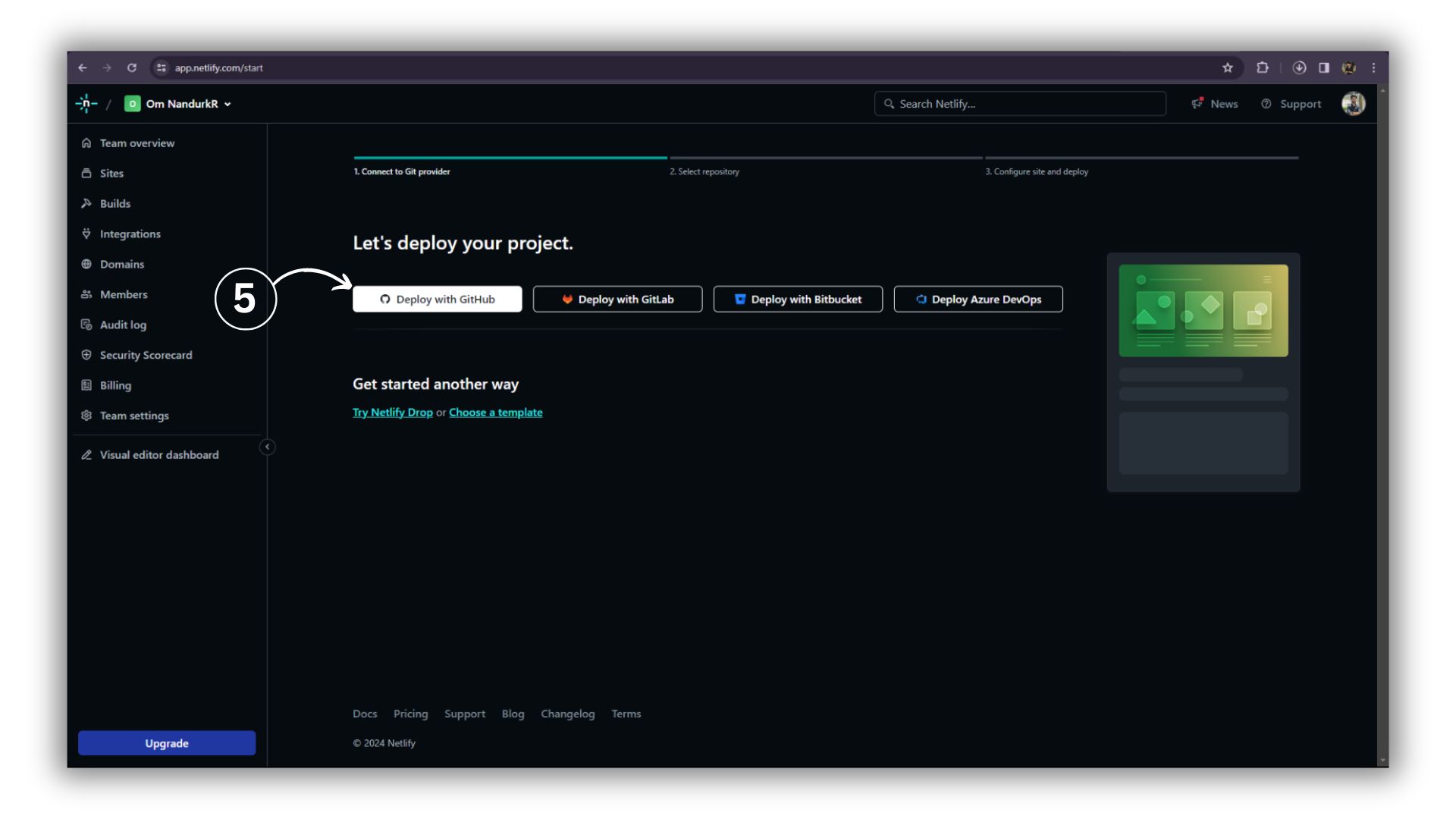
Step 6 : Select Your Repository.
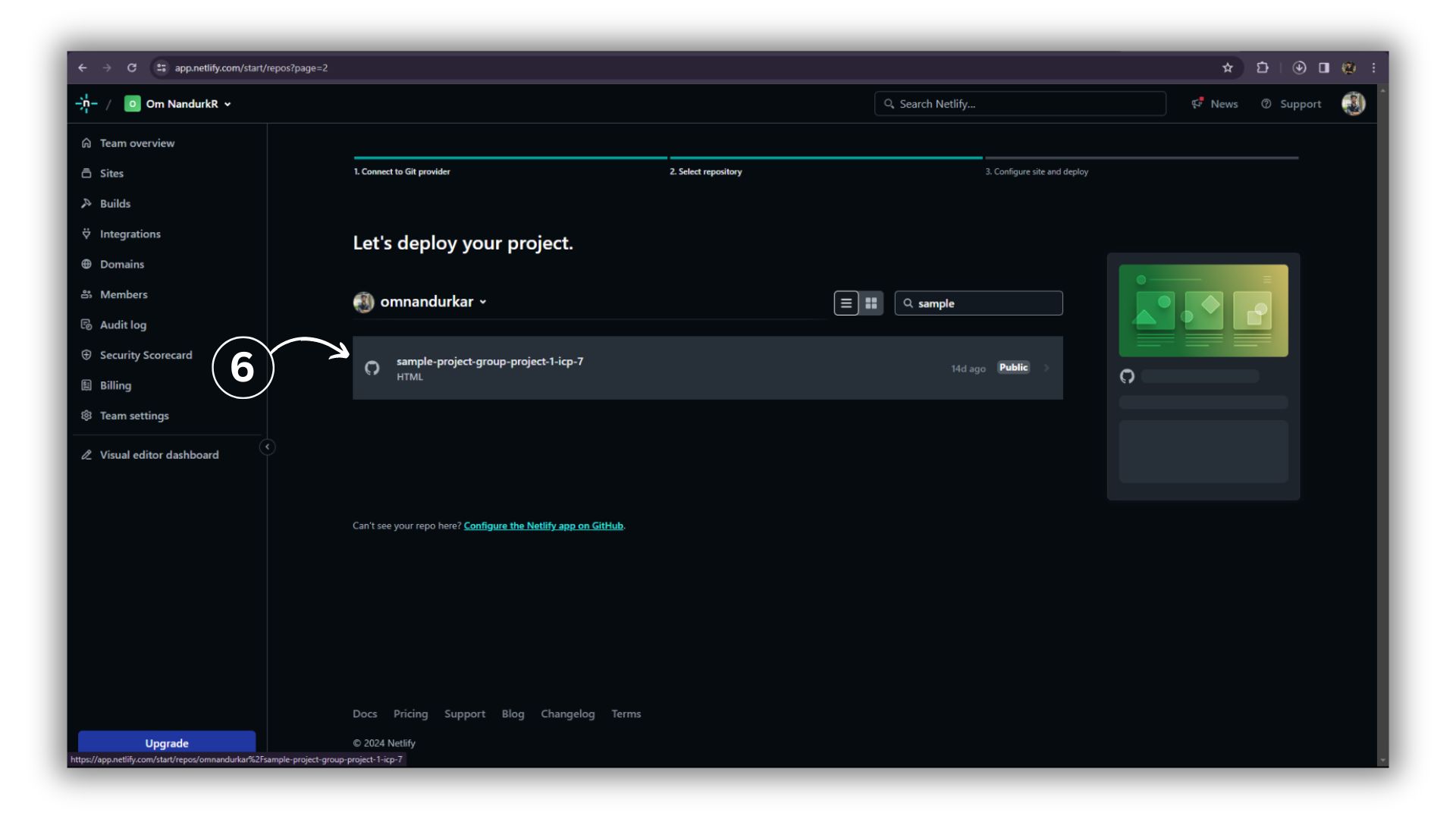
Step 7 : Scroll Down and Click on Deploy <Project Name>.
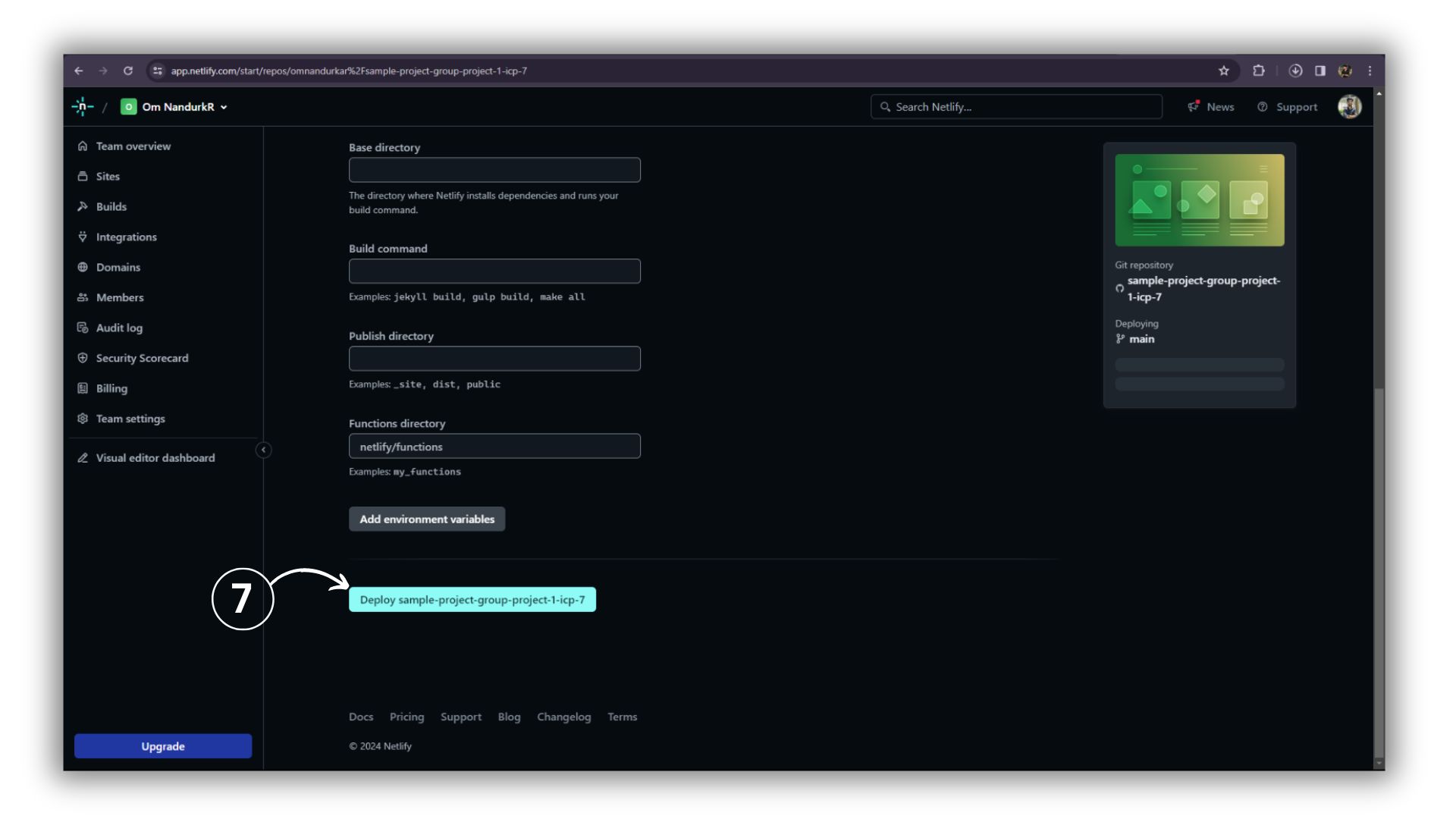
Last : Your Website is Hosted.
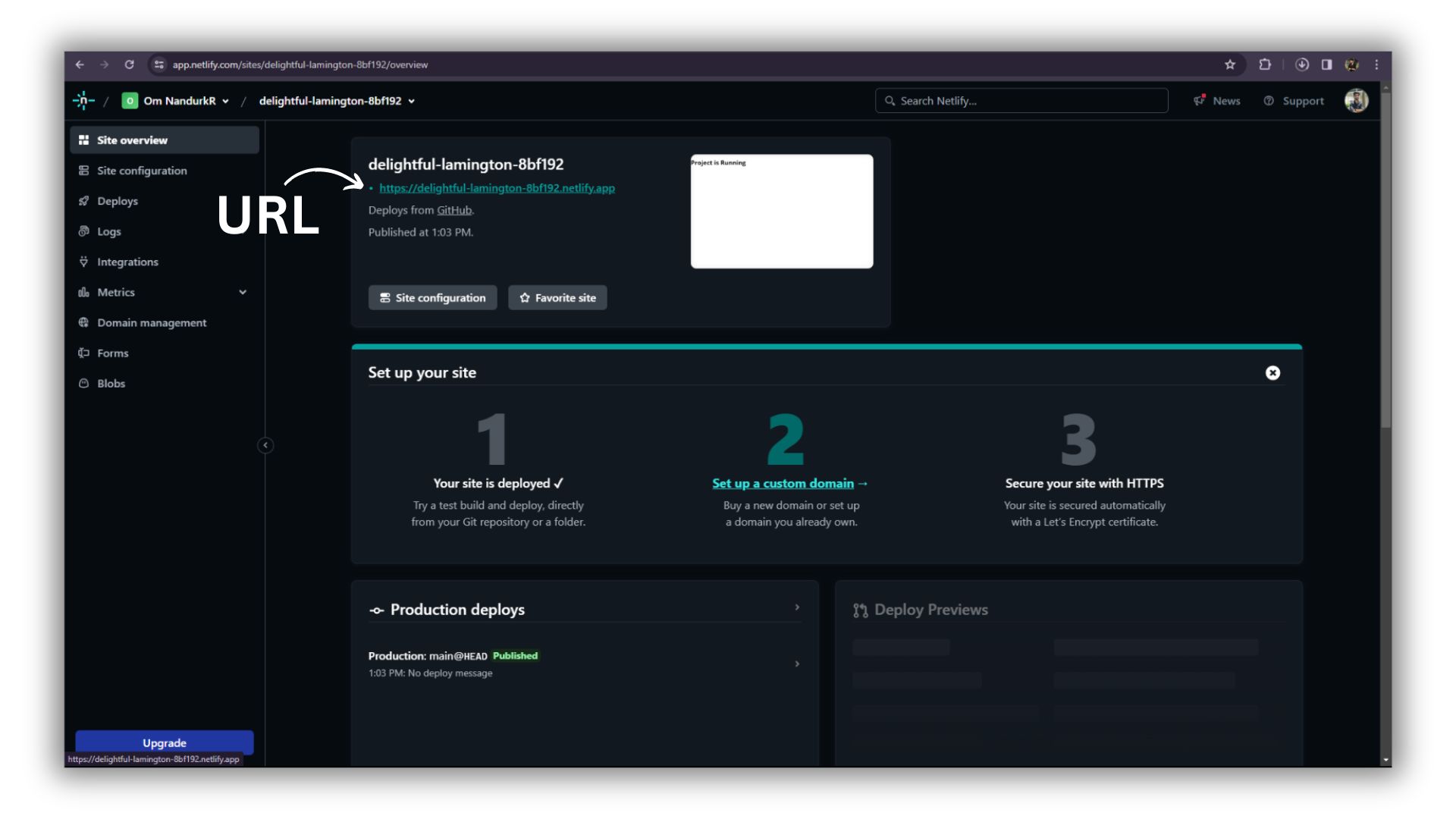
Congratulations Your Website is live!!, you can visit it via the websit url