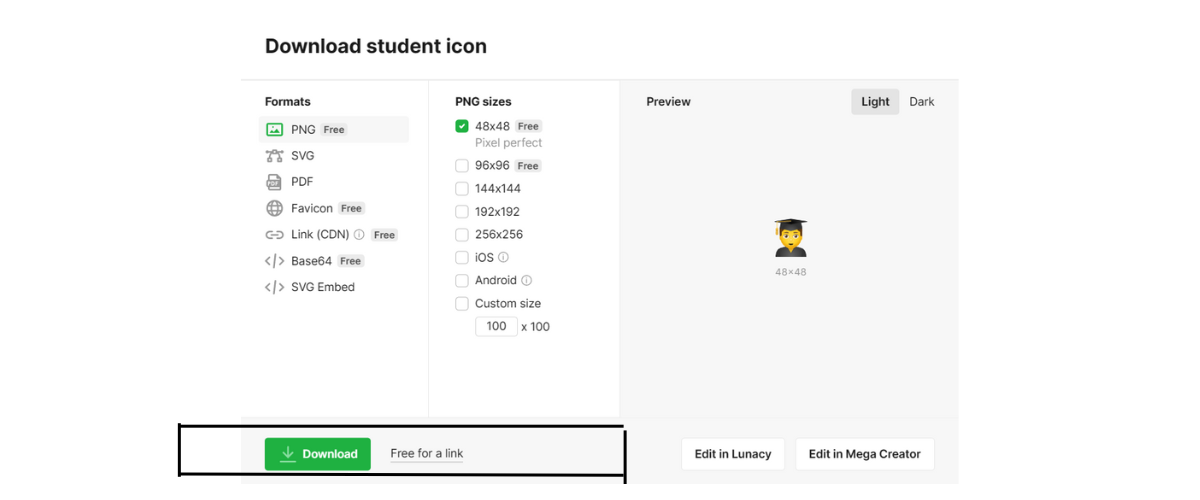Icons8
The Icons8 website typically features a user-friendly interface that facilitates easy navigation, search, and access to design resources.
Introduction
Icons8 is a digital asset provider that offers design elements to professional and designers. They offer icons, photo stock, music library, free Sketch for Windows, and other projects for designers, marketers, and developers. Click Here to Visit Icons8
🤔Why use Icons8?
Customization: Users can customize icons on Icons8, adjusting colors, sizes, and styles to match their design requirements. This customization feature allows for flexibility and creative control.
Illustrations and Photos: In addition to icons, Icons8 may also offer illustrations and photos that can be used to enhance design projects, presentations, or other visual content.
Accessibility: Icons8 may offer icons and design assets that are optimized for accessibility, allowing designers to create user-friendly and inclusive designs.
User-Friendly Interface: The Icons8 website is designed to be user-friendly and intuitive, making it easy for designers and non-designers alike to find and use the resources they need.
Varied Formats: Icons and illustrations on Icons8 may be available in various file formats, such as PNG, SVG, and others, making it convenient for designers to choose the format that suits their project.
Search and Filtering: The website may provide search and filtering options that help users quickly find specific icons or illustrations based on keywords, categories, styles, and more.
Free and Paid Options: Icons8 may offer both free and premium (paid) options. Free resources can be beneficial for personal projects or smaller budgets, while premium options may provide additional features or access to a larger library.
Updates and New Content: Design resources on Icons8 might be regularly updated with new icons, illustrations, and other assets, ensuring that users have access to a growing and evolving collection.
Contents of Icons8:
Icons : Icons refer to graphical symbols or representations that are used to convey meaning, represent concepts, or provide quick visual recognition of an object, idea, or action. Icons are commonly used in various digital interfaces, such as computer software, websites, mobile apps.
Illustrations : Illustrations are visual representations or interpretations of ideas, concepts, objects, or scenes. They are created using various artistic techniques and mediums, such as drawing, painting, digital design, or even photography. Illustrations are often used to enhance and clarify written or verbal communication.
Photos : Photos, short for photographs, are visual representations of real-world scenes, objects, or people captured through the use of cameras or other imaging devices. Photos allow us to capture and preserve memories of special events, places, and people, enabling us to revisit and share those moments in the future.
Music : Music is an art form and cultural activity that involves the organized arrangement of sounds and silences in a manner that is pleasing to the ear and elicits emotional responses.
Design Tools : Design tools refer to software applications, programs, or platforms that are specifically developed to assist designers and creatives in creating, visualizing, and managing various design-related tasks.
Downloading Images
Visit the Icons8 website at Icons8.
Browse or search for the desired image that matches your website's theme or content.
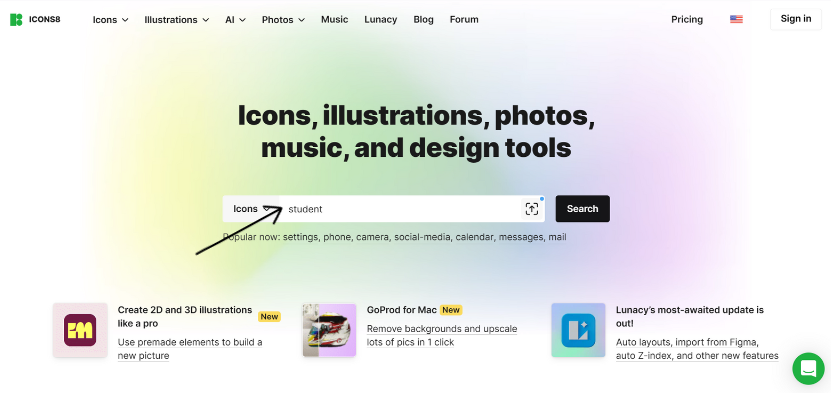
- In Icons8 website there are four options are also available i.e Icons, Illustration, Photos, and Music.
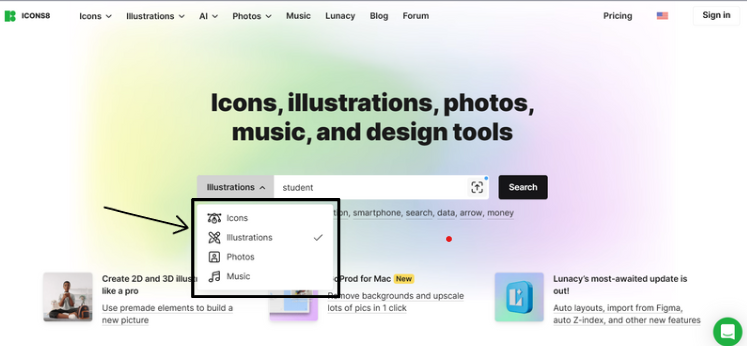
Customizing Images
Visit the Icons8 website at Icons8.
Find and Select an option if you want: Browse or search for the icons, photos, illustrations or music then you want to customize. Once you find the image you like, click on it to view its details.
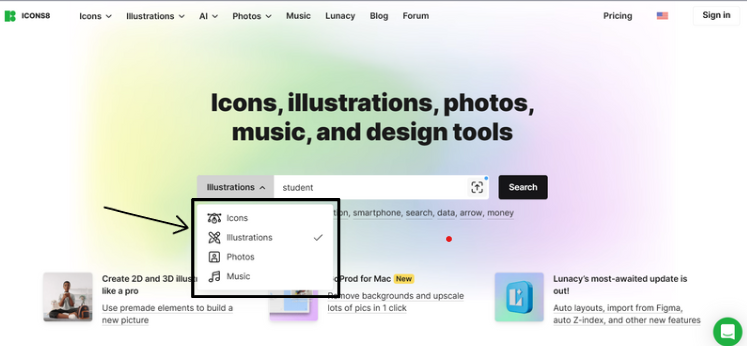
- Use the search bar on the Icons8 website to find the specific icon you're looking for. Enter relevant keywords, such as "student icon" or "social media icon."after search they are all categories are available and also the
All styles of icons,Animated and static,All designersandRecolorare also be available.
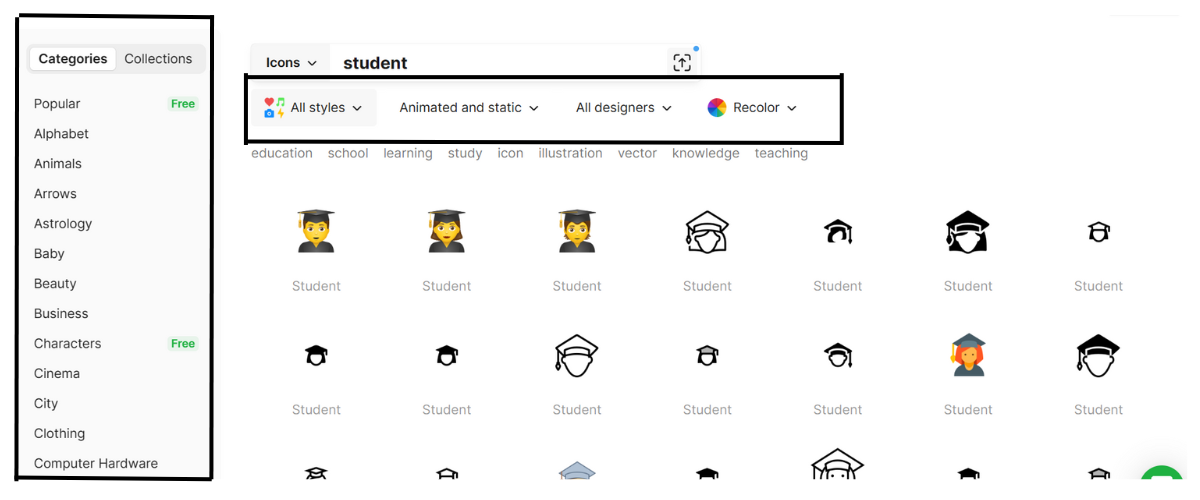
- If you want to choose different styles of logos, you can click on
All styles, and multiple styles are present.
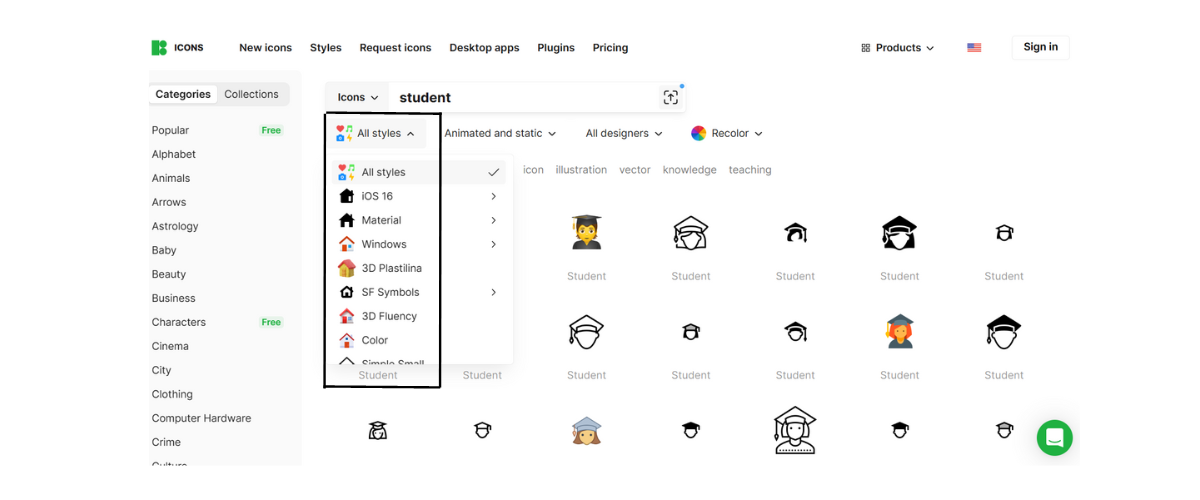
- Once you've found the perfect logo or images, Then you have also edit the image or logos.
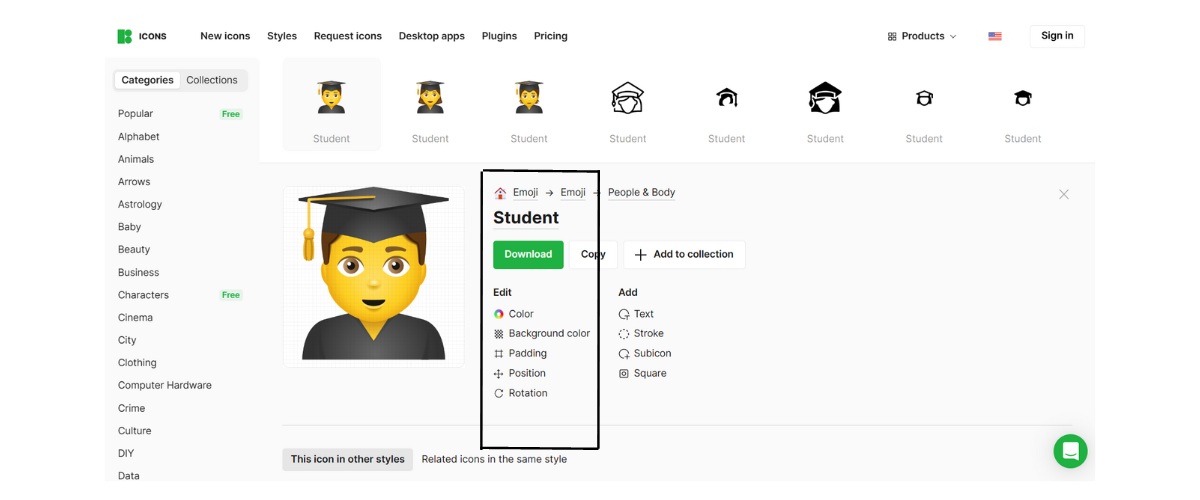
- If available, customize the icon's attributes, such as color or style, to suit your design needs.
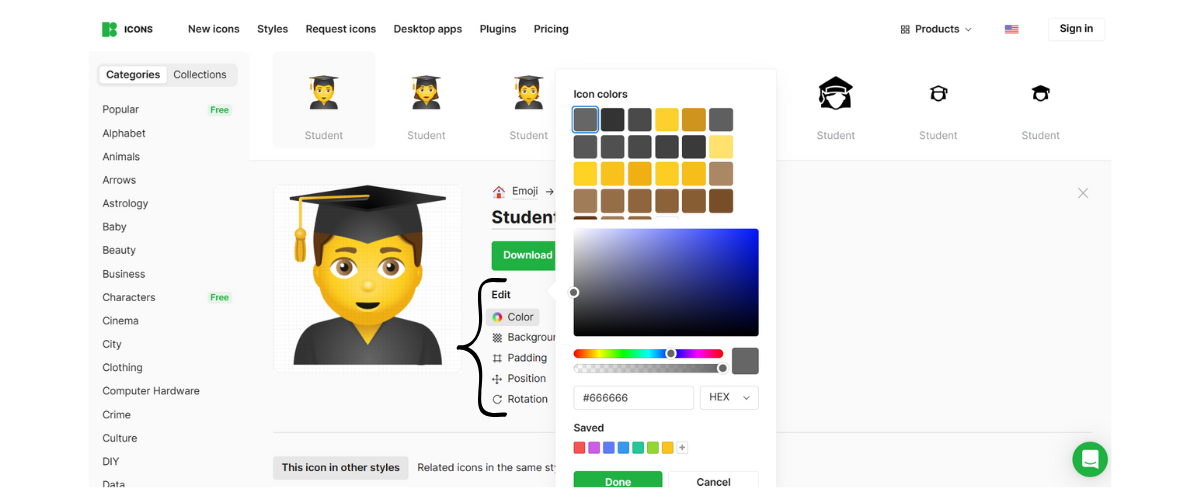
- Look for the
Downloadbutton, often represented by a downward arrow icon. Click on it to start the download process. In the icons8 website you have choose the format of logos likePNG,SVG,PDF.
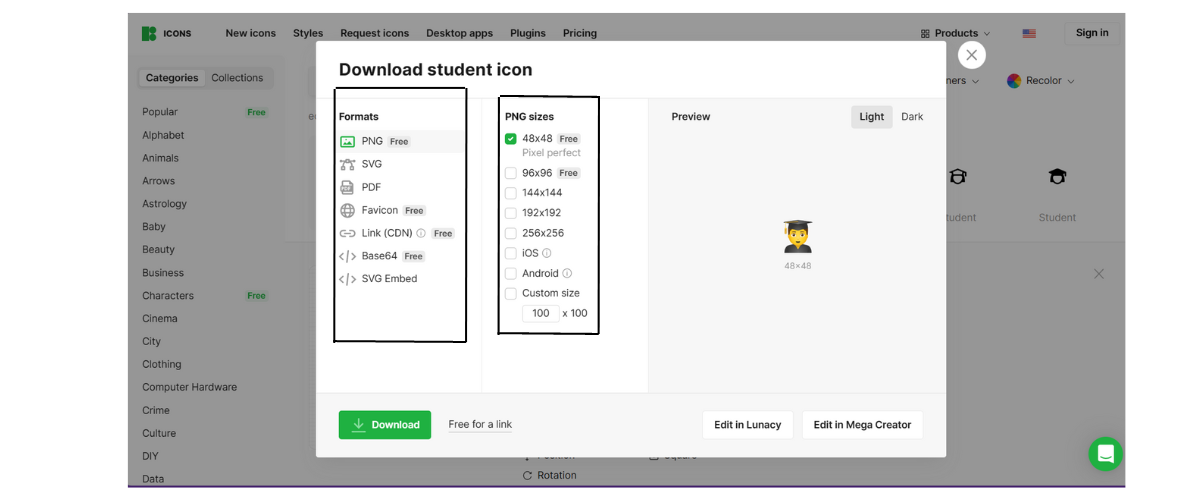
- Click the Download button to save the image to your device.