How to Create Repositary
Steps to Create Repository
- On the GitHub page, click on the + drop-down menu in the upper-right corner and select New repository.
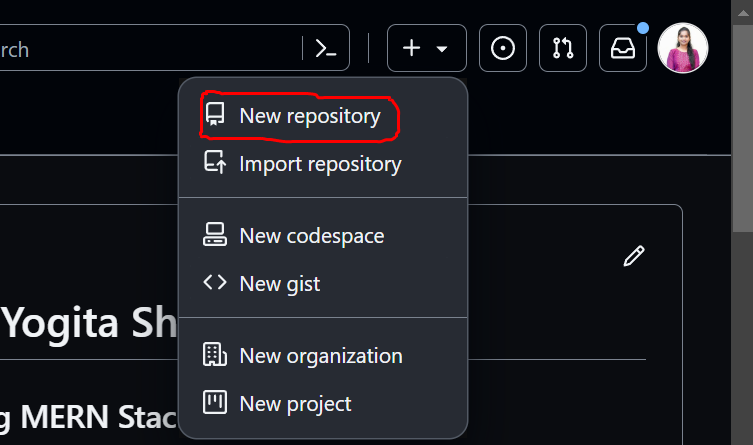
- Enter a name for your repository, for example, sample.
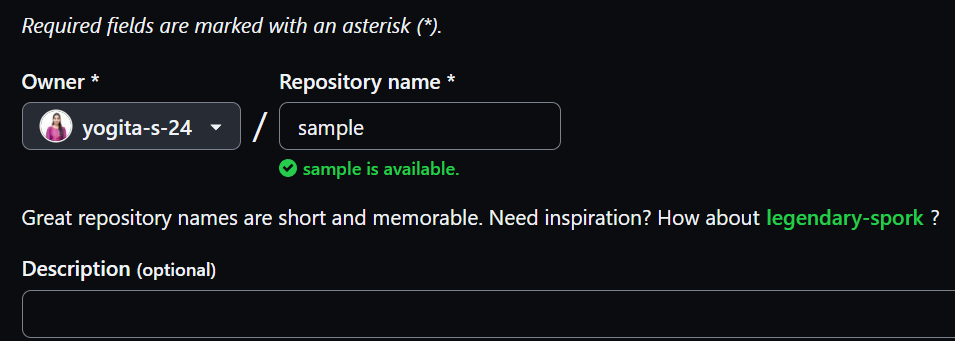
- Choose the visibility of your repository (private or public).
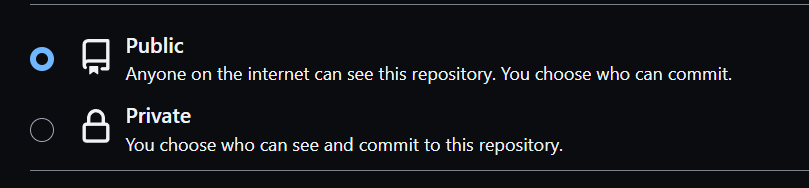
tip
It is recommended to keep your repository public.
- Click the Create repository button to create your repository.
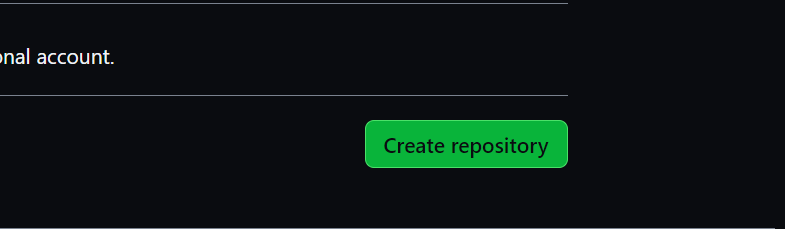
- You will see an empty repository page.
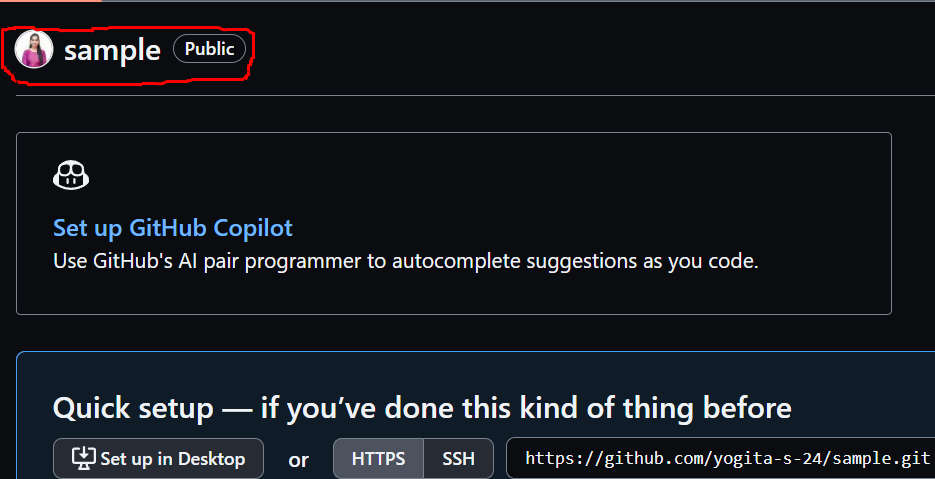
- Open your Git Bash (command line) and run the following command, replacing
<repository-link>with the link available on your repository:
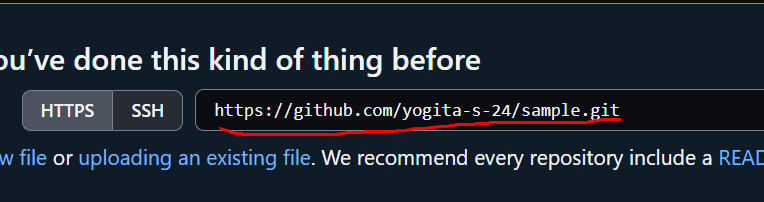
git clone <repository-link></repository-link>
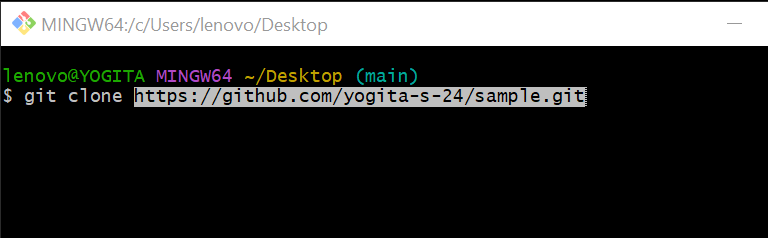
tip
Replace <repository-link> with the actual link available on your repository
- You will see a new folder named sample on your desktop.
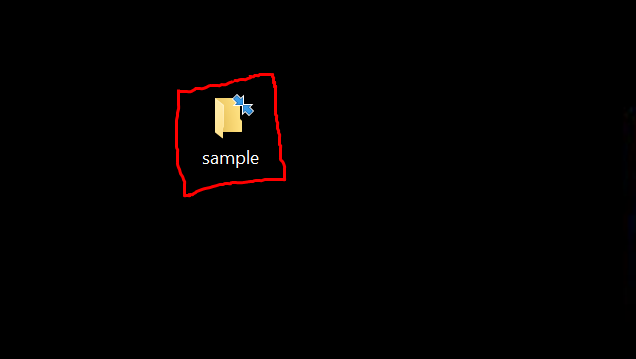
Account Setup Credentials
To set up your account credentials for Git, follow these steps:
Open a terminal or command prompt.
Set your username globally using the command:
git config --global user.name "Your Username"
- Set your email globally using the command:
git config --global user.email "[email protected]"