Git Bash
Git Bash
Git Bash is like a magic tool for Windows that helps you talk to Git, a cool system that tracks changes in your files.
With Git Bash, you can Clone the repositories, commit changes, push, pull changes and share them with others. It's like having a helper that can do things for you, making it easier to learn about Git and how to control different versions of your work.
How to install Git in your system
- Open any Browser and Search : GIT
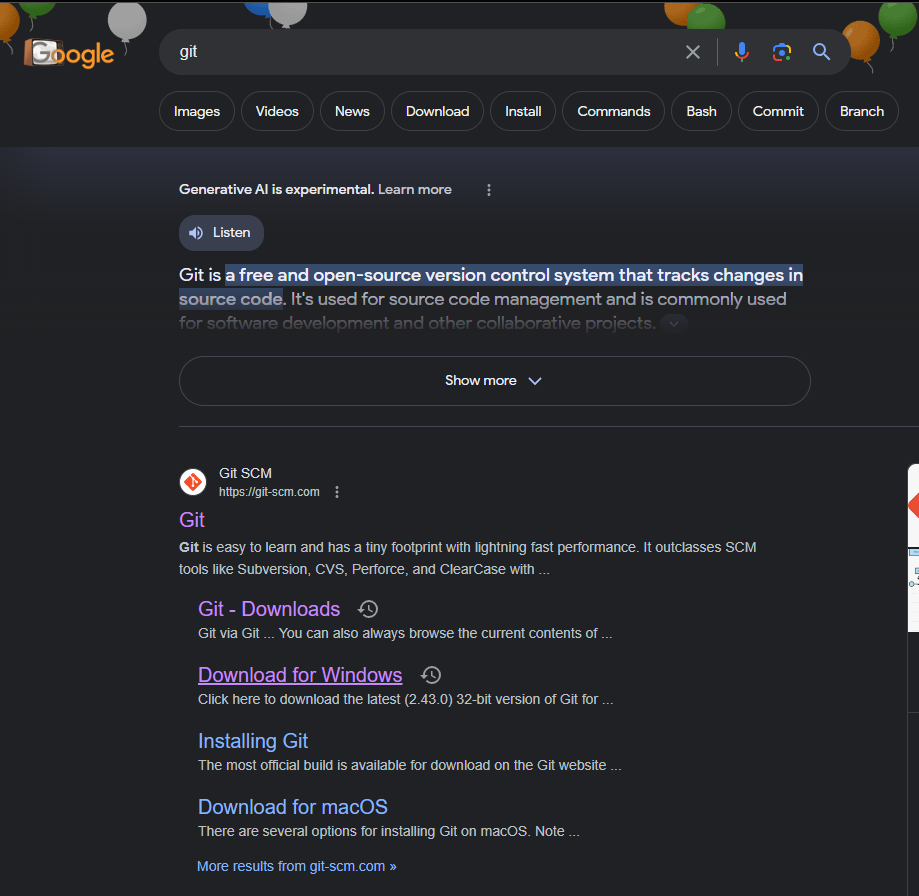
Click on Download for Windows
- Click on : Click here to download - to download the Git Bash Installer.
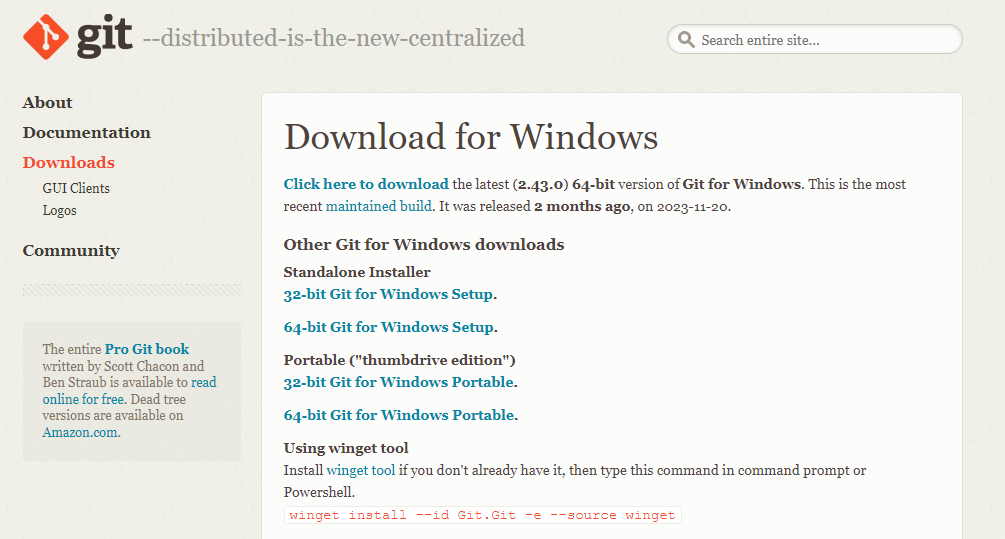
- Soon it will be downloaded, OPEN it.
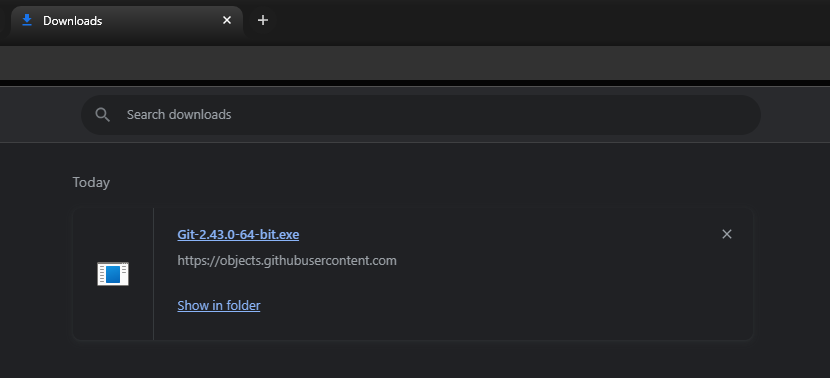
- Now an interface as shown in the images below will appear to your screen, click on Install and then on Finish.
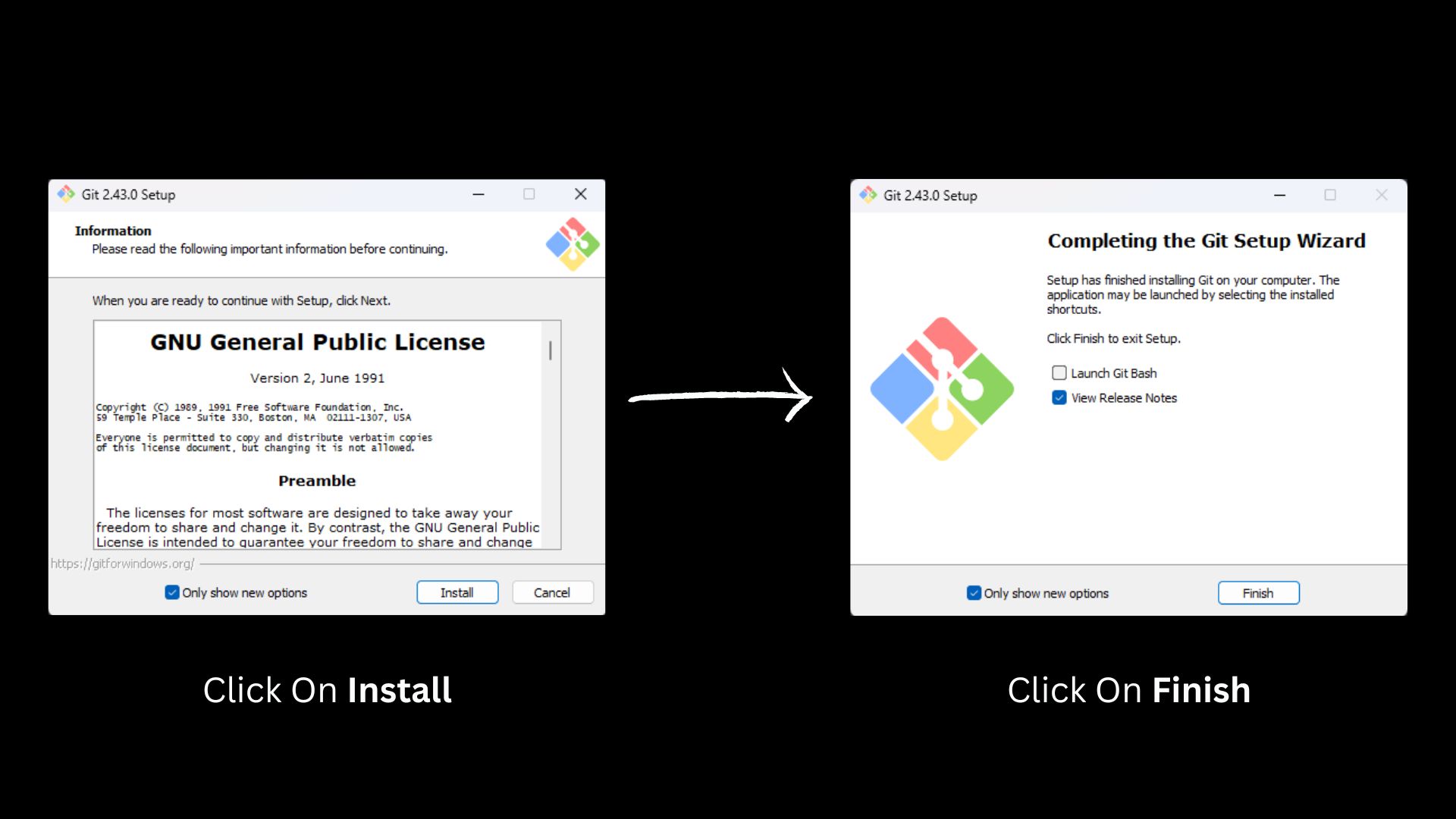
Your Git Bash is now Installed in your System.
- Right click on the empty Desktop or to any directory where you want to perform the git action. And Click on Show more options and then on Open Git Bash here.
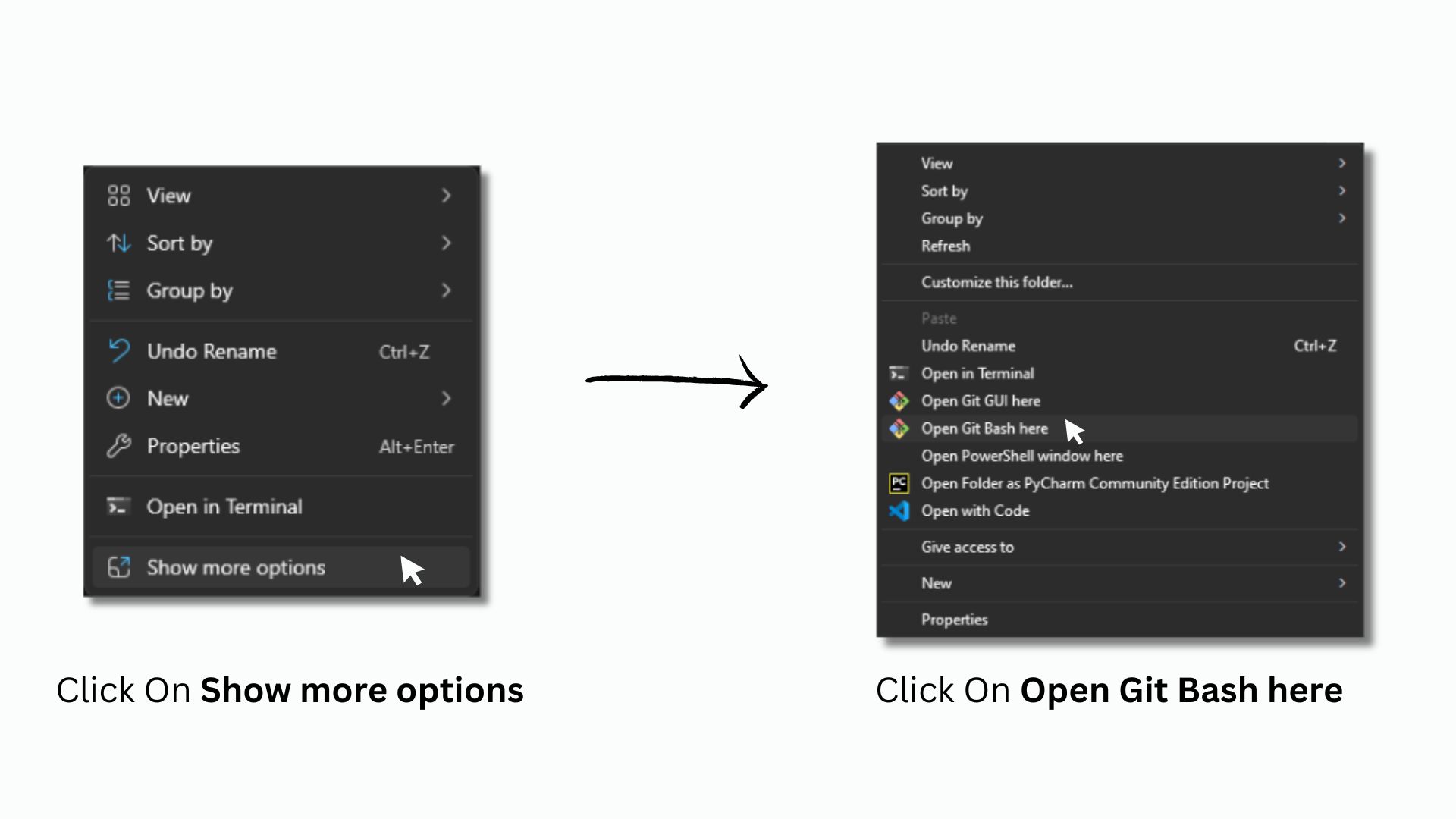
Git Bash terminal will open in the same directory path.
- Account Setup Credentials
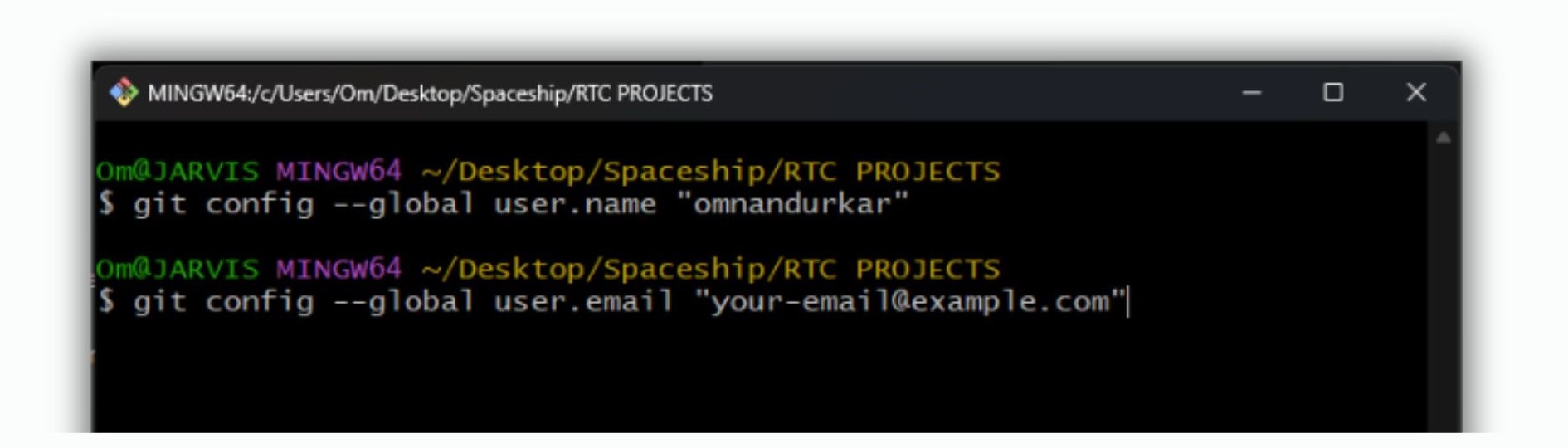
A. Set your username globally using the command:
git config --global user.name "Your-Github-Username"
B. Set your email globally using the command:
git config --global user.email "[email protected]"
Great job! You have now successfully installed Git Bash and set the Credentials.