How to create Github account..?
Step:1
Visit the official webpage of Github.
Link : https://github.com/
Step:2
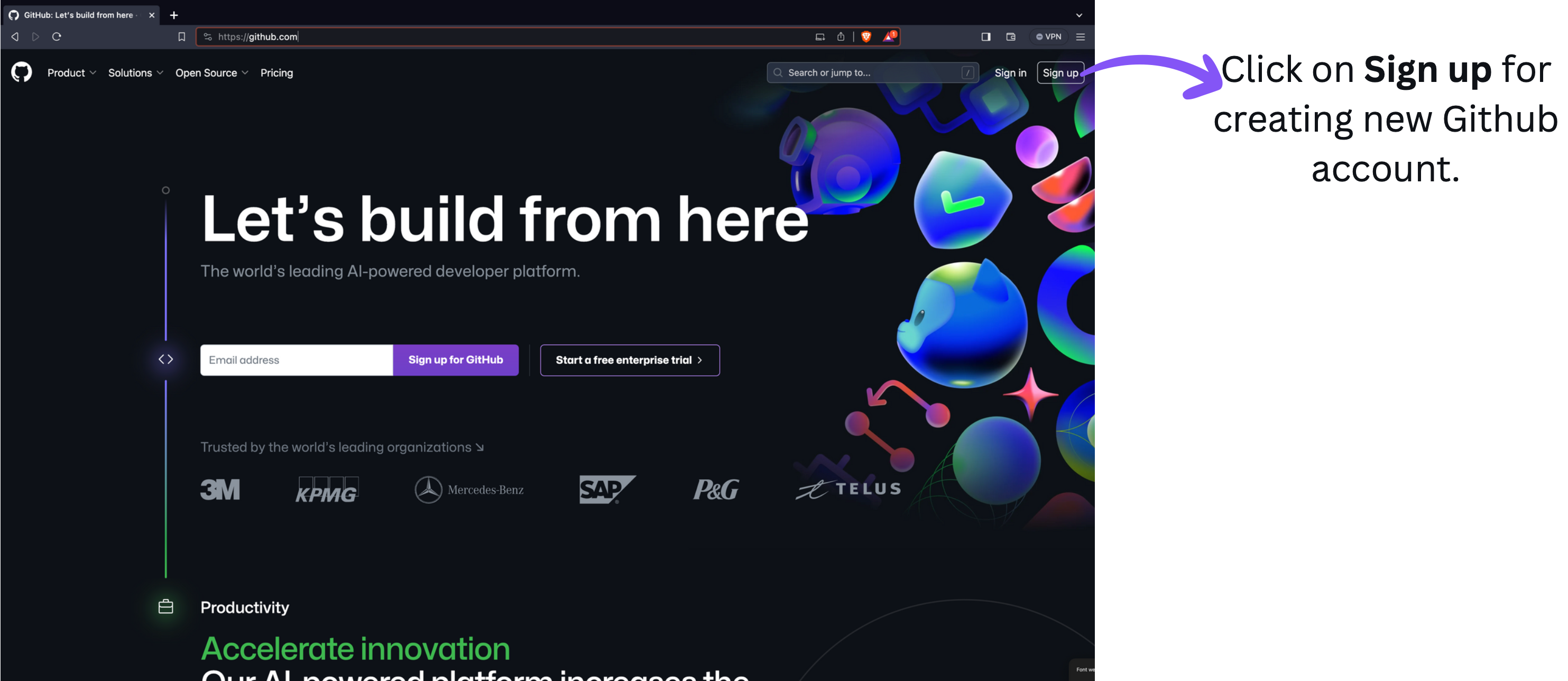
The above image shows the main page of Github. As shown in the above image click on the Singup button for creating new account of Github.
Step:3
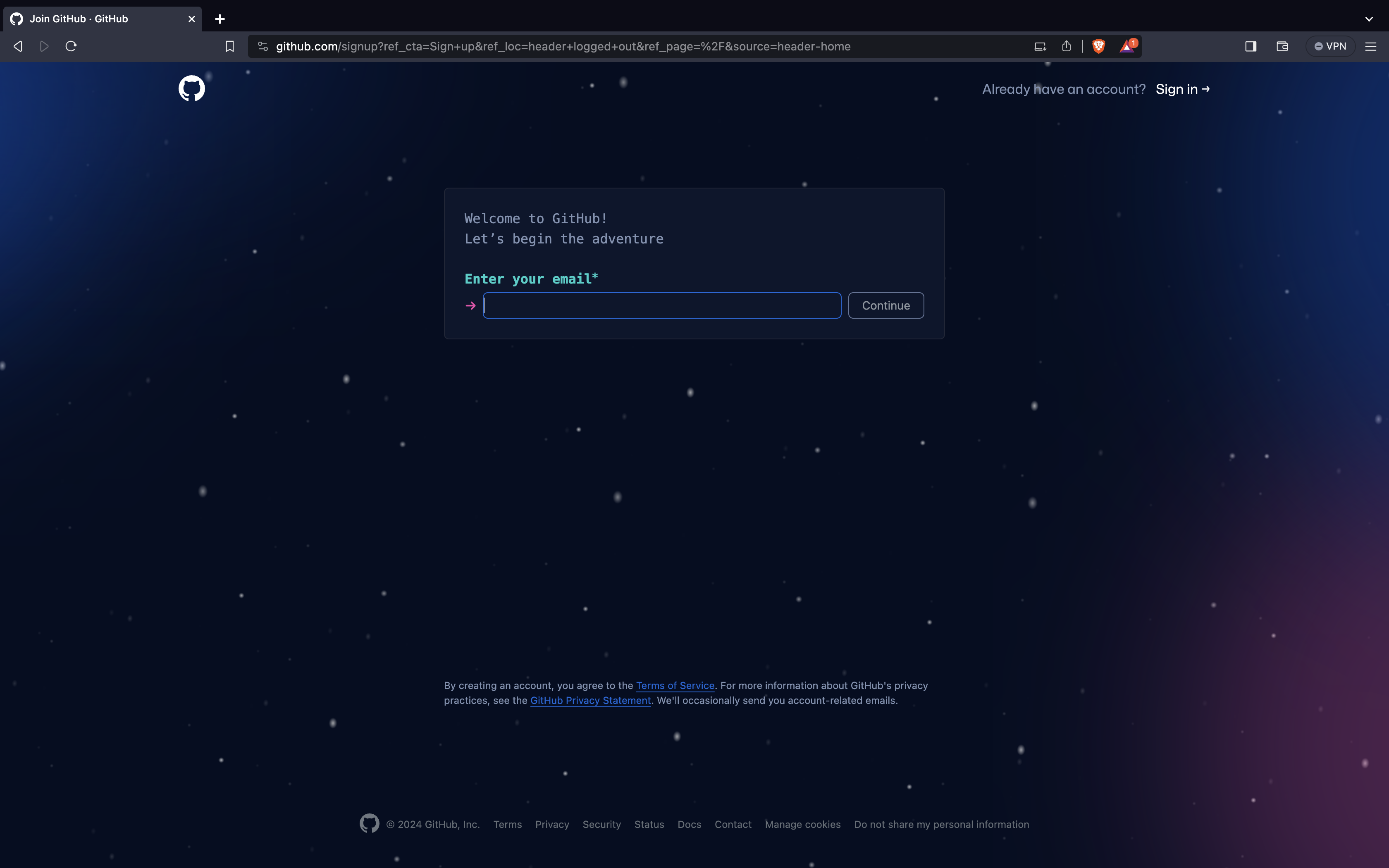
After clickeng on the Signup button, you will see the interface like this. On this page you are going to create your Github account. Enter your Email address here.
Step:4
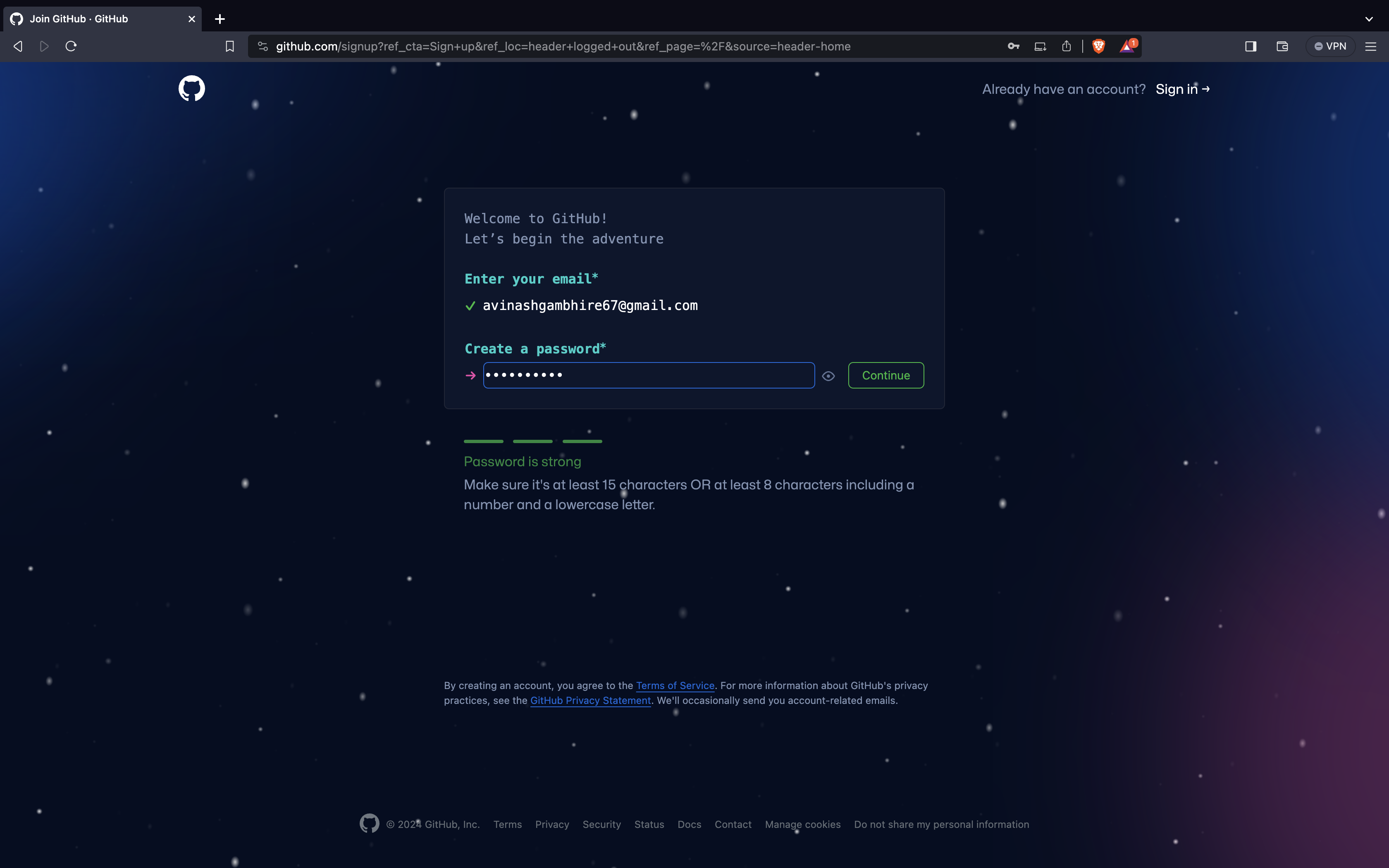
Create a strong password which contains:
- At least 8-15 characters.
- Includes numbers.
- Upper and lowercase alphabates.
- Includes special characters.
Step:5
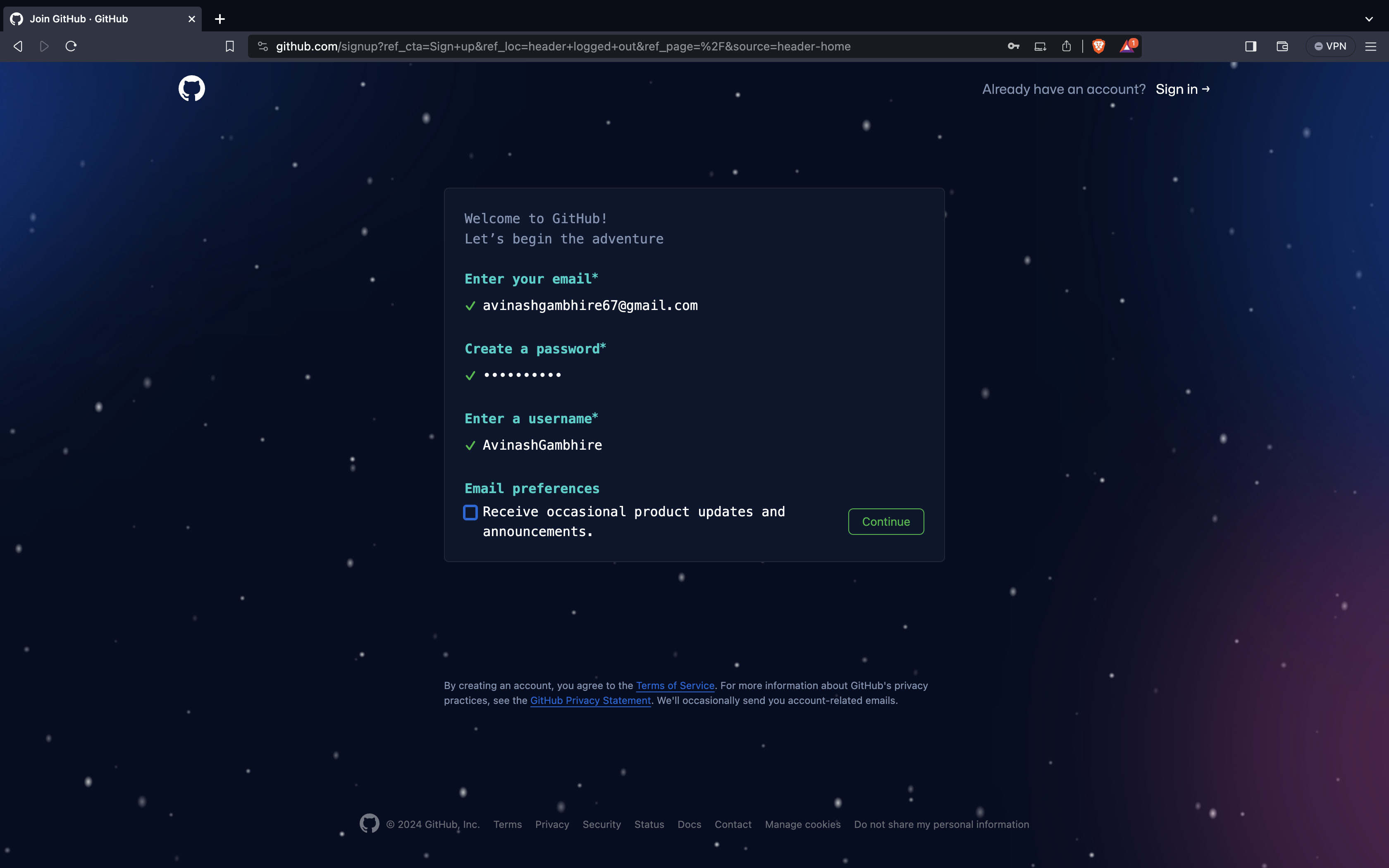
In this step we are going to create an username which is going to be your permenent I'd of Github.
Note: Your username should be unique.
Step:6
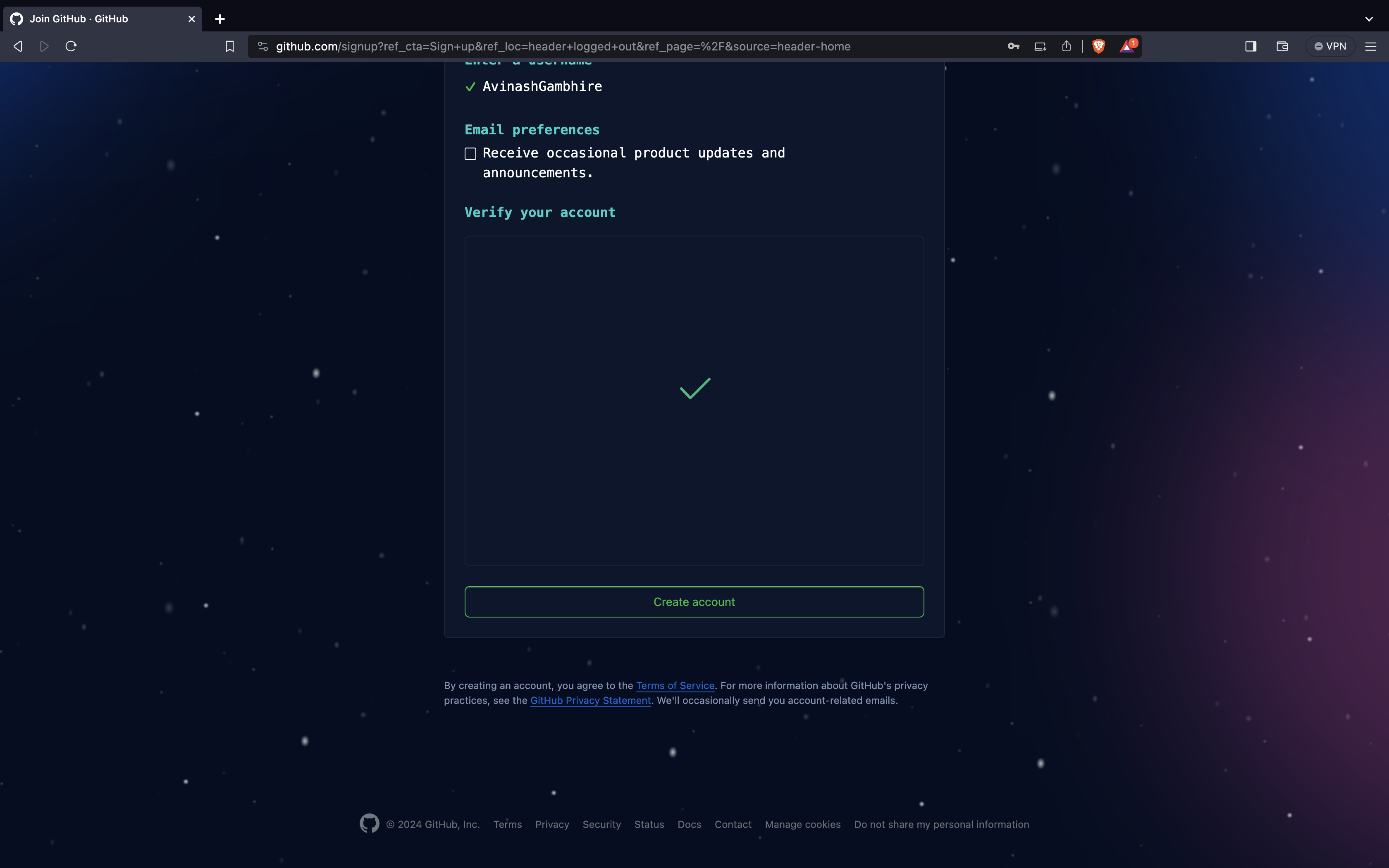
After creating the username, we have to solve the puzzle given below.
Then click on the button of Create account and your account will be created.
Step:7
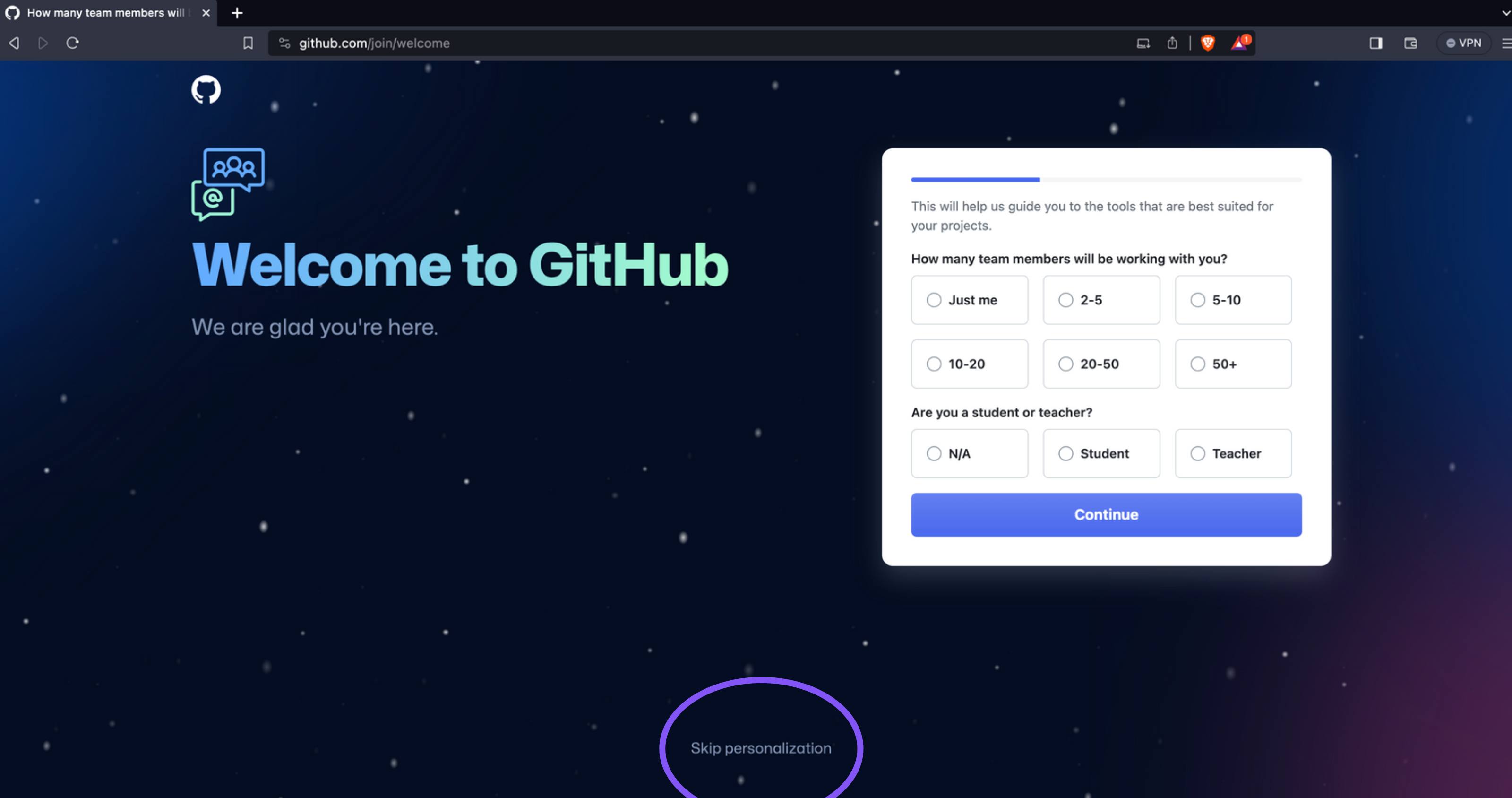
Here it is, you are entered in your account.
- Choose your age and profession in the white box (eg: [20-50],[Student]).
- Click on the continue.
- Click on the Skip personalizaton for now.
Last Step:
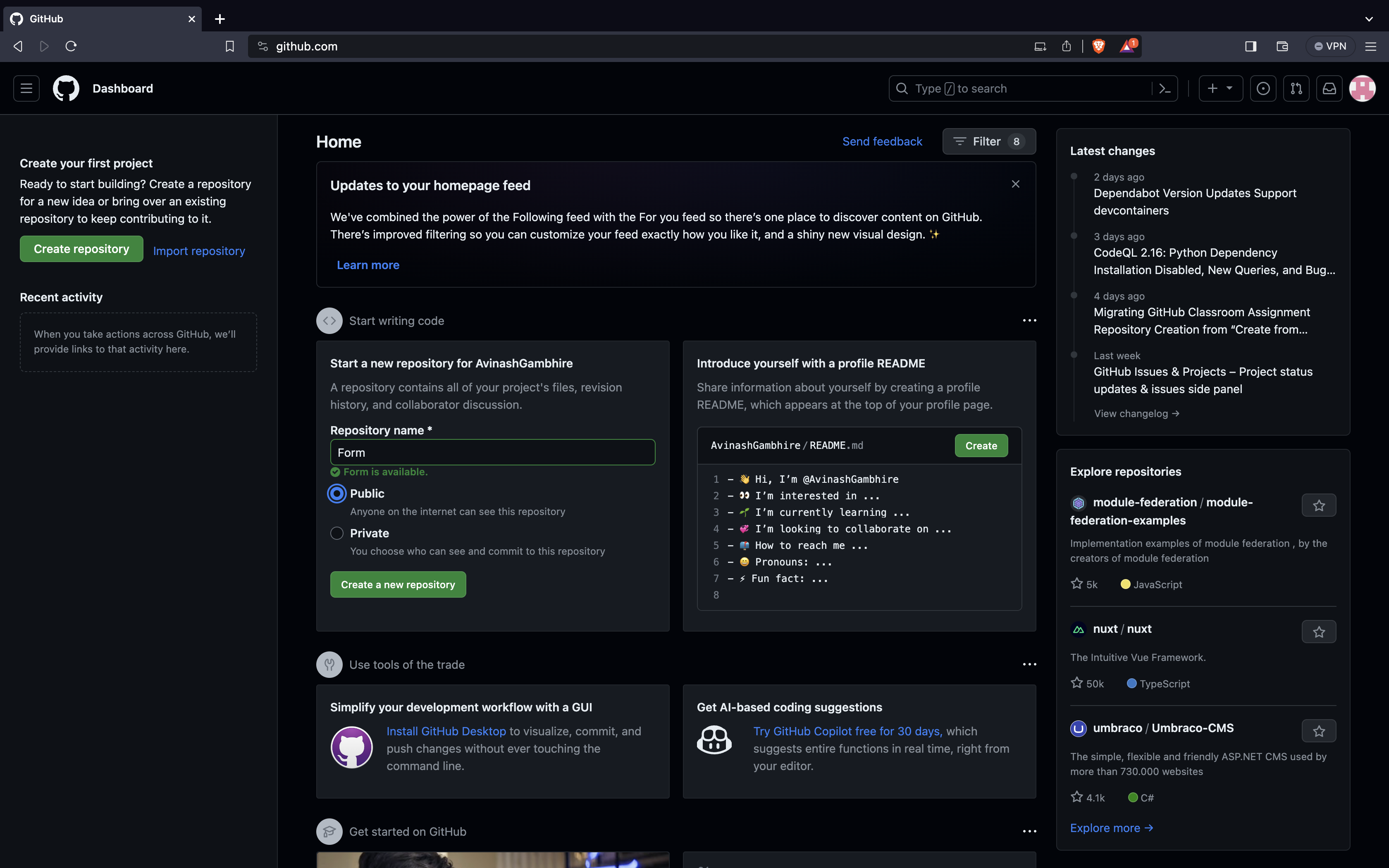
From this page you can Create your first repository, setup profile, etc