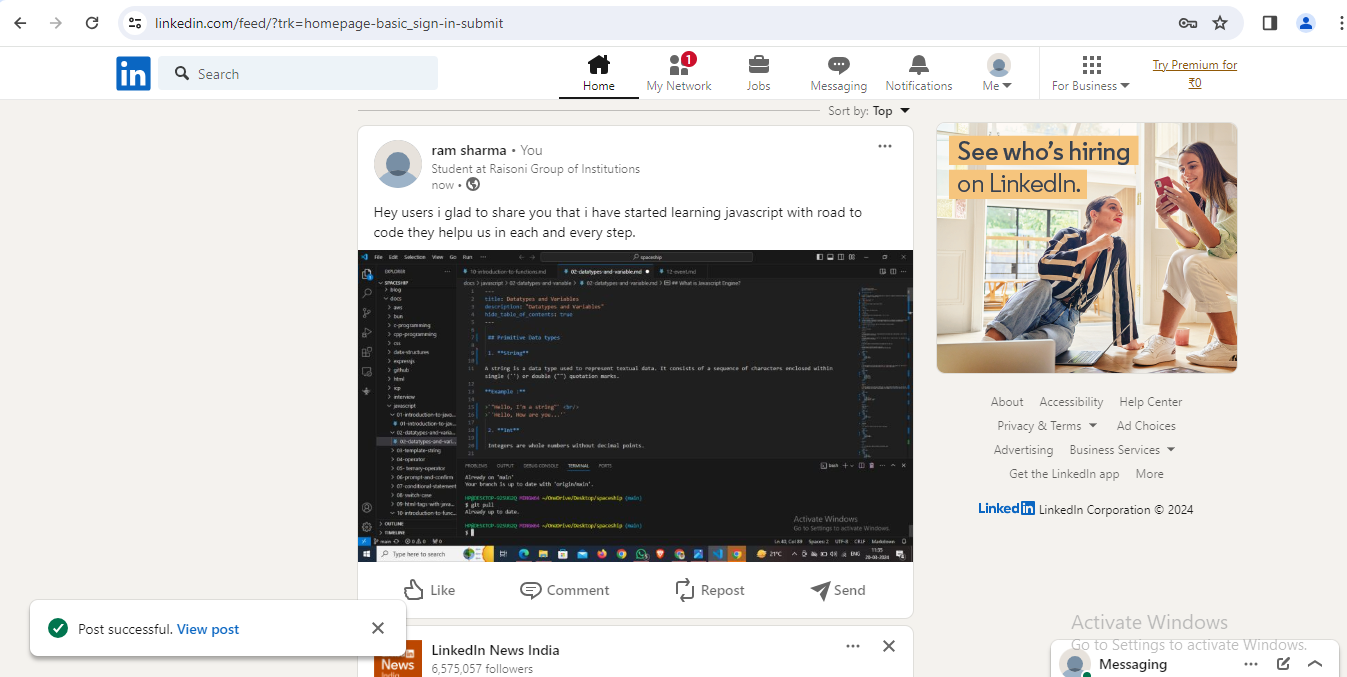Introduction
Linkedin is a professional networking platform that allows individuals to create and manage their professional identity online.
It enables users to connect with colleagues, peers, employers, clients, and other professionals in their industry or related fields. Linkedin offers various features such as creating a profile with work experience, skills, education, and accomplishments, networking with other professionals, joining groups and communities, sharing content and insights, job searching and recruiting, and learning and professional development opportunities.
How to open account on linkdin
step 1 : open linkedin webpage on your browser http://www.linkedin.com/
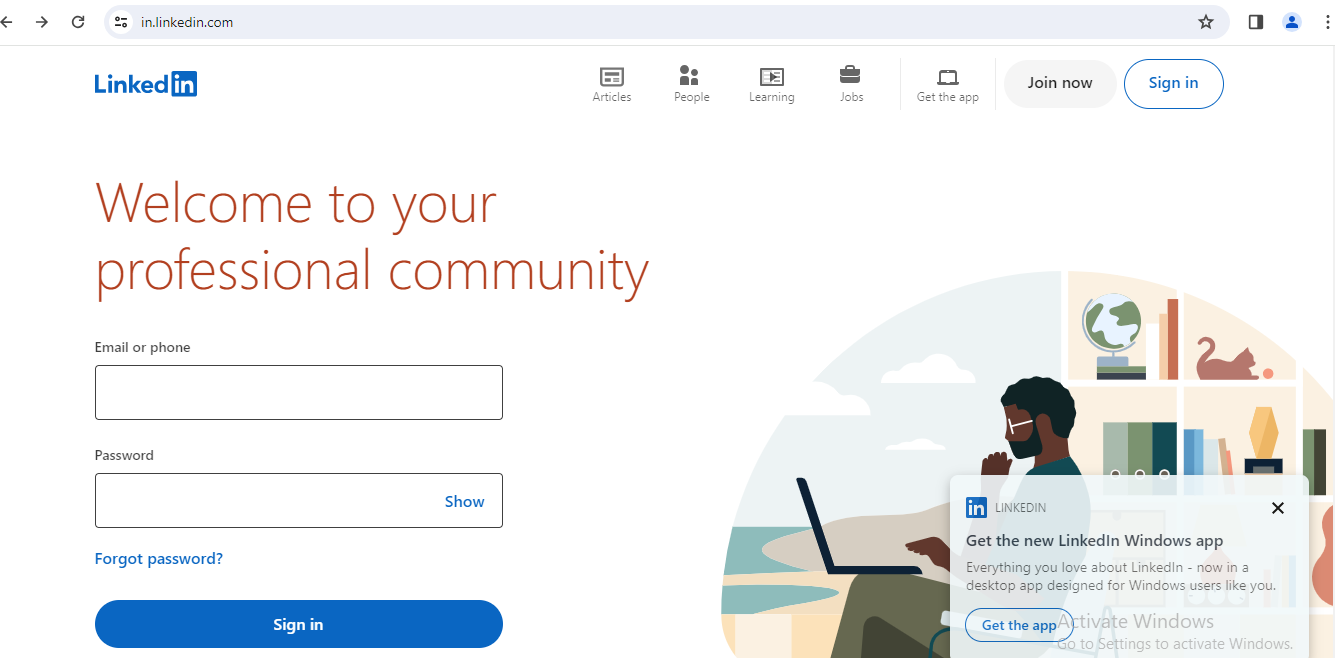
step 2: click on join now to open new account .
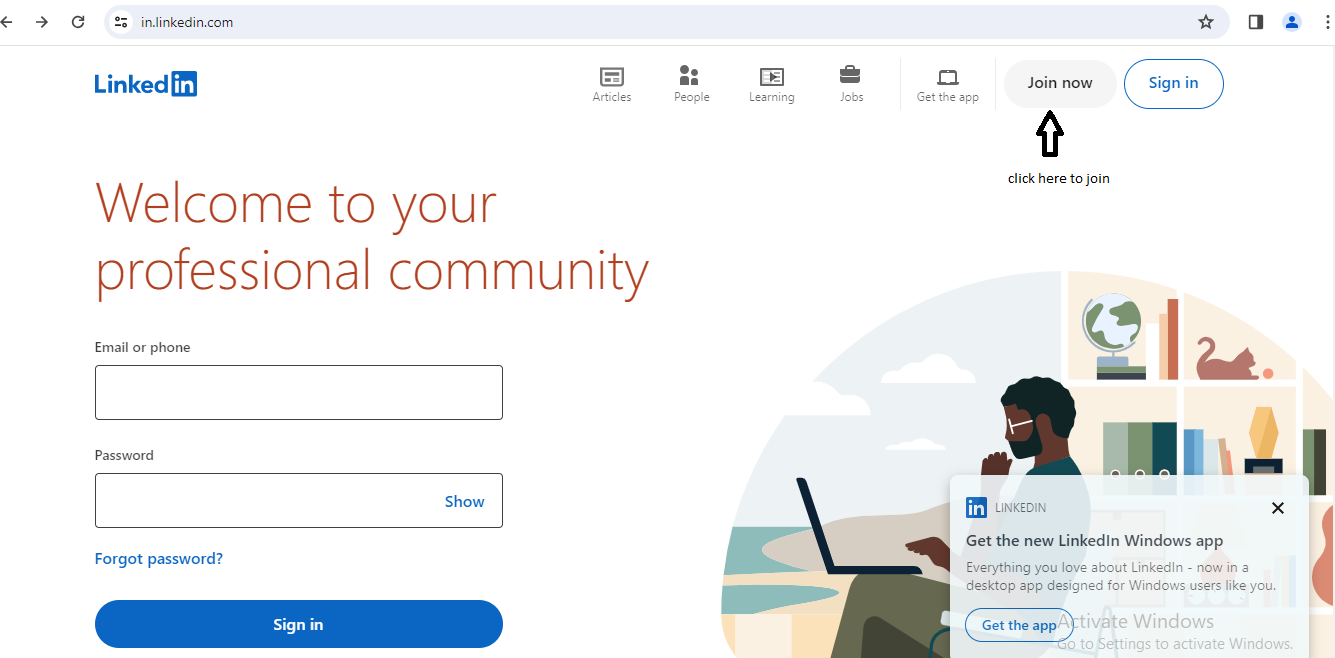
step 3: Enter email id and password
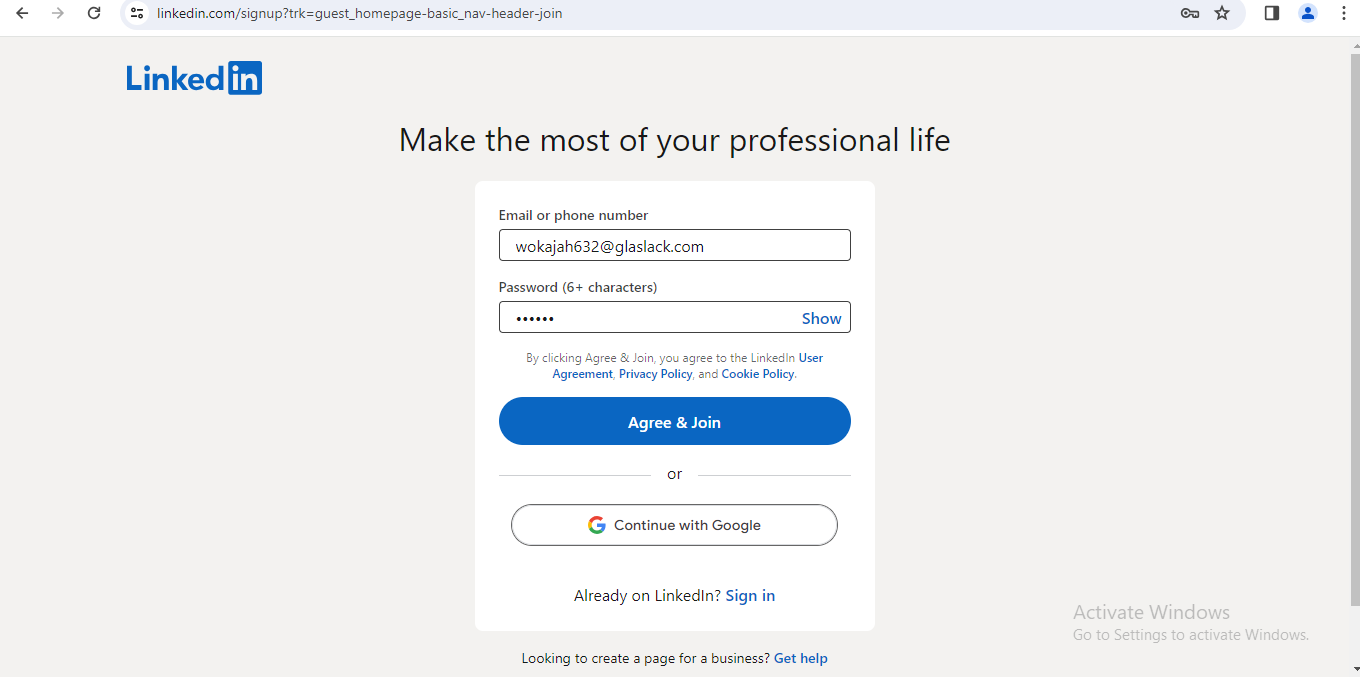
step 4: Enter first and last name
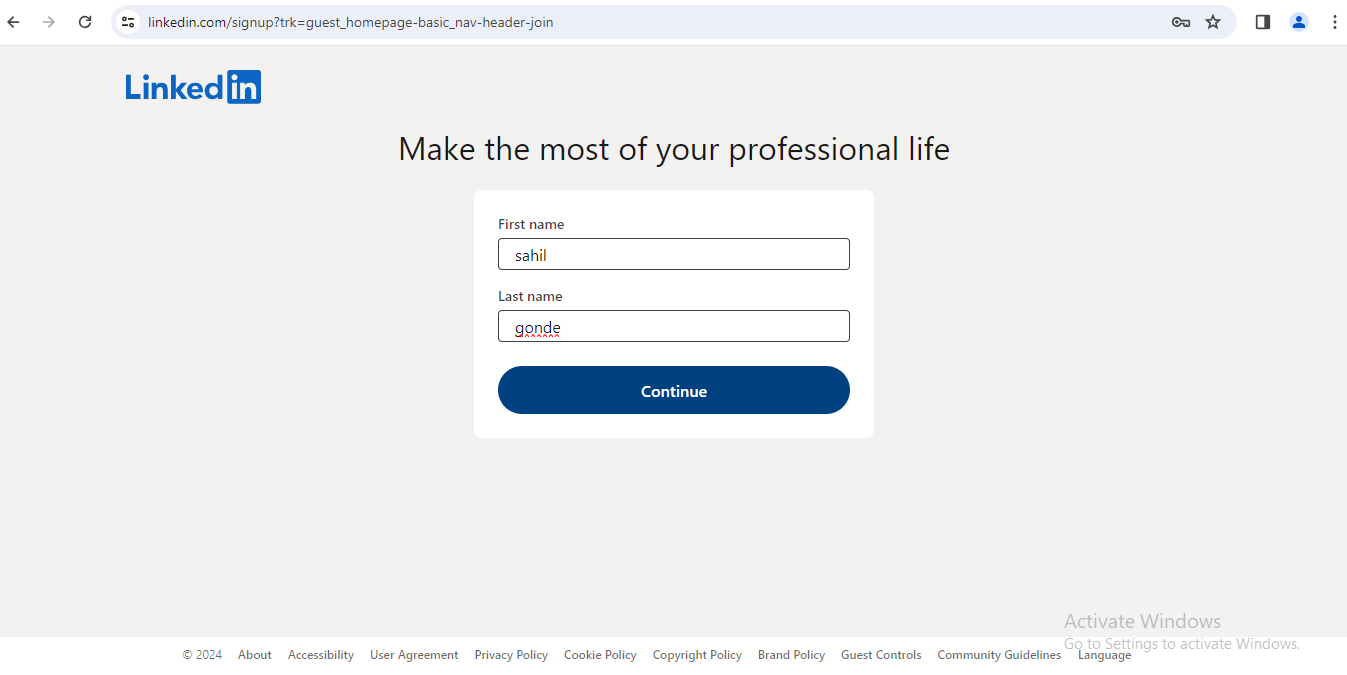
step 5: Complete security verification
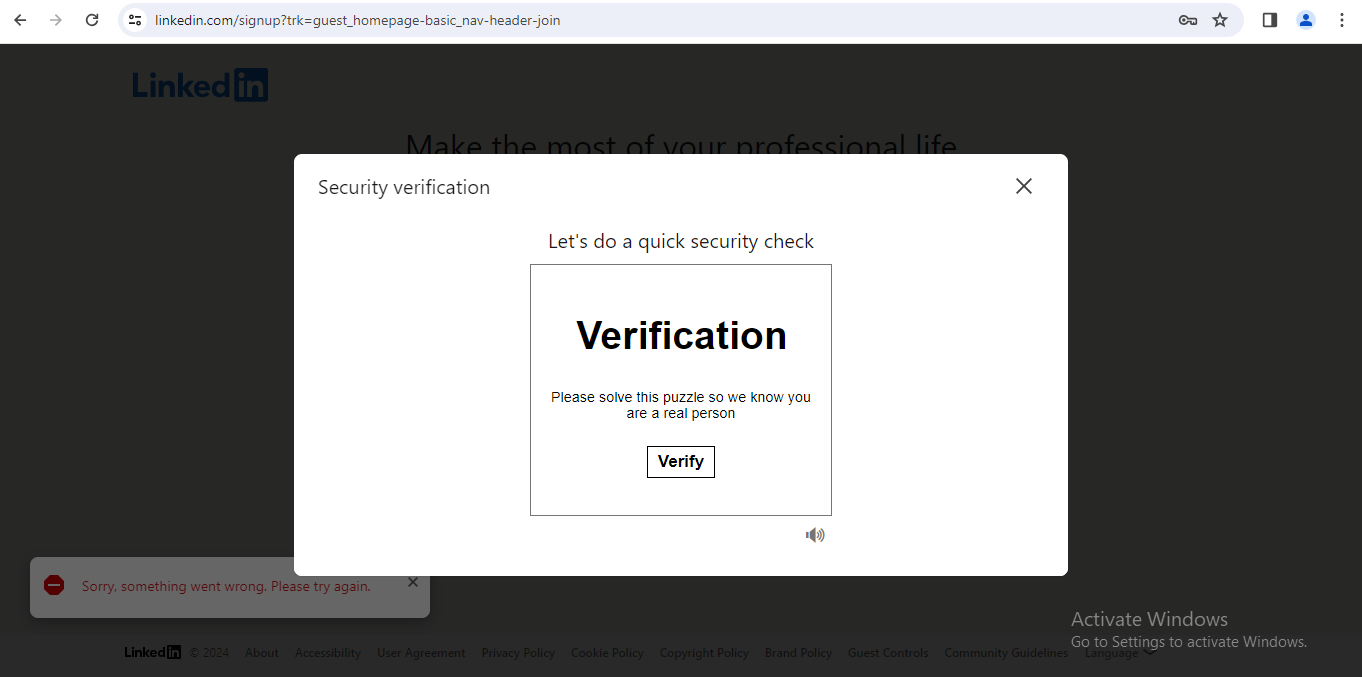
step 6: Enter educational details
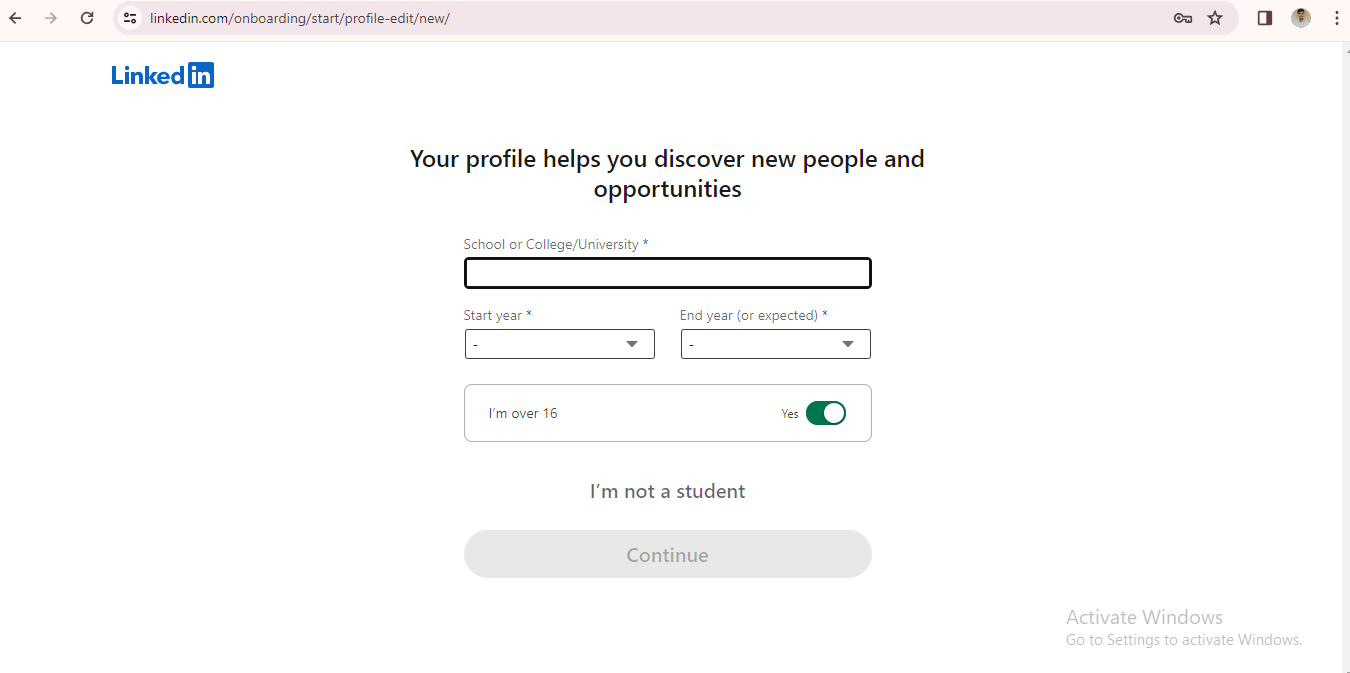
step 7: Confirm your email
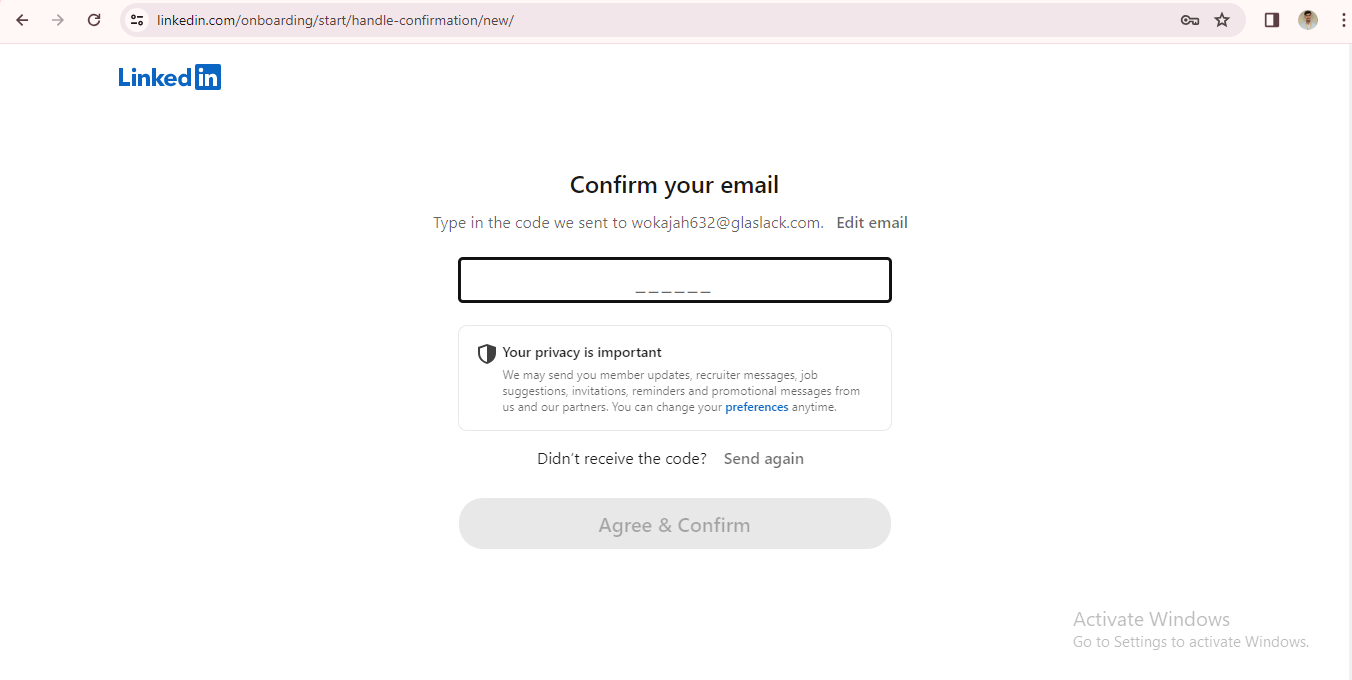
step 8: Add job preference and location
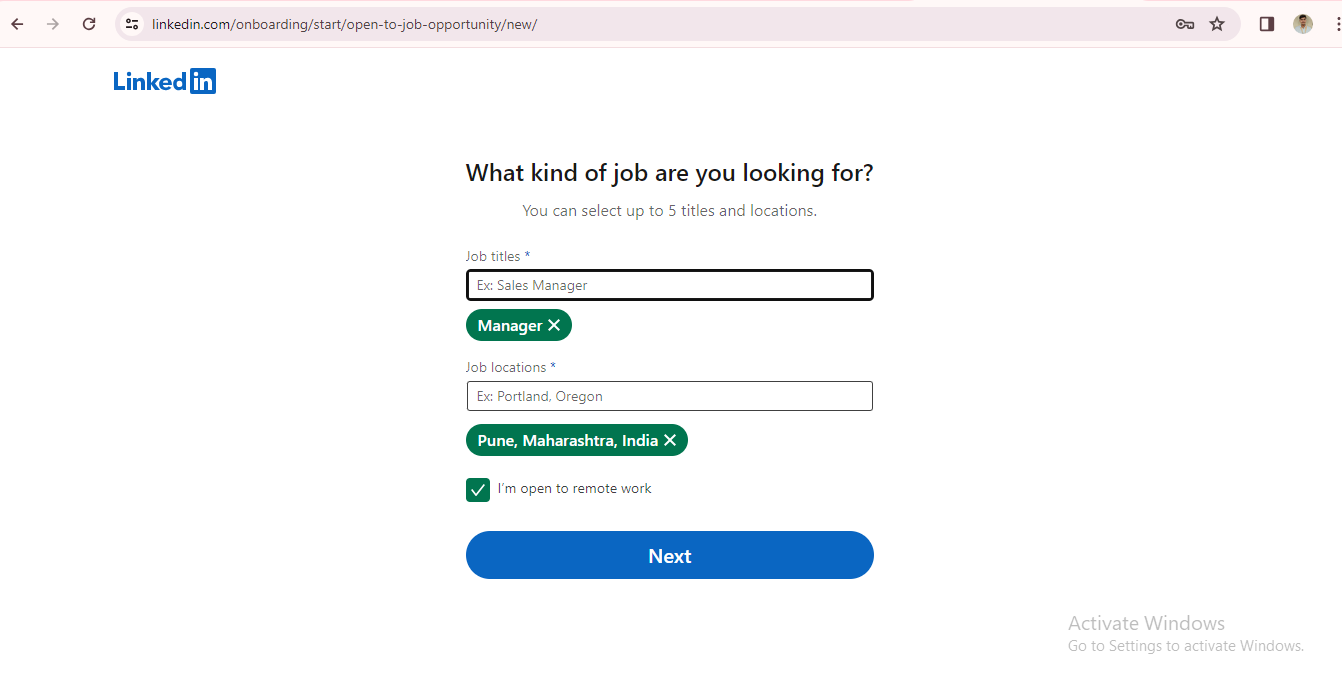
step 9: After this account created successfully
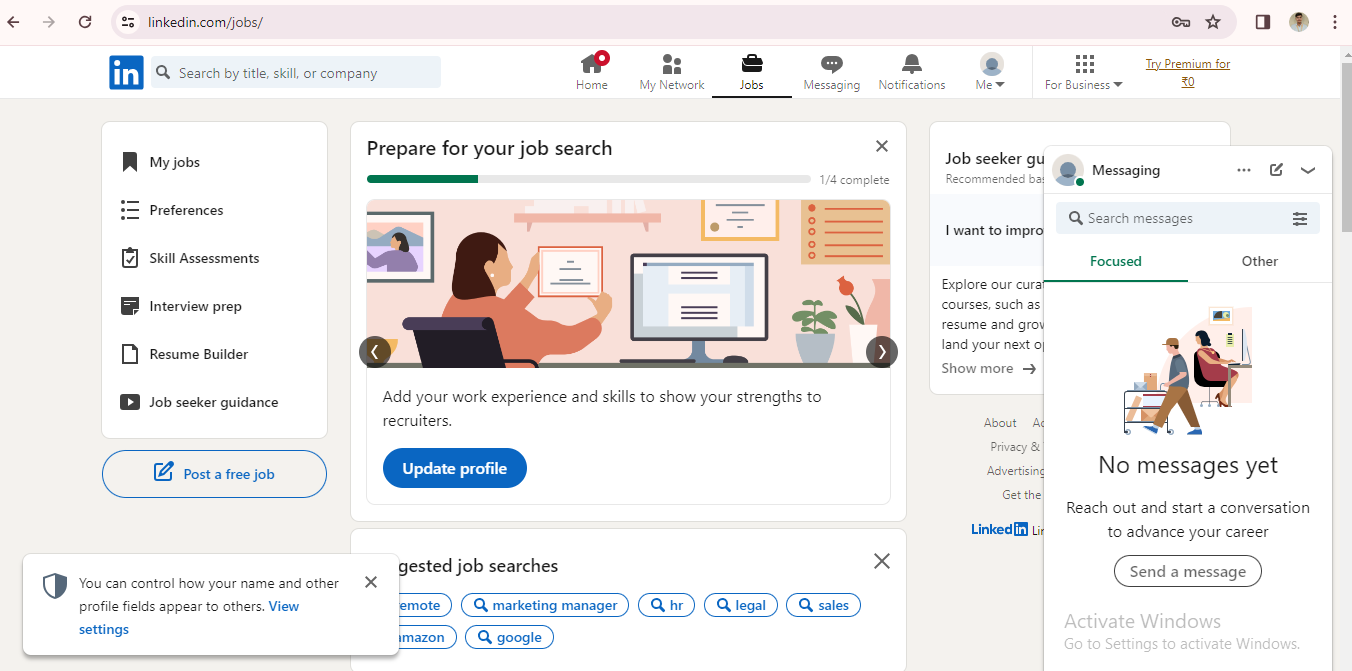
How to post on linkedin
step 1: After creating account click on start a post
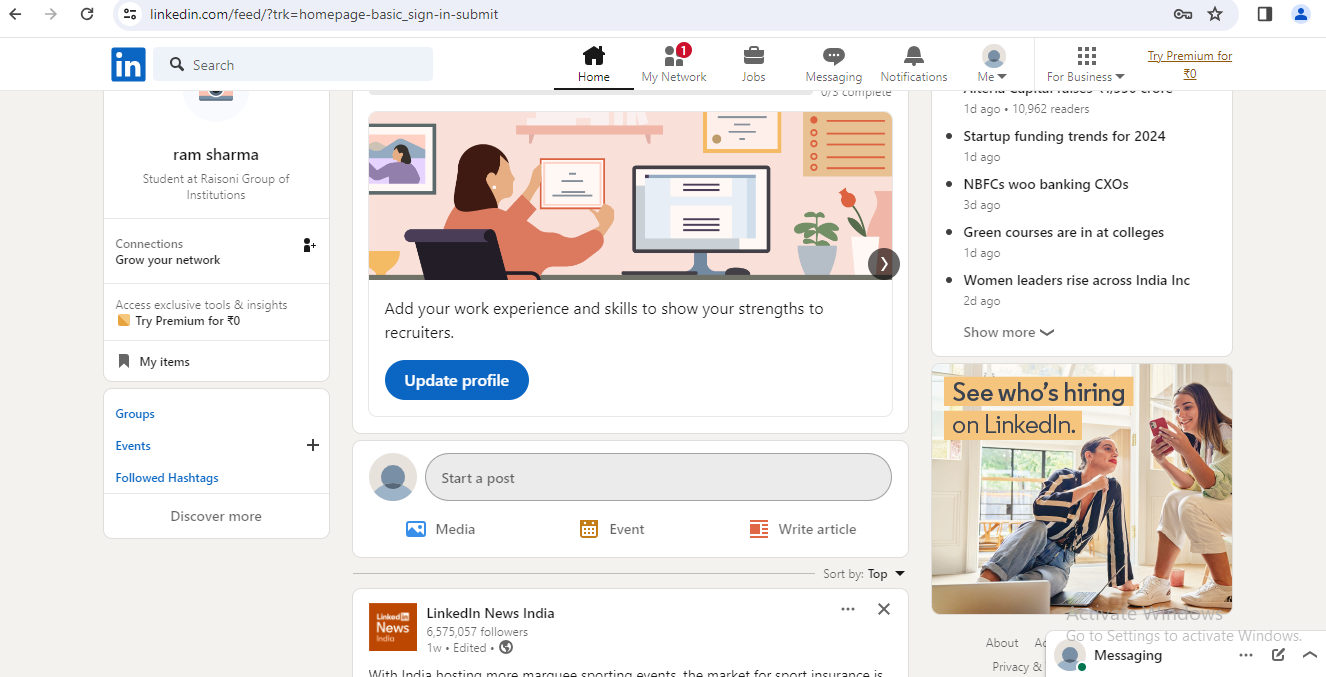
step 2: Write a description for the post
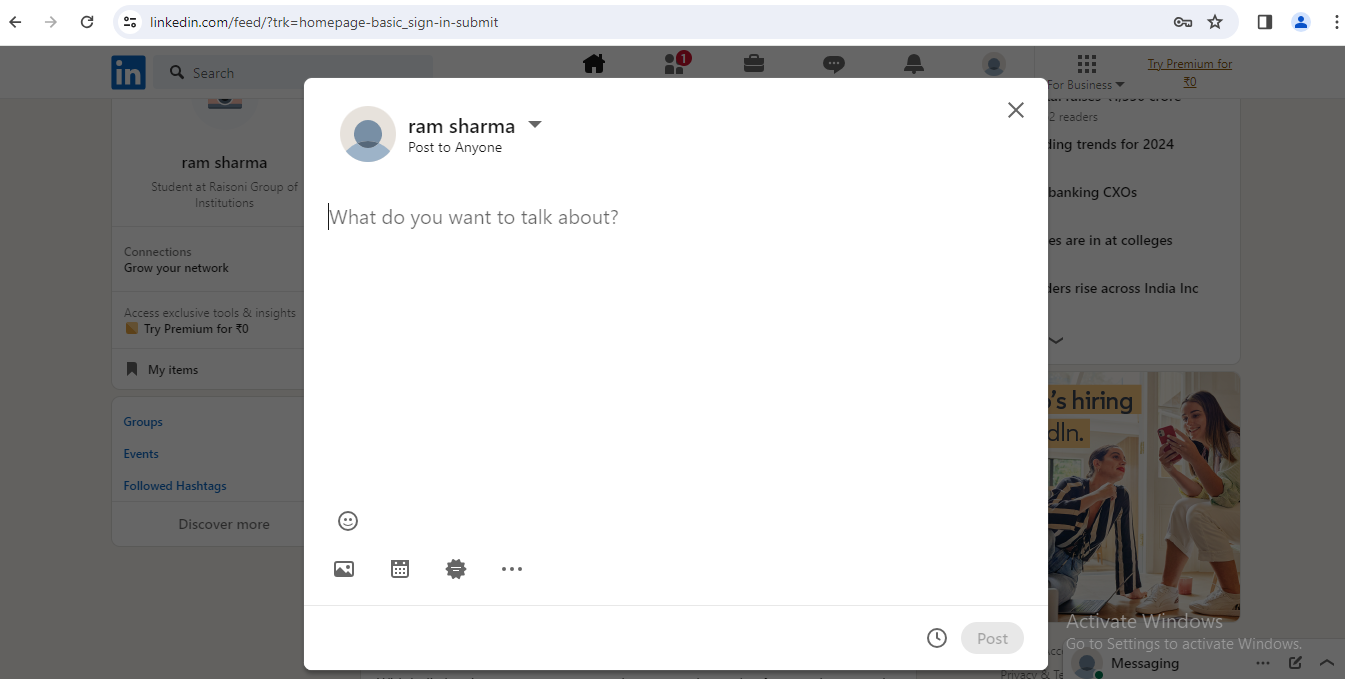
step 3: Click on media icon to add media
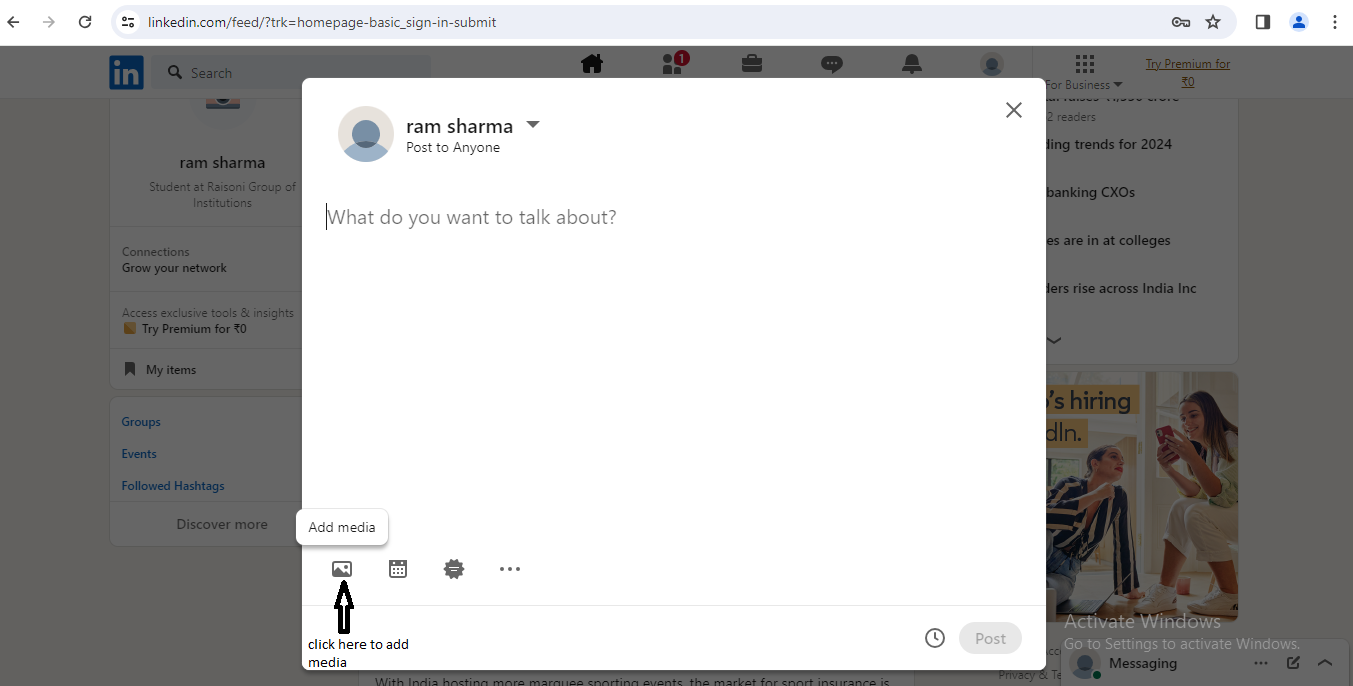
step 4: Click on upload button to upload media file
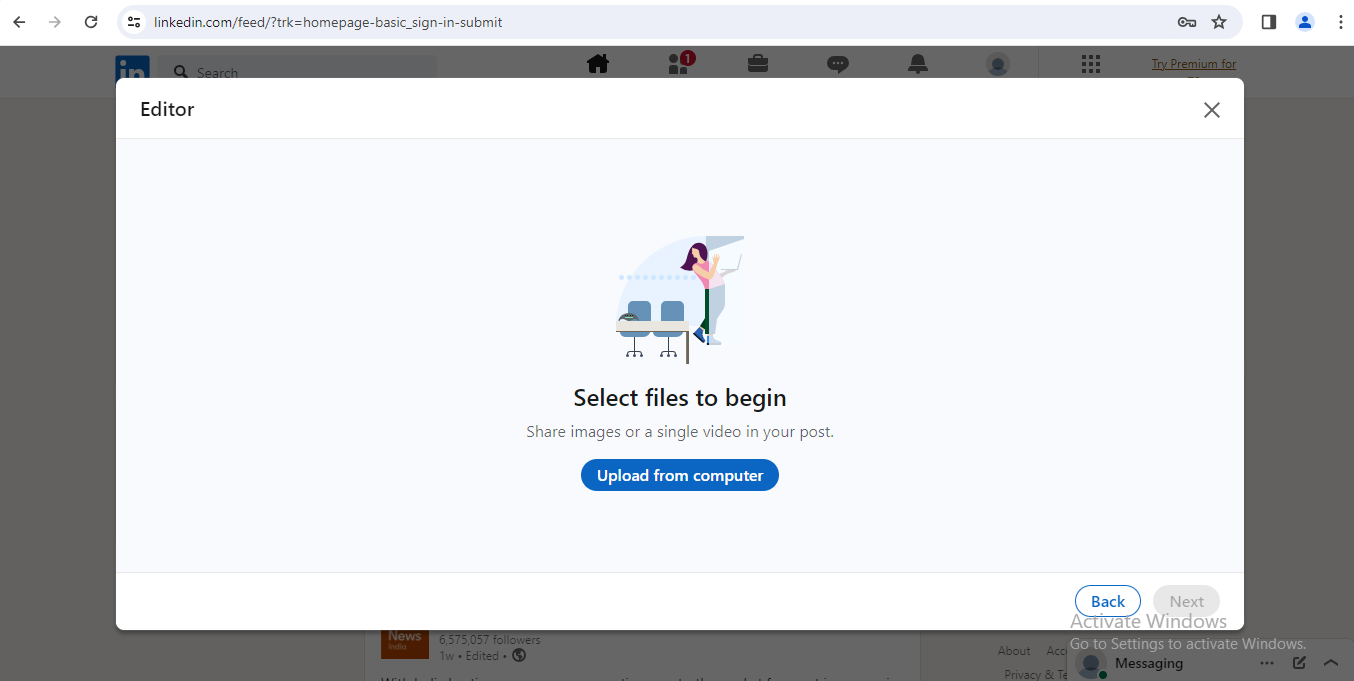
step 5: After adding media file click on next
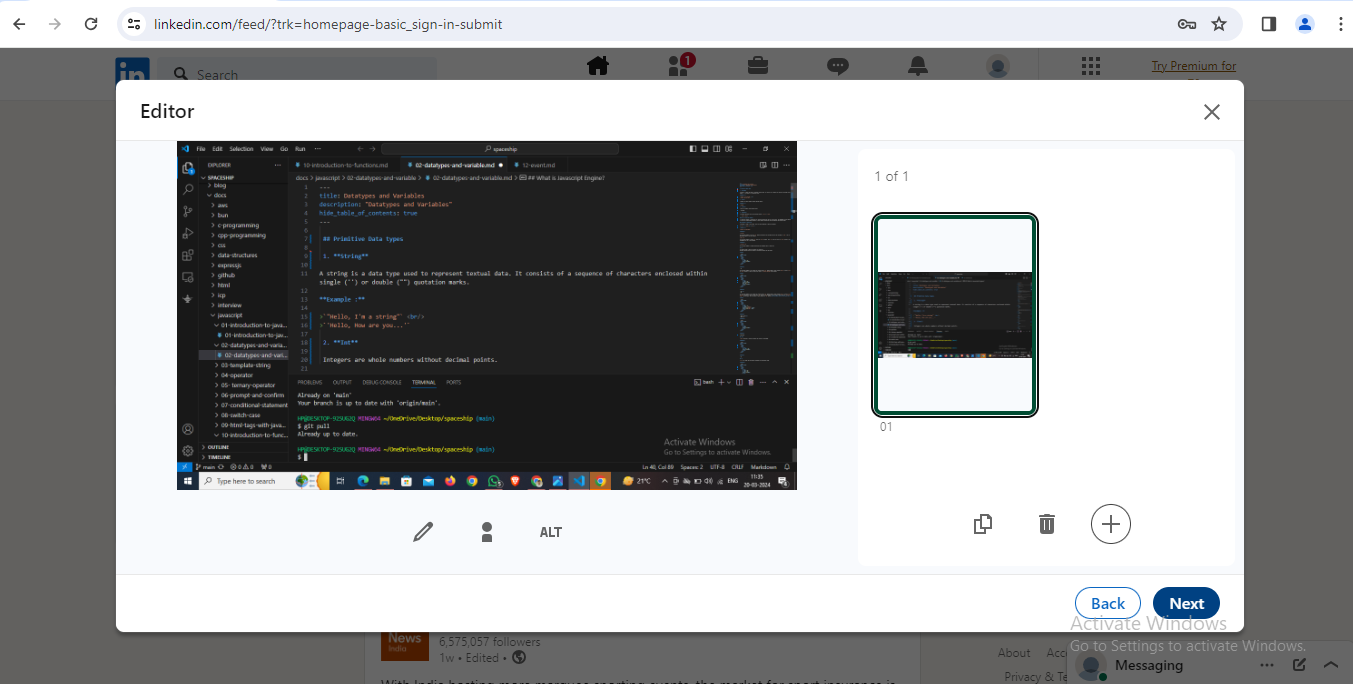
step 6: Click on post
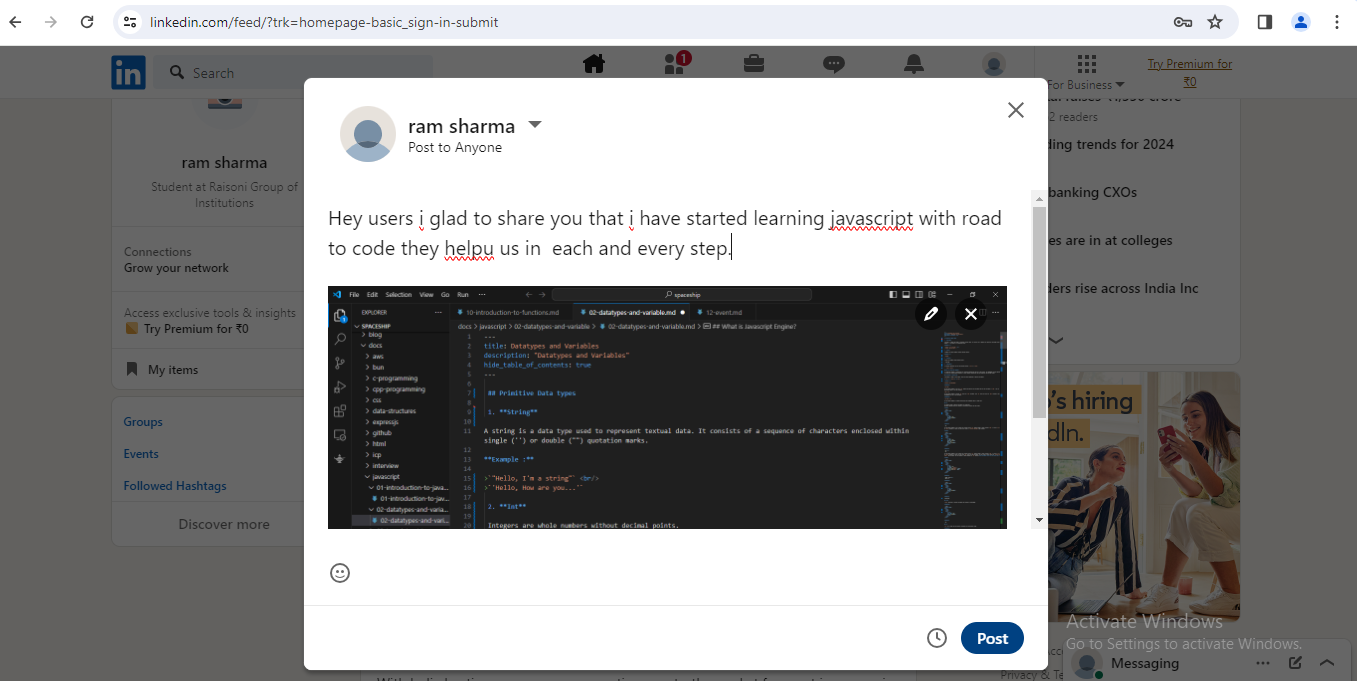
After this post will be successfully added