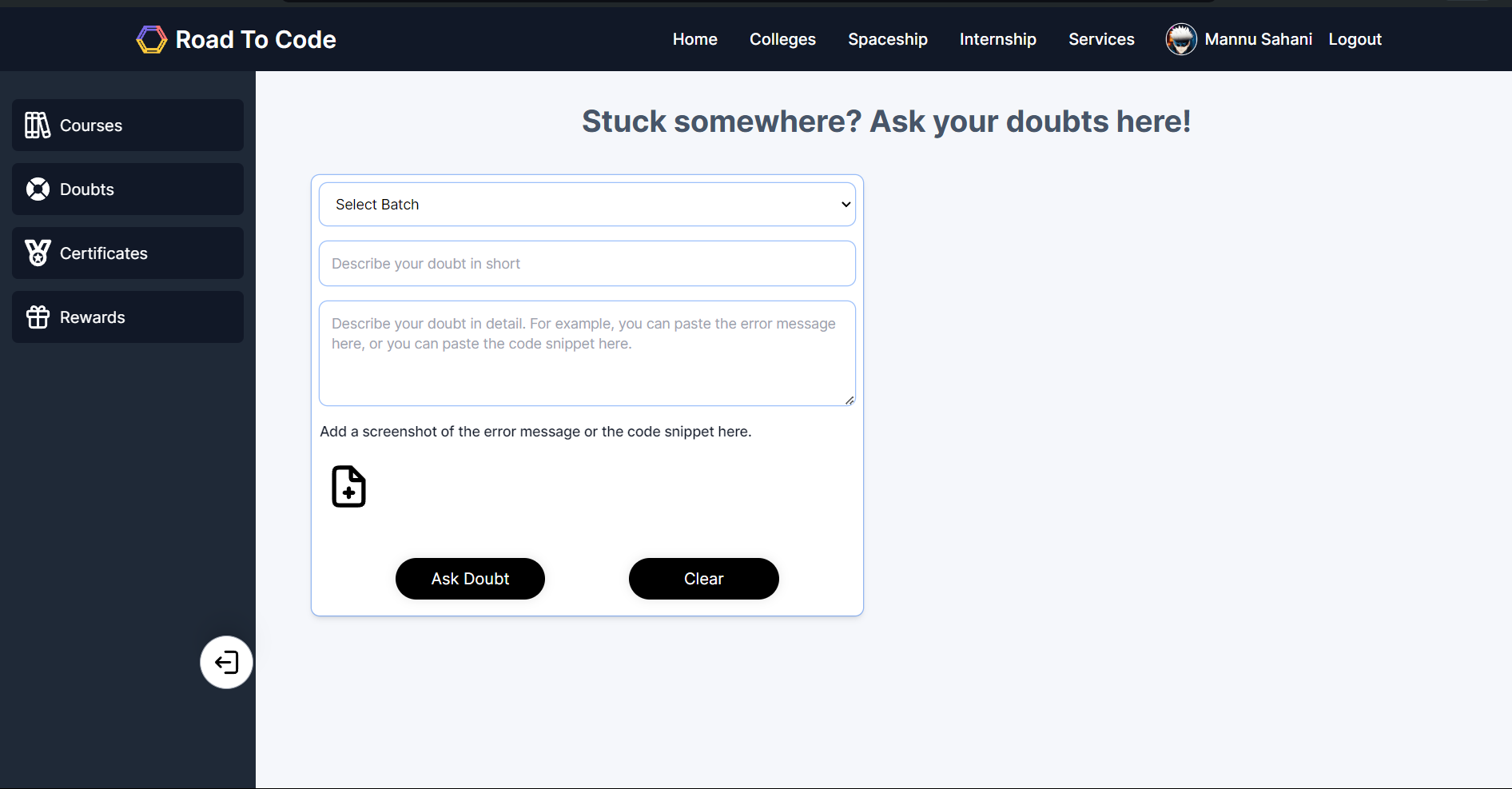How to raise doubt
1. Visit www.roadtocode.org .
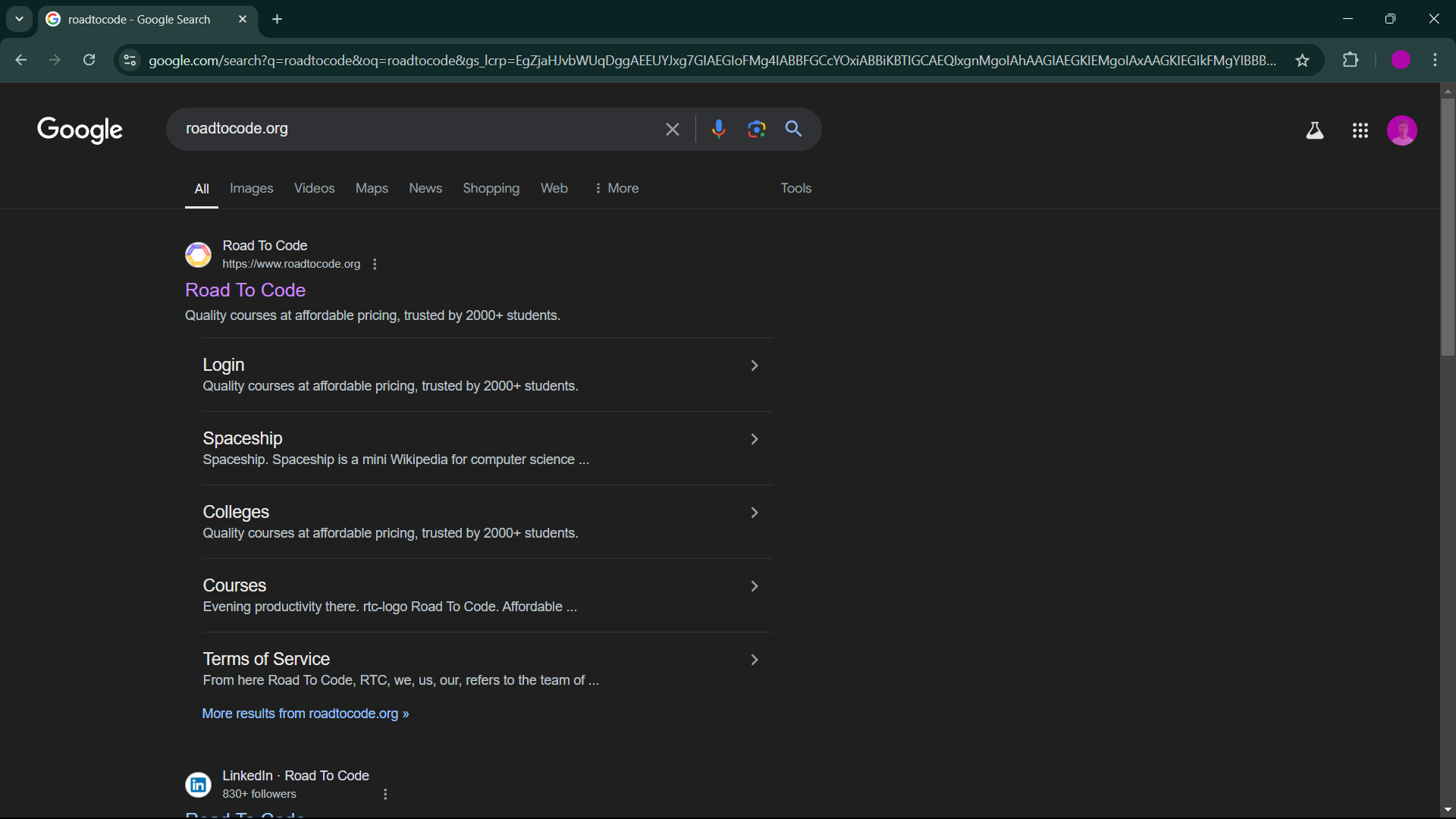
2. Click on login.

3. Choose "Login with Google."

4. Pick your account that you used to sign up for the course.

5. Your batch will then show up on your dashboard, click on that.

6. Next, you will be on your dashboard. On the left side, you will see a sidebar. In the second position, you will find the "Doubts" section. Click on that.
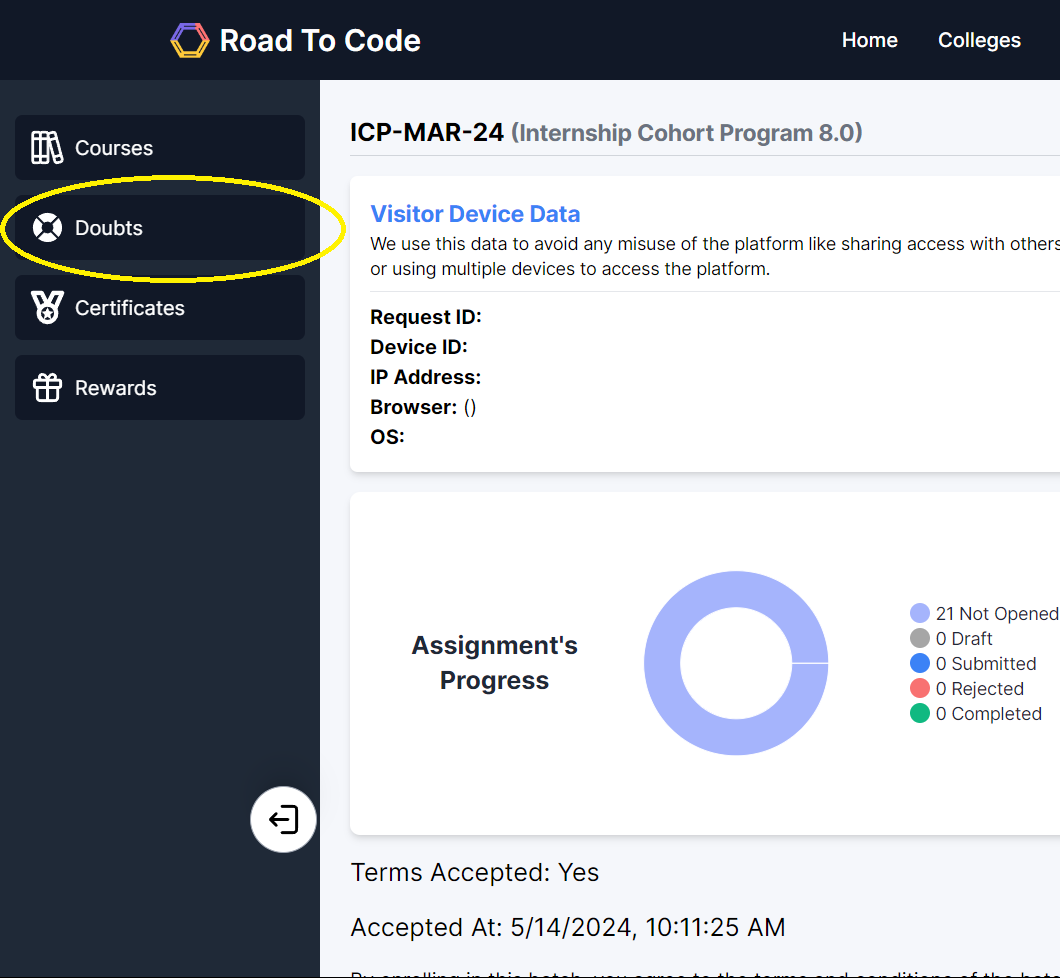
7.Right, then select your batch. Describe your doubt briefly. Next, describe your doubt in detail. If you are getting any errors, paste them here. Lastly, you can add a screenshot of the doubts or problems you are encountering.