Advanced Routing
Installing react-router
To get started with react-router, you'll need to install it using npm:
npm install react-router
Setting Up Routing
The react-router-dom library provides a BrowserRouter, Routes and Route components that enables client-side routing. Here's how you can set it up:
1. Import Required Dependencies
In your src/main.jsx file, import the necessary dependencies:
import ReactDOM from "react-dom/client";
import { BrowserRouter, Route, Routes } from "react-router";
import Home from "./views/Blogs/Blogs";
import Contact from "./views/Contact/Contact";
import About from "./views/About/About";
2. Setting-Up BrowserRouter component.
BrowserRouter: The
BrowserRoutercomponent is used to wrap your application and enable client-side routing.Routes: The
Routescomponent is used to define the routes for your application.Route: Each
<Route/>defines a path (path attribute) and a corresponding component (element attribute) to render.
createRoot(document.getElementById("root")).render(
<BrowserRouter>
<Routes>
<Route path="/" element={<Blogs />} />
<Route path="/contact" element={<Contact />} />
<Route path="/about" element={<About />} />
</Routes>
</BrowserRouter>
);
Hurray! Now your React application is ready to handle client-side routing.
Now Let's learn how advance routing works.
Create a folder into src called
dataand create a file calledblogs-data.jsonin it.Add the following data to the
blogs-data.jsonfile:
[
{
"id": 1,
"title": "Embrace the Present Moment",
"content": " Mindfulness helps you stay grounded in the present, reducing stress and increasing focus. A few minutes of being fully aware each day can transform your life.",
" author": "Abhimanyu ",
"date": "2023-08-01"
},
{
"id": 2,
"title": "Embrace the Present Moment",
"content": " Mindfulness helps you stay grounded in the present, reducing stress and increasing focus. A few minutes of being fully aware each day can transform your life.",
"author": "Abhimanyu ",
"date": "2023-02-01"
},
{
"id": 3,
"title": "The Power of Mindfulness",
"content": "Simple moments of mindfulness can help you reclaim control over stress. Start small, be present, and experience more peace in your day.",
"author": "Abhimanyu ",
"date": "2023-06-01"
},
{
"id": 4,
"title": "Slow Down to Find Peace",
"content": " Mindfulness helps you stay grounded in the present, reducing stress and increasing focus. A few minutes of being fully aware each day can transform your life.",
"author": "Abhimanyu ",
"date": "2022-04-01"
}
]
- Create a card component called
BlogCardsin thecomponentsfolder.
function BlogCards({ id, title, content, author, date }) {
return (
<div>
<h1>{title}</h1>
<p>{content.length > 100 ? content.slice(0, 100) + "..." : content}</p>
<span>{author}</span>
<span>{date}</span>
</div>
);
}
export default BlogCards;
Provide css (styling) according to your choice.
Output
- Create a page called
Blogsin theviewsfolder and map theBlogCardcomponent to each blog post in theblogs-data.jsonfile.
import BlogCards from "../components/BlogCards";
import data from "../data/data.json";
function Blogs() {
return data.map((data, index) => {
const { id, title, content, author, date } = data;
return (
<BlogCards
key={index}
id={id}
title={title}
content={content}
author={author}
date={date}
/>
);
});
}
export default Blogs;
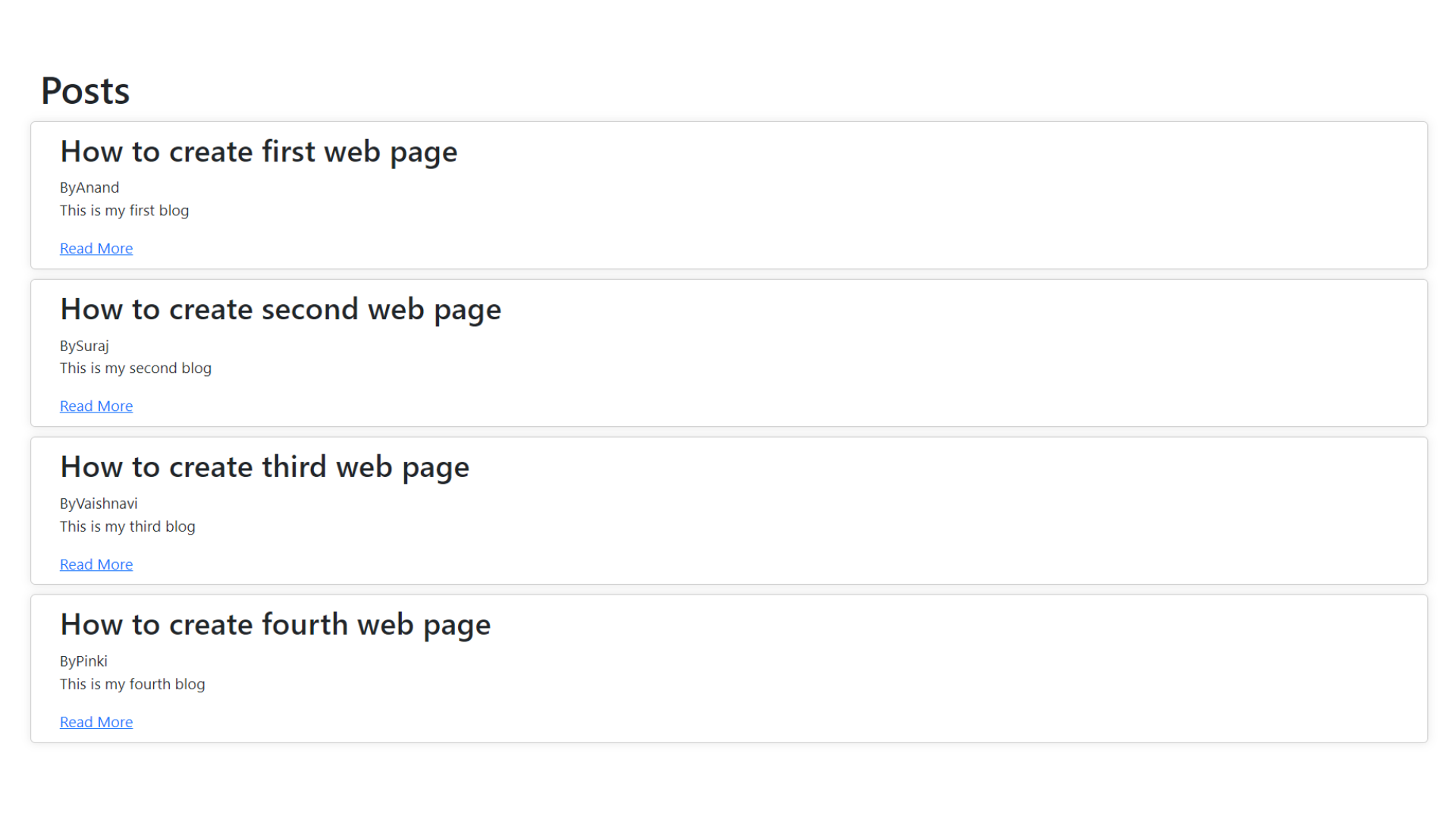
- Create a page called
Readin theviewsfolder, which displays the full content of a blog post.
function Read() {
return (
<div>
<h1></h1>
<p>content</p>
<span>author</span>
<span>date</span>
</div>
);
}
export default Read;
Provide css (styling) according to your choice.
- Now define another route into main.jsx file for the
Readpage.
import Read from "./views/Read/Read";
// rest of your code from main.jsx
<Route path="/read/:id" element={<Read />} />;
- The colon
:before id indicates that id is a dynamic parameter.
Don't forgot to import the Read page in main.jsx file.
- Now let's back to the BlogCards component and wrap the
BlogCardscomponent with theLinkcomponent. Whenever theBlogCardscomponent is clicked, the user will be redirected to theReadpage.
import { Link } from "react-router";
function BlogCards({ id, title, content, author, date }) {
return (
<Link to={`/read/${id}`}>
<div className=" bg-gray-300 text-zinc-800 m-2 p-2 ">
<h1 className="font-bold text-2xl">{title}</h1>
<p>{content.length > 100 ? content.slice(0, 100) + "..." : content}</p>
<span>Published on: {date}</span>
<span className="text-sm mx-2">By: {author}</span>
</div>
</Link>
);
}
export default BlogCards;
- Now let's go back to the read page and make it dynamic.
import { useParams } from "react-router";
import { useState, useEffect } from "react";
import blogJsonData from "../data/data.json";
function Read() {
const { id } = useParams();
const [blogData, setBlogData] = useState({
id: null,
title: "",
content: "",
author: "",
date: "",
});
useEffect(() => {
const blog = blogJsonData.find((blog) => blog.id == id);
setBlogData(blog);
}, [id]);
return (
<div>
<h1>{blogData.title}</h1>
<p>{blogData.content}</p>
<span>{blogData.author}</span>
<span>{blogData.date}</span>
</div>
);
}
export default Read;
useParams: This hook (provided by React Router) is used to access the dynamic parameters from the URL.
const { id } = useParams() The component extracts the dynamic
idfrom theURL.
const blog = blogJsonData.find((blog) => blog.id == id);
setBlogData(blog);
}, [id]);
As above you can see Whenever dependencies
idwill be changed then theuseEffectwill be called. change the state ofblogDatawith theidof the blog post.findmethod is used to find the blog post with the matchingid.It is actually extracting the id from the url and comparing it with the id of the blog post and returning the blog post with the matching id.