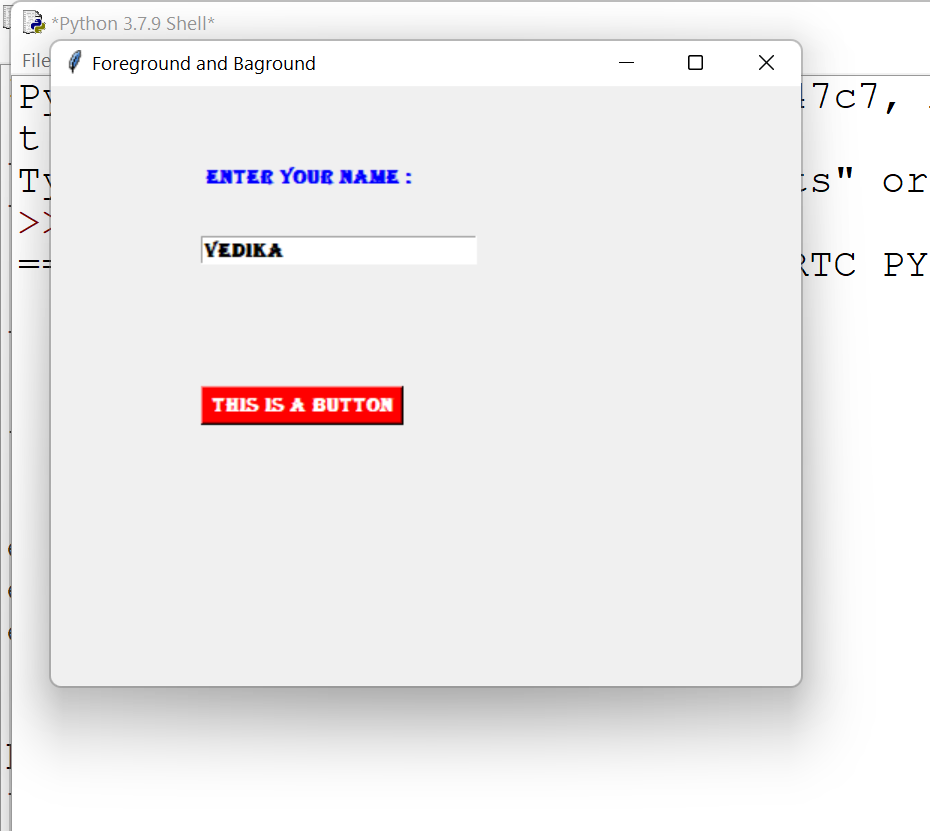Tkinter-MgsBox
Tkinter :
💻Example :
from tkinter import *
def fun():
print("button click")
top=Tk()
top.geometry("500x400")
top.title('Button Click Example')
btn1=Button(top,text="Click Me !",command=fun).place(x=100,y=200)
top.mainloop()
⚙️ Output :
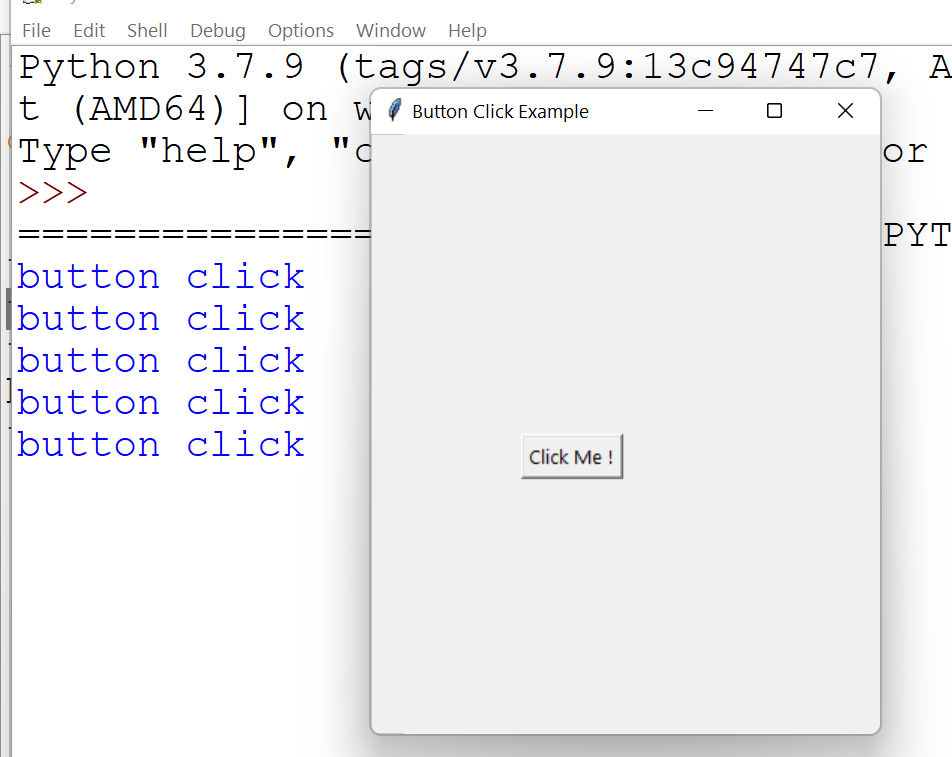
Three Types alters
💻Example :
from tkinter import *
from tkinter import messagebox
def fun():
messagebox.showinfo('Title','Description')
top=Tk()
top.geometry("500x400")
top.title('Botton click example')
btn1=Button(top,text="click Me!",command=fun).place(x=100,y=100)
top.mainloop()
⚙️ Output :
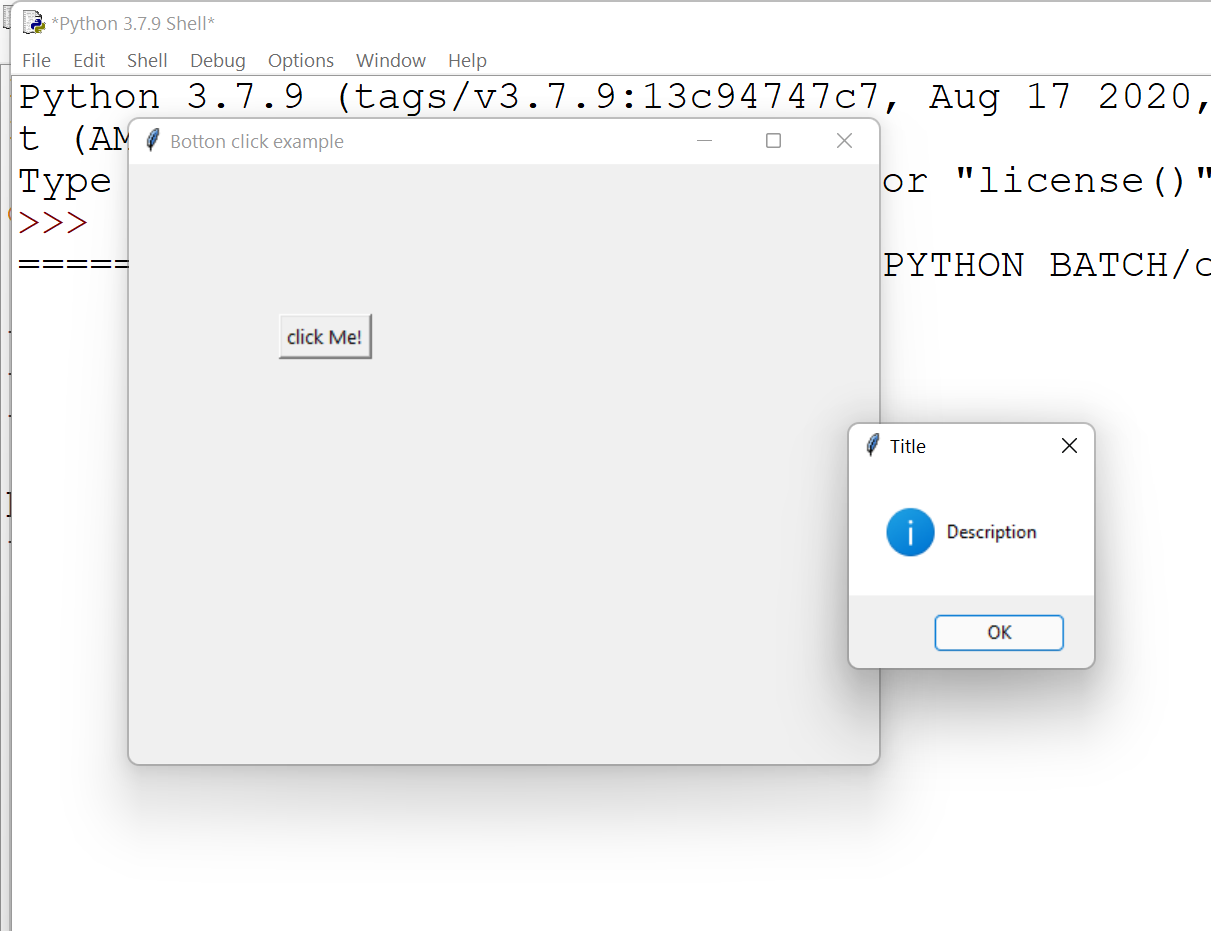
💻Example :
from tkinter import *
from tkinter import messagebox
def fun():
messagebox.showwarning('Title','Description')
top=Tk()
top.geometry("500x400")
top.title('Botton click example')
btn1=Button(top,text="click Me!",command=fun).place(x=100,y=100)
top.mainloop()
⚙️ Output :
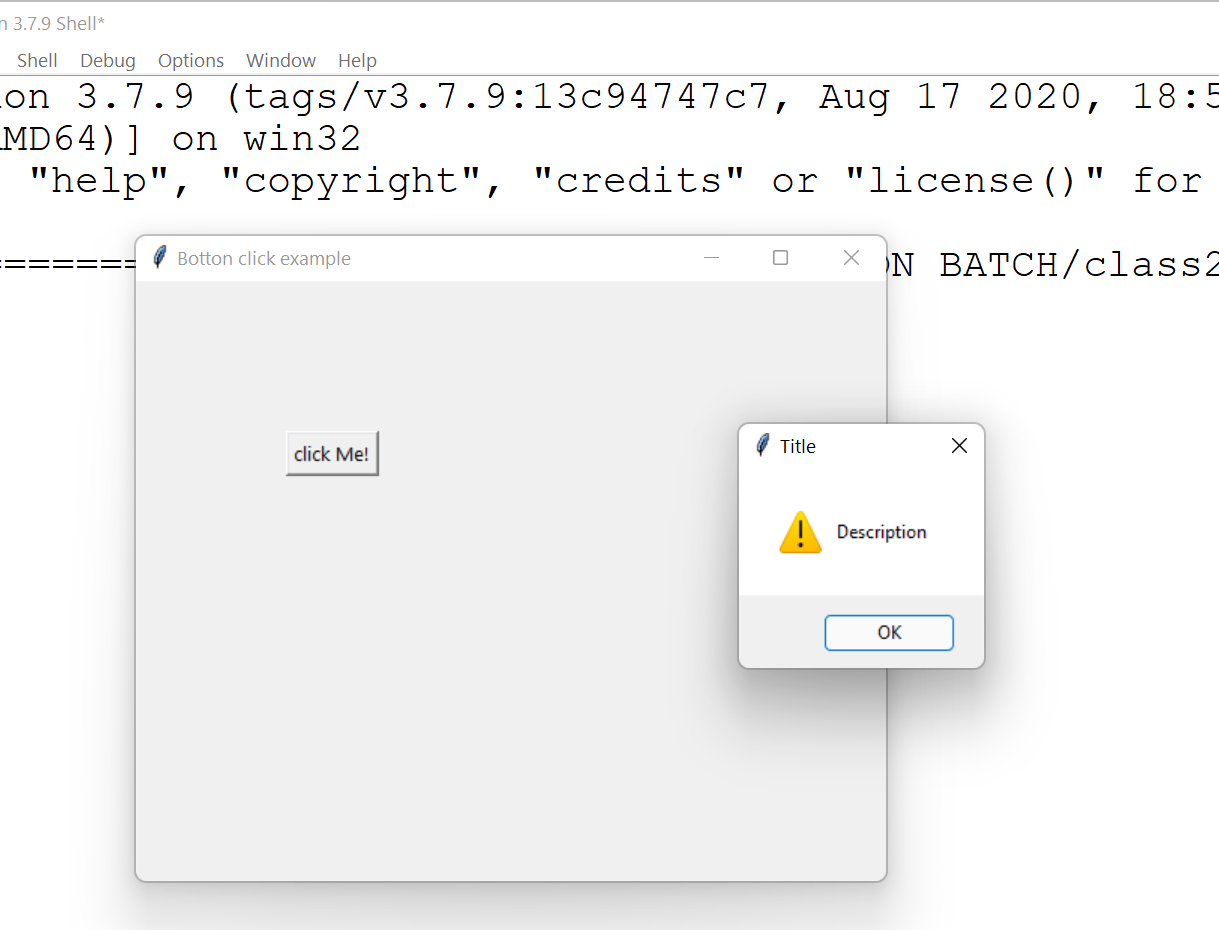
💻Example :
from tkinter import *
from tkinter import messagebox
def fun():
messagebox.showerror('Title','You are not eligible certification')
top=Tk()
top.geometry("500x400")
top.title('Botton click example')
btn1=Button(top,text="click Me!",command=fun).place(x=100,y=100)
top.mainloop()
⚙️ Output :
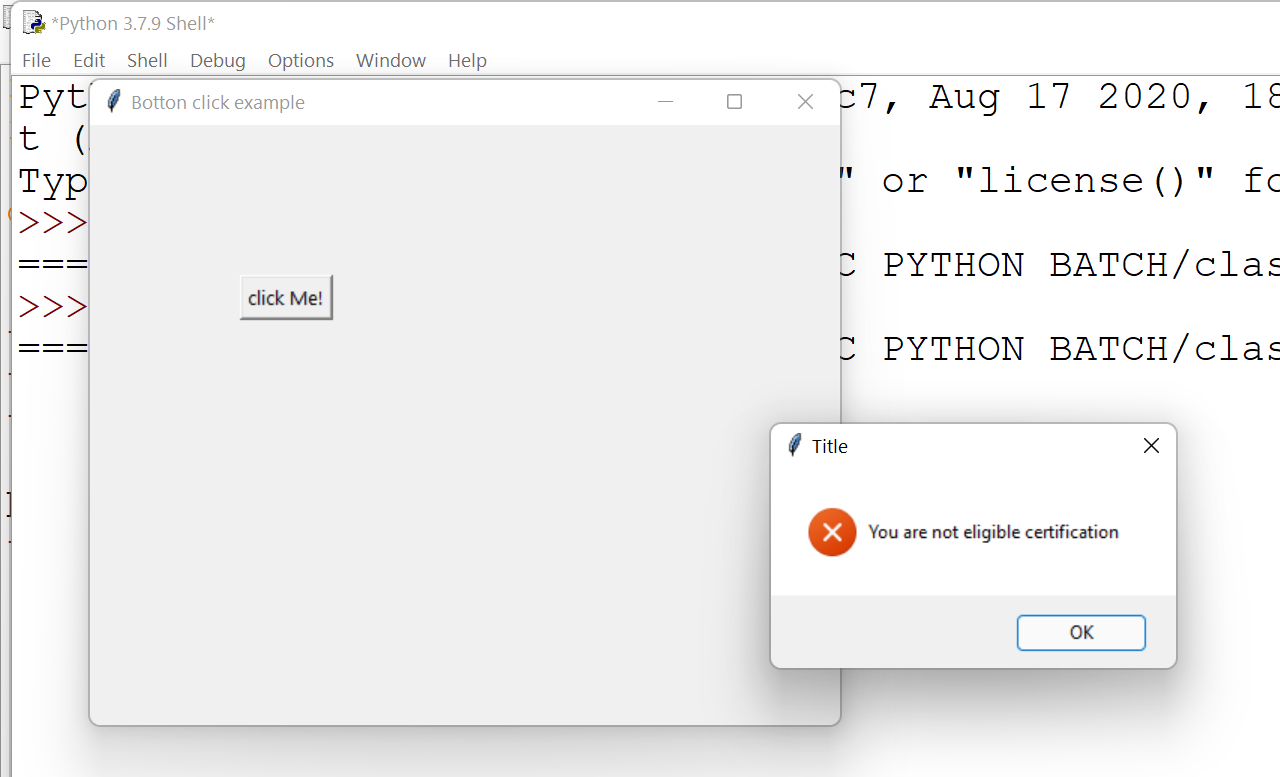
💻Example :
from tkinter import *
top=Tk()
top.geometry("500x400")
top.title('Foreground and Baground')
btn1=Button(top,text="click Me!",fg="red",bg="white").place(x=100,y=100)
top.mainloop()
⚙️ Output :
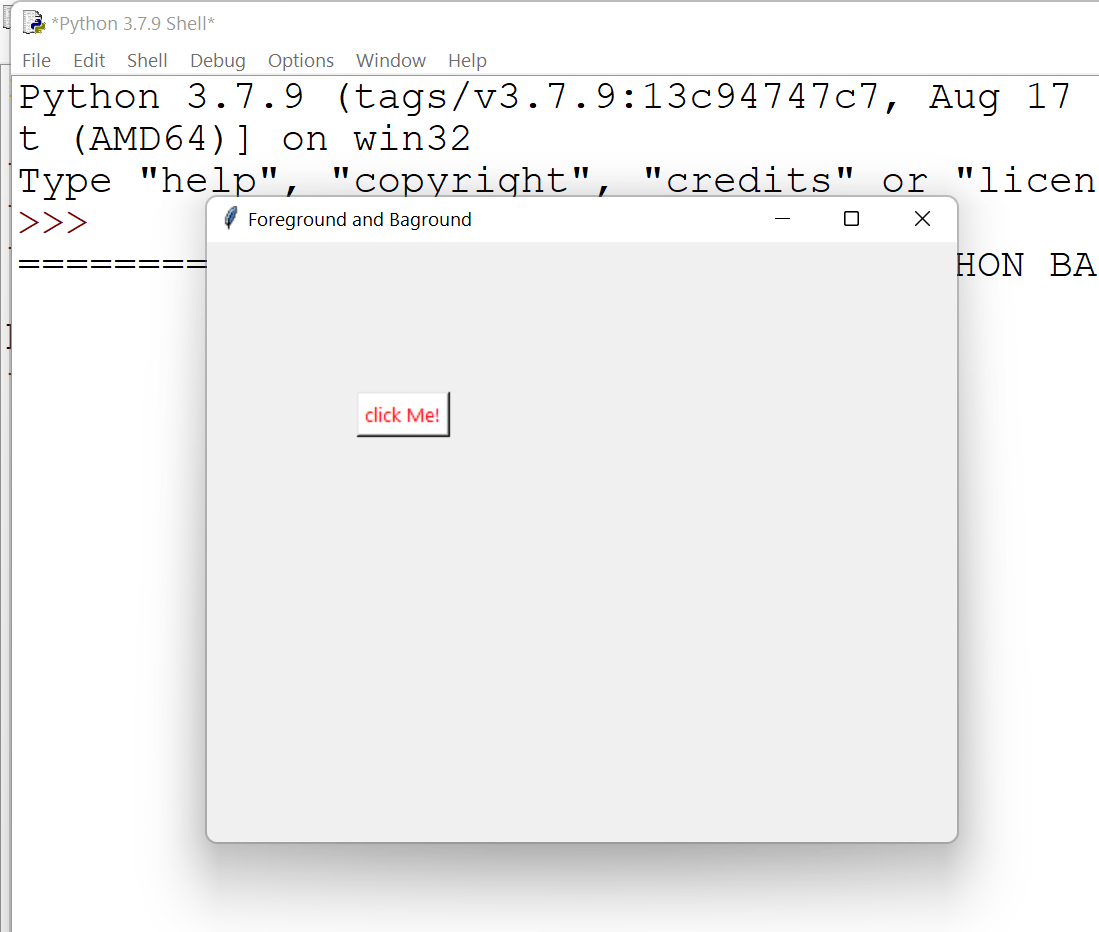
💻Example :
from tkinter import *
top=Tk()
top.geometry("500x400")
top.title('Foreground and Baground')
lbl1=Label(top,text="Enter Your Name :",font="Algerian 10 bold",fg="blue").place(x=100,y=50)
el=Entry(top,width=20)
el.config(font="Algerian 10 bold")
el.place(x=100,y=100)
btn1=Button(top,text="This is a Button",bg="red",fg="white",font="Algerian 10 bold").place(x=100,y=200)
top.mainloop()
⚙️ Output :