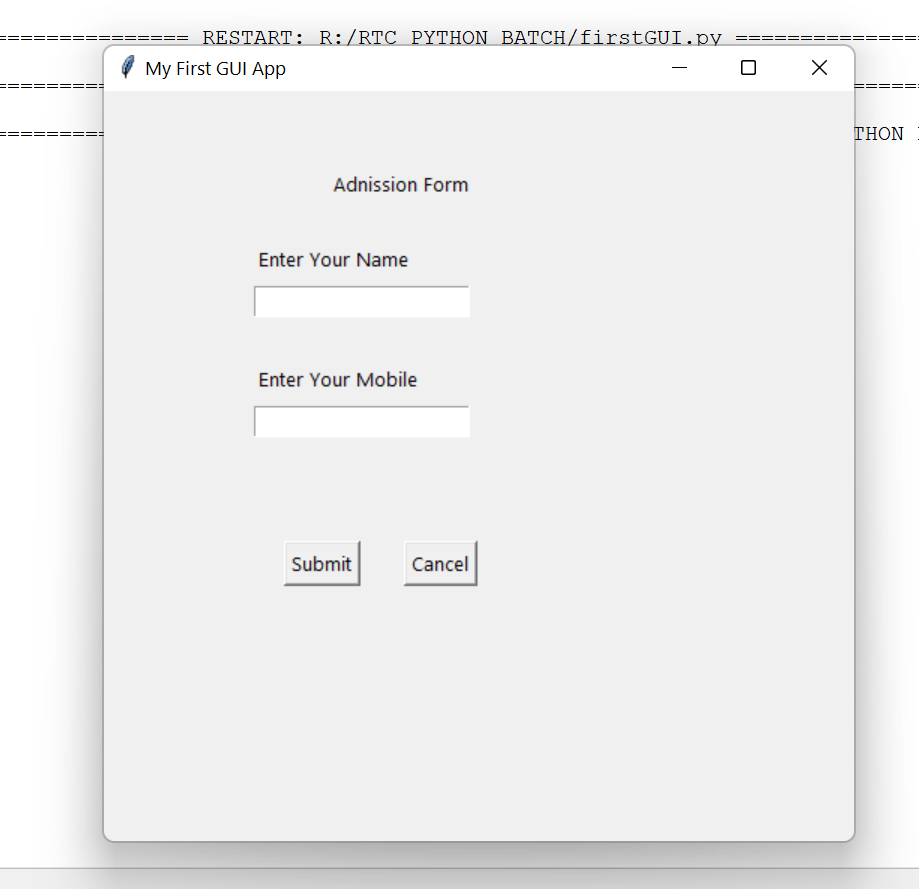Introduction to TKinter in Python
GUI= Graphical User Interface
CMD= Command Line Interface
Tkinter :
Tkinter is the most commonly used library for developing GUI (Graphical User Interface) in Python.
How to install python on windows :
1 To install Python, firstly You need to go official site https://www.python.org/.
2 Then go to Download and click on the latest version.
3 Once the Python distribution download is completed, then double-click on the executable downloaded software, and then click on Run.
4 Click on install and Setup.
5 Once the installation is done, click on the Close button. And now, Python is successfully installed.
🧠 Save Python file .py Extension
To Create Frame
💻Example :
from tkinter import *
top=Tk()
top.mainloop()
⚙️ Output :
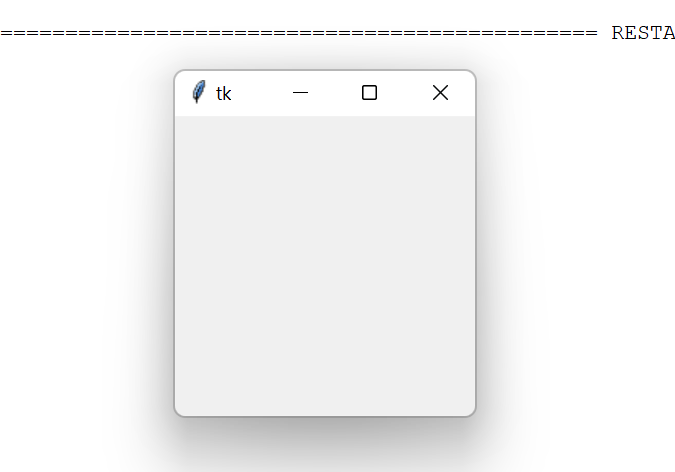
In the above example we are import a tkinter library and in tkinter libray bydefault class are present that isTk() then in that class we can create a one object that is top. The mainloop()is a loop to create a open & close window.
How to set size in window
Syntax :
top.geometry("widthxheigth")
💻Example :
from tkinter import *
top=Tk()
top.geometry("500x500")
top.mainloop()
⚙️ Output :
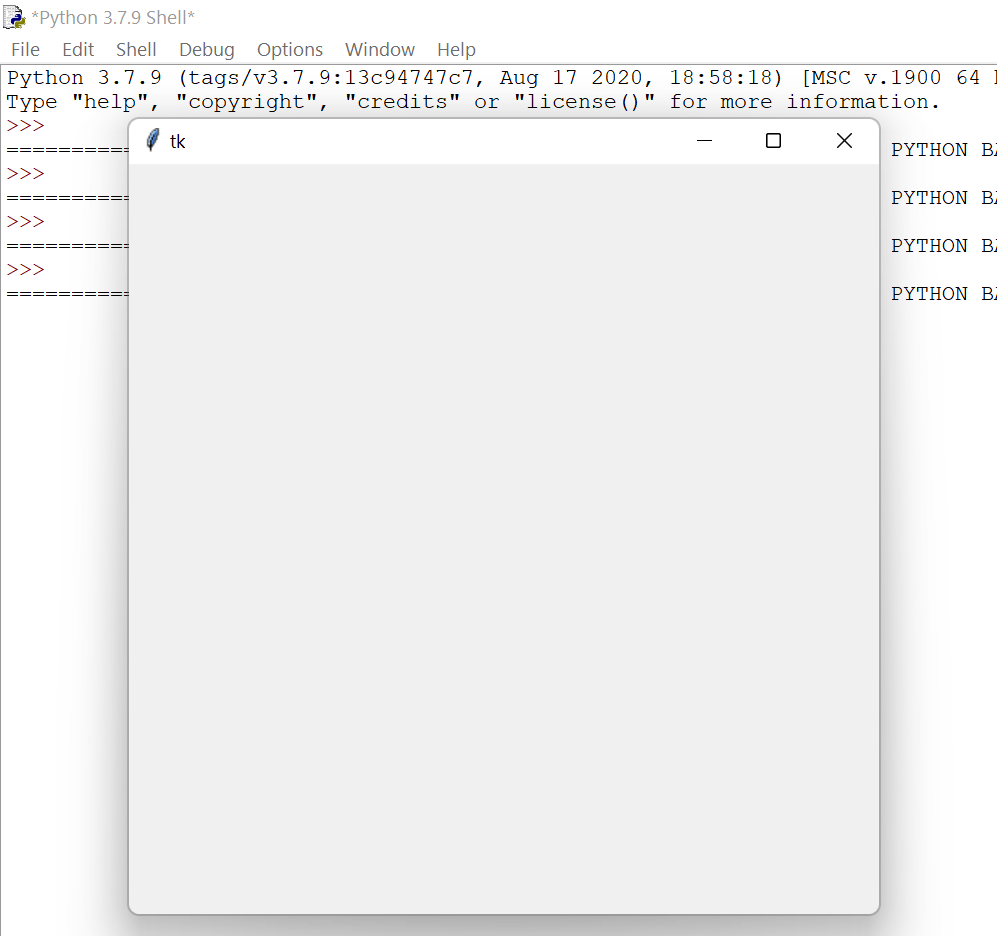
In the above example we are import a tkinter library and in tkinter libray bydefault class are present that is Tk() then in that class we can create a one object that is top.Then the top.geometry is increase the size of window & The mainloop()is a loop to create a open & close window.
How to set title in a window
Syntax :
top.title("Name")
💻Example :
from tkinter import *
top=Tk()
top.geometry("500x500")
top.title("My First GUI App")
top.mainloop()
⚙️ Output :
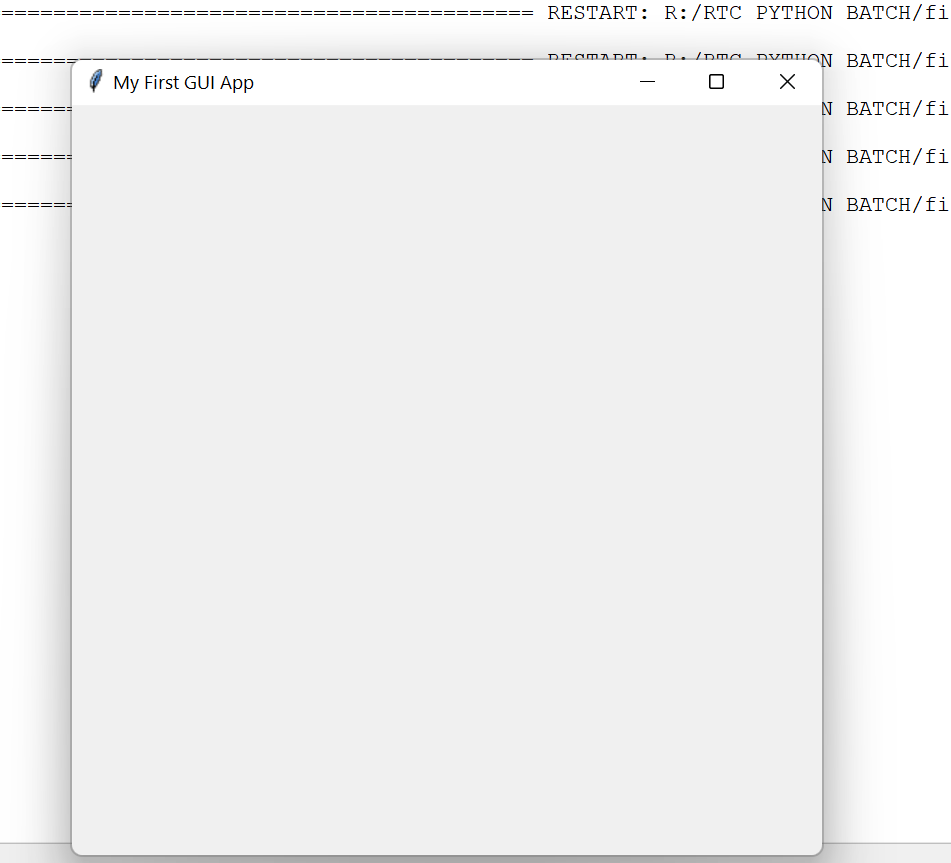
In the above example we are import a tkinter library and in tkinter libray bydefault class are present that is Tk() then in that class we can create a one object that is top. the top.geometry() is increase the size of window & the top.title()is showing the title of the window. In the next line the mainloop()is a loop to create a open & close window.
- Label = To dispay information
- Input box= To take input from user
- Button= To trigger Some Action
Program :
from tkinter import *
top=Tk()
top.geometry("500x500")
top.title("My First GUI App")
lablell = Label(top,text="Adnission Form").place(x=150,y=50)
lablel2= Label(top,text="Enter Your Name").place(x=100,y = 100)
entryl= Entry(top).place(x=100, y=130)
lable13 =Label(top,text="Enter Your Mobile").place(x=100,y = 180)
entry2 = Entry(top).place(x=100,y=210)
button = Button(top,text="Submit").place(x=120,y=300)
button = Button(top,text="Cancel").place(x=200,y=300)
top.mainloop()
⚙️ Output :