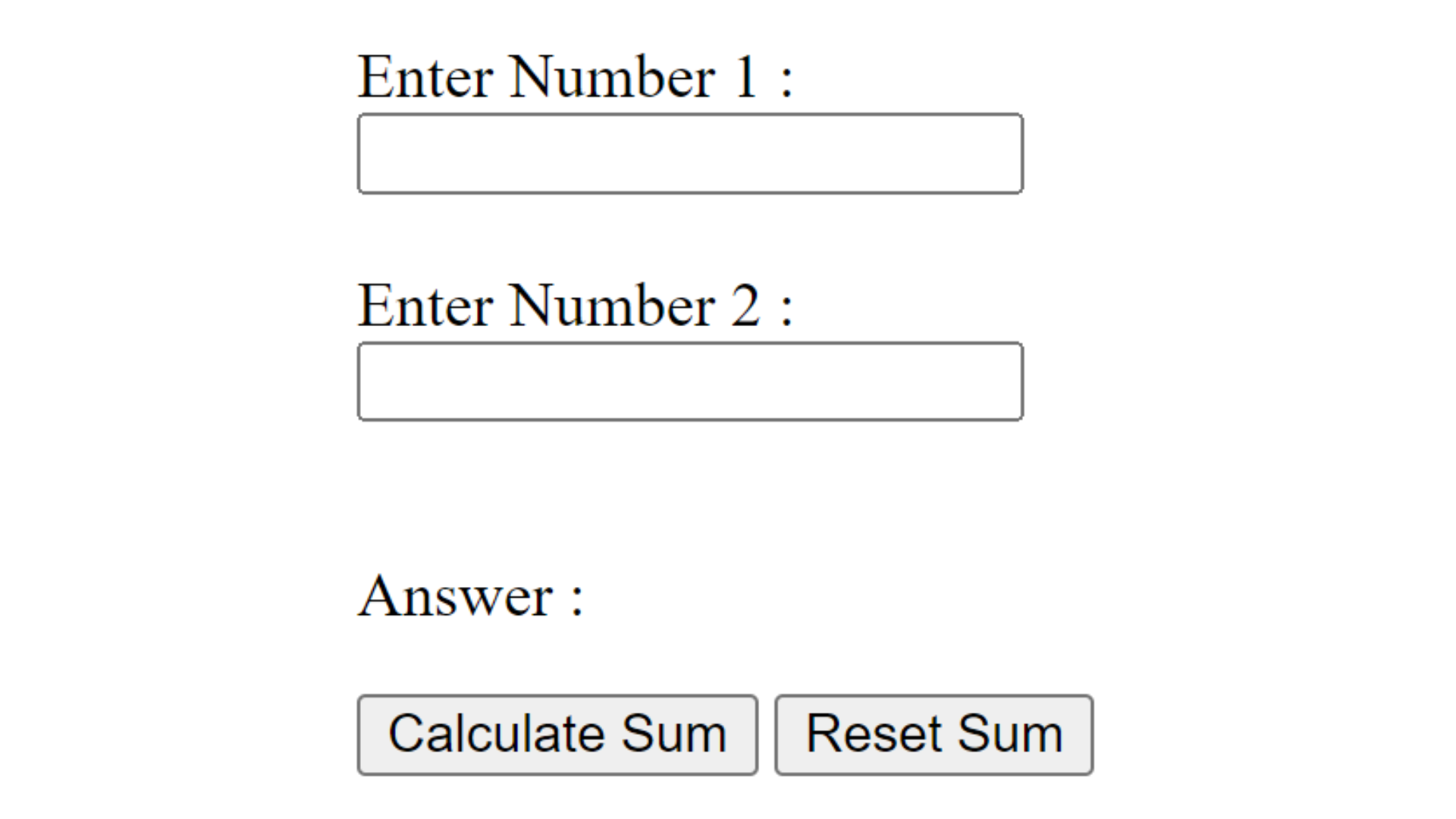Sum of Two Numbers
<!DOCTYPE html>
<html lang="en">
<head>
<title>Document</title>
</head>
<body>
Enter Number 1 : <br />
<input type="text" id="num1" /><br /><br />
Enter Number 2 : <br />
<input type="text" id="num2" /><br />
<br />
<p id="answer">Answer:</p>
<button type="button" onclick="calculateSum()">Calculate Sum</button>
<button type="button" onclick="resetSum()">Reset Sum</button>
<script>
const inputBox1 = document.getElementById("num1");
const inputBox2 = document.getElementById("num2");
const answertText = document.getElementById("answer");
function calculateSum() {
const val1 = parseInt(inputBox1.value);
const val2 = parseInt(inputBox2.value);
const sum = val1 + val2;
answertText.innerText = `Answer : ${sum}`;
}
function resetSum() {
inputBox1.value = " ";
inputBox2.value = " ";
answertText.innerText = `Answer :`;
}
</script>
</body>
</html>
Output :
In the above example, we pass one message Enter Number 1 : then we take a one input box and pass one ID name of that ID is num1.
In line number 11, we pass second message Enter Number 2 : and take 2nd input box and pass ID name of that ID is num2. In the line number 14 we take a <p> tag to print your result.
In line number 16 and 17, we take two buttons, 1st one is Calculate Sum, on this button we triggered onclick() function name of that function is calculateSum(), it is used to find sum of two numbers.
We take a 2nd button is Reset Sum, it is used to reset the displayed values and sum, on the reset function we triggered onclick() function name of that function is resetSum().
In the <script> tag line number 20, we create a variable inputBox1, in this variable we find ID which is num1 by using document.getElementById("num1") and store ID num1 in inputBox1 variable.
In line number 21, we create a variable inputBox2, in this variable we find ID which is num2 by using document.getElementById("num2") and store ID num2 in the inputBox2 variable.
In line number 22, we create a variable answertText, in this variable we find ID which is answer by using document.getElementById("answer") and store ID answer in the answer variable.
In line number 24, we create a calculateSum() function.
In line number 25 and 26, we create two variables which are val1 and val2 in this variable we take parseInt() function to convert string value into integer value of this variable(inputBox1.value).
In line number 27, we create variable sum and store sum of val1 and val2.
In line number 28, answertText.innerText = Answer : ${sum}; print the result of the sum.
In line number 31, we create a resetSum() function.
In line number 32 and 33, inputBox1.value = " "; , inputBox2.value = " "; and answertText.innerText = `Answer :`; these lines are used to reset all values, which are shows in 2nd output.
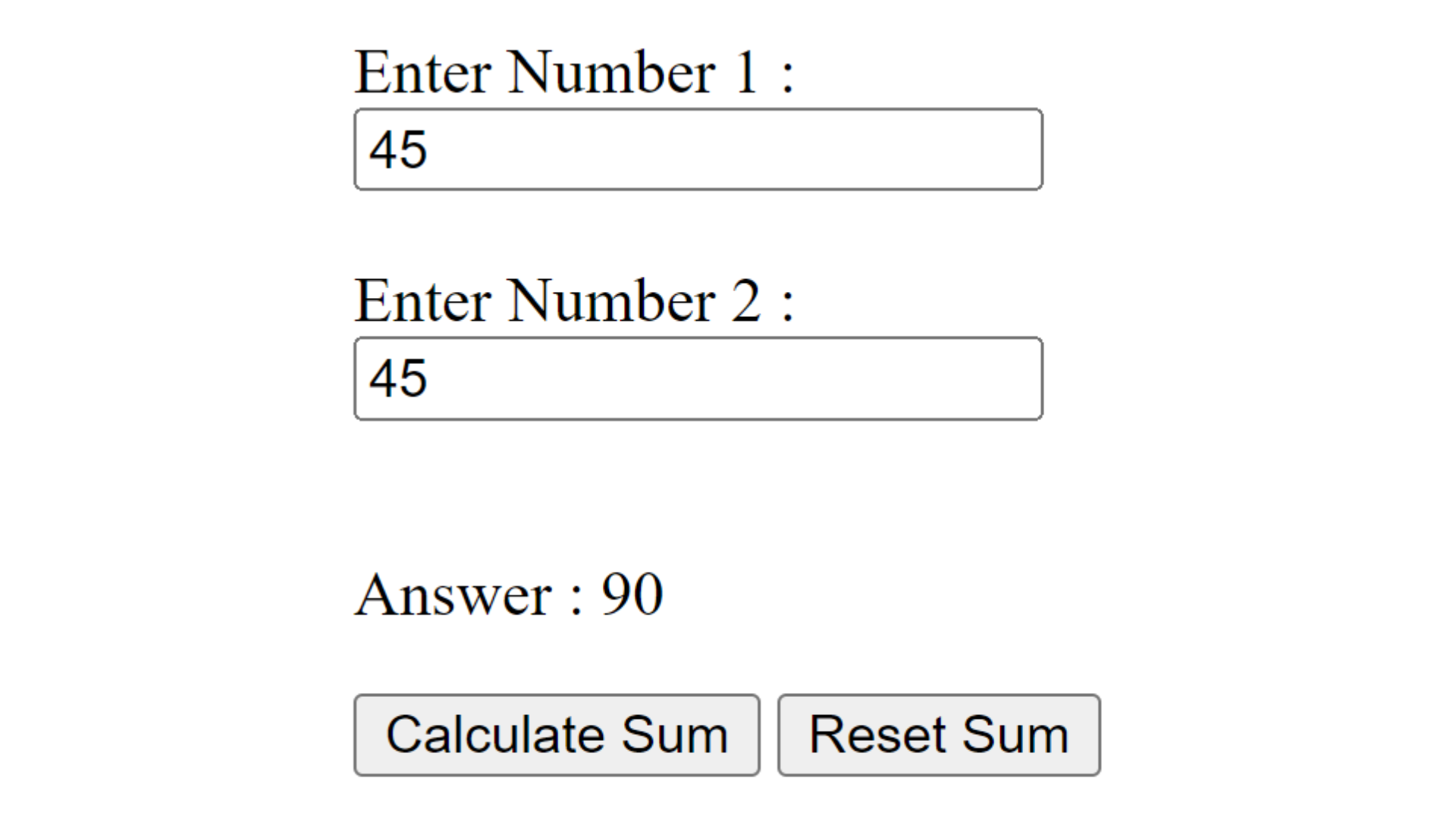
After resetSum() function is triggered and you see this output.