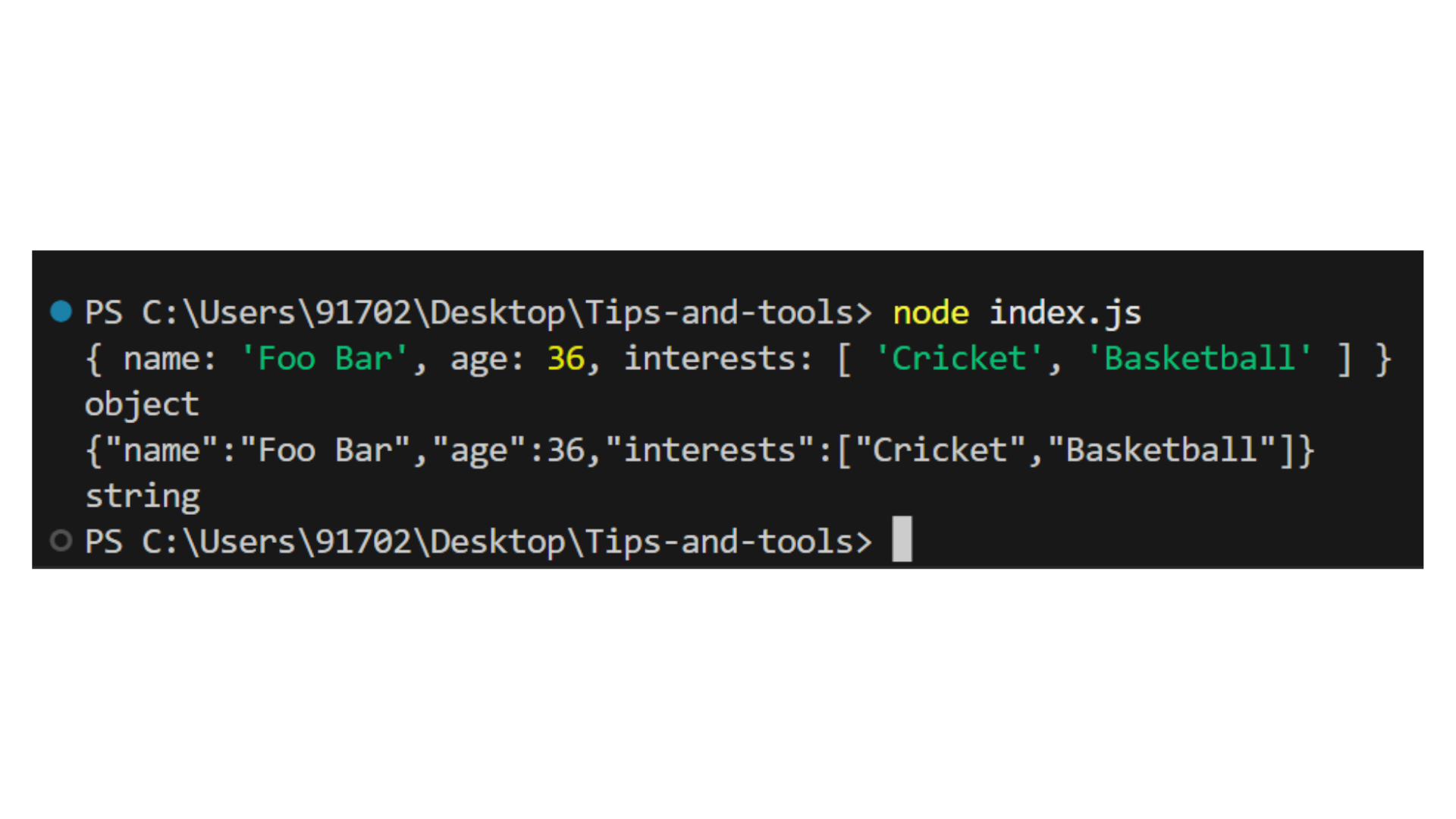JSON
JSON Object
JSON stands for JavaScript Object Notation.
In JSON keys must be represented as strings and Keys must be unique within an object. The values associated with the keys can be of various types, including numbers, strings, arrays or objects.
JSON is a text-based format that consists of key-value pairs enclosed in curly braces {}, where each key is a string and each value can be one of the following data types:
String: Enclosed in double quotes, e.g., "name": "Anand"
Number: E.g., "age": 23
Boolean: true or false
Null: null
Object: A collection of key-value pairs enclosed in curly braces, e.g.,
"address": {
"street": "123 Main St",
"city": "Pune"
}
Array: An ordered list of values enclosed in square brackets [], e.g.,
students:["[email protected]", "[email protected]", "[email protected]"]
`{}` <----- empty object
key -----> `name`, `age`, `city`
value -----> `string`, `number`, `array`, `object`, `boolean`
Syntax :
{
name : "Anand",
age : 23,
city : "Pune"
}
Code :
const student = {
"name": "Anand",
"age": 23,
"city": "Pune",
}
console.log(student);
Output :
{name: "Anand", age: 23, city: "Pune"}
Example Explanation :
const student = This line declares a constant variable named student and initializes it with an object literal enclosed in curly braces {}. This object has three key-value pairs separated by colons:
"name": "Anand": This is a key-value pair where the key is name and the value is Anand. It represents the name of the student, which is a string.
"age": 23: This is another key-value pair where the key is age and the value is 23. It represents the age of the student, which is a number.
"city": "Pune": This is the third key-value pair where the key is city and the value is Pune. It represents the city where the student lives, which is also a string.
console.log(student): This line uses the console.log() function to output the student object to the console.
Code :
const student = {
"name": "Anand",
"age": 23,
"city": "Pune",
}
console.log(student.age);
Output :
23
Example Explanation :
const student = This line declares a constant variable named student and initializes it with an object literal enclosed in curly braces {}. This object has three key-value pairs separated by colons:
"name": "Anand": This is a key-value pair where the key is name and the value is Anand. It represents the name of the student, which is a string.
"age": 23: This is another key-value pair where the key is age and the value is 23. It represents the age of the student, which is a number.
"city": "Pune": This is the third key-value pair where the key is city and the value is Pune. It represents the city where the student lives, which is also a string.
After defining the student object, the code uses console.log(student.age) to access the "age" property of the student object and prints its value (23) to the console. So, the output of this code will be 23, which is the age of the student.
Code :
const student = {
"name": "Anand",
"age": 23,
"city": "Pune",
}
console.log(student.city);
Output :
Pune
Example Explanation :
const student = This line declares a constant variable named student and initializes it with an object literal enclosed in curly braces {}. This object has three key-value pairs separated by colons:
"name": "Anand": This is a key-value pair where the key is name and the value is Anand. It represents the name of the student, which is a string.
"age": 23: This is another key-value pair where the key is age and the value is 23. It represents the age of the student, which is a number.
"city": "Pune": This is the third key-value pair where the key is city and the value is Pune. It represents the city where the student lives, which is also a string.
After defining the student object, the code uses console.log(student.city) to access the "city" property of the student object and prints its value (Pune) to the console. So, the output of this code will be Pune, which is the city of the student.
Code :
const student = {
"name": "Anand",
"age": 23,
"city": "Pune",
}
console.log(student['name']);
Output :
Anand
Example Explanation :
const student = This line declares a constant variable named student and initializes it with an object literal enclosed in curly braces {}. This object has three key-value pairs separated by colons:
"name": "Anand": This is a key-value pair where the key is name and the value is Anand. It represents the name of the student, which is a string.
"age": 23: This is another key-value pair where the key is age and the value is 23. It represents the age of the student, which is a number.
"city": "Pune": This is the third key-value pair where the key is city and the value is Pune. It represents the city where the student lives, which is also a string.
After defining the student object, the code uses console.log(student.name) to access the "name" property of the student object and prints its value (Anand) to the console. So, the output of this code will be Anand, which is the name of the student.
Code :
const student = {
"name": "Anand",
"age": 23,
"city": "Pune",
}
student['city'] = 'Nagpur'
console.log(student);
Output :
{name: "Anand", age: 23, city: "Nagpur"}
Example Explanation :
const student = This line declares a constant variable named student and initializes it with an object literal enclosed in curly braces {}. This object has three key-value pairs separated by colons:
"name": "Anand": This is a key-value pair where the key is name and the value is Anand. It represents the name of the student, which is a string.
"age": 23: This is another key-value pair where the key is age and the value is 23. It represents the age of the student, which is a number.
"city": "Pune": This is the third key-value pair where the key is city and the value is Pune. It represents the city where the student lives, which is also a string.
After creating the student object, the code modifies the value of the "city" property using square bracket notation: student['city'] = 'Nagpur'. This statement updates the "city" property from "Pune" to "Nagpur".
Finally, it uses console.log(student) to print the entire student object to the console, which will show that the "city" property has been changed to "Nagpur". The output will be:
{
"name": "Anand",
"age": 23,
"city": "Nagpur"
}
So, the "city" property's value has been updated to "Nagpur" in the student object.
Code :
const student = {
"name": "Anand",
"age": 23,
"city": "Pune",
"first-name": "XYZ"
}
console.log(student['first-name']);
Output :
XYZ
Example Explanation :
const student = This line declares a constant variable named student and initializes it with an object literal enclosed in curly braces {}. This object has three key-value pairs separated by colons:
"name": "Anand": This is a key-value pair where the key is name and the value is Anand. It represents the name of the student, which is a string.
"age": 23: This is another key-value pair where the key is age and the value is 23. It represents the age of the student, which is a number.
"city": "Pune": This is the third key-value pair where the key is city and the value is Pune. It represents the city where the student lives, which is also a string.
"first-name": This is a key-value pair where the key is first-name and the value is XYZ. It represents the first-name of the student, which is a string.
The property "first-name" contains a hyphen in its name, which is a valid practice in JavaScript, but it requires the use of square bracket notation to access its value due to the hyphen.
So, the code uses console.log(student['first-name']) to access the "first-name" property of the student object and prints its value ("XYZ") to the console. The square bracket notation allows you to access properties with special characters, such as hyphens or spaces, in their names.
Code :
const course = {
title: "IGCP-1.0",
students:["[email protected]", "[email protected]", "[email protected]"],
isActive: true,
totalSeats: 30,
batchTimings: {
monday: "9AM-10AM",
tuesday: "9AM-10AM",
wednesday: "9AM-10AM",
thursday: "9AM-10AM",
friday: "9AM-10AM",
saturday: "9AM-10AM",
sunday: "off",
}
}
console.log(course.title);
Output :
IGCP-1.0
Example Explanation :
const course = This line declares a constant variable named course and initializes it with an object literal enclosed in curly braces {}. This object has five key-value pairs, including an object property "batchTimings" separated by colons:
title: "IGCP-1.0": This is a key-value pair where the key is title and the value is IGCP-1.0. It represents the title of the course, which is a string.
students:["[email protected]", "[email protected]", "[email protected]"] : This is another key-value pair where the key is student and the value is ["[email protected]", "[email protected]", "[email protected]"] It is an array containing three email addresses, "[email protected]", "[email protected]", and "[email protected]", representing the students enrolled in the course.
"isActive: true": This is the third key-value pair where the key is isActive and the value is true. indicating that the course is currently active.
"totalSeats: 30": This is the four key-value pair where the key is totalSeats: 30 and the value is 30. representing the total number of seats available in the course.
"batchTimings": It is an object containing the batch timings for each day of the week, such as Monday, Tuesday, Wednesday, etc.
The code uses console.log(course.title) to access and print the value of the "title" property of the course object, which is "IGCP-1.0". So, when you run this code, it will display "IGCP-1.0" in the console.
Code :
const course = {
title: "IGCP-1.0",
students:["[email protected]", "[email protected]", "[email protected]"],
isActive: true,
totalSeats: 30,
batchTimings: {
monday: "9AM-10AM",
tuesday: "9AM-10AM",
wednesday: "9AM-10AM",
thursday: "9AM-10AM",
friday: "9AM-10AM",
saturday: "9AM-10AM",
sunday: "off",
}
}
console.log(course.students);
Output :
["[email protected]", "[email protected]", "[email protected]"]
Example Explanation :
const course = This line declares a constant variable named course and initializes it with an object literal enclosed in curly braces {}. This object has five key-value pairs, including an object property "batchTimings" separated by colons:
title: "IGCP-1.0": This is a key-value pair where the key is title and the value is IGCP-1.0. It represents the title of the course, which is a string.
students:["[email protected]", "[email protected]", "[email protected]"] : This is another key-value pair where the key is student and the value is ["[email protected]", "[email protected]", "[email protected]"] It is an array containing three email addresses, "[email protected]", "[email protected]", and "[email protected]", representing the students enrolled in the course.
"isActive: true": This is the third key-value pair where the key is isActive and the value is true. indicating that the course is currently active.
"totalSeats: 30": This is the four key-value pair where the key is totalSeats: 30 and the value is 30. representing the total number of seats available in the course.
"batchTimings": It is an object containing the batch timings for each day of the week, such as Monday, Tuesday, Wednesday, etc.
The code uses console.log(course.students) to access and print the value of the "students" property of the course object, which is ["[email protected]", "[email protected]", "[email protected]"]. So, when you run this code, it will display ["[email protected]", "[email protected]", "[email protected]"] in the console.
Code :
const course = {
title: "IGCP-1.0",
students:["[email protected]", "[email protected]", "[email protected]"],
isActive: true,
totalSeats: 30,
batchTimings: {
monday: "9AM-10AM",
tuesday: "9AM-10AM",
wednesday: "9AM-10AM",
thursday: "9AM-10AM",
friday: "9AM-10AM",
saturday: "9AM-10AM",
sunday: "off",
}
}
console.log(course.students.length);
Output :
3
Example Explanation :
const course = This line declares a constant variable named course and initializes it with an object literal enclosed in curly braces {}. This object has five key-value pairs, including an object property "batchTimings" separated by colons:
title: "IGCP-1.0": This is a key-value pair where the key is title and the value is IGCP-1.0. It represents the title of the course, which is a string.
students:["[email protected]", "[email protected]", "[email protected]"] : This is another key-value pair where the key is student and the value is ["[email protected]", "[email protected]", "[email protected]"] It is an array containing three email addresses, "[email protected]", "[email protected]", and "[email protected]", representing the students enrolled in the course.
"isActive: true": This is the third key-value pair where the key is isActive and the value is true. indicating that the course is currently active.
"totalSeats: 30": This is the four key-value pair where the key is totalSeats: 30 and the value is 30. representing the total number of seats available in the course.
"batchTimings": It is an object containing the batch timings for each day of the week, such as Monday, Tuesday, Wednesday, etc.
The code uses console.log(course.students.length) to access the "students" property of the course object and retrieve its length, which is the number of elements in the array. In this case, the length of the "students" array is 3, as there are three email addresses in it. So, when you run this code, it will display 3 in the console.
Code :
const course = {
title: "IGCP-1.0",
students:["[email protected]", "[email protected]", "[email protected]"],
isActive: true,
totalSeats: 30,
batchTimings: {
monday: "9AM-10AM",
tuesday: "9AM-10AM",
wednesday: "9AM-10AM",
thursday: "9AM-10AM",
friday: "9AM-10AM",
saturday: "9AM-10AM",
sunday: "off",
}
}
console.log(course.isActive);
Output :
true
Example Explanation :
const course = This line declares a constant variable named course and initializes it with an object literal enclosed in curly braces {}. This object has five key-value pairs, including an object property "batchTimings" separated by colons:
title: "IGCP-1.0": This is a key-value pair where the key is title and the value is IGCP-1.0. It represents the title of the course, which is a string.
students:["[email protected]", "[email protected]", "[email protected]"] : This is another key-value pair where the key is student and the value is ["[email protected]", "[email protected]", "[email protected]"] It is an array containing three email addresses, "[email protected]", "[email protected]", and "[email protected]", representing the students enrolled in the course.
"isActive: true": This is the third key-value pair where the key is isActive and the value is true. indicating that the course is currently active.
"totalSeats: 30": This is the four key-value pair where the key is totalSeats: 30 and the value is 30. representing the total number of seats available in the course.
"batchTimings": It is an object containing the batch timings for each day of the week, such as Monday, Tuesday, Wednesday, etc.
The code uses console.log(course.isActive) to access and print the value of the "isActive" property of the course object, which is "true". So, when you run this code, it will display "true" in the console.
Code :
const course = {
title: "IGCP-1.0",
students:["[email protected]", "[email protected]", "[email protected]"],
isActive: true,
totalSeats: 30,
batchTimings: {
monday: "9AM-10AM",
tuesday: "9AM-10AM",
wednesday: "9AM-10AM",
thursday: "9AM-10AM",
friday: "9AM-10AM",
saturday: "9AM-10AM",
sunday: "off",
}
}
console.log(course.batchTimings);
Output :
{
monday: "9AM-10AM",
tuesday: "9AM-10AM",
wednesday: "9AM-10AM",
thursday: "9AM-10AM",
friday: "9AM-10AM",
saturday: "9AM-10AM",
sunday: "off",
}
Example Explanation :
const course = This line declares a constant variable named course and initializes it with an object literal enclosed in curly braces {}. This object has five key-value pairs, including an object property "batchTimings" separated by colons:
title: "IGCP-1.0": This is a key-value pair where the key is title and the value is IGCP-1.0. It represents the title of the course, which is a string.
students:["[email protected]", "[email protected]", "[email protected]"] : This is another key-value pair where the key is student and the value is ["[email protected]", "[email protected]", "[email protected]"] It is an array containing three email addresses, "[email protected]", "[email protected]", and "[email protected]", representing the students enrolled in the course.
"isActive: true": This is the third key-value pair where the key is isActive and the value is true. indicating that the course is currently active.
"totalSeats: 30": This is the four key-value pair where the key is totalSeats: 30 and the value is 30. representing the total number of seats available in the course.
"batchTimings": It is an object containing the batch timings for each day of the week, such as Monday, Tuesday, Wednesday, etc.
The code uses console.log(course.batchTimings) to access and print the entire "batchTimings" object, which includes the timings for each day of the week. When you run this code, it will display the following output:
{
monday: "9AM-10AM",
tuesday: "9AM-10AM",
wednesday: "9AM-10AM",
thursday: "9AM-10AM",
friday: "9AM-10AM",
saturday: "9AM-10AM",
sunday: "off"
}
This output shows the batch timings for each day of the week as defined in the course object's "batchTimings" property.
Code :
const course = {
title: "IGCP-1.0",
students:["[email protected]", "[email protected]", "[email protected]"],
isActive: true,
totalSeats: 30,
batchTimings: {
monday: "9AM-10AM",
tuesday: "9AM-10AM",
wednesday: "9AM-10AM",
thursday: "9AM-10AM",
friday: "9AM-10AM",
saturday: "9AM-10AM",
sunday: "off",
}
}
console.log(course.batchTimings.monday);
Output :
9AM-10AM
Example Explanation :
const course = This line declares a constant variable named course and initializes it with an object literal enclosed in curly braces {}. This object has five key-value pairs, including an object property "batchTimings" separated by colons:
title: "IGCP-1.0": This is a key-value pair where the key is title and the value is IGCP-1.0. It represents the title of the course, which is a string.
students:["[email protected]", "[email protected]", "[email protected]"] : This is another key-value pair where the key is student and the value is ["[email protected]", "[email protected]", "[email protected]"] It is an array containing three email addresses, "[email protected]", "[email protected]", and "[email protected]", representing the students enrolled in the course.
"isActive: true": This is the third key-value pair where the key is isActive and the value is true. indicating that the course is currently active.
"totalSeats: 30": This is the four key-value pair where the key is totalSeats: 30 and the value is 30. representing the total number of seats available in the course.
"batchTimings": It is an object containing the batch timings for each day of the week, such as Monday, Tuesday, Wednesday, etc.
The code uses console.log(course.batchTimings.monday) to access and print the value associated with the "monday" property within the "batchTimings" object. In this case, the "monday" property holds the string "9AM-10AM", which represents the batch timing for Mondays.
When you run this code, it will display "9AM-10AM" in the console because you are specifically accessing the "monday" property within the "batchTimings" object of the course object.
Code :
const course = {
"title": "IGCP-1.0",
"students":["[email protected]", "[email protected]", "[email protected]"],
"isActive": true,
"totalSeats": 30,
"batchTimings": {
"monday": "9AM-10AM",
"tuesday": "9AM-10AM",
"wednesday": "9AM-10AM",
"thursday": "9AM-10AM",
"friday": "9AM-10AM",
"saturday": "9AM-10AM",
"sunday": "off",
}
}
console.log(course.batchTimings.monday);
Output :
9AM-10AM
Array
Code :
const students = [
{
name: 'A',
age: 26,
},
{
name: 'B',
age: 25,
},
{
name: 'C',
age: 21,
}
]
console.log(students);
Output :
[
{name: 'A', age: 26},
{name: 'B', age: 25},
{name: 'C', age: 21},
]
Example Explanation :
In the above example, the code defines a JavaScript array called students, which contains three objects.
"name": It represents the name of the student name as a string.
"age": It represents the age of the student age as a number.
The console.log(students) statement is used to print the entire students array, including the information about the three students, to the console. The output will display the array of student objects as follows:
[
{ name: 'A', age: 26 },
{ name: 'B', age: 25 },
{ name: 'C', age: 21 }
]
This output shows the array of student objects, along with their respective names and ages.
Code :
const students = [
{
name: 'A',
age: 26,
},
{
name: 'B',
age: 25,
},
{
name: 'C',
age: 21,
}
]
for(let i=0; i<students.length; i++)
{
console.log(students[i])
}
Output :
{name: 'A', age: 26},
{name: 'B', age: 25},
{name: 'C', age: 21},
Example Explanation :
In the above example:
An array named
studentsis defined, which contains three objects. Each object represents a student with propertiesnameandage.A
forloop is used to iterate over thestudentsarray. The loop is structured to run as long as the loop variableiis less than the length of thestudentsarray, which ensures that it iterates through all the elements in the array.Inside the loop, for each iteration, it accesses and prints the entire student object at the current index using
console.log(students[i]). This means that it will display all the properties(name and age)of each student in the array.
As a result, this code will print the information for each student in the students array, including their name and age.
{name: 'A', age: 26},
{name: 'B', age: 25},
{name: 'C', age: 21}
The output will consist of three sets of student data, one for each student in the array.
Code :
const students = [
{
name: 'A',
age: 26,
},
{
name: 'B',
age: 25,
},
{
name: 'C',
age: 21,
}
]
for(let i=0; i<students.length; i++)
{
const name = students[i].name;
const age = students[i].age;
console.log(`Hello ${name}. you are ${age} years old.`)
}
Output :
Hello A. you are 26 years old.
Hello B. you are 25 years old.
Hello C. you are 21 years old.
Example Explanation :
In the above example, an array called students containing three objects, each representing a student with a name and an age property. It then iterates through this array using a for loop and prints a message for each student, displaying their name and age.
The
studentsarray contains three objects, each withnameandageproperties.A
forloop is used to iterate through thestudentsarray. The loop starts withiinitialized to0and continues as long asiis less than the length of thestudentsarray.Inside the loop, two variables,
nameandage, are assigned the values of thenameandageproperties of the current student object (accessed usingstudents[i]).A message is then printed to the console using
console.log(), which includes thestudent's nameandageusingtemplate string(enclosed in backticks).
So, for each student in the students array, the code prints a message like:
"Hello [name]. You are [age] years old."
Hello A. you are 26 years old.
Hello B. you are 25 years old.
Hello C. you are 21 years old.
JSON stringify() & JSON parse()
- JSON stringify():
JSON.stringifyis a method used to convert a JavaScript object into aJSON string. - JSON parse():
JSON.parseis a method used toparse a JSON stringand convert it back into a JavaScript object.
Code :
const obj = {
name : 'Foo Bar',
age: 36,
}
const strObj = JSON.stringify(obj)
console.log(strObj)
Output :
{"name" : "Foo Bar","age": 36,}
Example Explanation :
In the above example:
An object named
objis defined with two properties:nameandage.The
JSON.stringify(obj)method is used to convert theobjinto a JSON string (strObj).The
console.log(strObj)statement prints thestrObjJSON string to the console.
So, this example demonstrates how to convert a JavaScript object (obj) into a JSON (JavaScript Object Notation) string (strObj) using the JSON.stringify() method. The resulting strObj contains the serialized representation of the obj object as a string.
{"name" : "Foo Bar","age": 36,}
The output will be the JSON representation of the obj object.
Code :
const obj = {
name : 'Foo Bar',
age: 36,
interests: ["Cricket", "Basketball"]
}
console.log(obj)
console.log(typeof obj)
const strObj = JSON.stringify(obj)
console.log(strObj)
console.log(typeof strObj)
Output :
Example Explanation :
In the above example, demonstrates the conversion between a JavaScript object (obj) and a JSON (JavaScript Object Notation) string (strObj) and illustrates how their types change during the process.
First, an object named
objis defined with three properties:name,age, andinterests.The
console.log(obj)statement prints theobjobject to the console, showing its structure and values.The
console.log(typeof obj)statement prints the type of theobjvariable, which will be "object."The
JSON.stringify(obj)method is used to convert theobjinto a JSON string (strObj). This function serializes the JavaScript object into a string representation.The
console.log(strObj)statement prints thestrObjJSON string to the console.The
console.log(typeof strObj)statement prints the type of thestrObjvariable, which will be "string."
So, this example first shows the original object (obj) and its type, then converts it to a JSON string (strObj) and prints both the string and its type. It demonstrates how the JSON.stringify() function transforms a JavaScript object into a JSON string, changing its type from "object" to "string" in the process.
Code :
const obj = {
name : 'Foo Bar',
age: 36,
interests: ["Cricket", "Basketball"]
}
const strObj = JSON.stringify(obj)
const objFromStr = JSON.parse(strObj);
console.log(objFromStr);
Output :
{ name: 'Foo Bar', age: 36, interests: [ 'Cricket', 'Basketball' ] }
Example Explanation :
In the above example demonstrates how to convert a JavaScript object (obj) into a JSON (JavaScript Object Notation) string and then parse it back into a JavaScript object.
First, an object named
objis defined with three properties:name,age, andinterests.The
JSON.stringify()method is used to convert theobjinto a JSON string (strObj). This function serializes the JavaScript object into a string representation.The
JSON.parse()method is then applied tostrObjto parse it back into a JavaScript object, creatingobjFromStr.Finally, the
console.log()function is used to print theobjFromStrobject to the console.
The output will be the same as the original obj.
i.e { name: 'Foo Bar', age: 36, interests: [ 'Cricket', 'Basketball' ] }.
Object Destructuring
Object destructuring is a feature in JavaScript that allows you to extract values from objects and assign them to variables in a more concise and convenient way. It is a way to "destructure" or break down the properties of an object into separate variables. This feature can make your code cleaner and more readable.
Code :
const user = {
name: "Anand",
age: 23,
mobile: "7020407429",
isActive: true,
city: "Pune"
}
const {name, age} = user;
console.log(name);
console.log(age)
Output :
Anand
23
Example Explanation :
const user = This line declares a constant variable named user and initializes it with an object literal enclosed in curly braces {}. This object has five key-value pairs separated by colons:
"name": "Anand": This is a key-value pair where the key is name and the value is Anand. It represents the name of the user, which is a string.
"age": 23: This is another key-value pair where the key is age and the value is 23. It represents the age of the user, which is a number.
"mobile": 23: This is another key-value pair where the key is mobile and the value is 7020407429. It represents the mobile of the user, which is a number.
"isActive: true": This is a key-value pair where the key is isActive and the value is true. It represents the isActive of the user, which is a string.
"city": "Pune": This is the fifth key-value pair where the key is city and the value is Pune. It represents the city where the user lives, which is also a string.
Next, the code uses object destructuring to extract specific properties from the user object and assign them to variables. Specifically, it extracts the "name" property and assigns it to the variable name, and it extracts the "age" property and assigns it to the variable age.
Finally, the code uses console.log(name) and console.log(age) to print the values of the name and age variables to the console. When you run this code, it will display:
Anand
23
These lines show the values extracted from the user object using object destructuring.