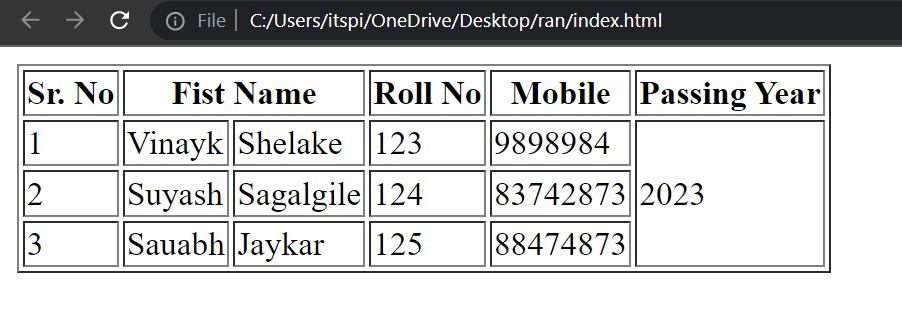Table Tag
The <table> tag is used to create & Represents HTML table.
Table tag allow us to arrange data into rows and columns.
Table Row
The <tr> tag represents a row in a table. It should be placed within the <table> element.
Table Cell
The <td> tag represents a cell in a table. It is used to define individual data cells within a row. Each <td> element should be placed within a <tr> element.
Header Cell
The <th> tag is used to define header cells in a table. It represents the header row or column of the table. Typically, <th> elements are used within the <thead> section of the table.
Syntax :
Here's an example of the basic syntax for creating a table:
<table>
<tr>
<td></td>
<td></td>
<td></td>
</tr>
</table>
Code :
Here's an example of HTML code that creates a simple table with two rows and three columns:
<!DOCTYPE html>
<html>
<head>
<title>Table</title>
</head>
<body>
<table border="1">
<thead>
<tr>
<th>Sr. No</th>
<th>Name</th>
<th>Roll No</th>
</tr>
</thead>
<tbody>
<tr>
<td>1</td>
<td>Vinayk</td>
<td>123</td>
</tr>
<tr>
<td>2</td>
<td>Suyash</td>
<td>124</td>
</tr>
</tbody>
</table>
</body>
</html>
Output :
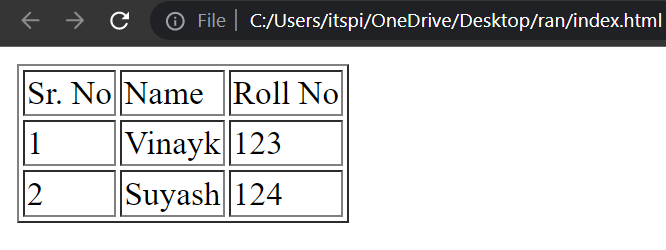
Code :
<!DOCTYPE html>
<html>
<head>
<title>Table</title>
</head>
<body>
<table border="1">
<thead>
<tr>
<th>Sr. No</th>
<th>Fist Name</th>
<th>Last Name</th>
<th>Roll No</th>
<th>Mobile</th>
</tr>
</thead>
<tbody>
<tr>
<td>1</td>
<td>Vinayk</td>
<td>Shelake</td>
<td>123</td>
<td>9898984</td>
</tr>
<tr>
<td>2</td>
<td>Suyash</td>
<td>Sagalgile</td>
<td>124</td>
<td>83742873</td>
</tr>
</tbody>
</table>
</body>
</html>
Output :
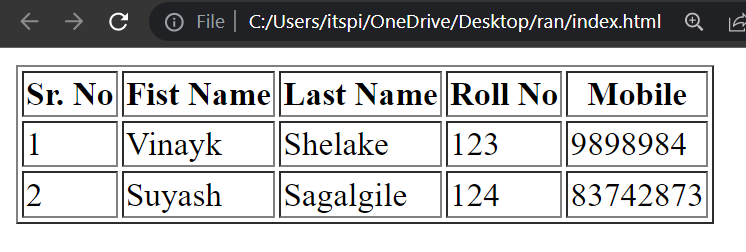
Colspan
The colspan attribute is used to specify the number of columns a cell should span. It allows you to merge adjacent cells horizontally.
Code :
<!DOCTYPE html>
<html>
<head>
<title>Table</title>
</head>
<body>
<table border="1">
<thead>
<tr>
<th>Sr. No</th>
<th colspan="2">Fist Name</th>
<th>Roll No</th>
<th>Mobile</th>
</tr>
</thead>
<tbody>
<tr>
<td>1</td>
<td>Vinayk</td>
<td>Shelake</td>
<td>123</td>
<td>9898984</td>
</tr>
<tr>
<td>2</td>
<td>Suyash</td>
<td>Sagalgile</td>
<td>124</td>
<td>83742873</td>
</tr>
</tbody>
</table>
</body>
</html>
Output :
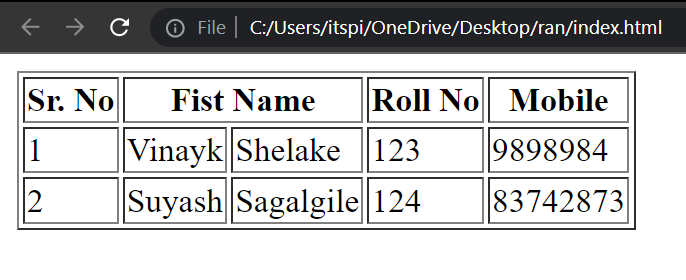
Rowspan
The rowspan attribute is used to specify the number of rows a cell should span. It allows you to merge adjacent cells vertically.
Code :
<!DOCTYPE html>
<html>
<head>
<title>Table</title>
</head>
<body>
<table border="1">
<thead>
<tr>
<th>Sr. No</th>
<th colspan="2">Fist Name</th>
<th>Roll No</th>
<th>Mobile</th>
<th>Passing Year</th>
</tr>
</thead>
<tbody>
<tr>
<td>1</td>
<td>Vinayk</td>
<td>Shelake</td>
<td>123</td>
<td>9898984</td>
<td rowspan="3">2023</td>
</tr>
<tr>
<td>2</td>
<td>Suyash</td>
<td>Sagalgile</td>
<td>124</td>
<td>83742873</td>
</tr>
<tr>
<td>3</td>
<td>Sauabh</td>
<td>Jaykar</td>
<td>125</td>
<td>88474873</td>
</tr>
</tbody>
</table>
</body>
</html>
Output :