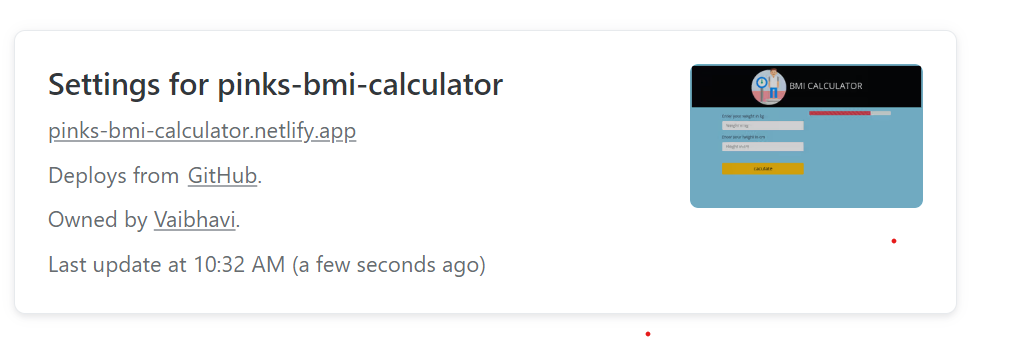Netlify Hosting
Netlify is a well-known cloud platform that specializes in web development and hosting services. Its main purpose is to simplify the process of deploying, managing, and scaling websites. Whether you're an individual developer or part of a team, Netlify makes it easy to put your website online and efficiently manage it.
🤔 How to host or publish Website on Netlify ?
📝 Steps to Create Account in Netlify
Open Netlify Website 👉 Click Here to Open Netlify Website
Click on Sign up
Click on sign up with GitHub
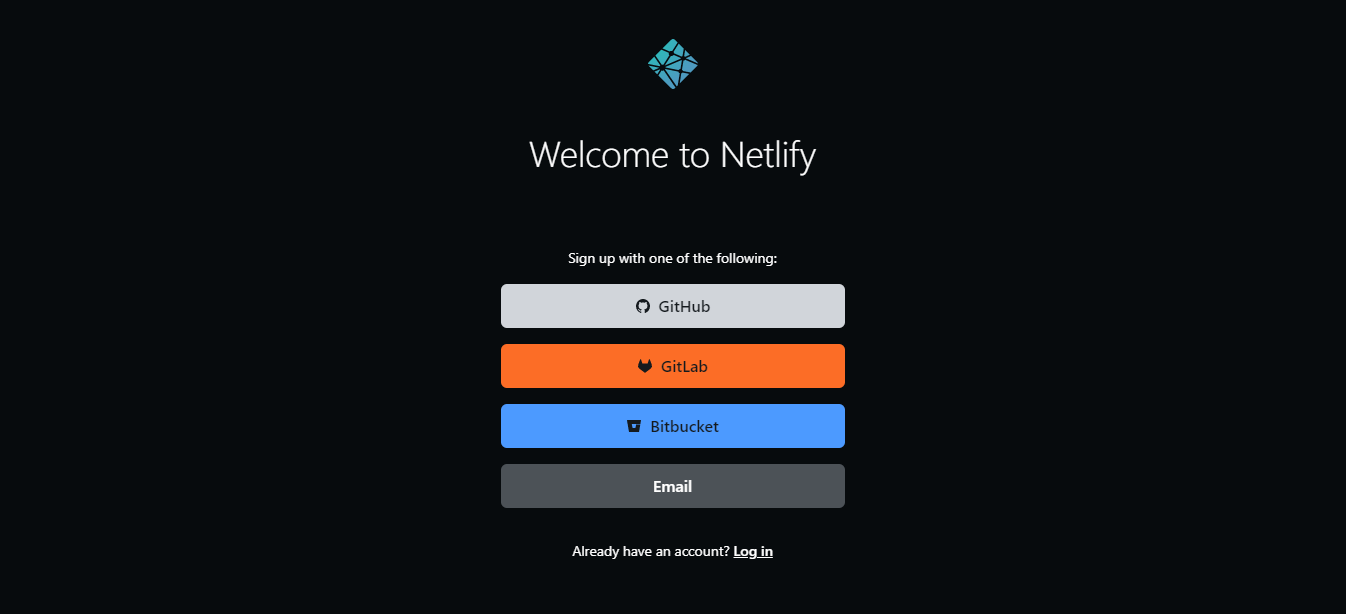
Authorize Netlify
Fill netlify sign up questions
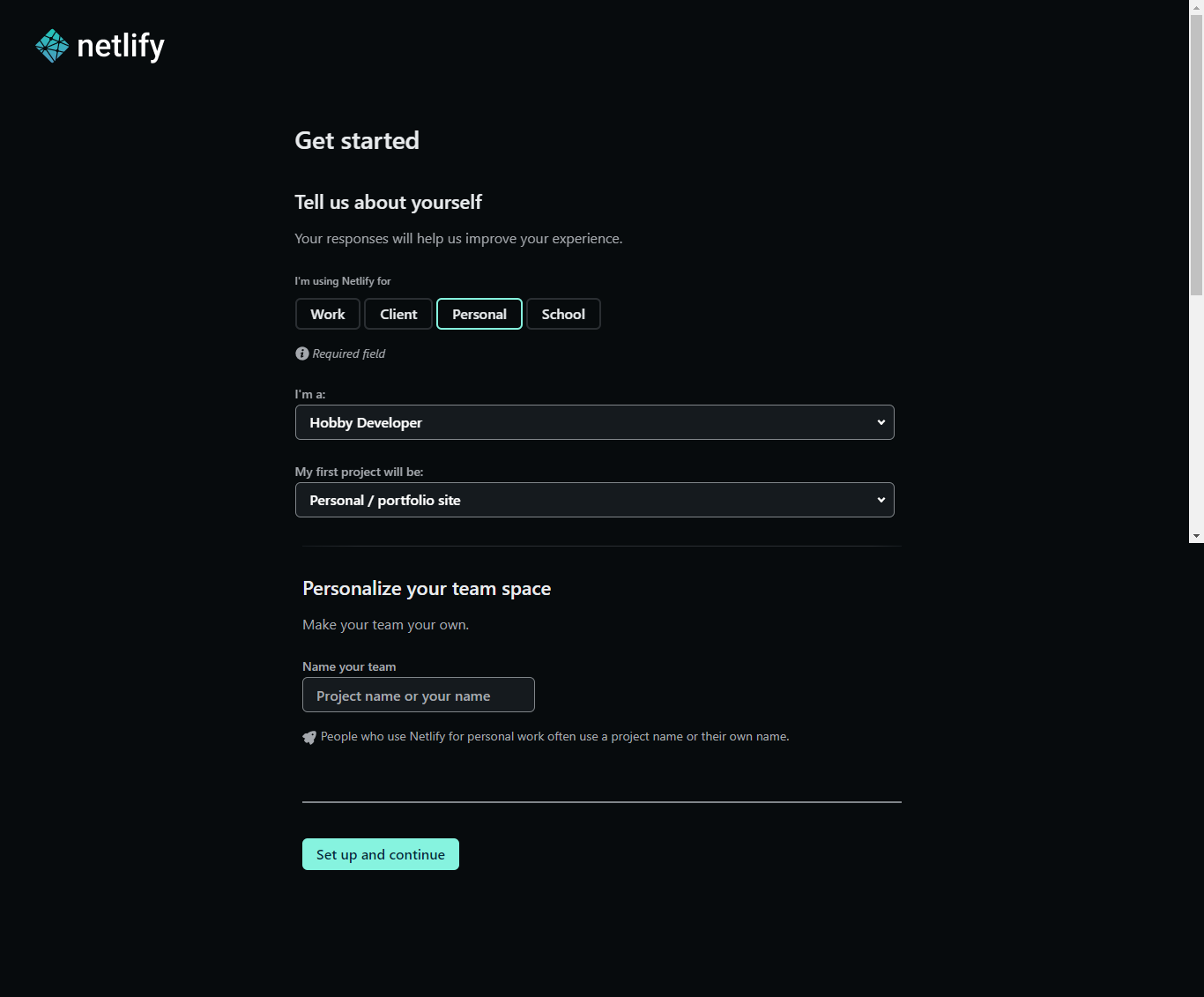
- Click on Setup and continue
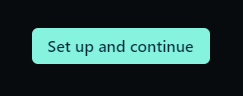
- Import from Git
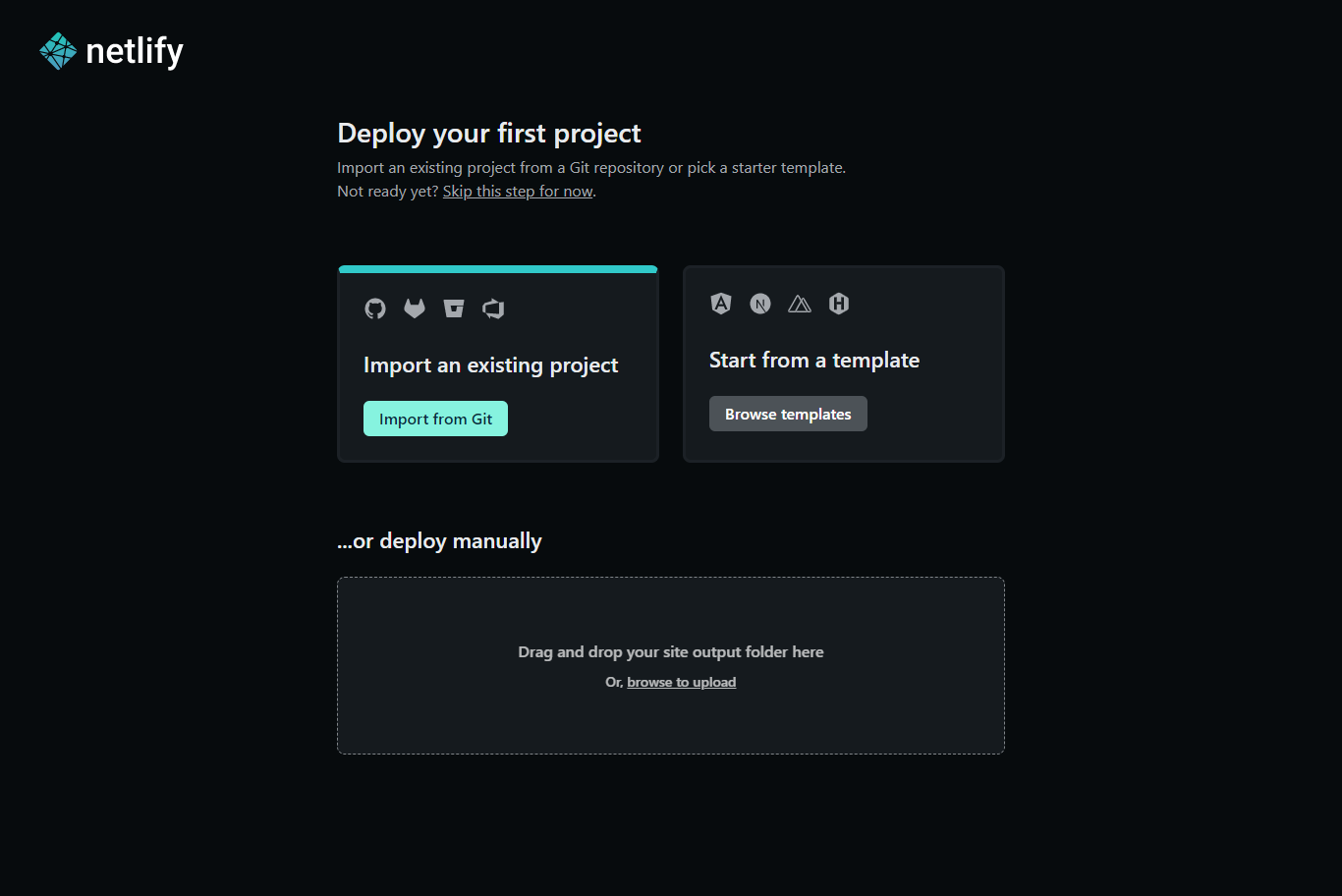
- Connect to Git provider
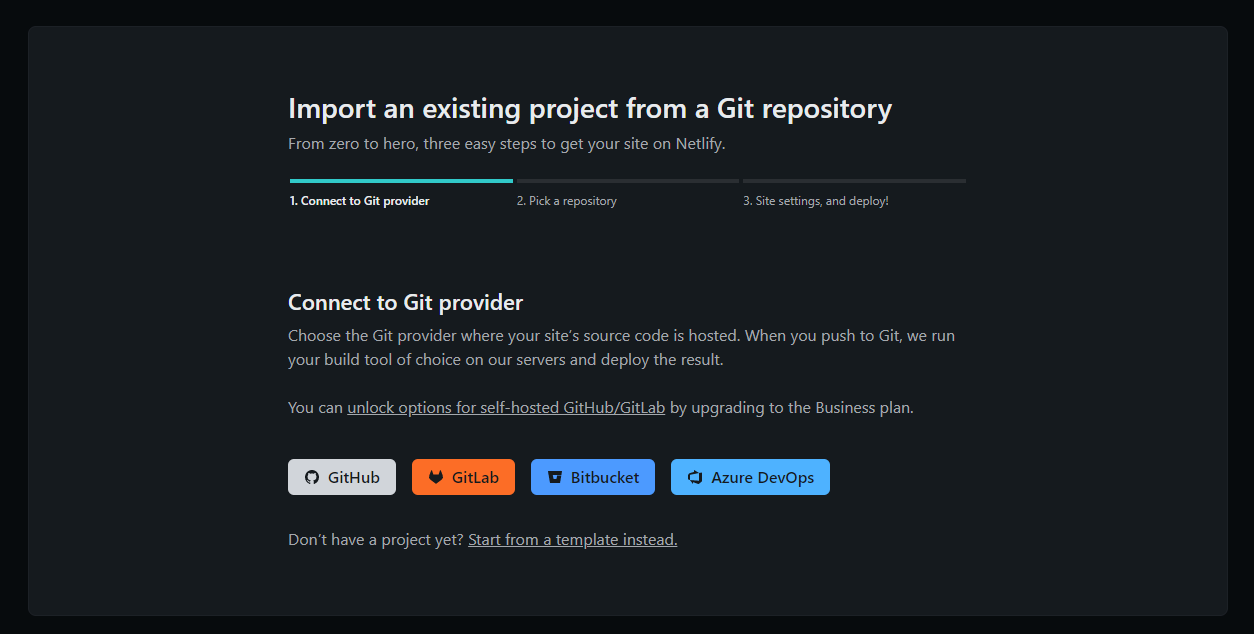
- Authorize Netlify
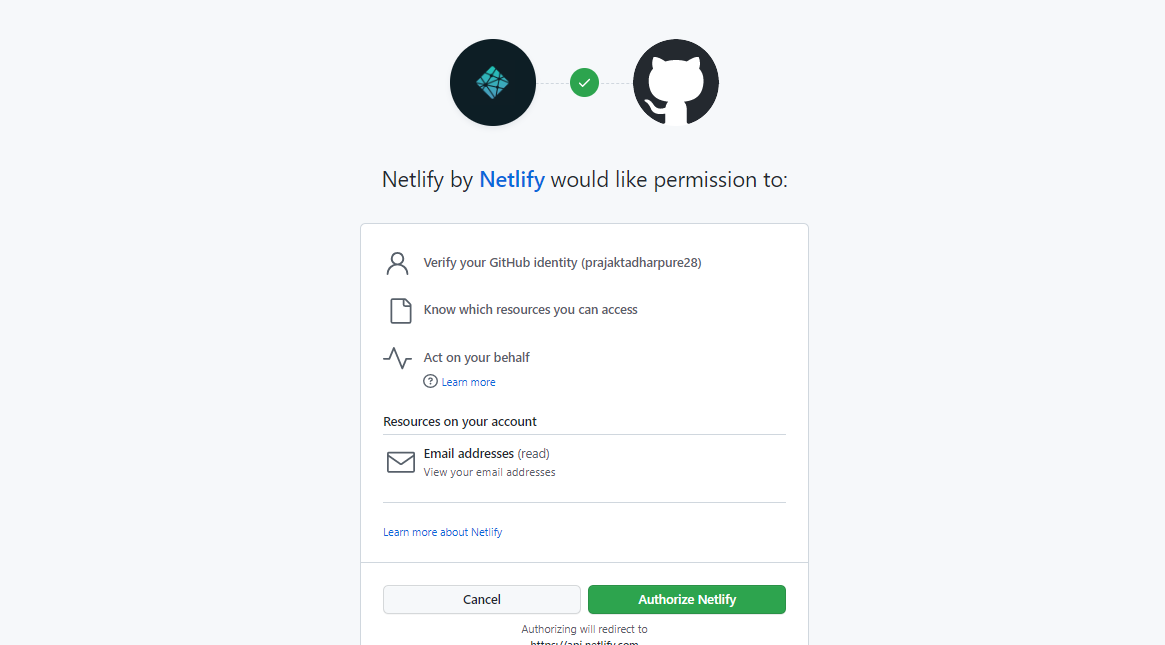
- Install Netlify
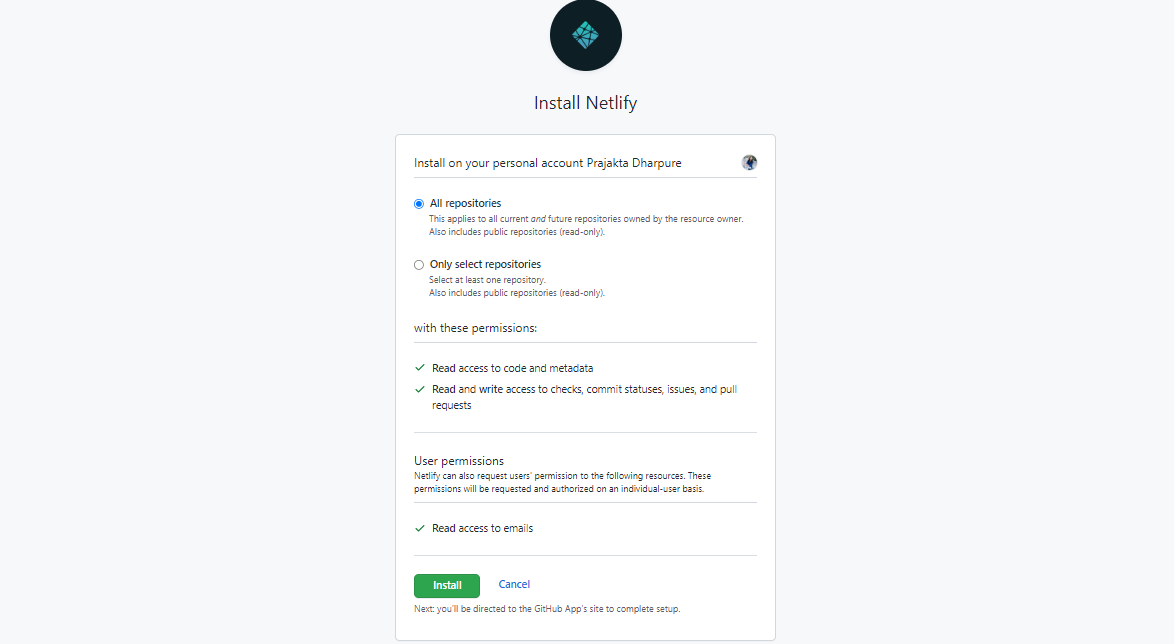
- Select repository from GitHub
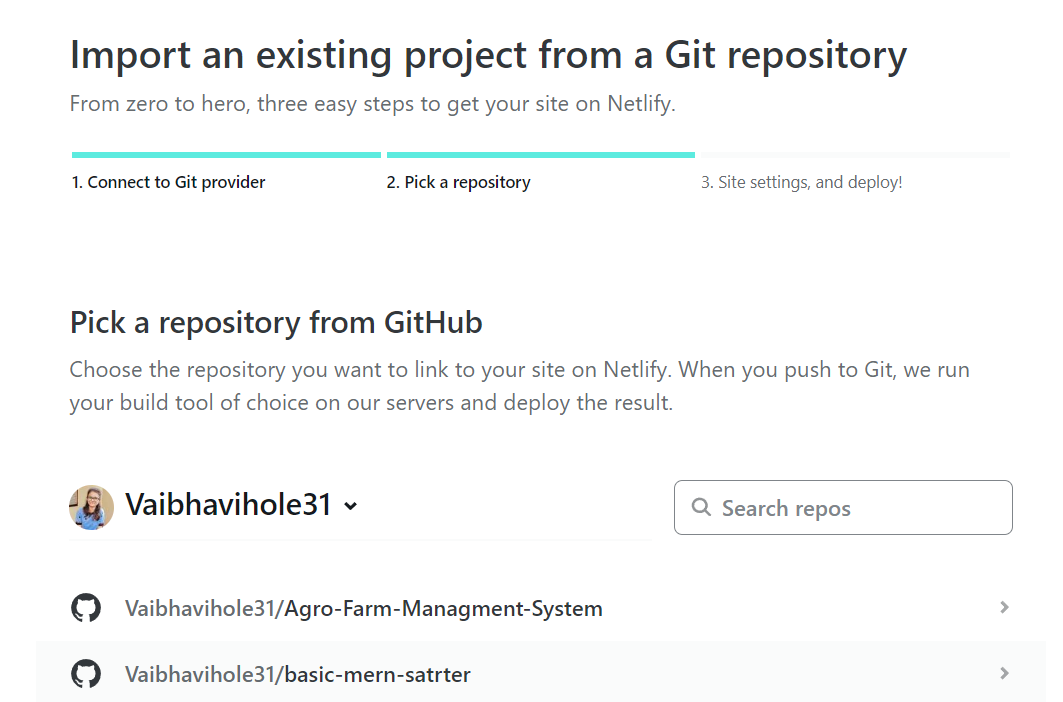
- Select branch
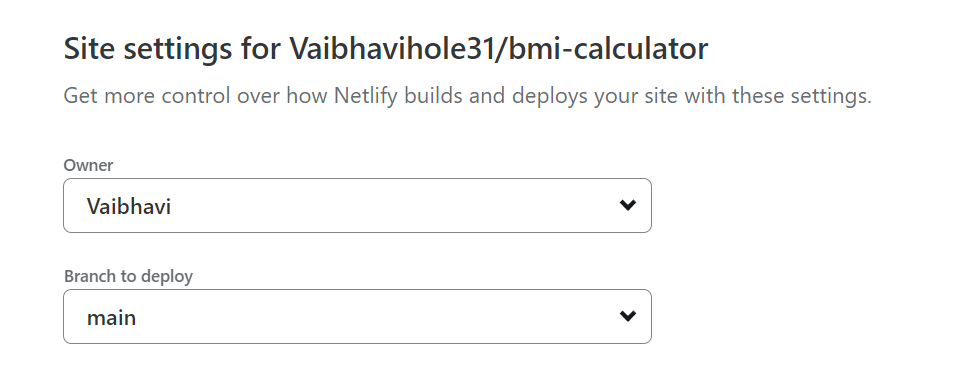
- Deploy site
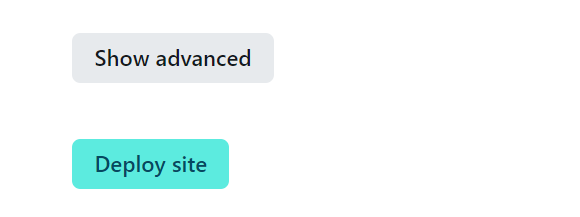
- Step of deploying site
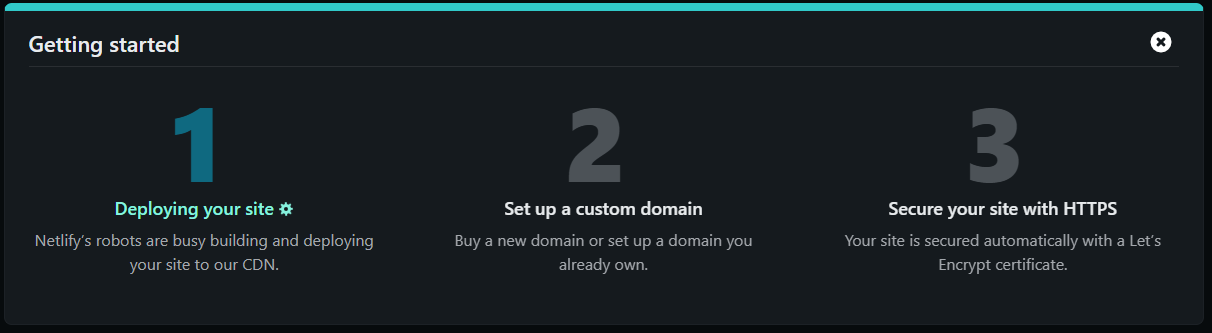
- Publish your website
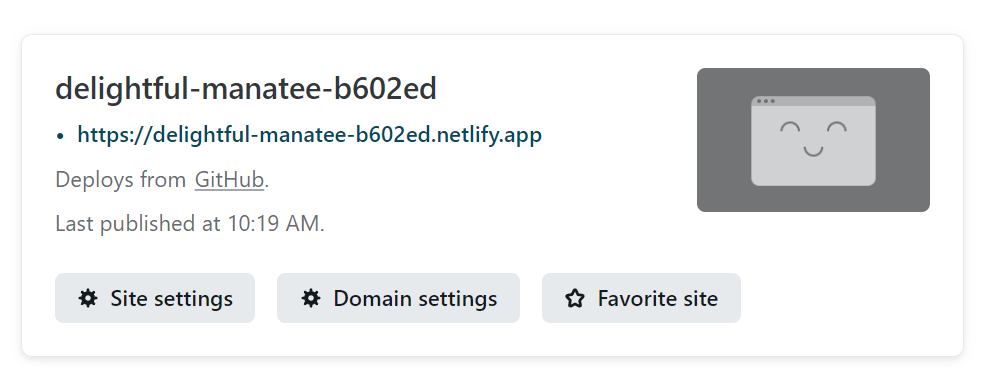
Your new website is live, and you can view it by clicking on the green link.
Your URL looks random now, but you can edit it by clicking the Site Settings button and then clicking on the Change Site Name button.
- 🤔 How to change site name ?
Click On Site Setting
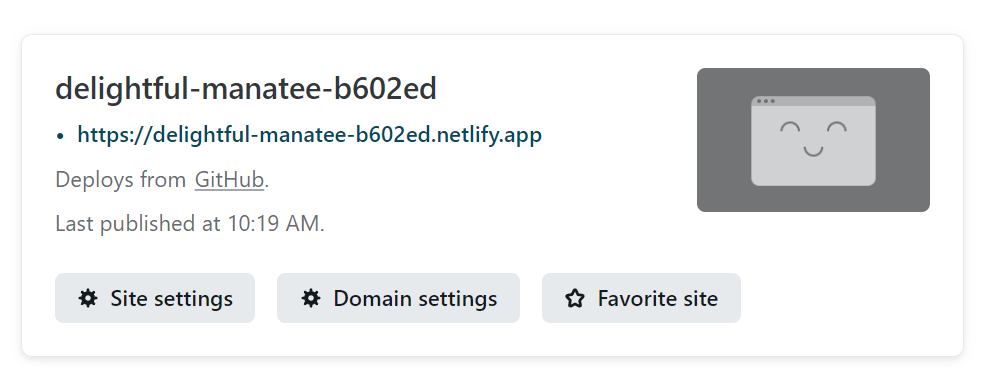
Click on Change site name
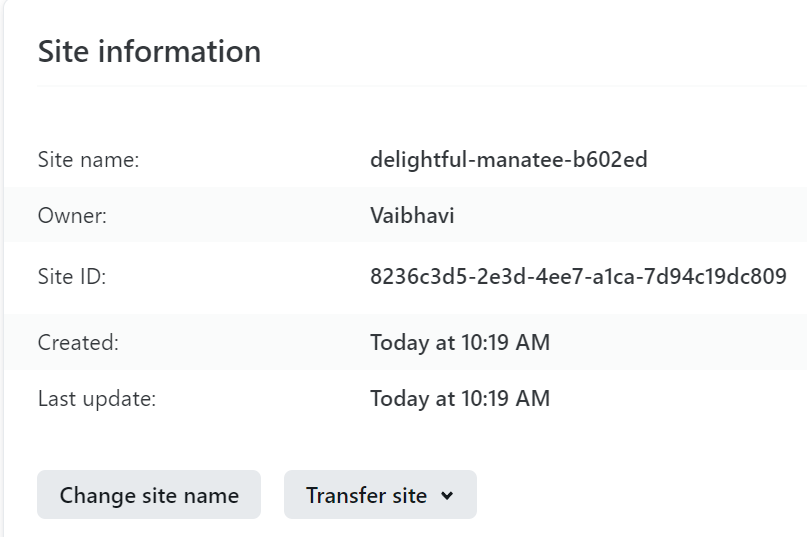
Change Your site name
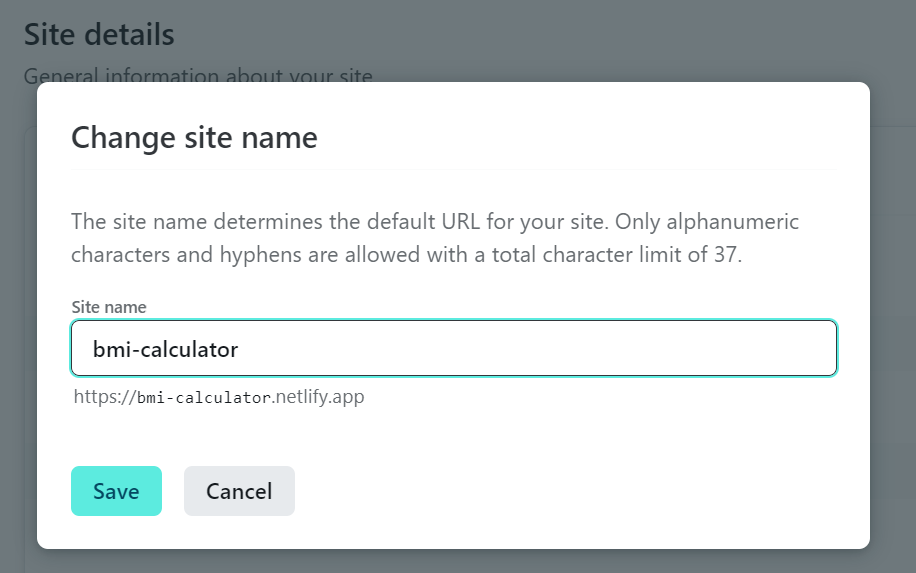
Congratulations 🏆🏆, your first website is published now!