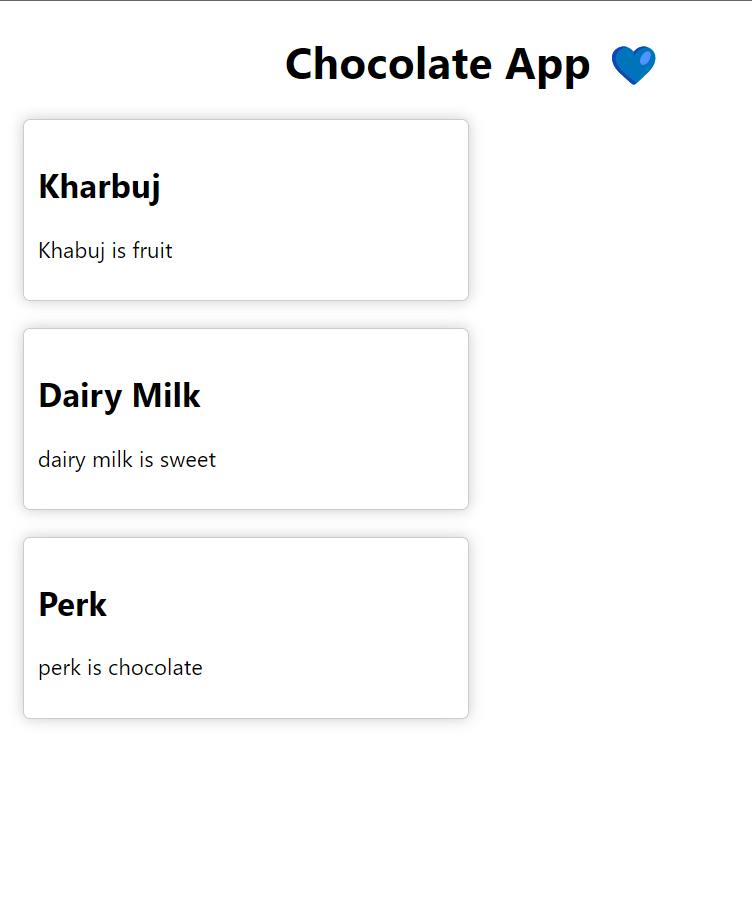JSX and Components in React
JSX
JSX is a syntax extension for JavaScript that allows developers to write HTML-like code in their JavaScript files. JSX syntax allows developers to write HTML-like code in their JavaScript files, making it easier to create complex user interfaces.
JSX is a strict version of HTML, as it has its own set of rules and syntax. In JSX, every element must be closed, including self-closing tags, and only one parent element is allowed.
JSX also allows developers to embed JavaScript expressions inside curly braces {}.
Code :
function App()
{
return(
<>
<h1>Hello {5+5}</h1>
</>
)
}
The above code appears to be written in JSX syntax and defines a function component named App.
This component returns an element containing an h1 heading element with the text Hello 10. The expression {5+5} is evaluated as 10 and is used as the content of the heading.
Components
In React, a component is a reusable piece of code that defines the structure and behavior of a part of a user interface. A component is typically written as a JavaScript function or class that returns a JSX element or a tree of elements.
Props
props is a shorthand for properties. props means Passing Parameters to component. It refers to a mechanism for passing data from one component to another in a unidirectional flow. A component can receive data as props from its parent component and use it to render its content. Props are read-only, meaning that a component cannot modify the props it receives from its parent. Overall, props help to create reusable and modular components in React.
Example :
File Name : App.js
import './App.css';
import Chocolate from './Chocolate';
function App() {
return (
<>
<h1 className='app-header'>Chocolate App 💙</h1>
<Chocolate title="Kharbuj" description="Khabuj is fruit"/>
<Chocolate title="Dairy Milk" description="dairy milk is sweet"/>
<Chocolate title="Perk" description="perk is chocolate"/>
</>
);
}
export default App;
File Name : Chocolate.js
import './Chocolate.css';
function Chocolate({title, description}) {
return (
<div className="chocolate-card">
<h2>{title}</h2>
<p>{description}</p>
</div>
)
}
export default Chocolate
File Name : Chocolate.css
.chocolate-card{
width: 300px;;
margin: 20px;
border: 1px solid #ccc;
border-radius: 5px;
padding: 10px;
box-shadow: 0 0 10px #ccc;
transition: all 0.3s ease-in-out;
}