API calls from React Using axios
Creating an API to Read Specific Student Data
The code you provided is an example of an API endpoint in a Node.js application that retrieves specific student data based on the email parameter.
Let's break down the code and understand how it works:
app.get("/student", async (req, res) => {
const email = req.query.email;
const student = await Student.findOne({ email: email });
if (student) {
res.json({
success: true,
message: "Student fetched successfully",
data: Student,
});
}
res.json({
success: false,
message: "Student not found",
data: null,
});
});
The
/studentroute is defined usingapp.get, which handles GET requests to the/studentendpoint.The email parameter is extracted from the query string using
req.query.email. It assumes that the email parameter is passed in the query string of the URL.The
Student.findOne()method is used to find a student record in the database based on the email.If a student record is found, a JSON response is sent back with the student data and a success message.
If no student record is found, a JSON response is sent back with a failure message.
Making a Request to the API Endpoint
To retrieve specific student data using the API, you need to make a GET request to the /student endpoint and provide the email as a query parameter.
Here are the steps to make the request:
- Open a tool like Thunder Client or Postman to send HTTP requests.
- Create a new request.
- Set the request method to GET.
- Set the URL to
http://localhost:5000/student?email=<email>, replacing<email>with the email of the student you want to fetch.
Example :
http://localhost:5000/student?email=harshda@gmail.com®No=1
- Send the request.
The response will contain the student data if a matching record is found in the database. Otherwise, it will indicate that the student was not found.
Example :
Input :
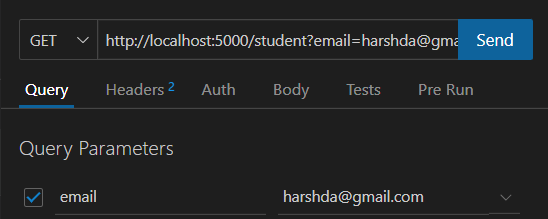
Output :
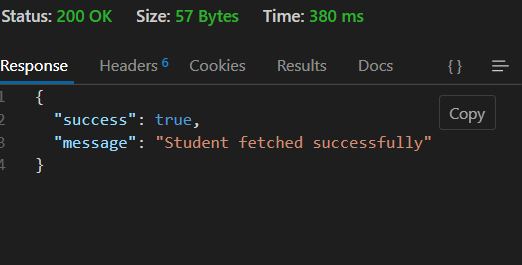
Using Axios to Call the API in a React App
To call the API from a React app, you can use the Axios library, which is a popular choice for making HTTP requests.
Here's how you can set up and use Axios in a React app:
- Create a new React app by running the following command in your terminal:
npx create-react-app frontend
- Install the Axios library by running the following command in the terminal:
npm install axios
Open the App.js file in the src directory of your React app.
Import the Axios library at the top of the file:
import axios from "axios";
- Create an async function, let's name it
loadData, inside theAppcomponent:
async function loadData() {
const response = await axios.get("/[email protected]");
}
To call API's in react app.
Firstly you have create simple react app.
npx create-react-app frontend
Then install axiox library for calling frontend API's in the react app.In the react app remove unwanted content from App.js file.Then create async function and set proxy in package.json file.
"proxy": "http:localhost:5000"
file Name: App.js
import React, { useState } from "react";
import axios from "axios";
function App() {
const [name, setName] = useState("");
async function loadData() {
const response = await axios.get("/[email protected]");
console.log(response.data.data.fullname);
}
loadData();
return (
<div>
<h1>Making API call from fontend</h1>
<h2>{name}</h2>
</div>
);
}
export default App;