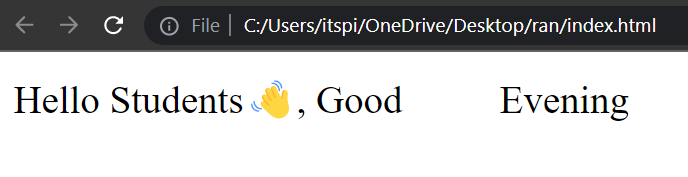Whitespace and
Whitespace
Whitespace are more than one single space. This are the blank inserted after a single spaces or multiple spaces enterd in the line. By default, HTML considers multiple spaces as a single space, and the browser ignores excess whitespace.
Code :
<!DOCTYPE html>
<html>
<head>
<title>Basic Tags</title>
</head>
<body>
Hello Students👋, Good Evening
</body>
</html>
Output :
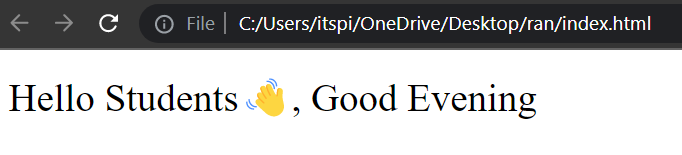
Manually Add Spaces in HTML Code
If you can Manually add empty spaces in your HTML code then you can use one Special Character . means Non-breaking Space. If you write 5 spaces in your code, the browser will remove them. To add empty spaces manually to your code, you can use the special character.
Code :
<!DOCTYPE html>
<html>
<head>
<title>Basic Tags</title>
</head>
<body>
Hello Students👋, Good Evening
</body>
</html>
Output :