Video Tag and Audio Tag
The video tag in HTML is used to display videos on a web page, while the audio tag is used to play audio files. This guide will show you how to use these tags and their attributes.
Syntax :
To use the video tag, follow this syntax:
<video>
<source src="<url>" type="video/mp4" />
</video>
Code :
<!DOCTYPE html>
<html>
<head>
<title>Video Tag</title>
</head>
<body>
<video>
<source src="./sample-video.mp4" type="video/mp4" />
</video>
</body>
</html>
Output :
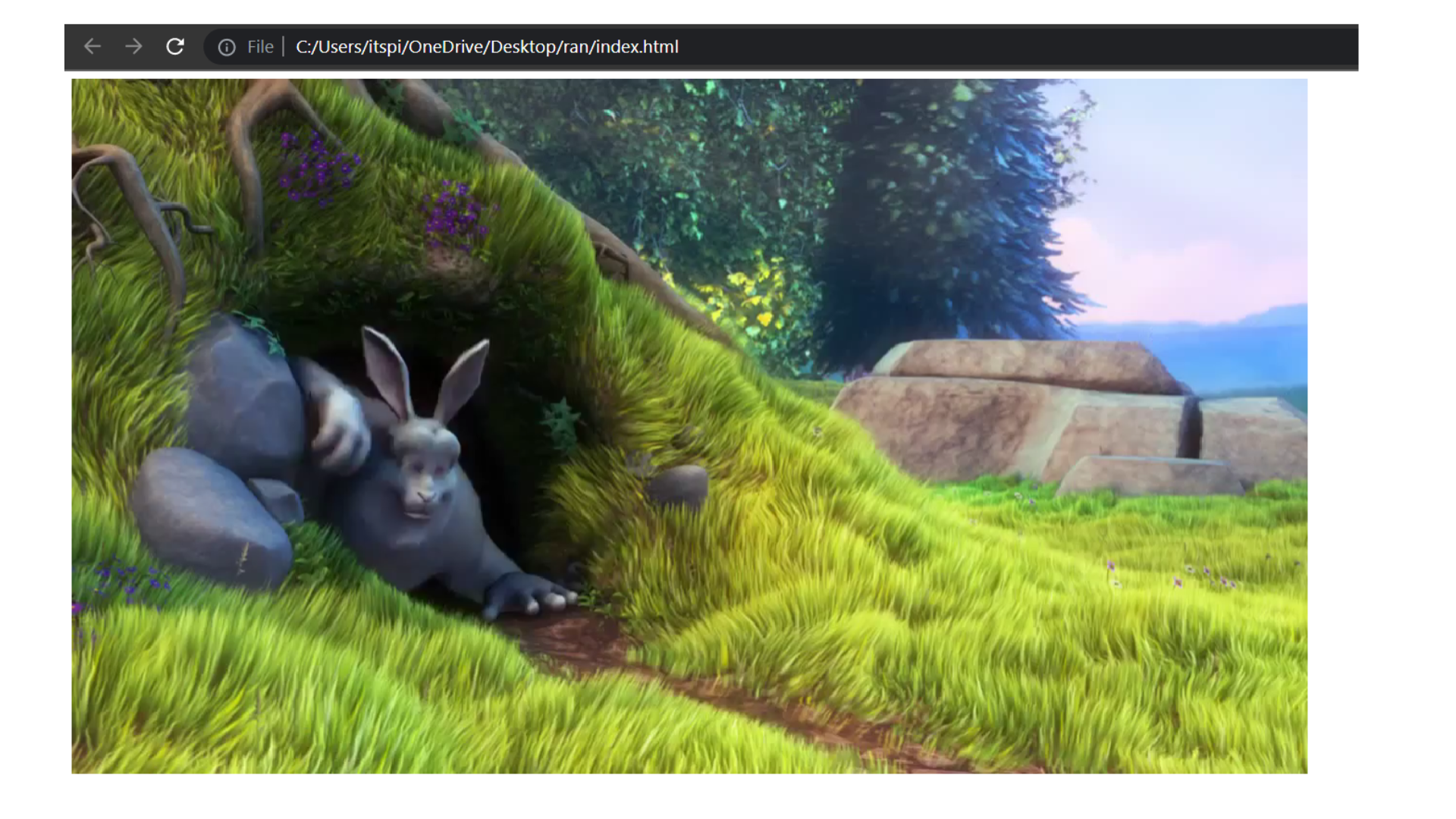
The above code will display the video specified by the src attribute. In this example, the video file sample-video.mp4 is located in the same directory as the HTML file.
Video Tag Attributes
The video tag supports various attributes to customize its behavior:
Controls: Adds video controls such as play, pause, volume, and fullscreen toggle.HeightandWidth: Sets the height and width of the video element.Autoplay: Automatically starts playing the video when the web page is loaded.Muted: Mutes the audio of the video.Poster: Displays an image as a placeholder before the video is loaded.
Controls
Controls attributes are used to show controls on video like Play, Pause, Volume, Fullscreen toggle.
Height and Width
Height and Width Attribute are used to provide height and width for video.
Code :
<!DOCTYPE html>
<html>
<head>
<title>Video Tag</title>
</head>
<body>
<video height="300px" controls autoplay>
<source src="./sample-video.mp4" type="video/mp4" />
</video>
</body>
</html>
Output :
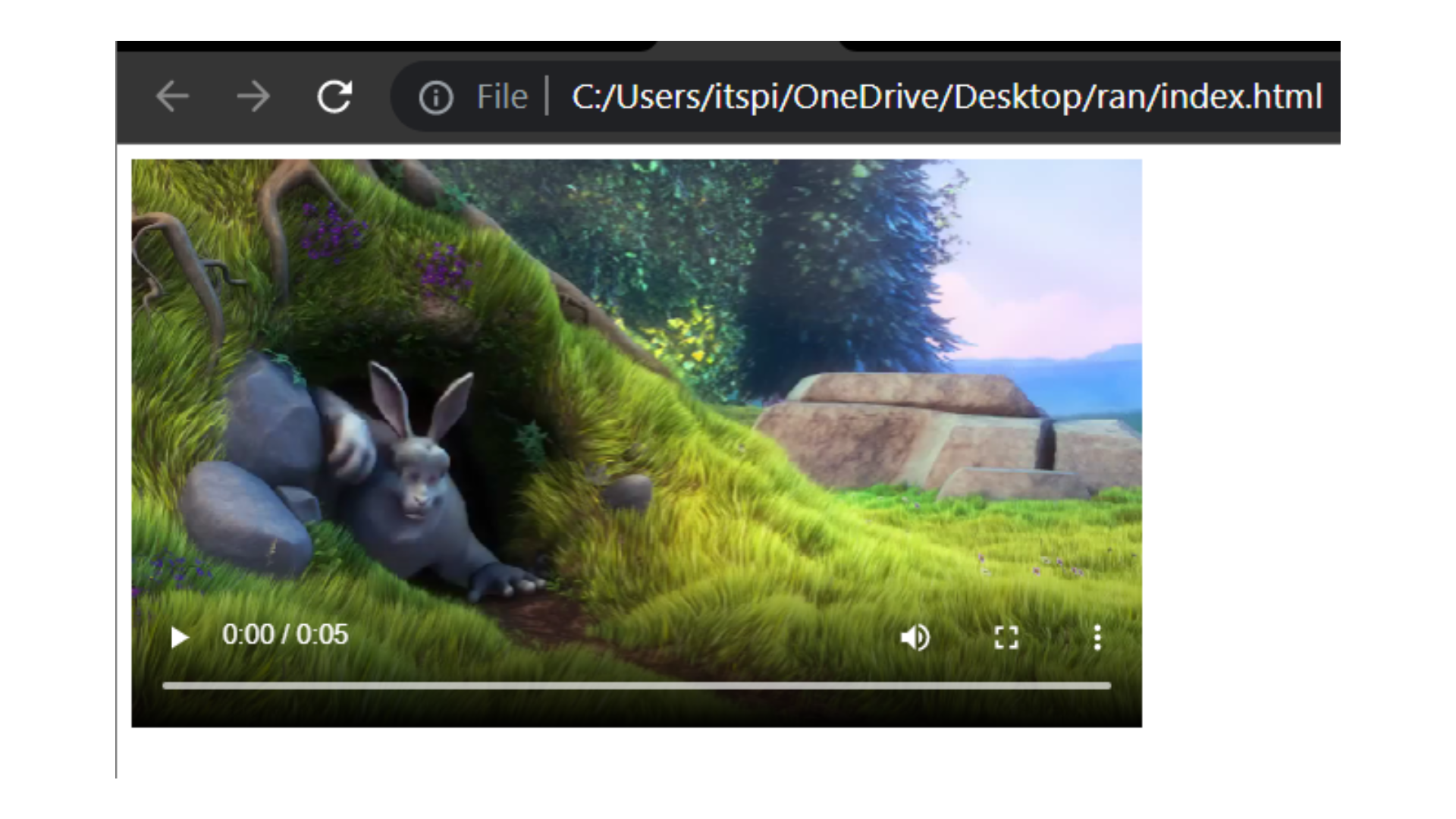
Auto Play
AutoPlay Attribute are used to the video will automatically start when you visit on webpage.
Muted
The muted attribute specifies the audio of your video is muted.
Code :
<!DOCTYPE html>
<html>
<head>
<title>Video Tag</title>
</head>
<body>
<video height="300px" controls autoplay muted>
<source src="./sample-video.mp4" type="video/mp4" />
</video>
</body>
</html>
Output :
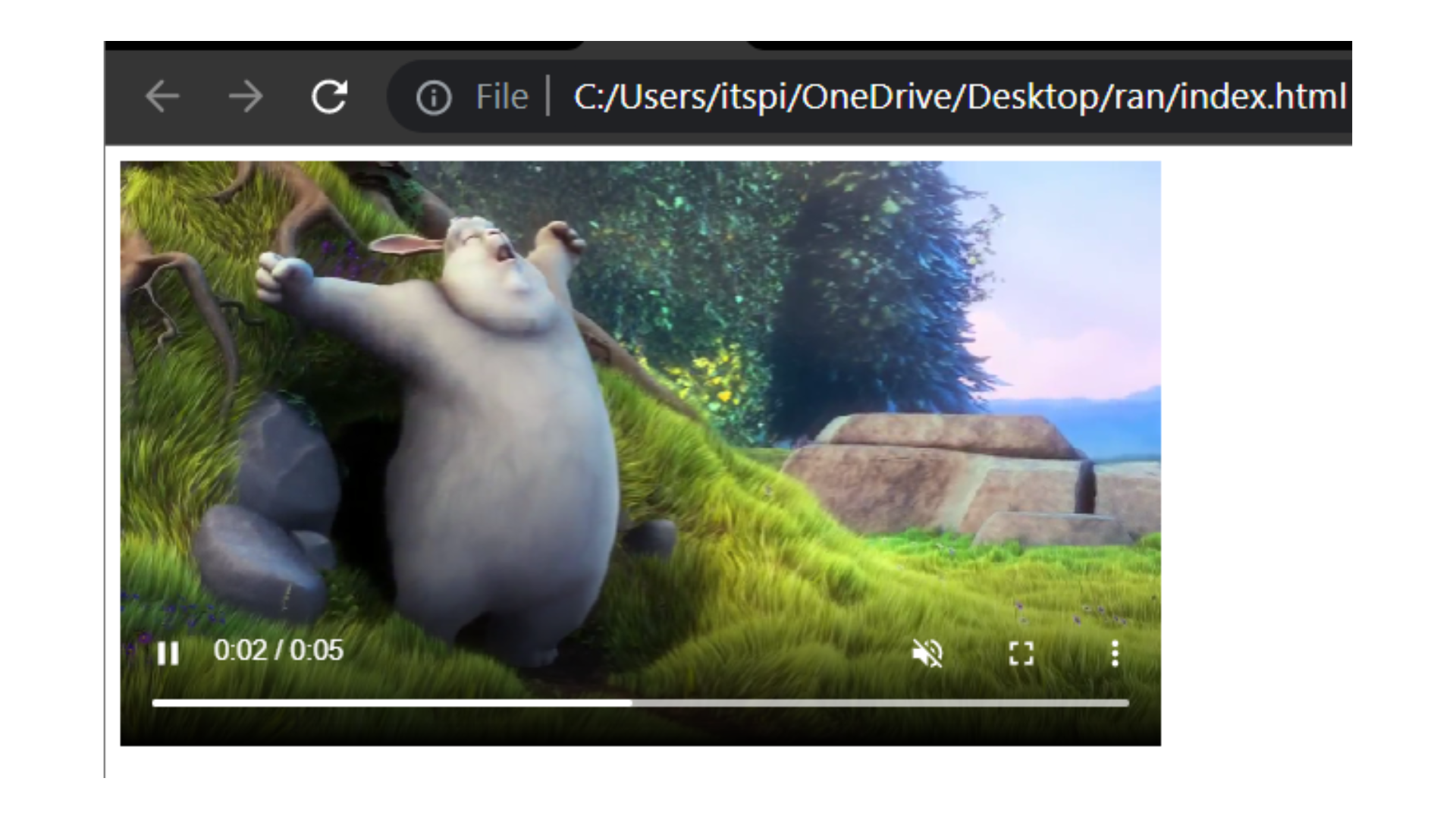
Poster
The poster attribute are used to show image to your video.
Code :
<!DOCTYPE html>
<html>
<head>
<title>Video Tag</title>
</head>
<body>
<video height="300px" poster="./bulb-on.png" controls>
<source src="./sample-video.mp4" type="video/mp4" />
</video>
</body>
</html>
Output :
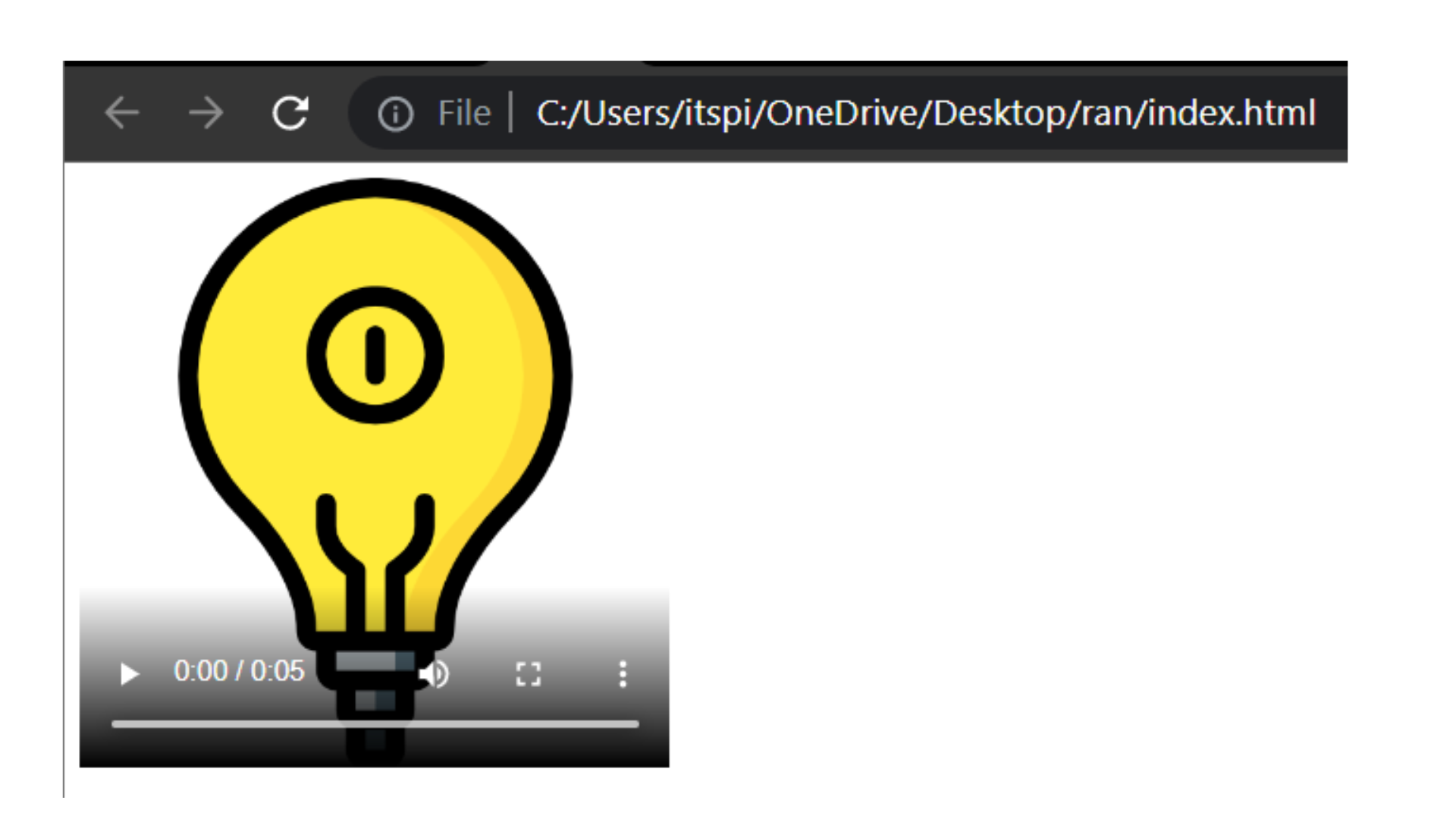
Loop
This attribute specifies that the video should automatically restart from the beginning once it reaches the end.
Code :
<!DOCTYPE html>
<html>
<head>
<title>Video Tag</title>
</head>
<body>
<video height="300px" controls loop>
<source src="./sample-video.mp4" type="video/mp4" />
</video>
</body>
</html>
Audio Tag
Audio tag is used to show a audio on web page in html.
Syntax :
<audio>
<source src="<url>" type="audio/mp3" />
</audio>
Audio Tag Attributes
The audio tag also supports some attributes:
Controls: Adds audio controls like play, pause, and volume.Muted: Mutes the audio playback by default.Autoplay: Automatically starts playing the audio when the web page is loaded.
Code :
<!DOCTYPE html>
<html>
<head>
<title>Audio Tag</title>
</head>
<body>
<audio controls>
<source src="sample-audio.mp3" type="audio/mp4" />
</audio>
</body>
</html>
Output :
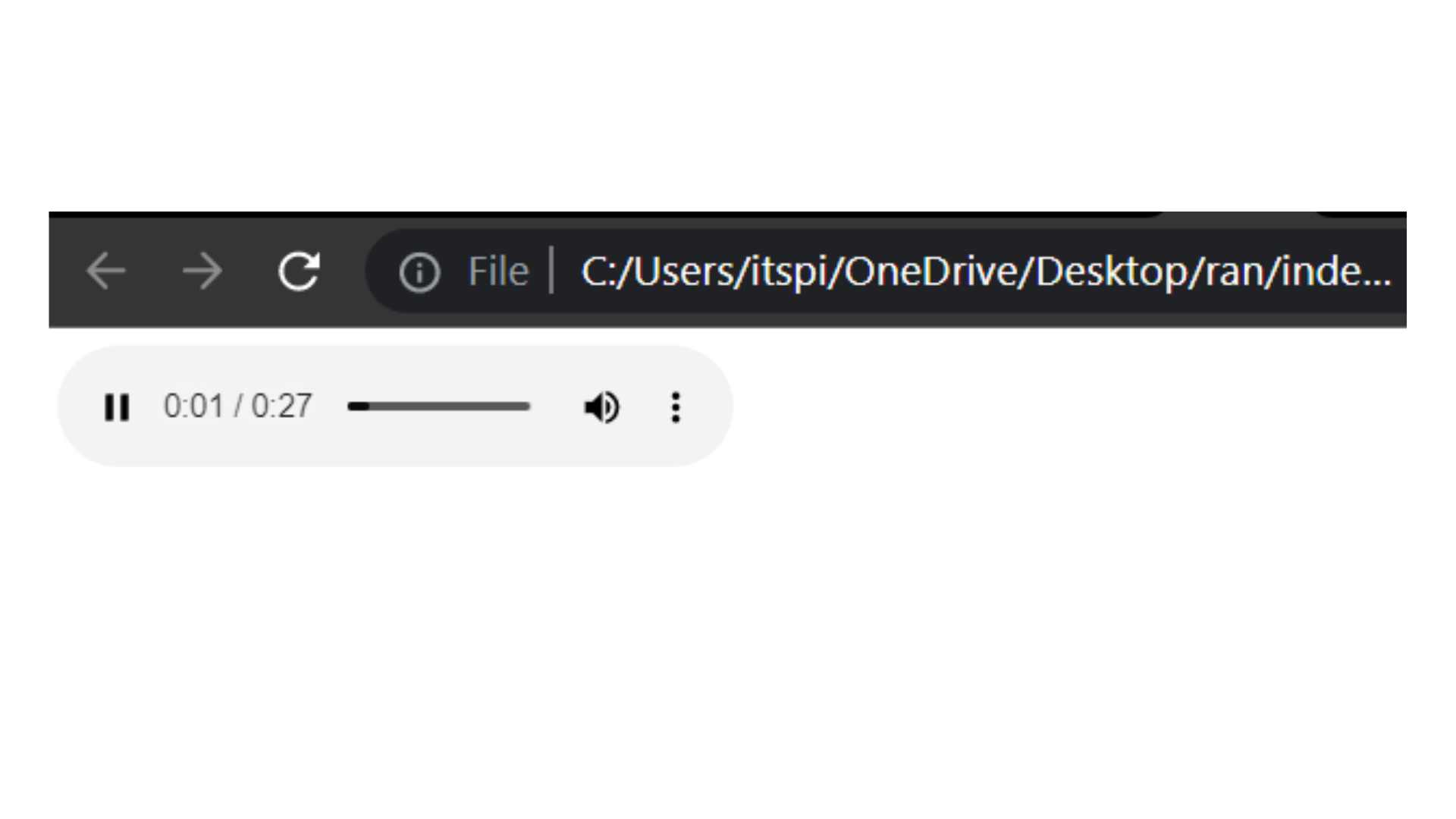
The above code will display an audio player with controls, and the audio specified by the src attribute will be played. In this example, the audio file sample-audio.mp3 is located in the same directory as the HTML file.
Code :
<!DOCTYPE html>
<html>
<head>
<title>Audio Tag</title>
</head>
<body>
<audio controls muted autoplay>
<source src="sample-audio.mp3" type="audio/mp4" />
</audio>
</body>
</html>
In the above code, Line 7 <audio controls muted autoplay>: This is the <audio> element that embeds an audio file and provides attributes to control its behavior.
controls: This attribute adds playback controls (play, pause, volume, etc.) to the audio player, allowing users to interact with it.
muted: This attribute mutes the audio. However, the muted attribute might be unnecessary here since you also have the autoplay attribute. When the autoplay attribute is present, most modern browsers will automatically mute the audio to prevent unexpected loud sounds.
autoplay: This attribute makes the audio start playing as soon as the page is loaded.
<source src="sample-audio.mp3" type="audio/mp4" />: This line specifies the audio source using the <source> element. The src attribute points to the location of the audio file ("sample-audio.mp3").
Output :
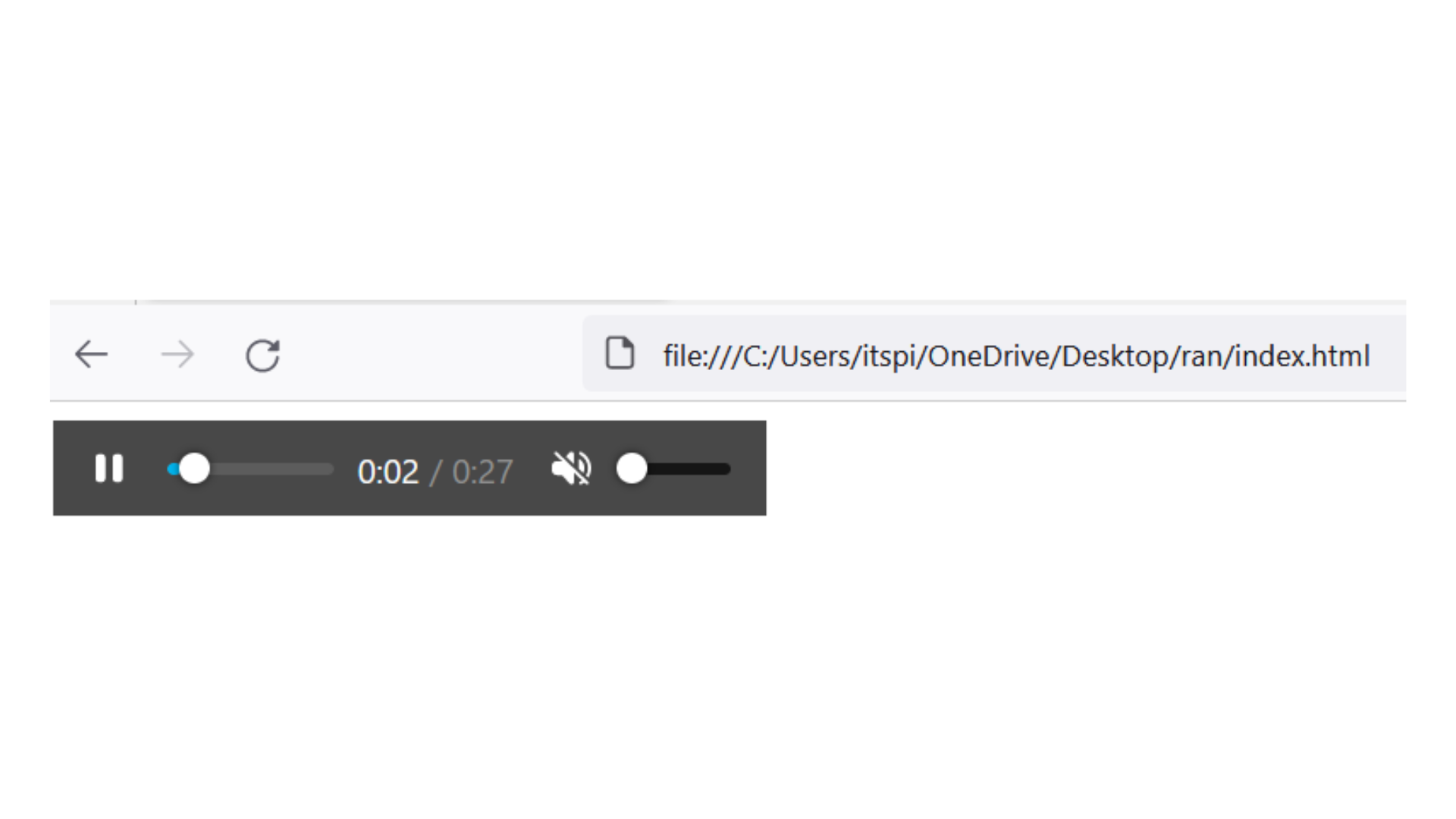
It doesn't make sense to play audio in a muted format, so you can omit the muted attribute from the <audio> element. When using the autoplay attribute, modern browsers usually initiate audio playback in a muted state by default to prevent sudden loud sounds. Users can easily unmute the audio if they wish.
🔊▶️ Audio and Video URLs
You can use these URLs directly for the src attribute. For example src="url"
For audio: https://freetestdata.com/wp-content/uploads/2021/09/Free_Test_Data_500KB_MP3.mp3
For video: https://commondatastorage.googleapis.com/gtv-videos-bucket/sample/BigBuckBunny.mp4