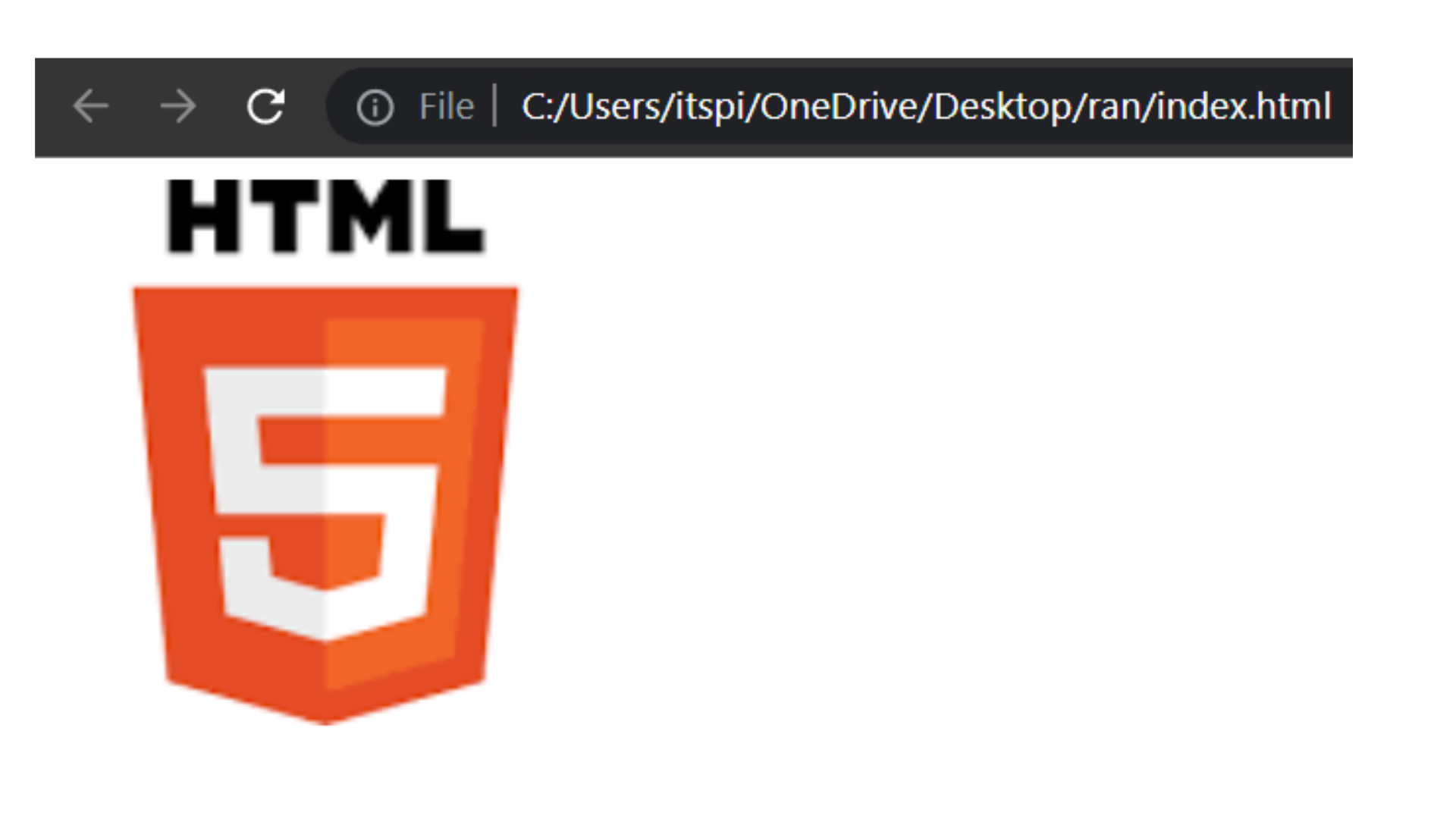Image Tag
Image Tag
The Image tag is used to add an image in an HTML page.
Syntax:
<img />
Attributes :
Attributes are used to describe tag or to provide more info to tag.
srcAttribute :
src Attribute are used to provide source or path of the image.
Syntax:
<img src="url" />
Code :
<!DOCTYPE html>
<html>
<head>
<title>Tags</title>
</head>
<body>
<img
src="https://media.istockphoto.com/id/1224064817/photo/laptop-computer-on-a-modern-wooden-business-desk-with-a-notepad-and-pen-in-unfocused.jpg?s=612x612&w=0&k=20&c=V9D-NQkP4t9uY9sGwn1qOVD4-_v63CBpw8YJuoNzQzM="
/>
</body>
</html>
Output :
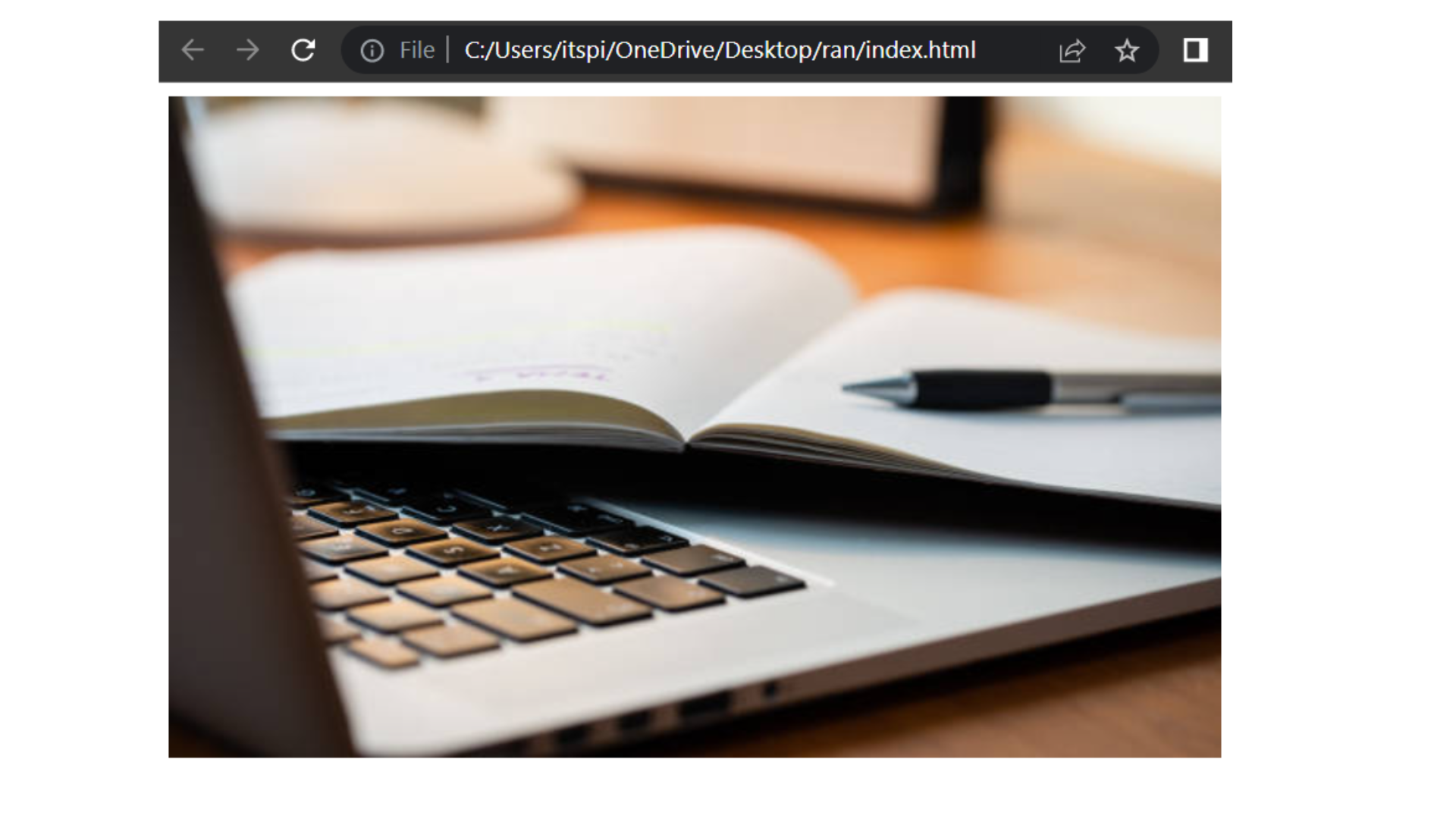
heightandwidthAttribute :
The width attribute are used to give width of an image, in pixels.
The Height attribute are used to give Height of an image, in pixels.
Syntax:
<img src="url" height="" width="" />
Code :
<!DOCTYPE html>
<html>
<head>
<title>Tags</title>
</head>
<body>
<img
src="https://media.istockphoto.com/id/1224064817/photo/laptop-computer-on-a-modern-wooden-business-desk-with-a-notepad-and-pen-in-unfocused.jpg?s=612x612&w=0&k=20&c=V9D-NQkP4t9uY9sGwn1qOVD4-_v63CBpw8YJuoNzQzM="
height="500px"
width="250px"
/>
</body>
</html>
Output :
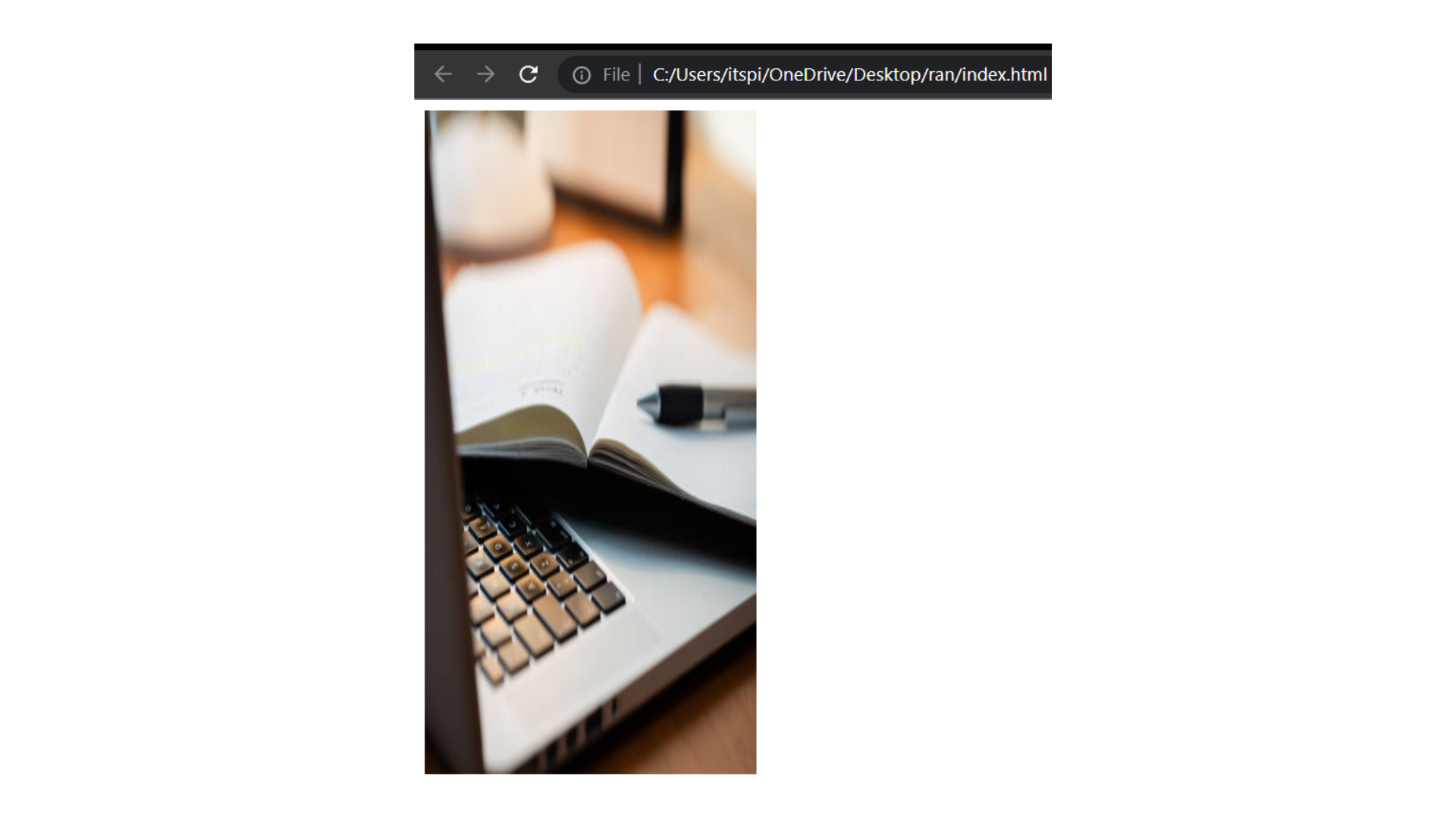
When you give both height and width to the image then image might lose its aspect ratio. You can preserve the aspect ratio by specifying only width or only height.
Code :
<!DOCTYPE html>
<html>
<head>
<title>Tags</title>
</head>
<body>
<img
src="https://media.istockphoto.com/id/1224064817/photo/laptop-computer-on-a-modern-wooden-business-desk-with-a-notepad-and-pen-in-unfocused.jpg?s=612x612&w=0&k=20&c=V9D-NQkP4t9uY9sGwn1qOVD4-_v63CBpw8YJuoNzQzM="
height="200px"
/>
</body>
</html>
Output :
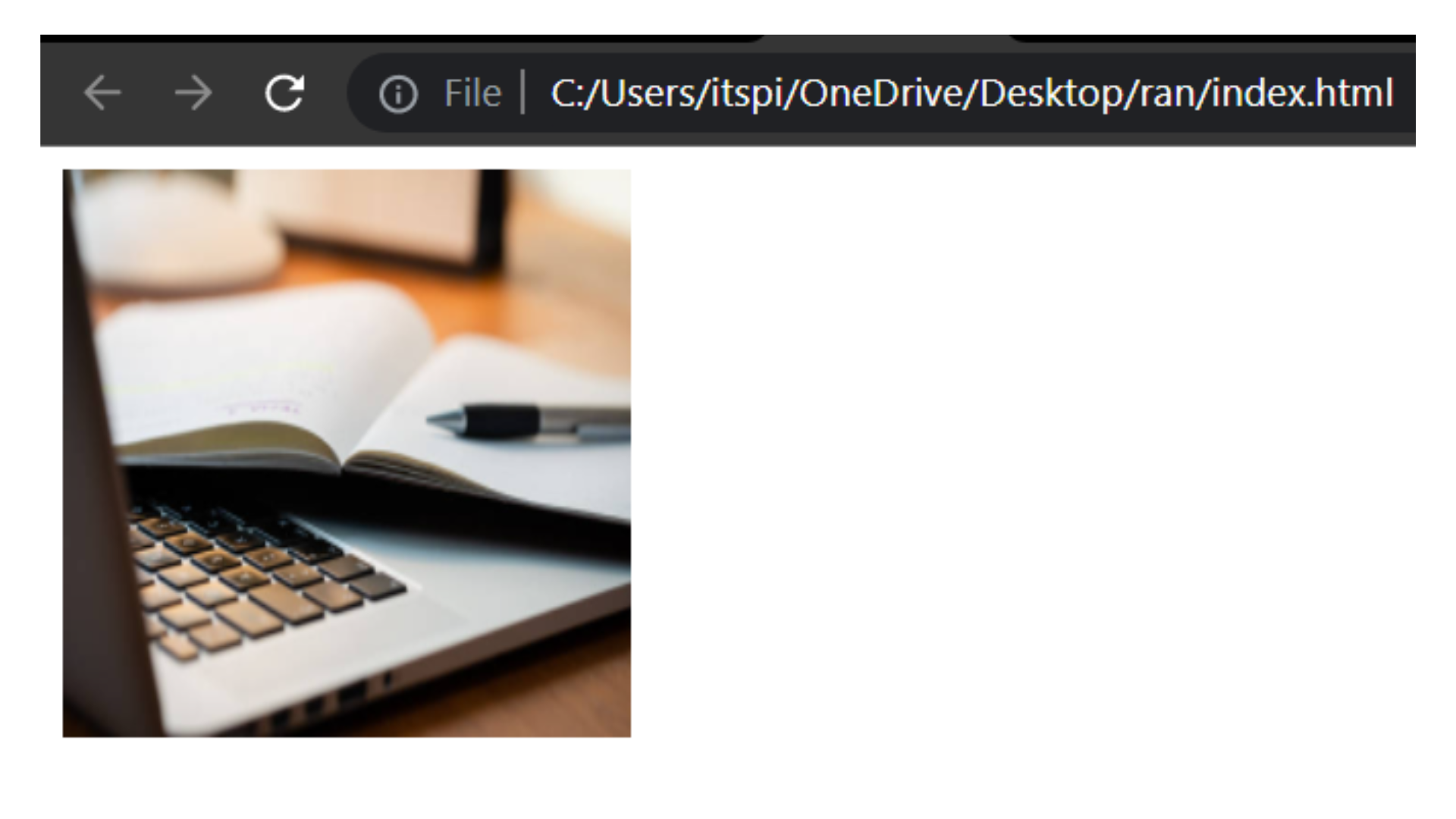
altAttribute :
alt tag are used to provide alternative text of the image, if the image is cannot displayed for some reasons or we can provide wrong source of the image.
Code :
<!DOCTYPE html>
<html>
<head>
<title>Tags</title>
</head>
<body>
<img
src="https://media.istockphoto.com/id/1224064817/photo/laptop-computer-on-a-modern-wooden-business-desk-with-a-notepad-and-pen-in-unfocused.jpg?s=612x612&w=0&k=20&c=V9D-NQkP4t9uY9sGwn1qOVD4-_v63CBw8YJuoNzQzM="
height="200px"
alt="Computer"
/>
</body>
</html>
Output :
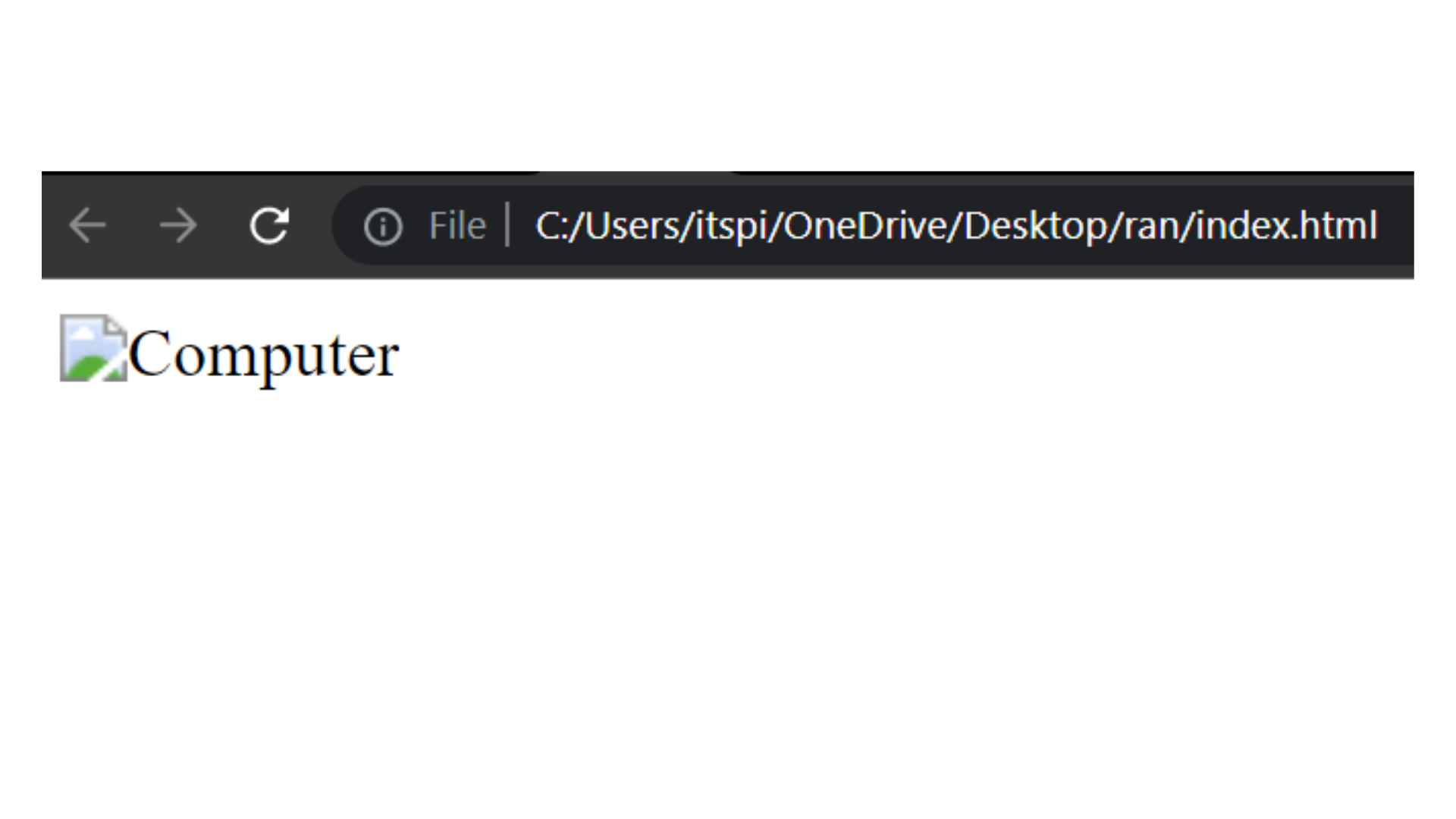
Local Image
You can add a local image to your HTML page and then the first download or save the image in the same folder and then provide the source of the image. Ex: src= "imageName.png"
Code :
<!DOCTYPE html>
<html>
<head>
<title>Tags</title>
</head>
<body>
<img src="html-logo.png" height="200px" alt="Computer" />
</body>
</html>
Output :