Iframe and Embed Tag
IThe <iframe> tag is used to embed content from another webpage or resource within your HTML document.
Syntax :
<iframe src=" " height=" " width=" "> </iframe>
Explanation:
src: This attribute specifies the URL or source of the content you want to embed. It can be a webpage, an image, a video, or any other valid web resource.height: This attribute sets the height of theiframein pixels or as a percentage of the parent container.width: This attribute sets the width of theiframein pixels or as a percentage of the parent container.
Code :
<!DOCTYPE html>
<html>
<head>
<title>Iframe</title>
</head>
<body>
<h1>Homepage</h1>
<iframe src="about.html" height="300px" width="300px"> </iframe>
</body>
</html>
Output :
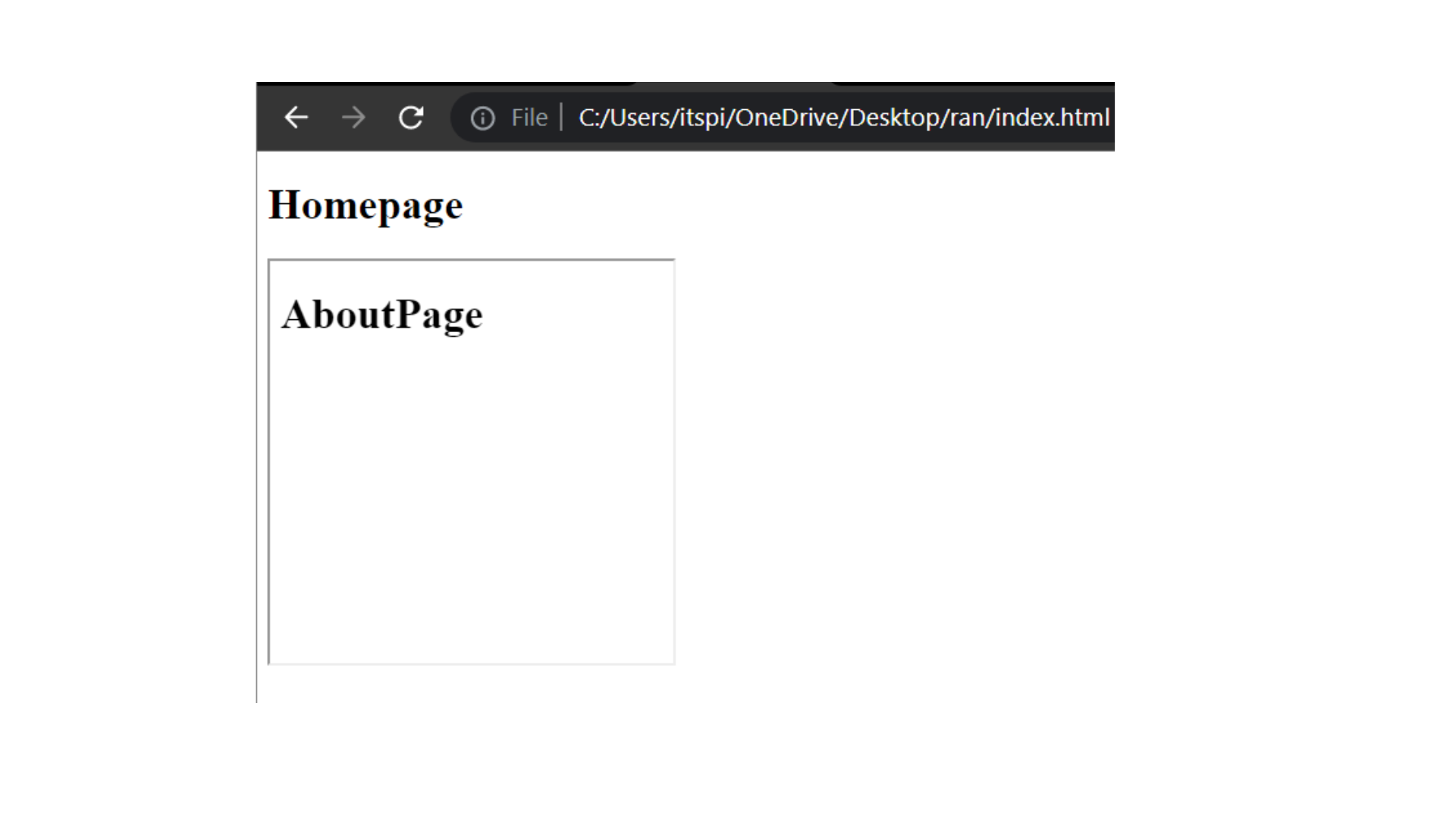
Code :
<!DOCTYPE html>
<html>
<head>
<title>Iframe</title>
</head>
<body>
<h1>Homepage</h1>
<iframe src="about.html" height="200px" width="200px"></iframe> <br />
<br />
<iframe src="contact.html" height="400px" width="200px"></iframe>
</body>
</html>
Output :
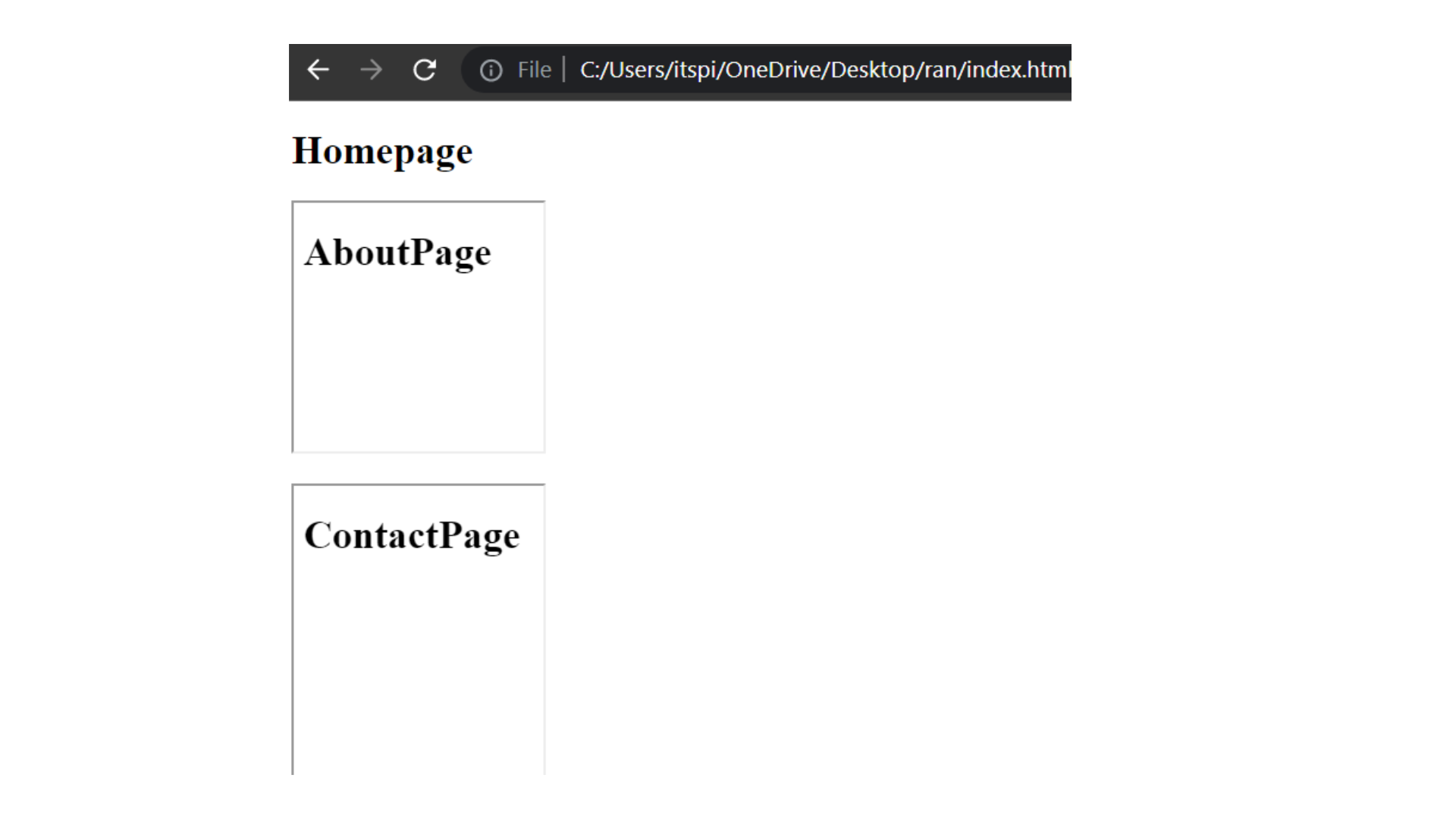
Target Attribute
The target attribute is used to specify where the content linked from the iframe should be displayed.
target= "_blank" Attribute
The _blank attribute is used to open the linked document in a new tab or window.
Code :
<!DOCTYPE html>
<html>
<head>
<title>Target Attribute</title>
</head>
<body>
<h1>Iframe</h1>
<iframe src="" height="400px" width="400px" name="myscreen"> </iframe>
<br /><br /><br />
<a href="contact.html" target="myscreen">Contact</a>
<a href="about.html" target="myscreen">About</a>
</body>
</html>
Output :
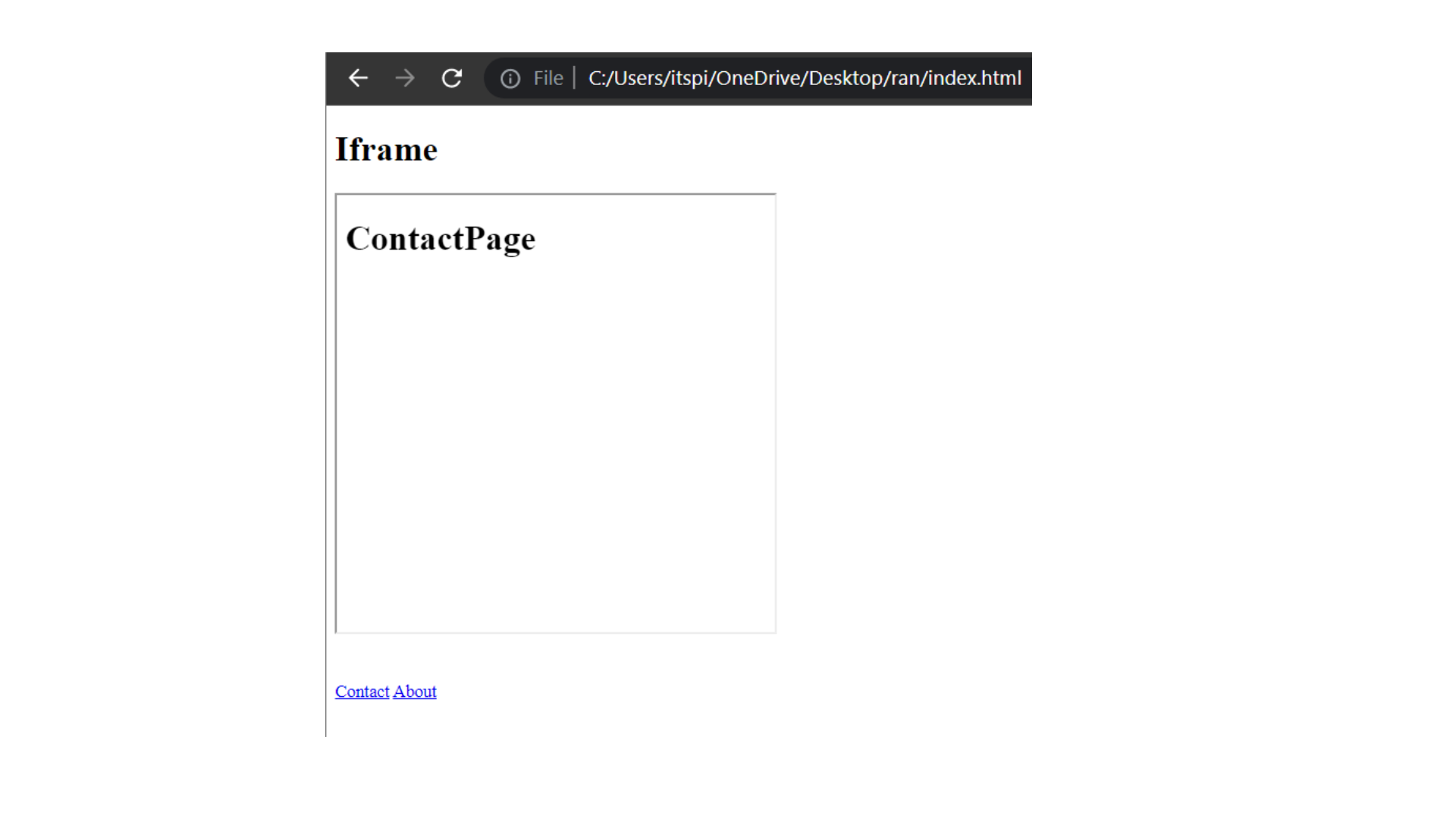
In this example, an iframe is created with a name of myscreen. The Contact and About links use the target attribute to specify that the linked content should be displayed in the myscreen iframe.
Video Tag
Code :
<!DOCTYPE html>
<html>
<head>
<title>Video Tag</title>
</head>
<body>
<iframe
width="560"
height="315"
src="https://www.youtube.com/embed/BddP6PYo2gs"
title="YouTube video player"
frameborder="0"
allow="accelerometer; autoplay; clipboard-write; encrypted-media; gyroscope; picture-in-picture"
allowfullscreen
></iframe>
</body>
</html>
Output :

Map
Code :
<!DOCTYPE html>
<html>
<head>
<title>Google Map Integration</title>
</head>
<body>
<iframe
src="https://www.google.com/maps/embed?pb=!1m18!1m12!1m3!1d1980777.5606954987!2d75.94750721102605!3d14.153364207152547!2m3!1f0!2f0!3f0!3m2!1i1024!2i768!4f13.1!3m3!1m2!1s0x3bb77fd95d4be823%3A0x6e52e05076df36b8!2sHampi%2C%20Karnataka%20583239!5e0!3m2!1sen!2sin!4v1660835732262!5m2!1sen!2sin"
width="400"
height="300"
style="border:0;"
allowfullscreen=""
loading="lazy"
referrerpolicy="no-referrer-when-downgrade"
></iframe>
</body>
</html>
Output :
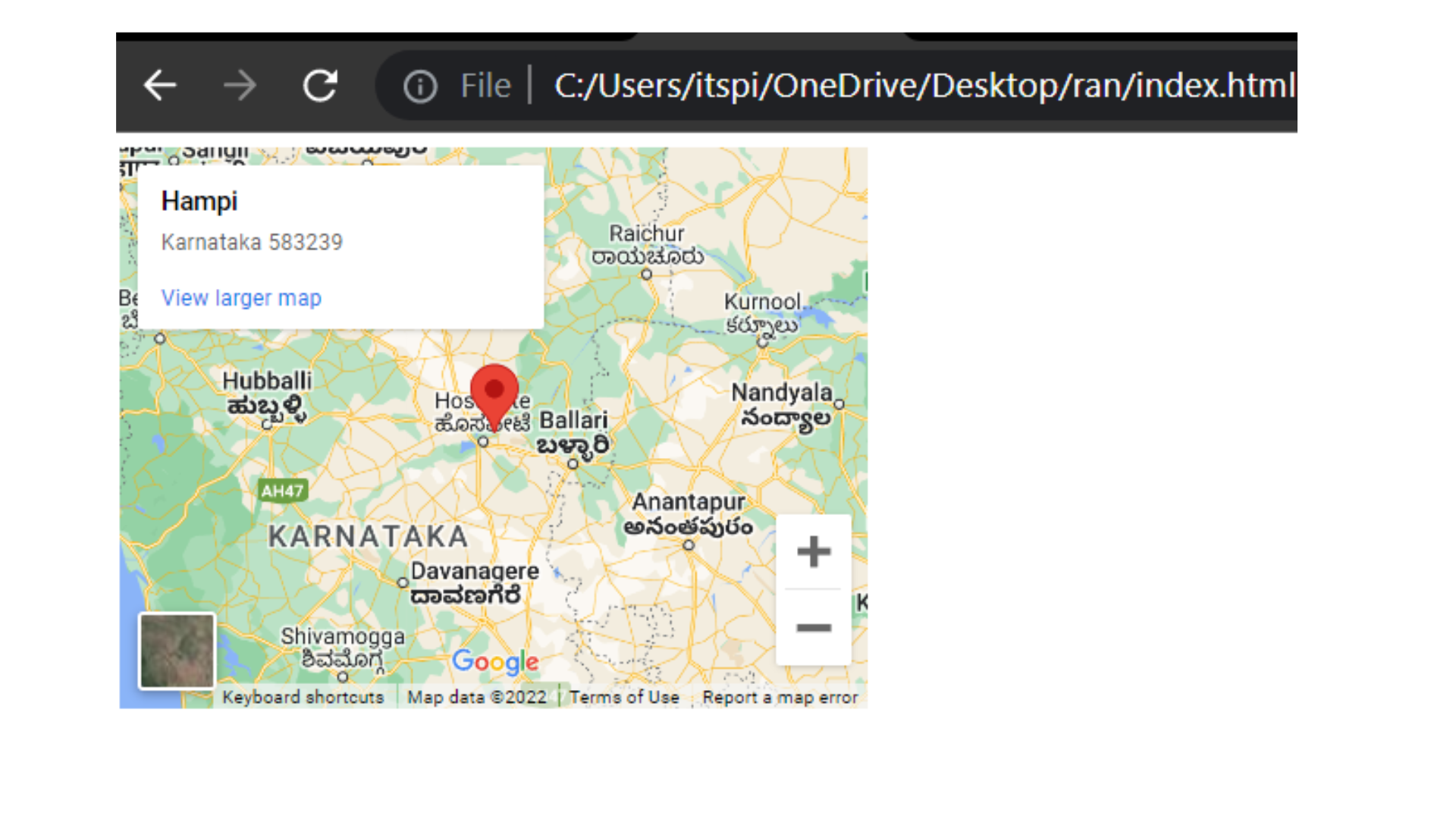
Embed Tag
The <embed> tag is used to embed non-HTML content, such as PDF files, within an HTML document.
Syntax :
<embed src="" />
Explanation:
src: This attribute specifies the URL or source of the non-HTML content you want to embed.
Code :
<!DOCTYPE html>
<html>
<head>
<title>Embed Tag</title>
</head>
<body>
<embed
src="Homework-3.pdf"
type="application/pdf"
height="300px"
width="300px"
/>
</body>
</html>
Output :
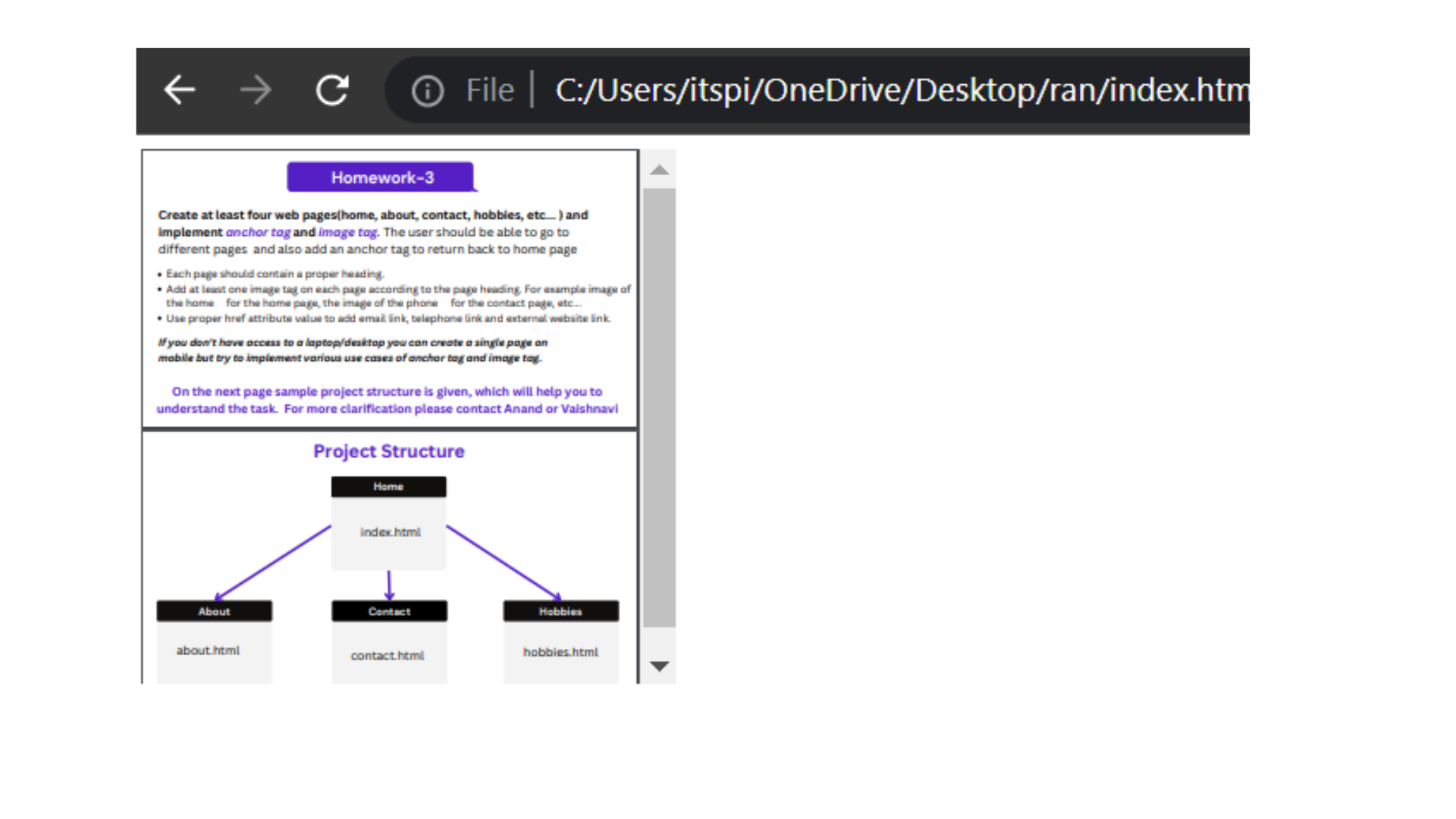
In this example, an embed tag is used to embed a PDF file named Homework-3.pdf within the HTML document. The type attribute specifies the MIME type of the embedded content.