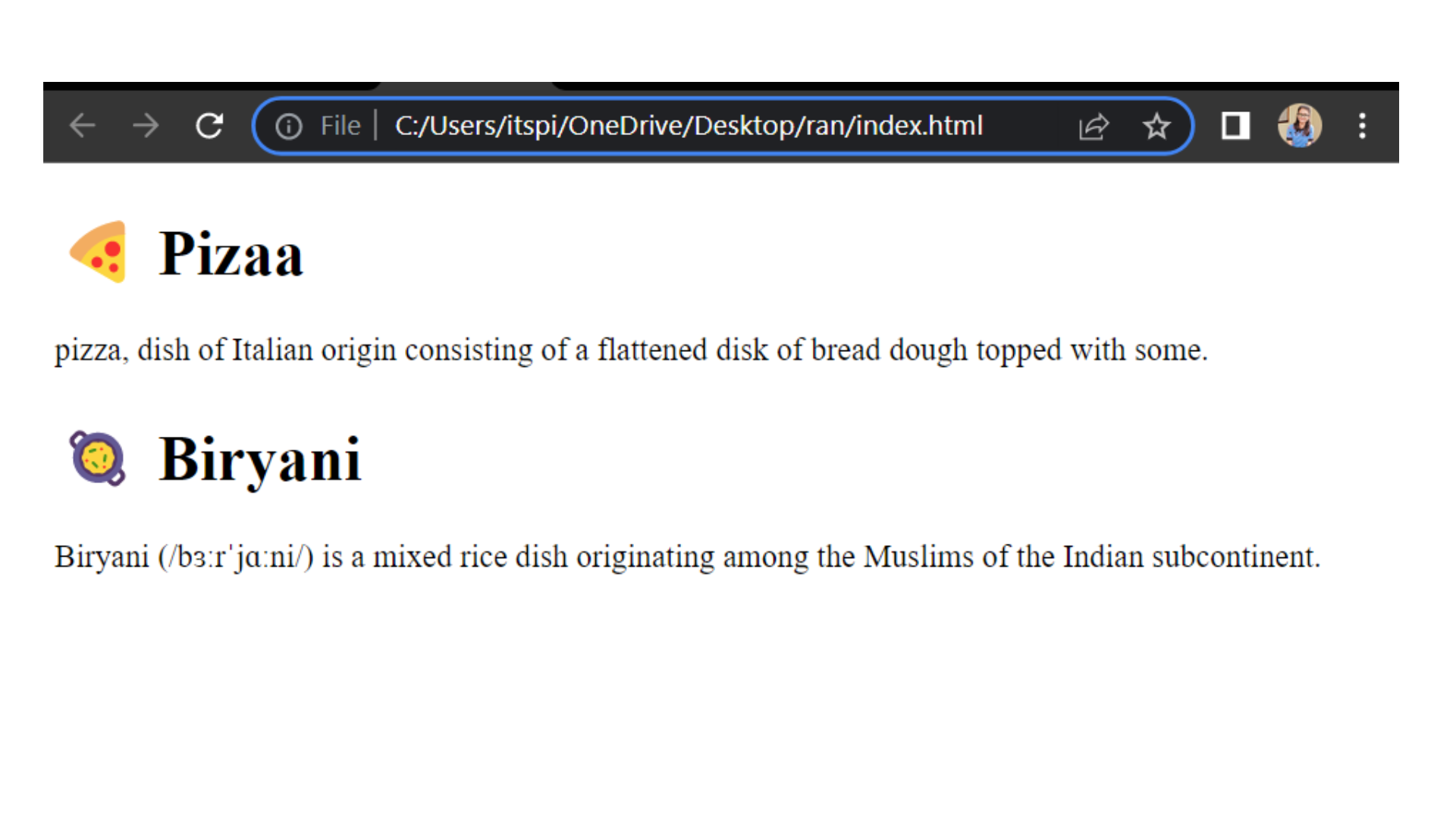Division and Paragraph Tags
Paragraph Tags
The paragraph tag <p> is used to define a block of text in HTML as a paragraph. It represents a unit of content that is separated from other elements on the page
Syntax :
<p>Text</p>
For example :
<!DOCTYPE html>
<html>
<head>
<title>Paragraph Tag</title>
</head>
<body>
<p>
pizza, dish of Italian origin consisting of a flattened disk of bread
dough topped with some combination of olive oil, oregano, tomato, olives,
mozzarella or other cheese, and many other ingredients, baked
quickly—usually, in a commercial setting, using a wood-fired oven heated
to a very high temperature—and served hot.
</p>
<p>
Biryani (/bɜːrˈjɑːni/) is a mixed rice dish originating among the Muslims
of the Indian subcontinent. It is made with Indian spices, rice, and
usually some type of meat (chicken, beef, goat, lamb, prawn, fish) or in
some cases without any meat, and sometimes, in addition, eggs and
potatoes.
</p>
</body>
</html>
Output :
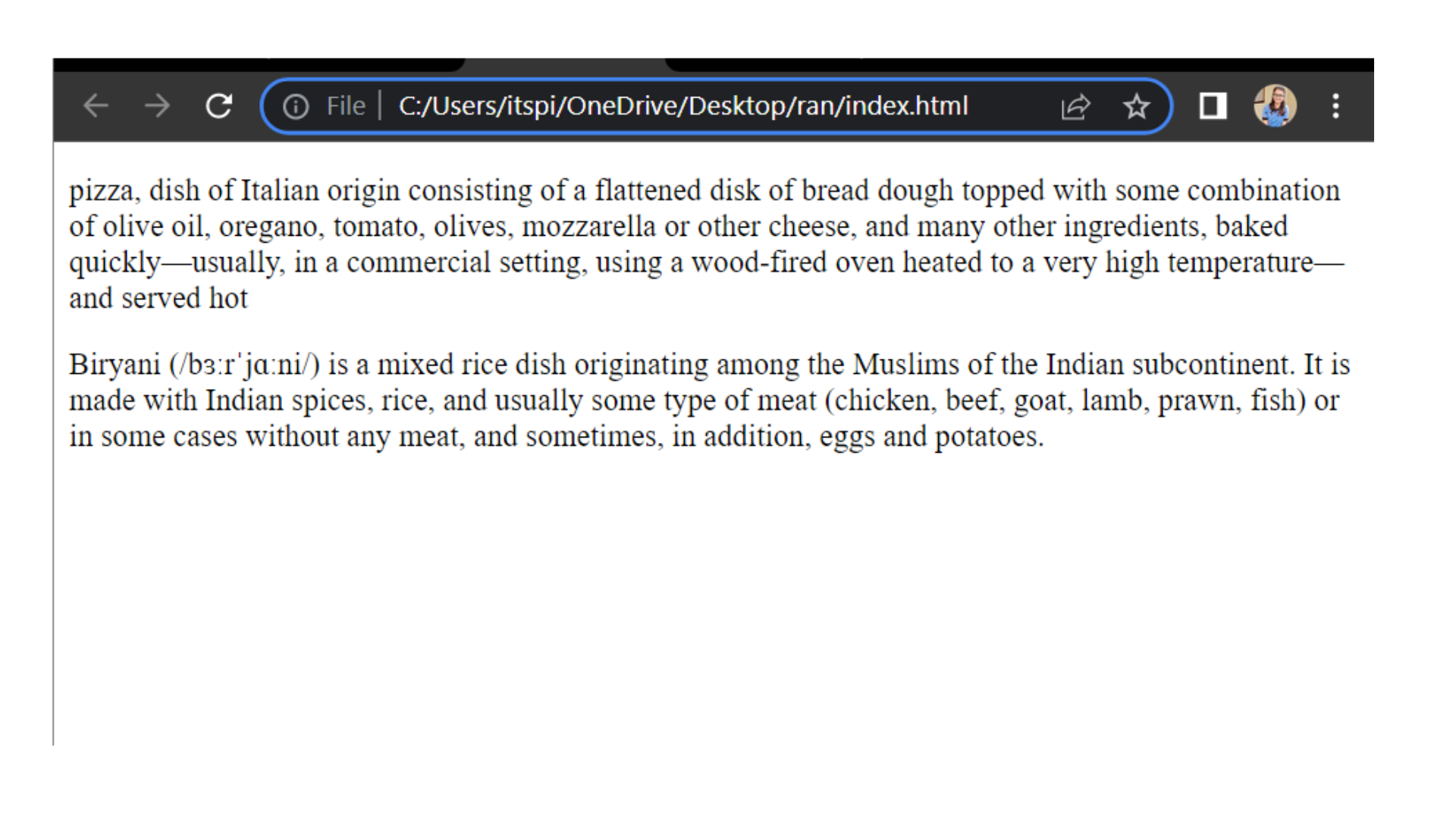
Span Tag
<span> </span>
Span Tag is a text inline selector it is used to select a particular Text. Span tag does not have any own effect.
Code :
<!DOCTYPE html>
<html>
<head>
<title>Tag</title>
</head>
<body>
<p>
Lorem ipsum dolor sit amet consectetur adipisicing elit. Quasi culpa,
eveniet cum est quis atque possimus rerum officia perferendis quidem
mollitia ab, nulla animi, praesentium excepturi dolore illo iusto
suscipit.
</p>
<p>
Lorem ipsum dolor sit amet consectetur adipisicing elit. Quasi culpa,
eveniet cum est quis atque possimus rerum officia perferendis quidem
mollitia ab, nulla animi,
<span>praesentium excepturi dolore illo iusto suscipit.</span>
</p>
</body>
</html>
Output :
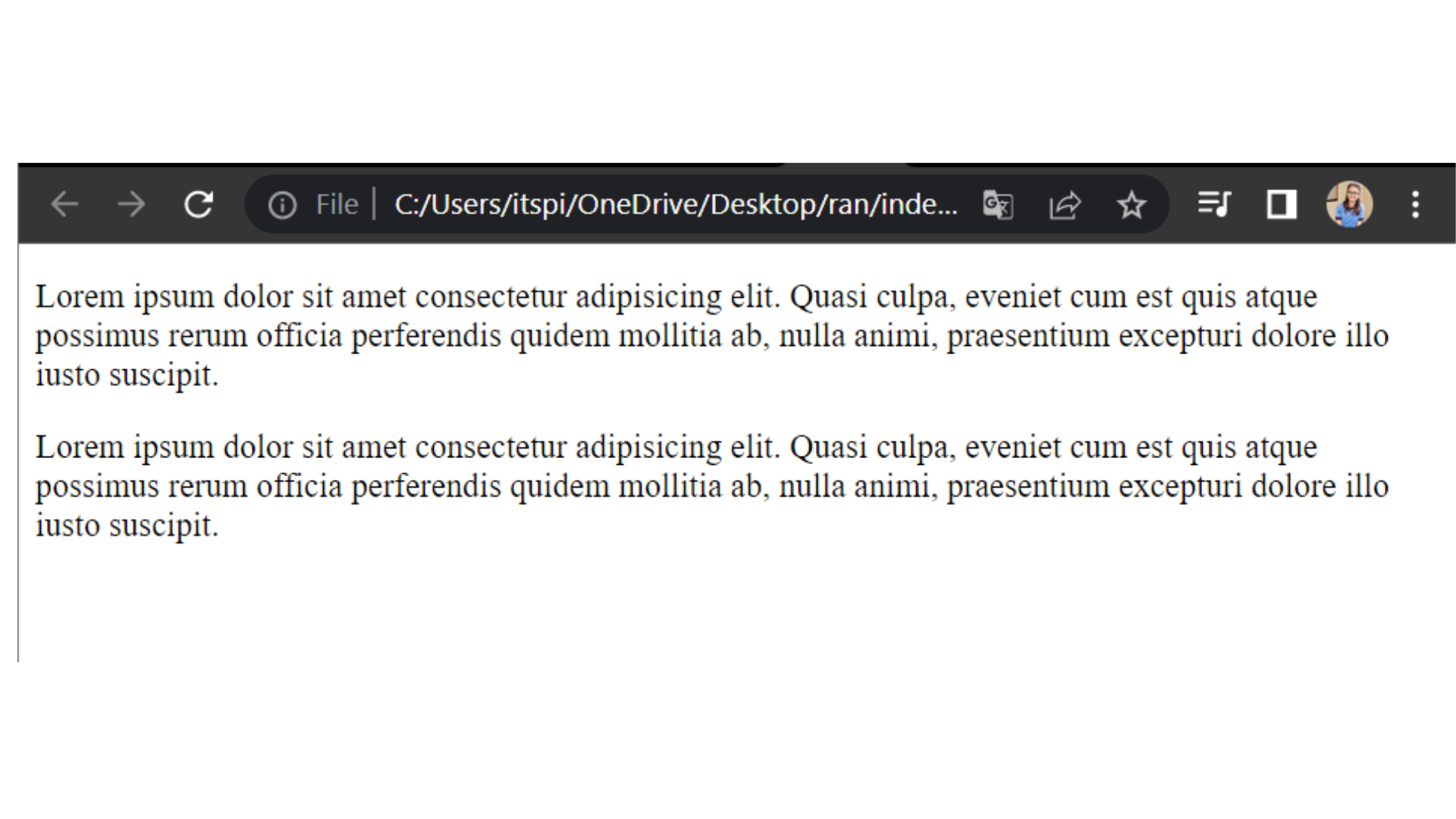
Align
The align attribute is used to specify the horizontal alignment of the text within a paragraph. It can be set to one of three values: left, center, or right.
Syntax :
<p align="left">Text</p>
<p align="center">Text</p>
<p align="right">Text</p>
For example :
<!DOCTYPE html>
<html>
<head>
<title>Paragraph Tag</title>
</head>
<body>
<p align="left">This id Pragraph 1</p>
<p align="center">This id Pragraph 2</p>
<p align="right">This id Pragraph 3</p>
</body>
</html>
Output :

Division Tags
The division tag <div> is used to create a division or section in an HTML document. It is a container that allows you to group and style related content together.
Syntax :
<div>Text</div>
For example :
<!DOCTYPE html>
<html>
<head>
<title>Paragraph Tag</title>
</head>
<body>
<div>
<h1>🍕 Pizaa</h1>
<p>
pizza, dish of Italian origin consisting of a flattened disk of bread
dough topped with some.
</p>
</div>
<div>
<h1>🥘 Biryani</h1>
<p>
Biryani (/bɜːrˈjɑːni/) is a mixed rice dish originating among the
Muslims of the Indian subcontinent.
</p>
</div>
</body>
</html>
Output :