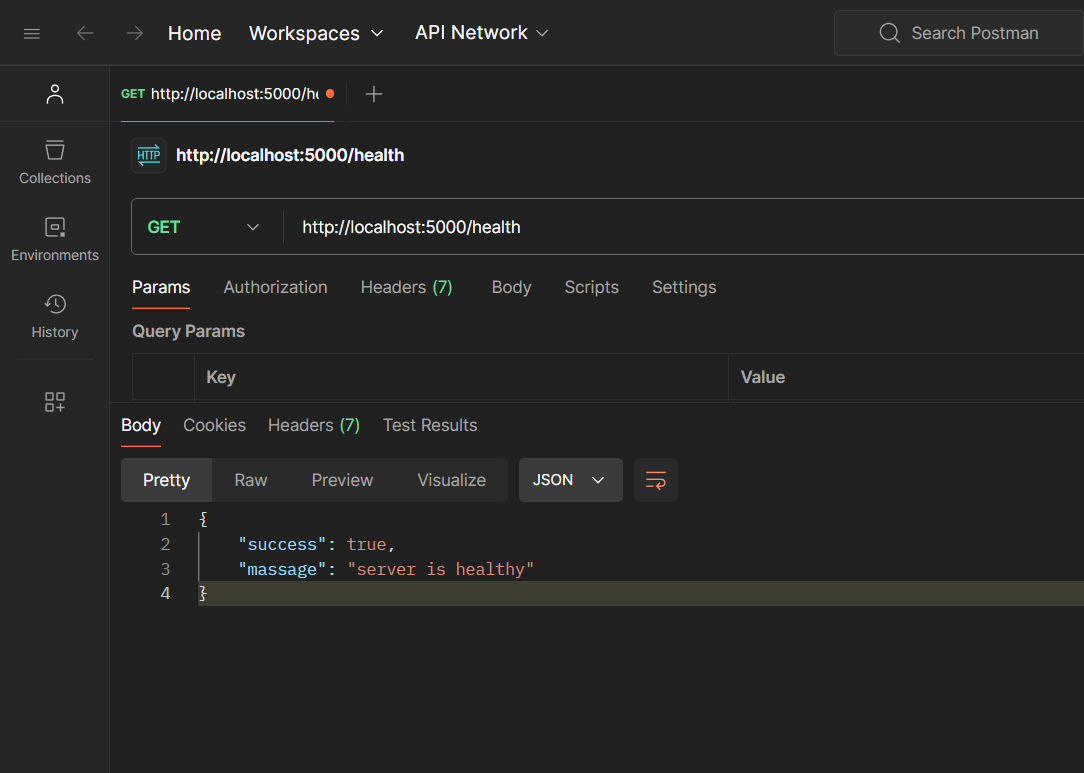Separating Controllers
Why we separate Controllers?
Separating controllers in Express.js keeps the code organized and easy to manage. It helps with updating and scaling the app, improves code reuse and testing, and keeps different parts of the code separate. This also makes it easier for multiple developers to work on the app without interfering with each other.
How to create healthy endpoint with controller?
First create a folder in
root directoryby the name ofcontroller.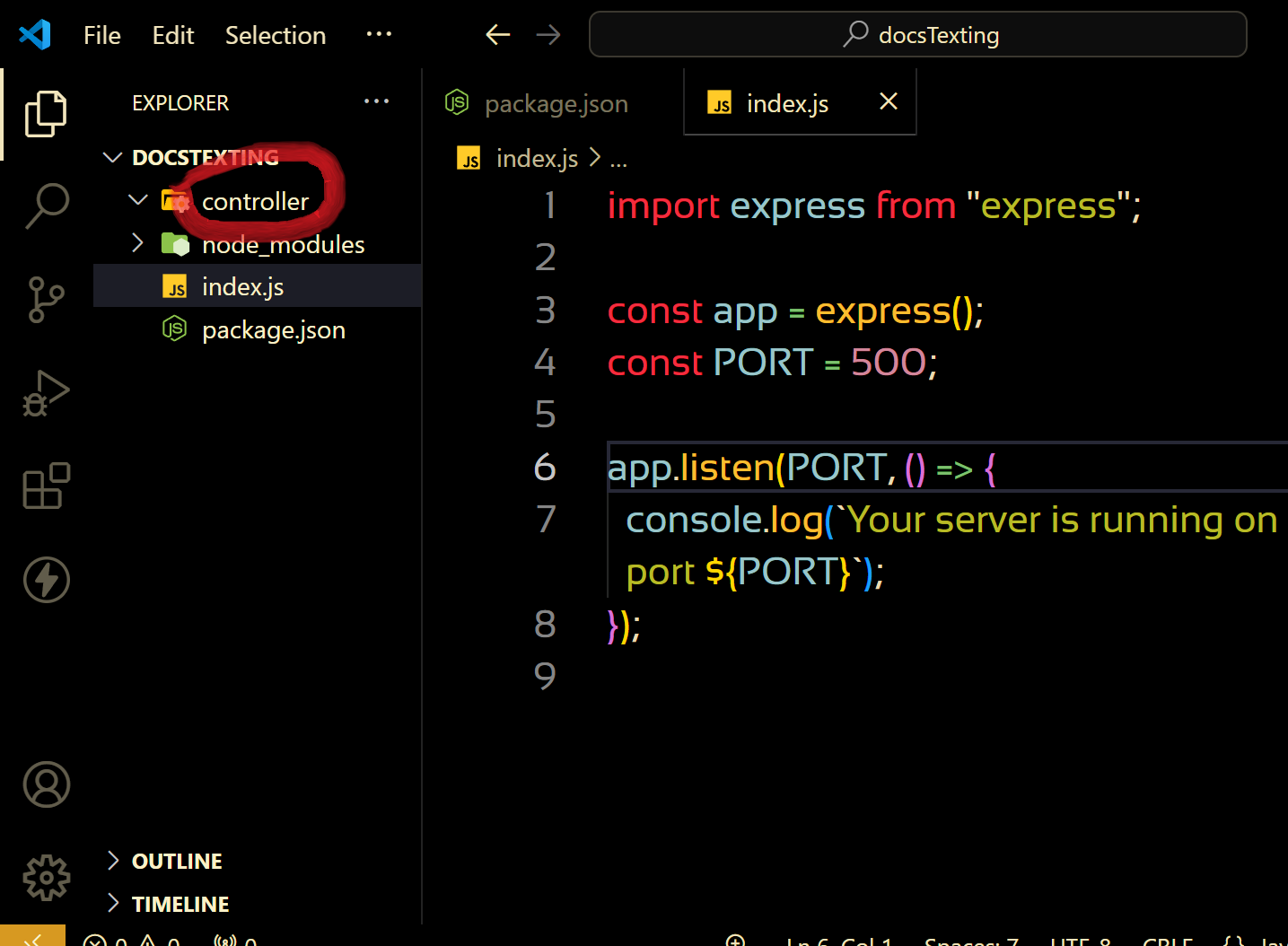
next create a file by the name of
health.jsin controller .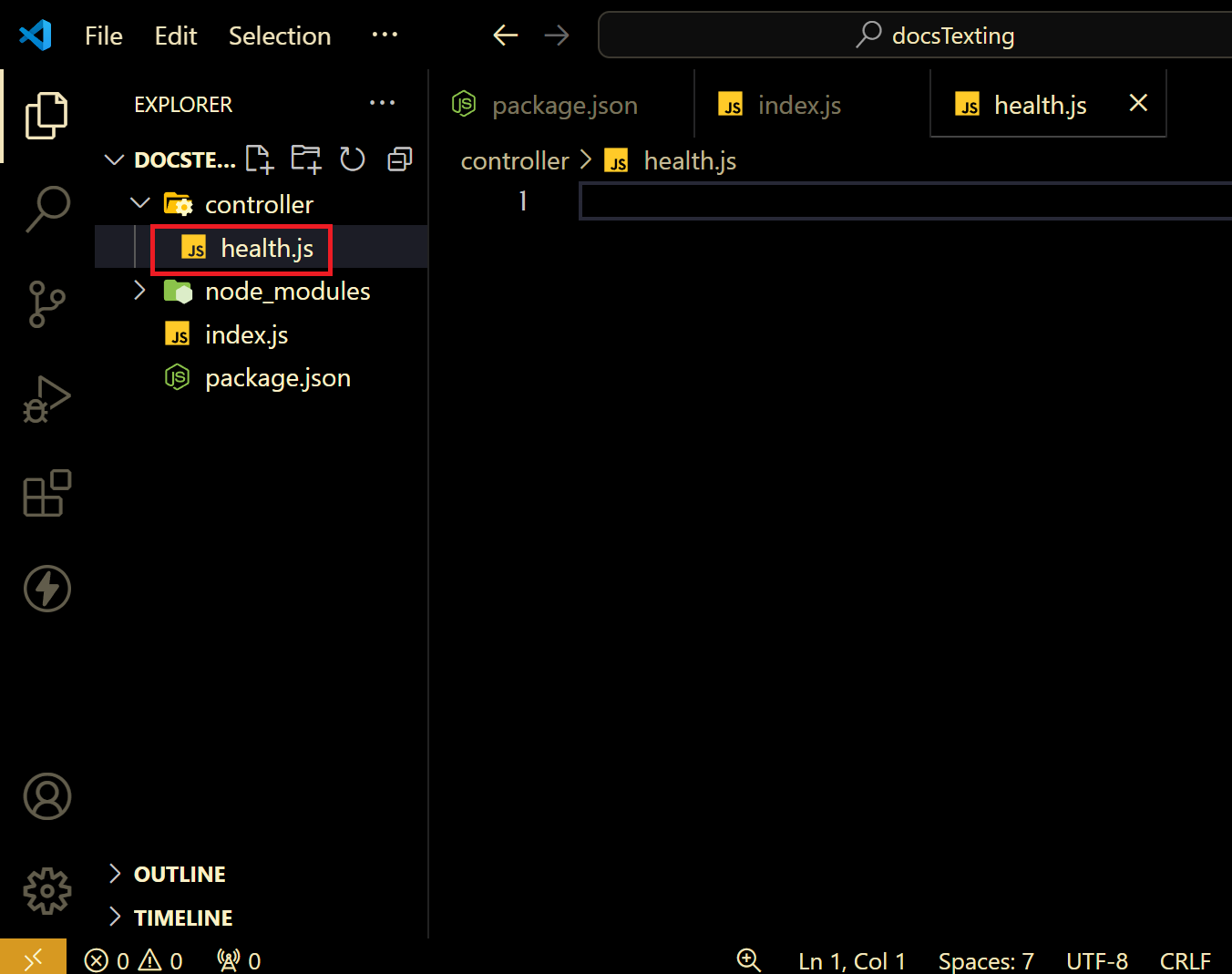
Create a arrow function by the name of
getHealthinhealth.js, and export it bynamed export
const getHealth = (req, res) => {
res.json({
success: true,
massage: "server is healthy",
});
};
export { getHealth };
- Import that function in
index.jsfile which you have exported , inhealth.jsfile by the name ofgetHealth.
import { getHealth } from "./controller/health.js";
- Open
index.jsfile and create aendpointby the name ofhealthand call thatgetHealthfunction
app.get("/health", getHealth);
Now start the server by the command
npm startand see in terminalyour server is running on port 5000.Now check it browser or in postman.
Postman output.
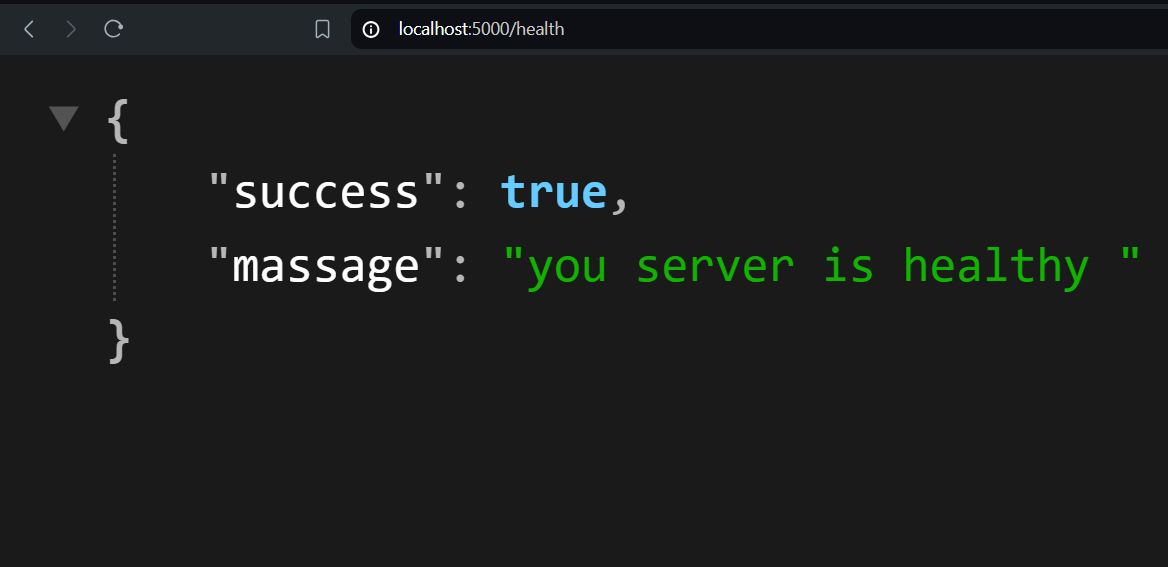
Browser output