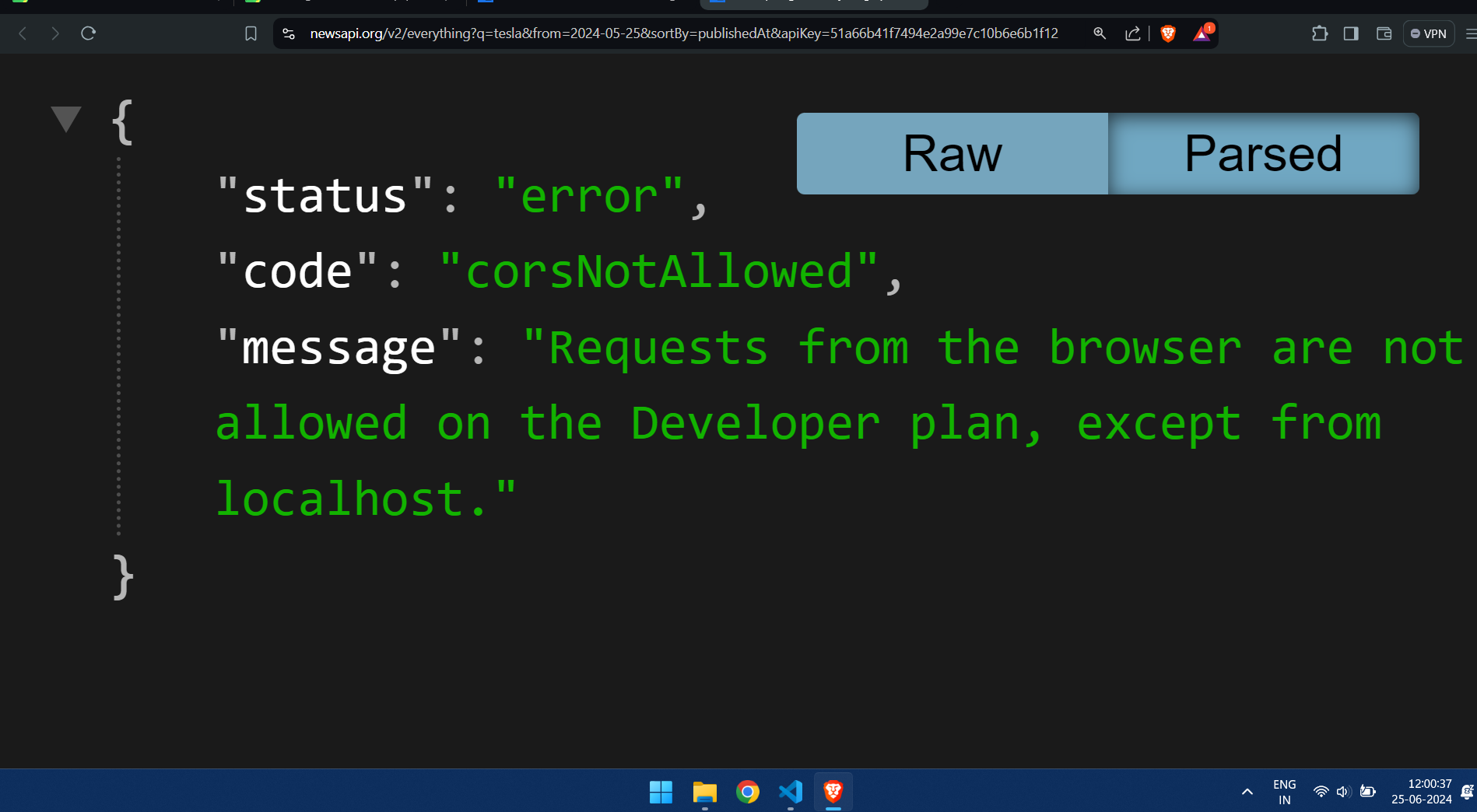JSON Formatter Chrome Extension
A JSON formatter Chrome extension makes it easy to view and work with JSON data.It improves readability by adding indentation and line breaks, and it uses color-coding for different elements.These extensions can show both raw and formatted views of JSON.
How to install JSON Formatter in our favourite Web-Browser ?
Open your favorite web browser.
Search for
Chrome Web Store.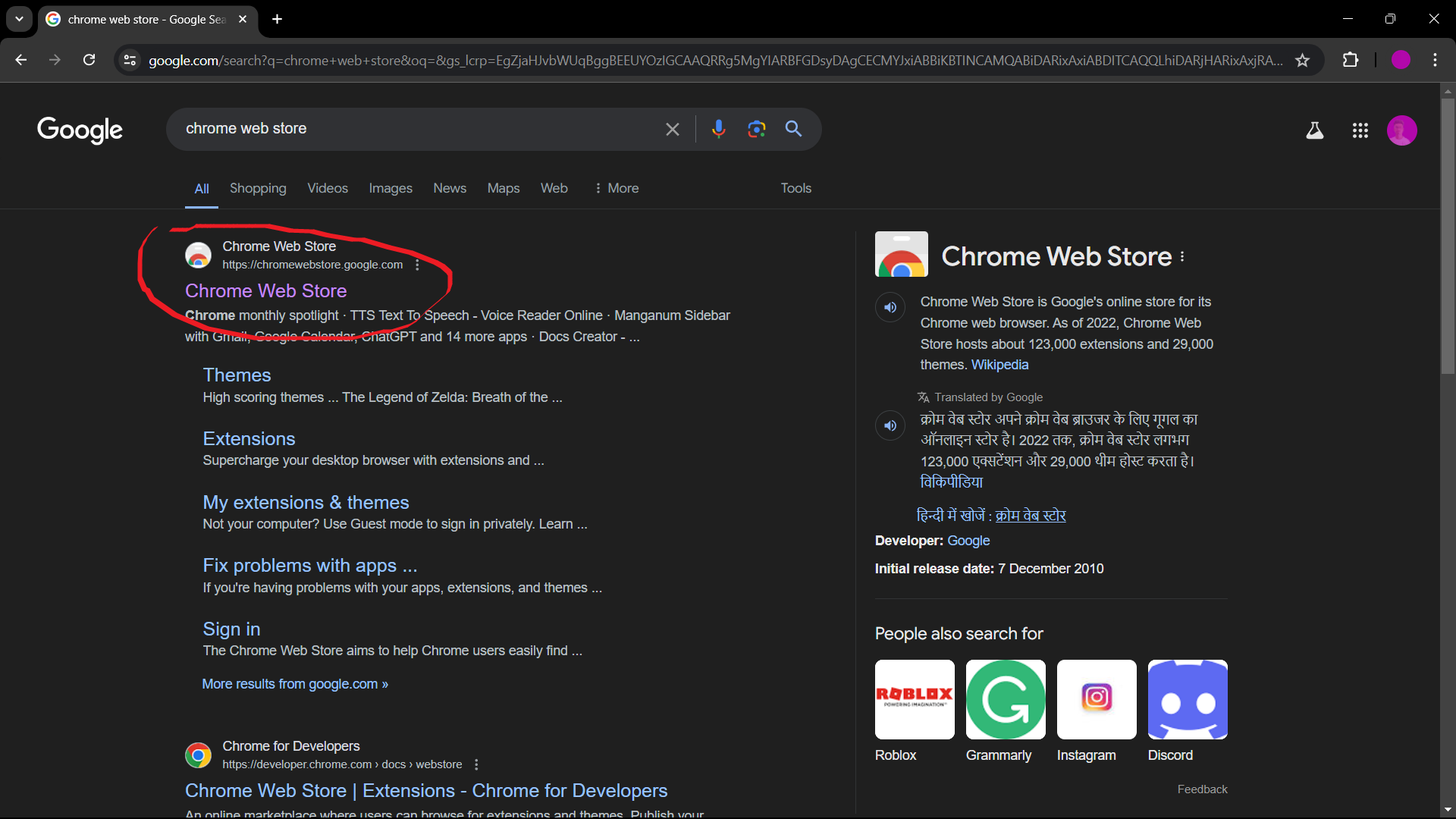
Go to the
Chrome Web Store.
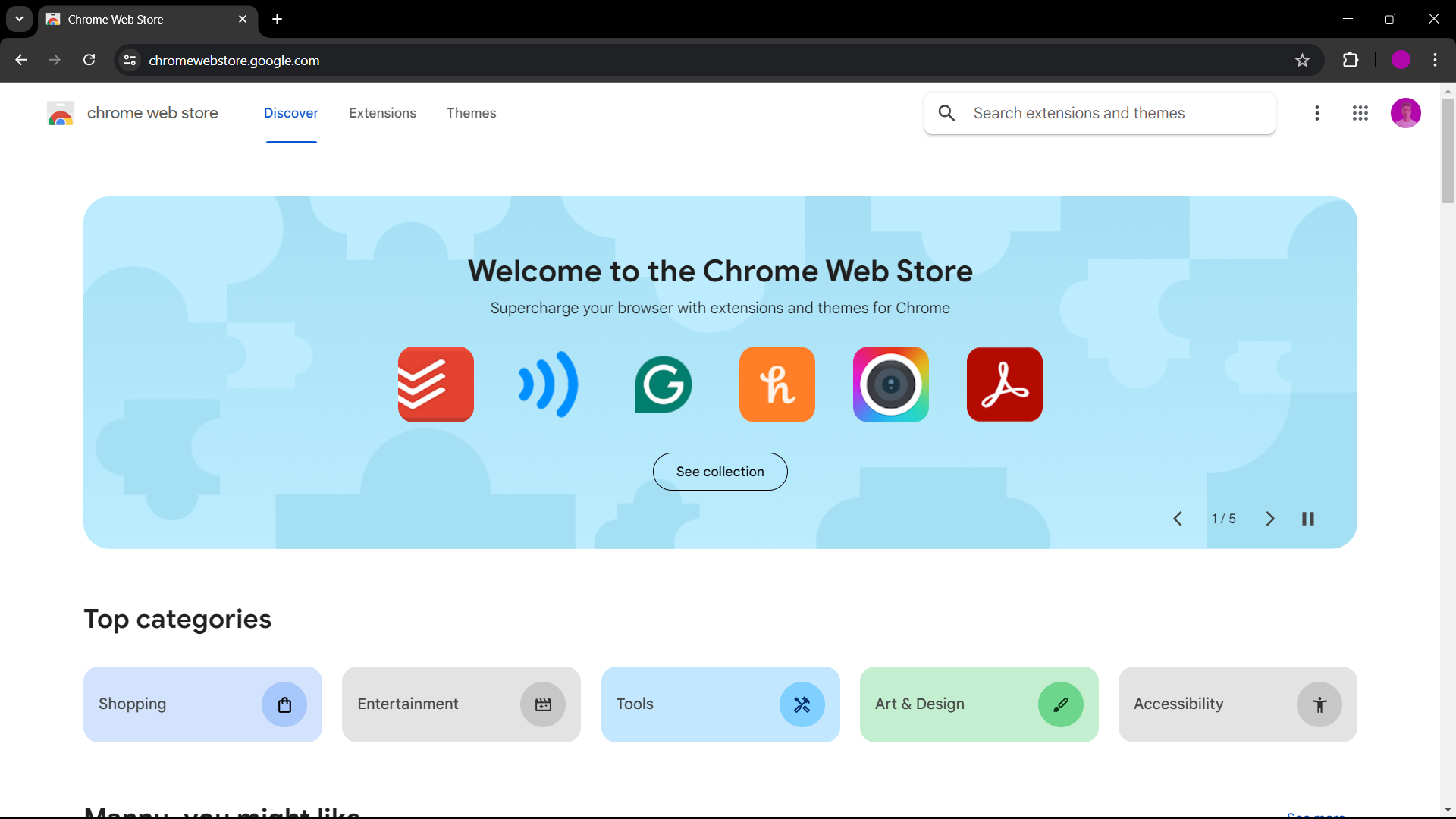
- In the top-right search input field, type
"JSON Formatter"and hit enter.
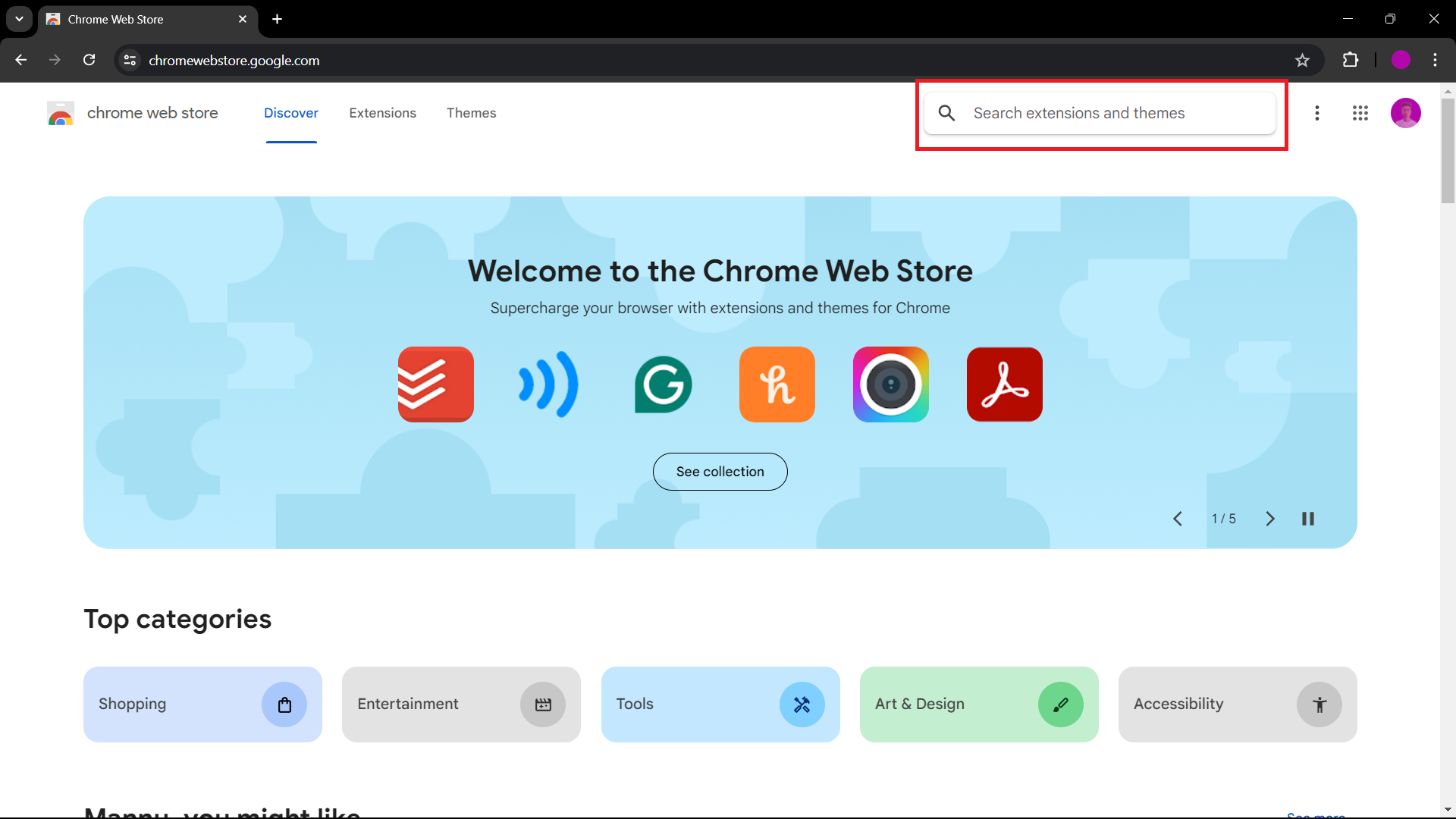
- You will see many results; it's recommended to download
json-formatter.js.org.
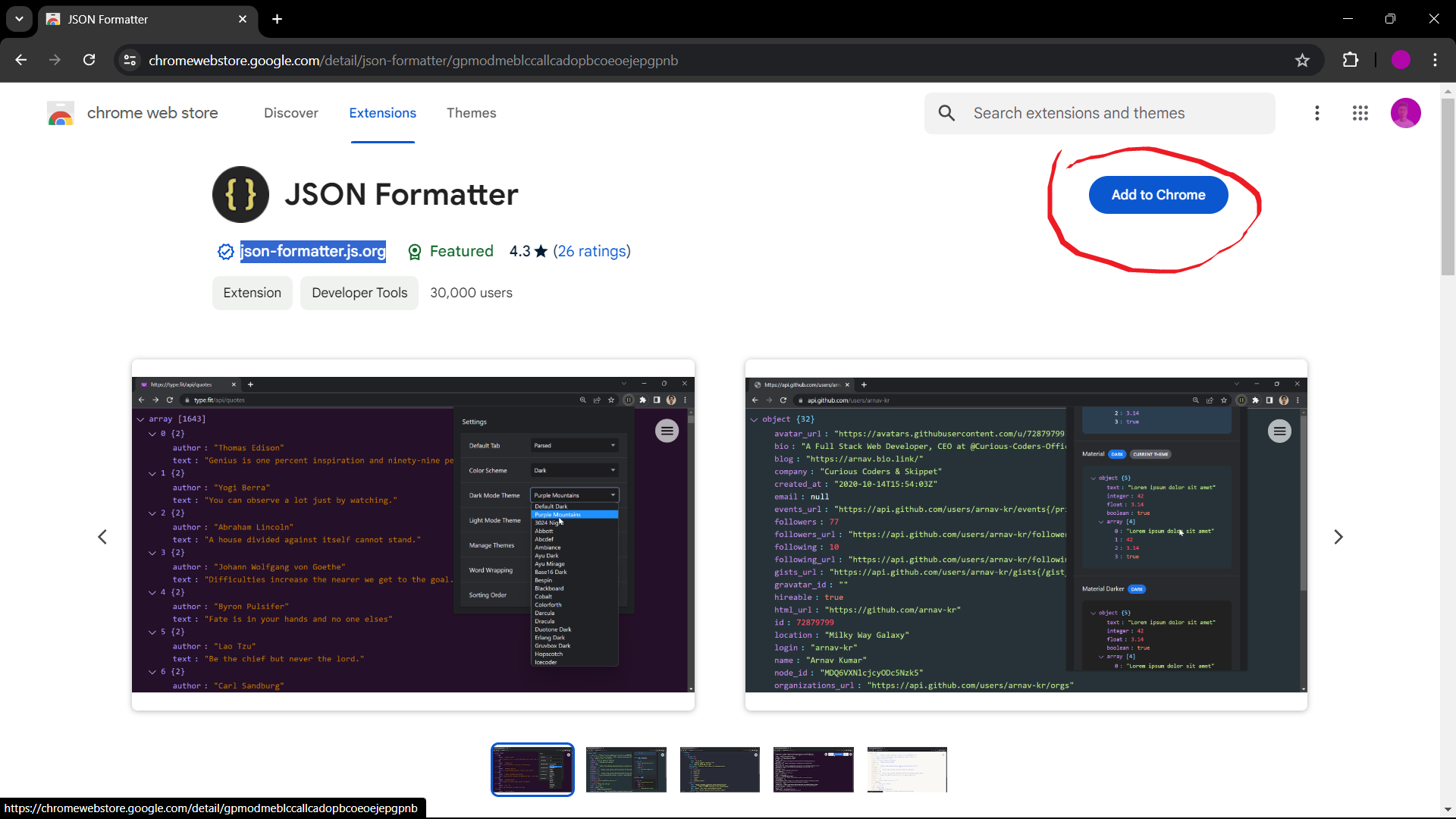
- Click on
Add to Chrome.
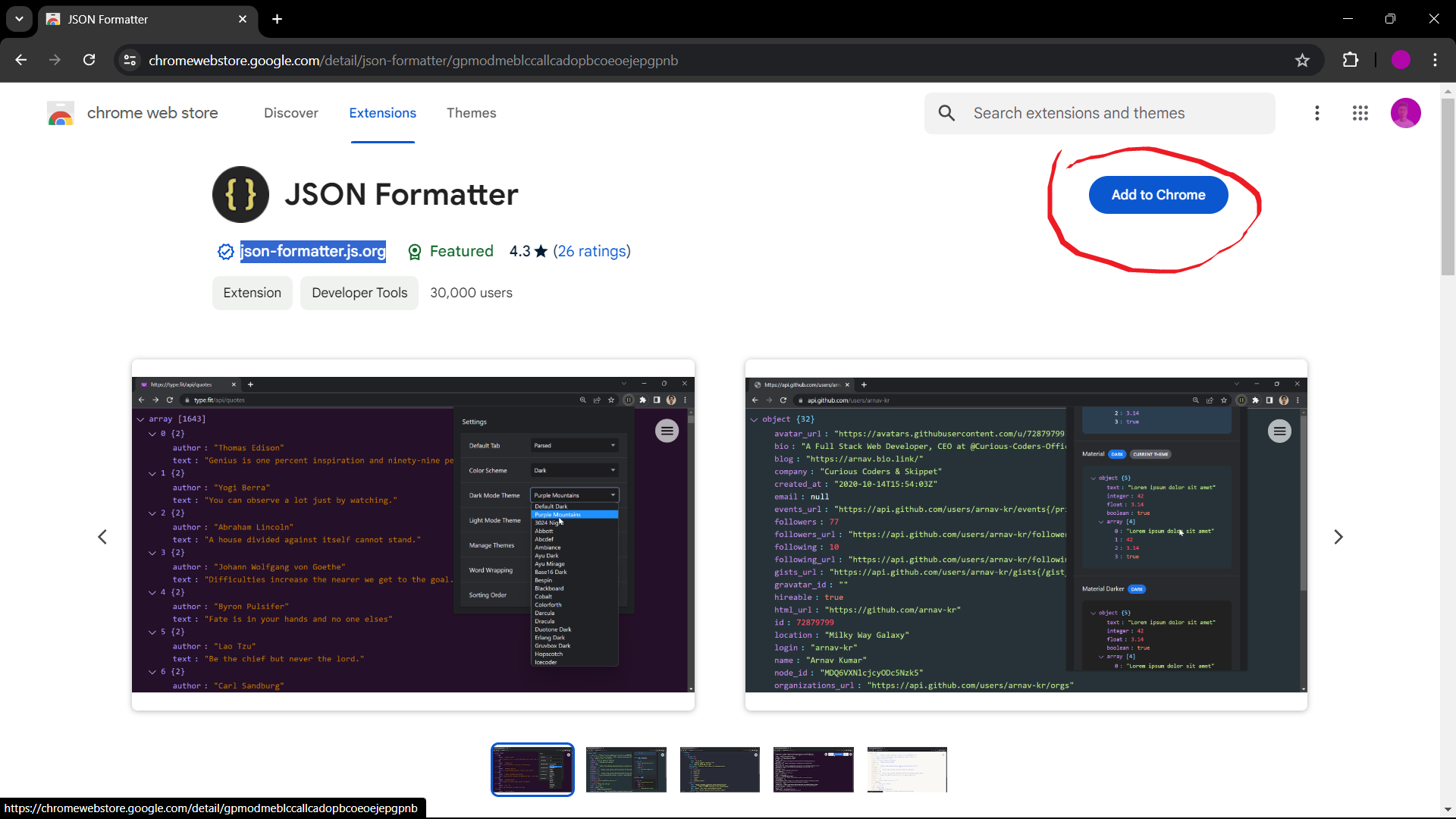
- Wait for it to download and add to your browser.
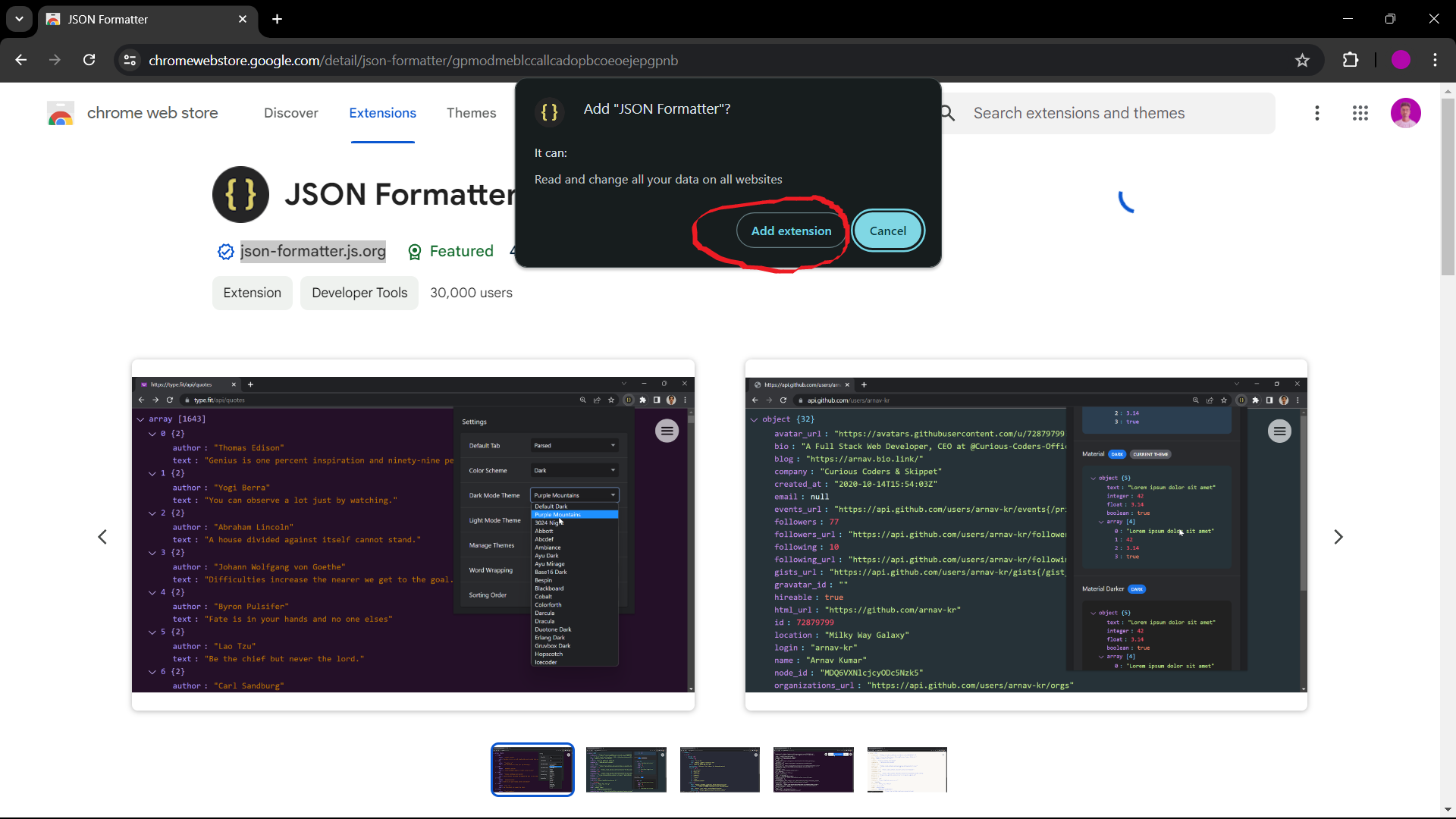
Click here to download Directly
Without JSON Formatter
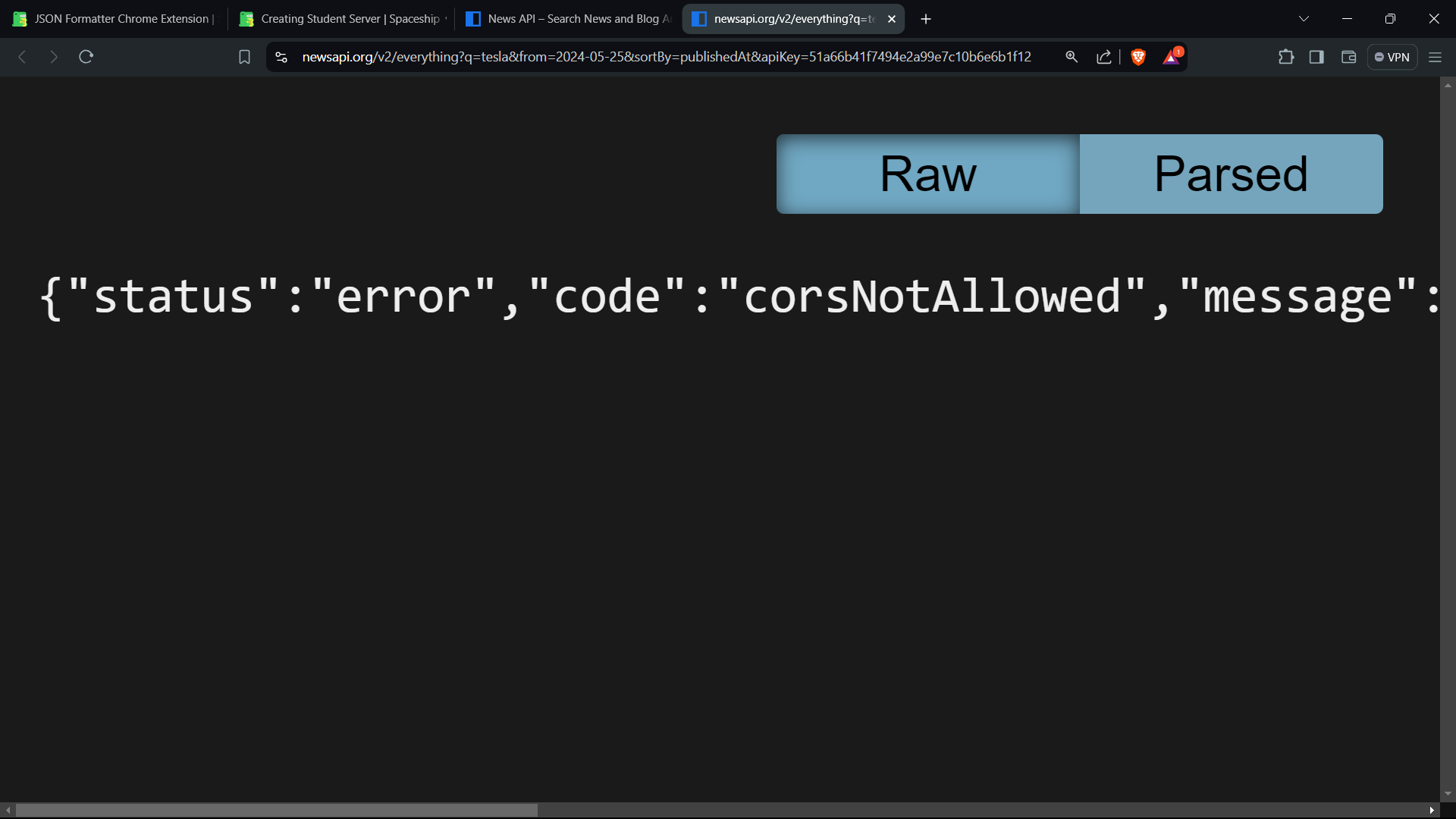
With JSON Formatter