Three ways to integrate CSS in HTML
Implementing CSS:
CSS can be implemented by three ways:
- Inline CSS : Inline CSS is applied directly to HTML elements using the style attribute. It allows you to apply CSS styles to individual HTML tags.
Code :
<!DOCTYPE html>
<html>
<head>
<title>CSS</title>
</head>
<body>
<h2 style="color:tomato; font-size:20px;">Wow. CSS is beautiful</h2>
</body>
</html>
Output :

note
Inline CSS is not reusable and can't be use for other tags even in the same document, It also increases HTML file size, hard to maintain, breaks the principle of separation of concerns.
- Document CSS : Document CSS is embedded within the HTML document using the
<style>tag. It is placed in the<head>section of the HTML document.
<!DOCTYPE html>
<html>
<head>
<title>CSS</title>
<style>
h2 {
color: tomato;
background-color: grey;
font-size: 20px;
}
</style>
</head>
<body>
<h2>document CSS</h2>
</body>
</html>
Output :
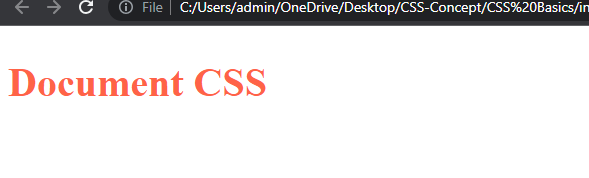
note
Document CSS is not reusable across multiple documents, increases HTML file size, requires copying the same CSS rules on every page.
But it is beneficial for the document it is written. You only need to write it once, and then you can use it multiple times throughout the document.
- External CSS : External CSS is stored in a separate CSS file and linked to the HTML document using the
<link>element. The CSS file is saved with a .css extension
Code :
File Name : index.html
<!DOCTYPE html>
<html>
<head>
<title>CSS</title>
<link rel="stylesheet" href="style.css" />
</head>
<body>
<h2>WOW. CSS is beautiful</h2>
</body>
</html>
File Name : style.css
h2 {
color: tomato;
background-color: "aqumarine";
}
Output :
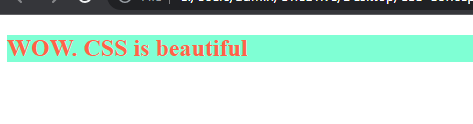
In the above example, the CSS styles are defined in the style.css file and linked to the HTML document using the <link> element.
Limitations/Benifits of inline, internal, and external CSS.
| CSS Implementation | Limitations | Benifits |
|---|---|---|
| Inline CSS | Not reusable, increases HTML file size, hard to maintain, breaks the principle of separation of concerns. | Inline CSS's high specificity lets you quickly style each element individually. |
| Internal CSS | Not reusable across multiple documents, increases HTML file size, requires copying the same CSS properties on every page. | Balanced approach, styling within the document for better organization and maintainability. |
| External CSS | The whole CSS file is loaded everytime to every document, when linked to multiple Documents. | Centralized styling for the whole site, easy to maintain and promotes reusability with efficient page loading. |