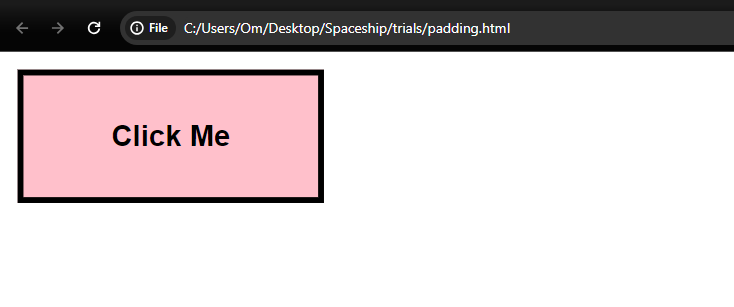Padding
Padding
Padding refers to the space between an element's content and its border. It creates space within the element, inside any defined borders. The CSS properties used to control padding are:
padding-top: Specifies the padding on the top side of the element.padding-right: Specifies the padding on the right side of the element.padding-bottom: Specifies the padding on the bottom side of the element.padding-left: Specifies the padding on the left side of the element.
Here's an example of how padding can be applied to an element:
Example :
<!DOCTYPE html>
<html>
<head>
<title>padding in css</title>
<style>
.box {
border: 3px solid black;
padding-left: 50px;
padding-top: 80px;
padding-right: 70px;
padding-bottom: 100px;
width: 400px;
}
</style>
</head>
<body>
<div class="box">
Lorem ipsum dolor sit amet consectetur, adipisicing elit Exite. Veniam
impedit, quia alias repudiandae, velit delectus rounde doloremque omnis
unde perferendis dicta quo enim, quisquam reprehenderit fugit consectetur
commodi corporis rem pariatur quisquam reprehenderit quisquam
reprehenderitquisquam .
</div>
</body>
</html>
Output :
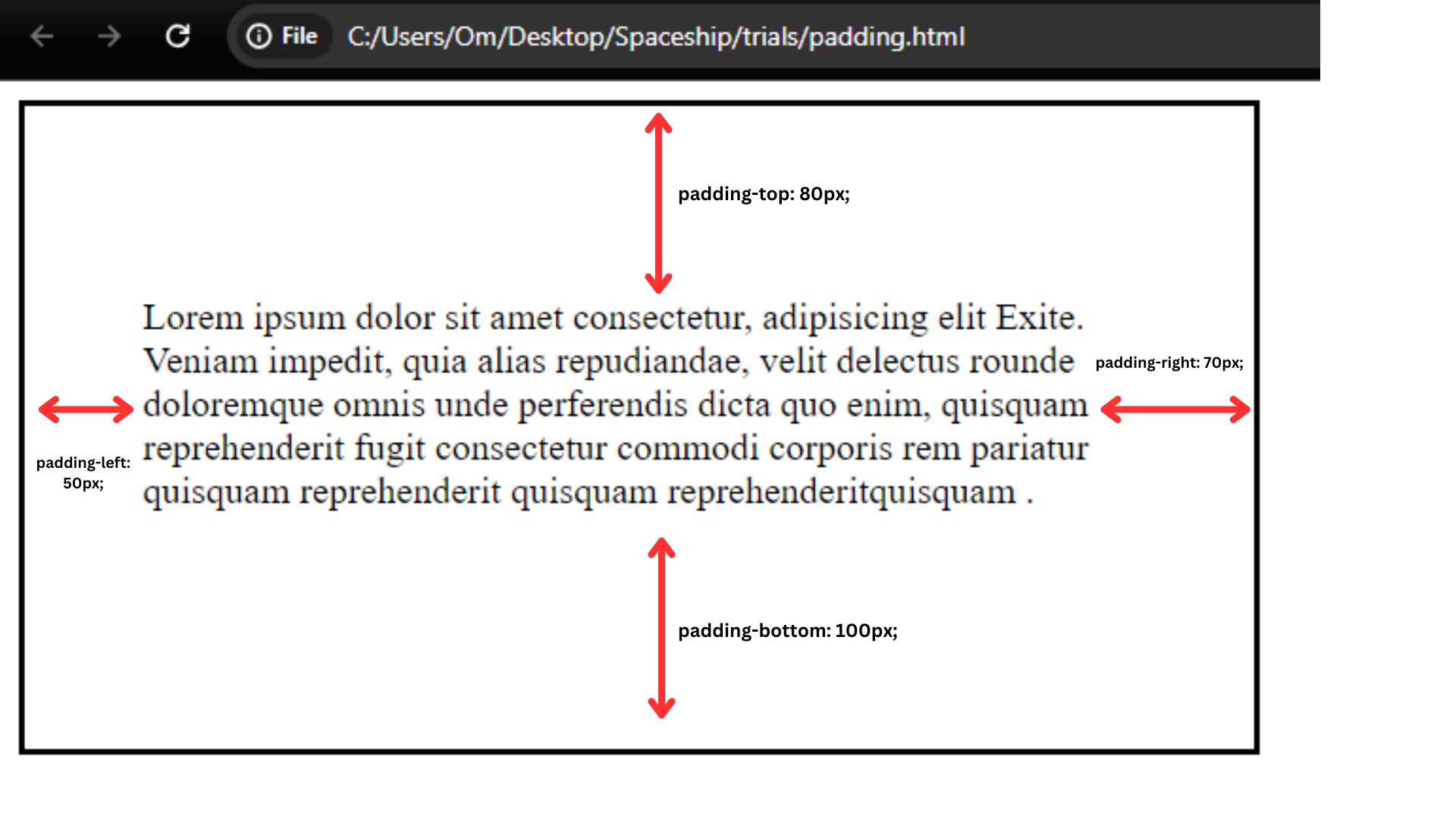
Shorthand Padding
Instead of specifying padding for each side individually, you can use the shorthand padding property to define padding for all four sides simultaneously. The values are specified in the following order : top, right, bottom, left.
<!DOCTYPE html>
<html lang="en">
<head>
<title>padding</title>
<style>
.box {
background-color: tomato;
border: 3px solid black;
width: 400px;
padding: 20px 40px 80px 100px;
}
</style>
</head>
<body>
<div class="box">
Lorem ipsum dolor, sit amet consectetur adipisicing elit. Fugit, aliquam
autem. Unde tenetur blanditiis quis magni eaque deserunt. Reprehenderit
cumque facilis suscipit dolorum tenetur inventore repellendus praesentium
deleniti iste odio.
</div>
</body>
</html>
Concept
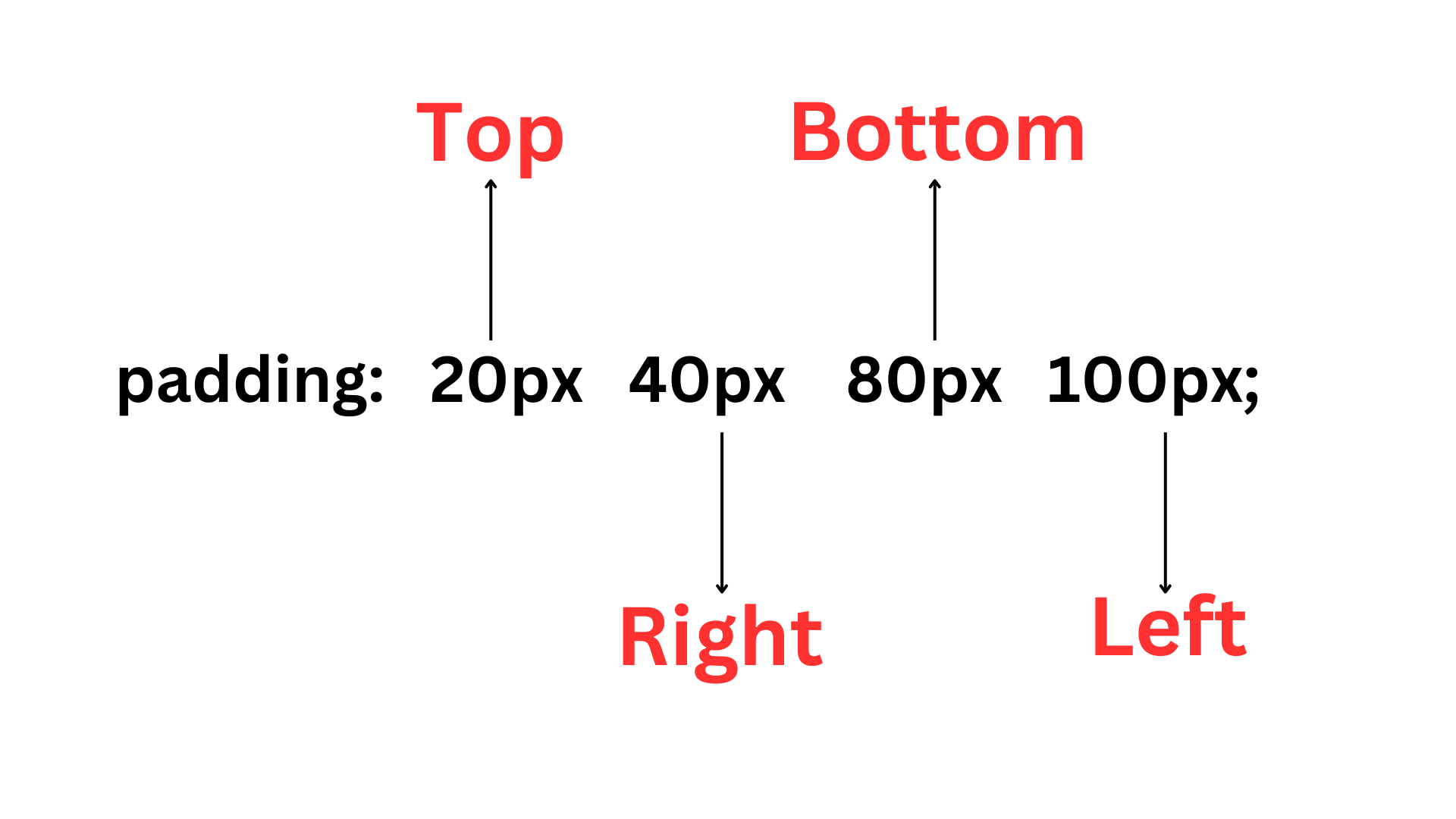
Output
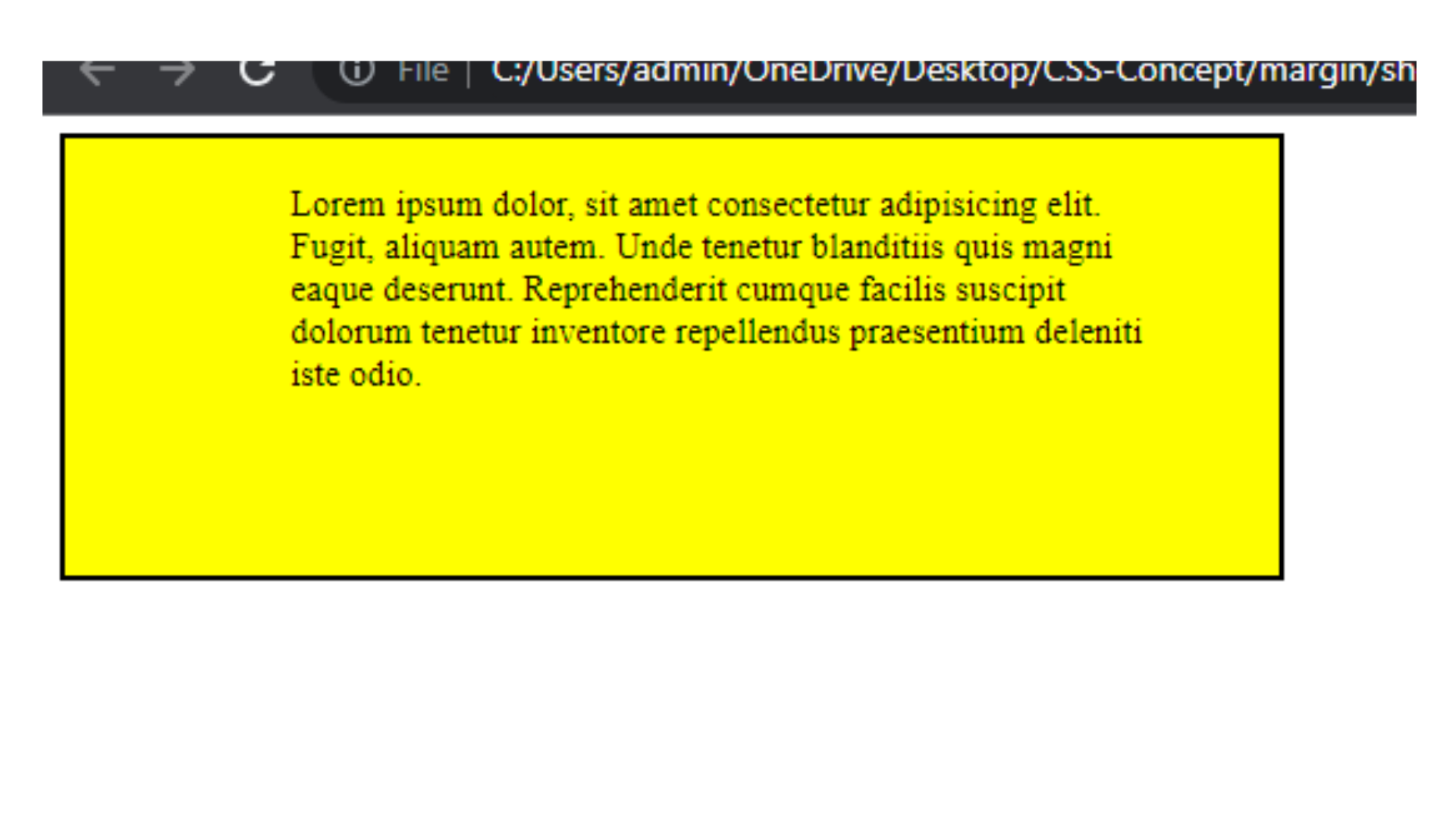
We can apply padding on buttons:
<!DOCTYPE html>
<html lang="en">
<head>
<title>Padding</title>
<style>
.btn {
background-color: pink;
border: 3px solid black;
padding: 20px 40px;
}
</style>
</head>
<body>
<button class="btn">click me</button>
</body>
</html>
Output